
Anyone wishing to sell their products on Google Shopping will have to format their product data according to the Google feed requirements before they send their feed to the Merchant Center.
These requirements are used to identify to Google how to apply the data so that it reaches the right shoppers for the right search queries.
|
Required |
|
|
|
Required |
|
|
|
Required |
|
|
|
Required |
|
|
|
Required |
|
|
|
Availability |
Required |
|
|
Required |
|
|
|
Brand |
Product’s brand name is required except movies, books, and musical recording brands) |
|
|
|
|
|
Additional_image_link |
Optional |
|
|
Mobile_link |
Optional |
|
|
Availability_date |
Optional |
|
|
Cost_of_goods_sold |
Optional Costs associated with the sale of a particular item as defined in the accounting convention you have established. These costs may include material, labour, freight, or other overhead costs. By submitting COGS to your products, you will gain insight into other measures, such as your gross margin and the amount of revenue generated by your Shopping Ads. |
|
|
Expiration_date |
Optional |
|
|
Sale_price |
Optional |
|
|
Sale_price_effective_date |
Optional |
|
|
Google_product_category |
Optional |
|
Accurate as of 02/21 - view the updated list of Google's product data specifications here.
All these attributes listed above are used to indicate the specific characteristics of the product that your shoppers might be search for.
They help you control the appearance of your ad help potential customers filter attributes when searching for Google Shopping Ads - so the more fields you complete (optional fields included!) the better your data quality will be - and the more likely you'll be to achieve high-performing ads.
For eCommerce retailers selling on Google Shopping, the fastest way to make a big difference to CTR and conversions with a minimal effort is to focus on the structuring and optimization of your Merchant Center Feed. You may have an effective bidding strategy in place, but if your feed is poorly structured and not optimized you just won't see the results you are after.
Google Shopping ads can yield 26% better conversion rates at a 23% lower cost-per-click (or CPC) over traditional text-based ads, but they need to be properly optimized.
Some fields in your Google Shopping Field will have standardized values - such as condition or availability. Meanwhile, other fields like id, description or title will be open for you till add your own input.
Once your feed is sent to Google Shopping, these products are displayed when a customer uses Google to search for a product. They can appear in the main search engine results page or under the shopping tab. Taking the time to really accurately define and describe the products in your Google Shopping feed will help potential customers searching for your products to more easily search for and find your items.
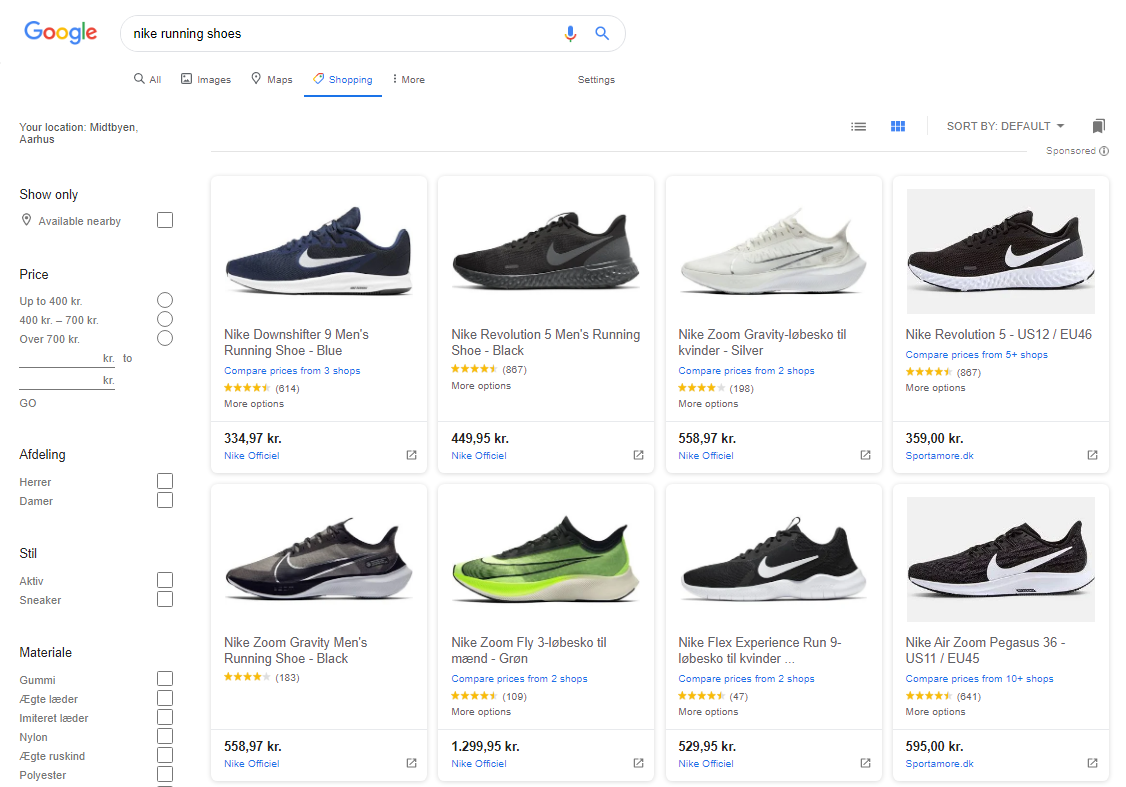
For an in depth look at how to get the best possible results from your Google ecommerce product feeds, check out this Google Shopping Guide from Storegrowers.
Our Google merchant feed template is ready-made for your business. We offer the most flexible and value-for-money service available among all the leading data feed management solutions. Check out the competitor comparison to see for yourself.
The range of tools and solutions which we offer means you don't need to be waiting for IT to sort your product data feeds. We get your products online now.
E-commerce businesses need direct access to all their sales channels, and the comprehensive data management system we offer makes that happen. We support agile data by making multi-channel strategies easy to manage and export.
There are millions of users advertising on Google, how can your product listings stand out from the crowd?
WakeupData is highly focused on delivering the single most cutting-edge product data feed experience possible. From our Transformation Engine, which offers over 100 unique functions to fully optimize and transform your data, you can split test your feeds - to trial alterations or changes over a period of time.
We also offer currency conversion and weather data, so you can target the right audience at the right time, regardless of the market. From our platform you can also dynamically transform images to add real-time prices, logos, promotions and features to optimize all your products and create eye-catching ads for different Google Ad formats - Shopping Ads, Local Inventory Ads, Hotel Ads.
![]()
![]()
![]()
We are constantly striving to improve our solutions - with multiple new features and add-ons which are focused on giving our clients maximum value.
We have helped hundreds of businesses of all sizes get high-quality, optimized results from their Google merchant center feed by managing their data with us.
We ensure that we sit down with all our clients and hear their goals, missions and pain points - in order to effectively and accurately manage and optimize their data to receive the best possible results.
With WakeupData your success is our success and we help your business grow. We understand Google Shopping management, offering you complete flexibility and choice - so it doesn't matter how you choose to import your data, or where you choose to export it to - we make it happen.
Choose from hundreds of export channels - marketplaces, social media platforms, comparison sites, re-targeting companies.
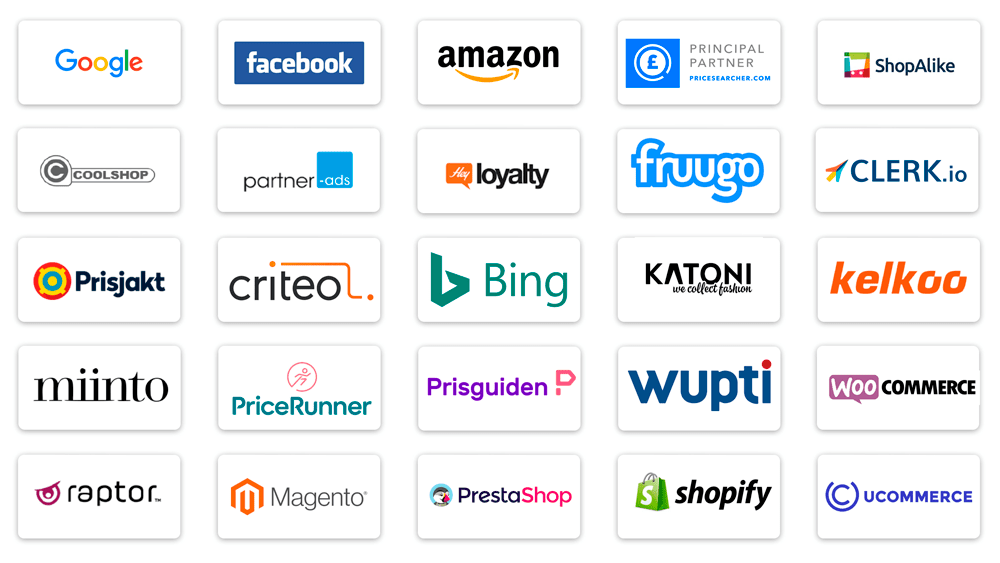
When your business is expanding to new channels, markets and countries, your feed management platform should be able to support you and offer you the necessary tools every step of the way - and that's what we do at WakeupData.
If you're looking to get started with an effective Google Shopping campaign, or need optimization of your current setup with effective product management tools - we are the eCommerce platform for you.
Simply fill out the form to get started and we'll be in touch with you to get you started on the path to success with our tailored feed marketing solutions.