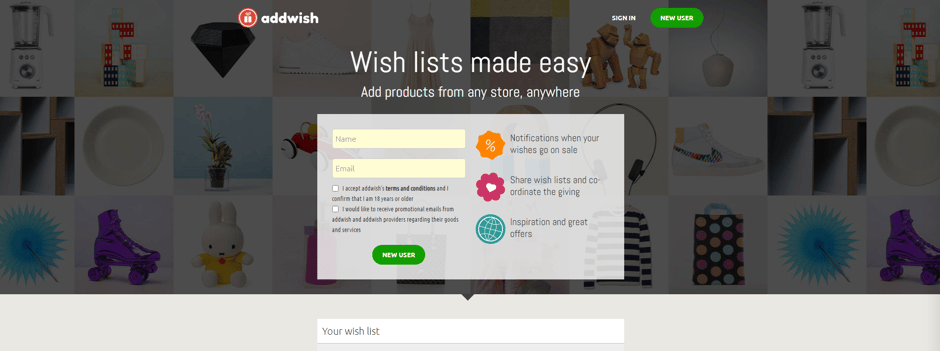Our Products
Boost in-store sales with Local Inventory Ads
Maximise conversions with dynamically transformed images
Stay competitive by keeping an eye on your competitors
Grow hand in hand with WakeupData Alliance Hub
Raise productivity and improve the quality of your product data like never before
Become a feed expert in your organisation or agency
Our crawler will do the hard work for you, then you can export the collected data
Our Products
Boost in-store sales with Local Inventory Ads
Maximise conversions with dynamically transformed images
Stay competitive by keeping an eye on your competitors
Grow hand in hand with WakeupData Alliance Hub
Raise productivity and improve the quality of your product data like never before
Become a feed expert in your organisation or agency
Our crawler will do the hard work for you, then you can export the collected data