/fruugo.png?width=500&name=fruugo.png)
Fruugo is a global marketplace where you can shop from many retailers across the world with one single checkout. Their mission is to make it easier for their customers to buy products from all over the world.
They give the widest possible choice and freedom to shop safely wherever their customers are and wherever they want to access, through a worldwide marketplace currently spanning 23 countries.
/sell%20on%20fruugo.png?width=900&name=sell%20on%20fruugo.png)
Which countries are supported by Fruugo?
| Australia |
Austria |
| Belgium |
China |
| Czech Republic |
Finland |
| France |
Germany |
| Greece |
Hungary |
| India |
Ireland |
| Japan |
Netherlands |
| Norway |
Poland |
| Portugal |
Qatar |
| Romania |
Russia |
| Saudi Arabia |
South Africa |
| Spain |
Sweden |
| Switzerland |
Turkey |
| United Arab Emirates |
United Kingdom |
| United States |
Which industries are relevant for Fruugo?
| Baby & Toddler |
Books & Media |
| Clothing & Apparel |
Cosmetics & Beauty |
| Electronics |
Furniture |
| Home & Garden |
Hobby & Creative arts |
| Music Instruments |
Office Supplies |
| Other |
Jewelry & Accessories |
| Pet Supplies |
Sports |
| Toys & Games |
Which fields are important for Fruugo?
Title - is the element that apart from image and price is most important on most channels. Here it is very important to convey the core features of the item while being very brief. For most channels this includes adding Brand, Color, Size, Material and Type into a title of often less than 50-100 characters.
Description - the keywords you use in both your title and description field play a role in determining the relevancy of your products. That’s why it’s important to add descriptive keywords to your descriptions as well. The description gives you the opportunity to list out product features, technical specifications and give shoppers a reason as to why the product can benefit them.
Price - Accurately submit the product's price (not sales price) and currency, and match with the price from your landing page. Make sure that your landing page includes the price in the currency of the country of sale prominently and in a place that's straightforward to find.
How to get integrated with Fruugo?
Our integration to Fruugo is based on a xml file integration with up to 30 points of data on each item send. We can help import your data from URL, ftp, Shopify, Magento, Woocommerce, Website crawl and many other ways.
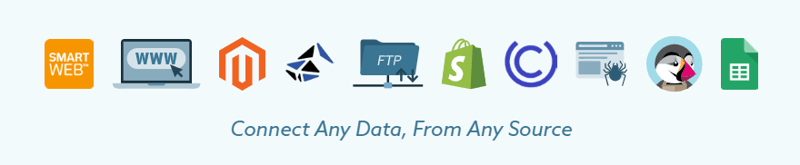
1. You will first need to setup a retailer account here https://sell.fruugo.com/en/registration where you'll be added to the waiting list for approval.
2. Once you get approved by the Fruugo team you can login and begin the process of creating a product feed for Fruugo.
3. Your Fruugo product feed specifications should include required fields like:
- GTINs
- Product IDs
- Brand
- Category
- Title
- Description
- Stock status
Get the full list of required and optional fields for your Fruugo product feed here.
4. To submit your feed you need to login and then fill in the details for the Fruugo feed specifications from the merchant area login.
/fruugo.png?width=500&name=fruugo.png)
/sell%20on%20fruugo.png?width=900&name=sell%20on%20fruugo.png)


