2023 Development Highlights Part 1
Posted on December 20, 2023 (Last Updated: January 22, 2024)
Features, Bug fixes, Updates and add-ons
Let’s celebrate all the incredible milestones we have achieved
The end of a year is always a time for resolutions, looking back at what has been achieved and reflecting on the milestones reached.
At WakeupData, 2023 can easily be determined as a year of growth by all means. Our team has grown and together with it, our platform as well. For us a main priority has always been innovation, working towards a platform with one focus in mind - the customer, the user. We are proud to say that we are developed based on market demand and we keep upgrading based on such. The plans for 2024 are already established so what is left is to simply look at what changes were made and get even more motivated for the upcoming such in the year of 2024.
We decided to dedicate the next two blogs to highlighting the product enhancements successfully implemented and pushed to production throughout the year. You will have the opportunity to not only remind yourself of what you have already experienced within our platform but also what perhaps you failed to notice.
We are tremendously grateful and proud of the accomplishments we have achieved and we dare to say that it has been a common effort of a hard-working team at WakeupData. We are more than excited to keep progressing on our steep growth curve and keep sharing with you our development in the coming year of 2024.

A giant UI redesign
You have probably heard about big data but have you ever thought about smart data? It simply refers to the intelligent means of use of data obtained through a variety of resources, for example, user interests, preferences, behaviours etc. with one main goal of optimisation of feed quality.
Simply advertising your products is not enough, tailoring your ads to speak directly to your potential customers, personalising your campaigns and ensuring proper messaging are what matters. Showcasing your ads at the right time to the right people is what will drive your sales.
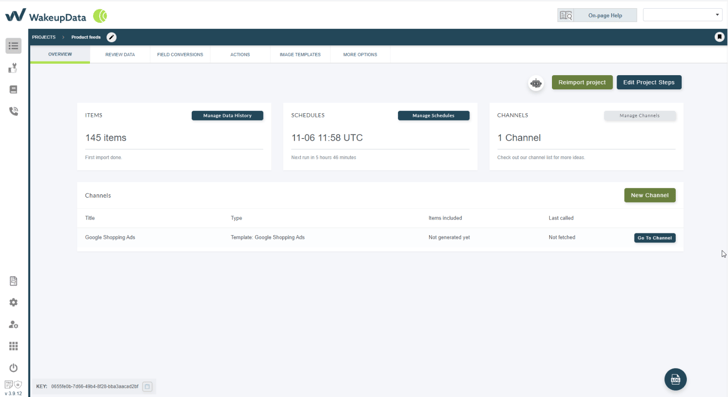
How to utilise Smart Data in Feed Management?
We've even shifted some crucial buttons for easier access - because who wants to stretch their fingers to the top right when you can effortlessly reach the bottom left?
Now, for the detail-oriented among us, you'll love the UI Enhancements for Review Fields. Reviewing fields on new import steps has never been this smooth and efficient. Say goodbye to the hassle and hello to a more user-friendly journey. And there's more! We've put the spotlight on Key Features that deserve your attention. Improved visibility and functionality, along with optimised on-page help and support, means you're never left scratching your head over project issues. Let's not forget the Login, Create, and Reset Password Pages. We know these are the gateways to your work, and we've made them more seamless and modern. It's the warm welcome (or welcome back) you deserve!
But wait, there's a cherry on top - Channel Mapping Updates. With revamped template mappings, enhanced flexibility in pre-mapped fields, and visually prominent features, you're in for a treat. Plus, we've made navigation a breeze with updated breadcrumbs and clearer menu elements.
Every click, every navigation, and every moment you spend with our software is now more intuitive and engaging. We can't wait for you to experience the difference!
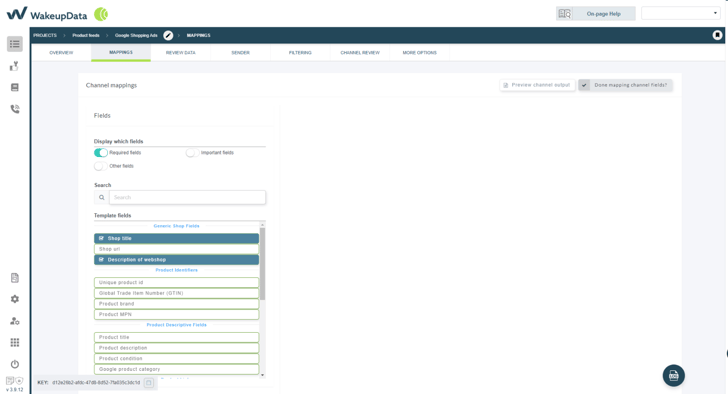
Channel and Project Cloning
Continuing our series of enhancements during 2023, we're excited to introduce another significant feature: Channel Cloning. This functionality is designed to streamline your project management and enhance efficiency in a meaningful way.
With the ability to clone individual channels within a project, you now have a powerful tool at your disposal. The cloned channels are initially deactivated by default, ensuring that there is no unintended data transmission. This thoughtful approach provides peace of mind and maintains data integrity as you set up and customize your channels.
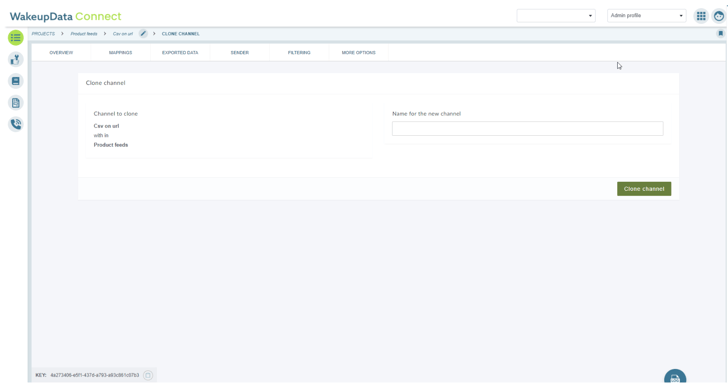
Here's a look at the tangible benefits this feature brings to your workflow:
- Efficiency: Clone channels that have similar configurations quickly and effortlessly. This capability saves you both time and effort, allowing you to replicate channels in just a few minutes.
- Experimentation: The new feature facilitates risk-free experimentation. You can test new configurations or ideas on cloned channels without affecting the active channels. This environment encourages innovation and exploration without the worry of disrupting ongoing operations.
- Channel Swap: A notable addition is the ability to swap URLs between the cloned version and the recipient side. This functionality eases the transition of a cloned channel into an active role, providing a smooth and efficient way to manage channel updates and go live when you're ready.
This channel cloning feature is not just an addition; it's a strategic tool to enhance your project management. It allows you to experiment with new strategies, streamline channel setup, and maintain control over your data transmission with greater ease and confidence.
In response to the positive feedback on channel cloning, we're also introducing Project Cloning. This allows you to replicate entire projects effortlessly, offering a comprehensive approach to managing larger workflows.
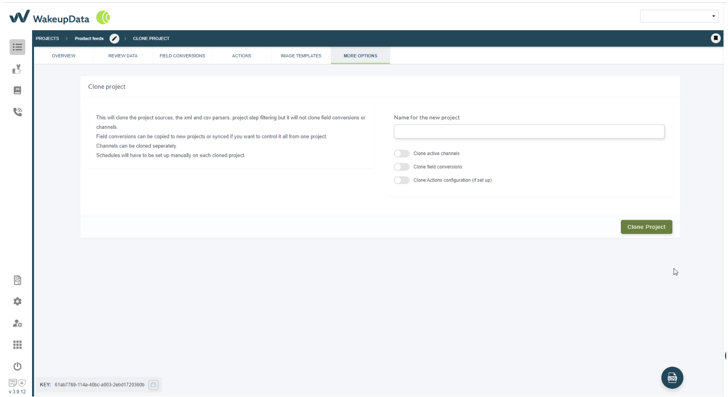
While most projects will clone seamlessly, we are aware of and actively working on minimizing complications, especially in more complex setups. During the cloning process, you have the option to select specific elements like field conversions, action configurations, and channels to clone, giving you the flexibility to tailor the process to your needs.
These updates are part of our commitment to providing you with tools that make project management more efficient and adaptable to your unique requirements.
Added Intelligent Recommendations to Project Overview
Continuing with our exciting updates, we're happy to introduce a smart enhancement to the Project Overview - the Added Intelligent Recommendation feature. Say hello again to our revamped chatbot, now conveniently located right beside the "Edit Project" button. This isn't just a simple addition, it's a strategic move to make your project management smarter and more intuitive.
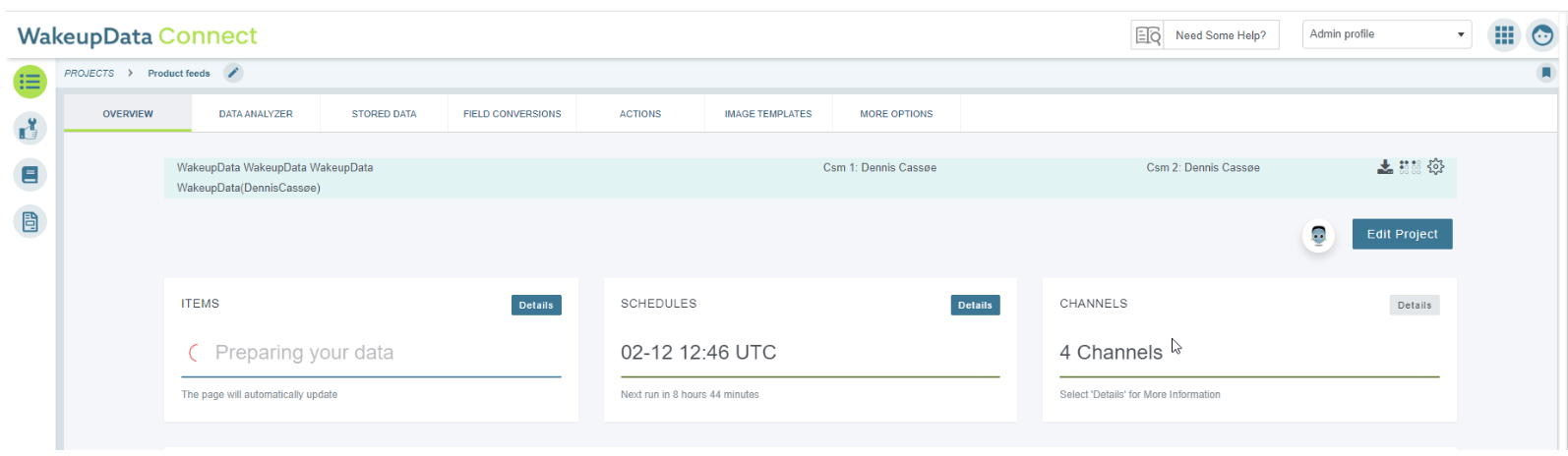
Let's get into how this chatbot becomes your digital assistant:
- Merge Checks: Ever worried about whether your data merging is going smoothly? Our chatbot takes that concern off your plate. It's designed to verify the functionality of merge operations, ensuring seamless data consolidation. No more second-guessing if everything's on track.
- Project Activation Monitoring: Missing out on activating a project version can be a setback. Not anymore. The chatbot vigilantly monitors project versions and alerts you if any version isn't activated. This feature is especially handy if the loaded rows fall below the threshold you've set in the settings. It's like having a watchful guardian for your project's health.
- URL Feeds Analysis: Troubleshooting feed URLs can be a complex task. The chatbot simplifies this by adeptly detecting issues, including those pesky 404 errors. Prompt resolution of such issues keeps your data flow uninterrupted and efficient.
Incorporating this intelligent chatbot into your workflow means you're equipped to swiftly identify and address potential challenges.
It's not just about solving problems, it's about proactively ensuring the smooth operation of your projects. This update is a testament to our commitment to innovating and providing solutions that not only meet but anticipate your project management needs.
Channel URL Swap and Channel URL Reset
As we delve deeper into our latest features, let's explore the Channel URL Swap and Channel URL Reset functionalities. These are key components that work in harmony with the channel cloning feature, further empowering your project management capabilities.
Channel URL Swap: This tool is a game-changer. It provides you with the flexibility to swap URLs between channels. Imagine being able to seamlessly move configurations from one channel to another. This is particularly useful when working with cloned channels. You can build and experiment with new elements in a clone and, when ready, effortlessly swap them into the recipient channel. It's about making your workflow not just efficient but also dynamic and adaptable.
Channel URL Reset: Alongside the swap feature, the reset function adds another layer of control. If you ever need to revert to a previous state or clear a configuration, this button is your quick fix. It ensures that you can manage your channels with the confidence that adjustments and experiments won't leave permanent, unwanted changes.
The ability to swap and reset URLs gives you the freedom to innovate and experiment, knowing that you can implement changes or revert them with ease.
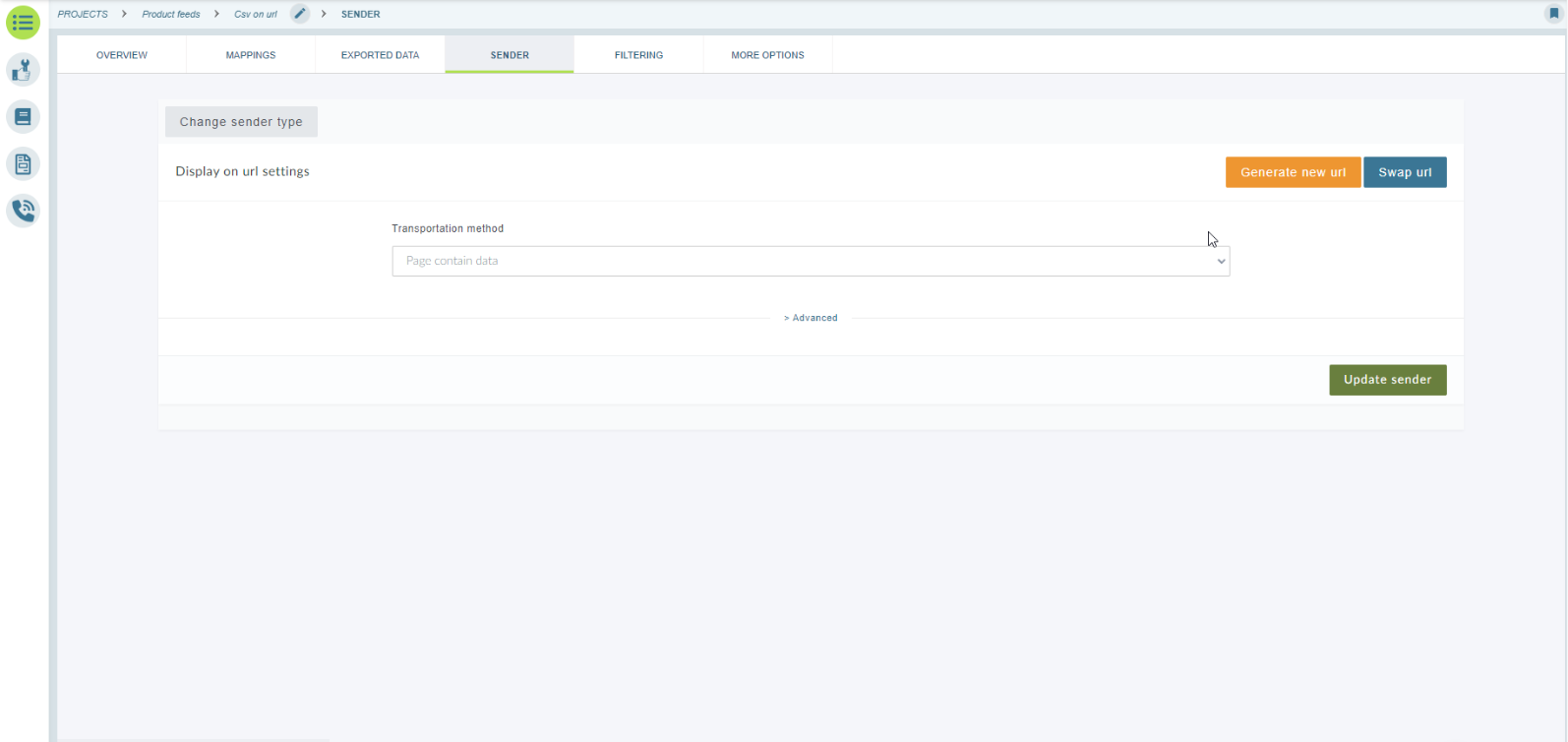
Integrating these functionalities into your workflow means you're equipped to handle dynamic project requirements and adapt to changing scenarios swiftly. As we continue to enhance our platform, we're focused on providing features that not only solve problems but also open new avenues for creativity and efficiency in your projects.
You thought we were done? Not even close. Check Part 2 of our 2023 Development Highlights blog and learn more about all the amazing features we managed to implement during the past 12 months.
If you want to stay on top of the game and get access to impactful, factual data- subscribe to our blog HERE.
If you are in search of a solid partner to manage and optimise your feeds and boost your ad game - book a meeting HERE or a DEMO HERE.
You think you have it all covered? Then try our free feed audit HERE.



