Feed management in Google Merchant Center - and beyond
Posted on September 5, 2022 (Last Updated: May 29, 2024)
How to meet and exceed the product data requirement for Google Merchant Center, Google Shopping and Performance Max campaigns. Learn how to manage your Google Shopping Feed.
Why good product data quality matters
As the transition from Google Shopping to Performance Max progresses ( if you’re not up to date on what’s going on check out our blog post about PMax), it becomes even more clear just how important good product data is.
In today's digital landscape, automation is taking on more tasks than ever before, gradually shifting the responsibilities of data feed merchants from manual process monitoring to providing high-quality and up-to-date information. This shift highlights the significance of proper Google Shopping feed management and Google product feed management ( Google Data Feed Management ).
Google itself emphasizes the critical role of data quality, stating that "Machine learning is only as good as the data provided." This statement reinforces the importance of supplying accurate product inventory with relevant and comprehensive product information. By doing so, you enable Google Ads' algorithm to perform at its best and maximize the success of your advertising campaigns.
To achieve optimal results, it is essential to prioritize Google Shopping feed management and Google product feed management. These practices involve optimizing your product data, ensuring compliance with Google's guidelines, and implementing strategies to enhance your online visibility and drive conversions.
If you require expert assistance in navigating the complexities of Google Shopping feed management and Google product feed management, our team of experienced professionals is here to help. We specialize in optimizing product data, ensuring its accuracy and relevance, and implementing strategies that deliver outstanding results for your online business.
Investing time and effort in managing your Google Shopping feeds or also called shopping feeds for Google and product feeds is crucial for success in the dynamic online marketplace. By providing the right product inventory and up-to-date product information, you can unlock the full potential of machine learning algorithms and maximize the performance of your Google Ads campaigns. Stay proactive, stay informed, and prioritize Google Shopping feed management and Google product feed management to stay ahead of the competition.
The role of Google Merchant Center and Google Merchant Center Data
Google Merchant Center (GMC) is not just a platform, but a powerful tool that empowers retailers to enhance their online presence and drive sales. With GMC, you can effortlessly share enticing promotions, seamless shipping options, hassle-free returns, and accurate product availability. By doing so, you not only ensure the utmost relevance of your products but also create the perfect opportunity to make them truly stand out from the competition. Embrace the potential of GMC and unlock a world of endless possibilities for your retail business on Google.
Product Data Lifecycle
As a rule of thumb, there are four stages to go through across the full cycle to optimize the process.
Firstly, building the right assortment of products is key. Less is sometimes more, as not all products deserve equal attention. It is crucial to identify your top-performing products, analyzing which ones sell the most and have the highest profit margins. By doing so, you can strategically build your product catalogue to maximize sales and profitability.
Once you have selected the desired products and submitted them to the Merchant Center, the next step is to ensure their continuous success. To avoid any account suspensions or disapprovals, it is vital to follow Google's guidelines diligently. These guidelines provide valuable insights and best practices to maintain a compliant and thriving online presence.
Thirdly, it is essential to enhance your visibility and attractiveness in the market. Prioritize high-value products by structuring your campaigns effectively and setting appropriate bids. To optimize your marketing efforts, provide detailed and comprehensive product data, infusing it with your business-specific information. This will help build an optimal campaign structure that aligns seamlessly with your overall marketing strategy and business goals.
Last but not least, maintaining control over your marketing endeavors is crucial. Regularly review the performance of your campaigns to identify any gaps or opportunities for quick wins. It is important to view these four stages as an ongoing cycle rather than a one-time checklist. By consistently revising and perfecting these steps, you can ensure the best results and continuously improve your marketing efforts.
Remember, success in digital marketing requires a combination of strategic product selection, adherence to guidelines, an appealing campaign structure, and continuous performance evaluation. By incorporating these elements into your marketing strategy, you can drive optimal results and achieve your business objectives.
What makes a winner in the shopping ads auction?
As previously mentioned, product data is the heart and soul of campaign performance. But why is that? Let’s take a look at how a product gets selected in the shopping ads auction
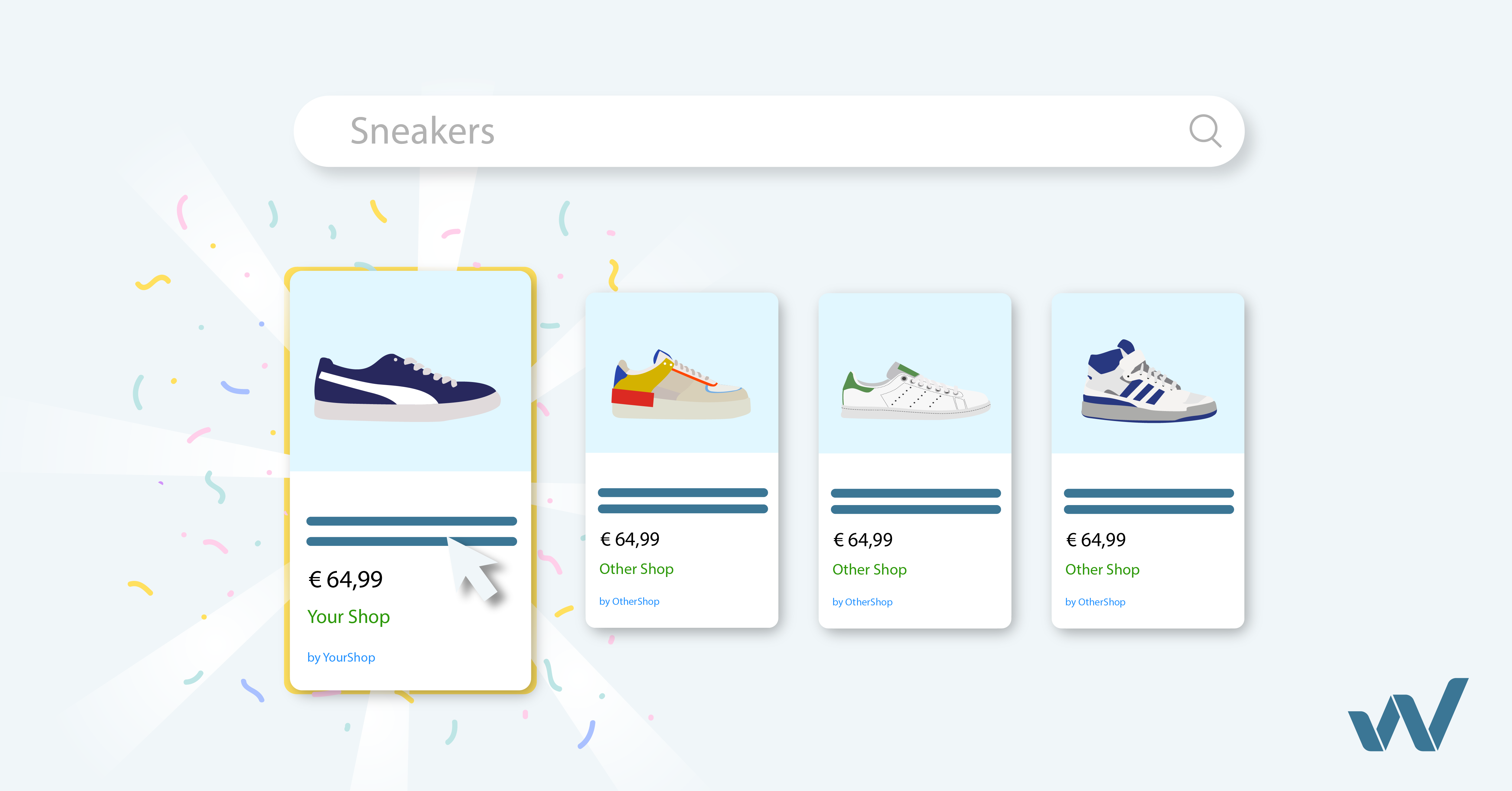 The shopping ads auction is a complicated yet so simple process. It can be illustrated with the following equation:
The shopping ads auction is a complicated yet so simple process. It can be illustrated with the following equation:
Quality of the offer x Bid level x Relevance
Advertisers’ challenge is to outperform the rest of the offers in these three categories and therefore gain the desired spot for their product. “Okay but how do I do that?” you might ask. Let’s take all three parameters one by one.
- Quality of the offer
This is the part where quality product data definitely comes in handy. The goal here is to provide Google with as much relevant information about your product as possible, to help Google understand what your product is and how it is relevant for the searcher’s query. It is also important to note that things like popularity, or price levels are also key factors to be taken into account besides quality product data. When in doubt regarding your product popularity or price competitiveness, you might want to check out the Market Insights reporting tab in GMC, and more specifically explore the Best Sellers + Price Competitiveness + Price Insights Reports.
- Bid level
If your bid level isn’t at par with the market, optimizing your product data quality may not be as impactful as it should be, so it’s critical to carefully review your bidding strategy before investing time & resources in product data optimization. To assess your bid’s competitiveness, looking into the Insights reporting tab in Google Ads, or more specifically exploring the Auction Insights & Change History reports might be useful.
- Relevance
There is no way to directly influence this metric, but ensuring that you provide complete & accurate product data, and driving users to quality landing pages can definitely help.
To sum it all up, here’s what a quality offer for shopping ads looks like:
- There is demand and significant search volume for the product
- Bid levels are at par with competing offers in the auction
- Product pricing is competitive
- Product data is optimized (title, image, GTIN, brand, description…)
Pro tip: If you are struggling to optimise your product data, you can get a free product feed audit from WakeupData.
Deep dive into product data quality
Optimizing product data quality starts with understanding which attributes make a high-quality shopping ad.
Highest priority attributes
The highest priority attributes include the title, price and GTIN/MPN/Brand.
The title of your product is a crucial factor that greatly impacts the success of your marketing campaign. Not only does it play a significant role in triggering user interest, but it also directly affects the click-through rate of your ads. The strategic use of keywords can greatly enhance your ad's performance in terms of relevance, as they are instrumental in matching search queries to your products. Moreover, these keywords have a profound influence on the likelihood of potential buyers clicking on your ad. Remember to prioritize the most important information in the title, as searchers typically only see the first 70 characters or less when browsing. By crafting a compelling and concise title, you can effectively capture the attention of your target audience and drive higher engagement with your products.
A recommended structure to use is: Brand + Product Type + Commonly searched Attributes (ie: Nike Women Airmax Plus White / Red, 38).
Don’t forget to avoid duplicate titles, each product variant should have a unique title. Make use of the 150 characters available, after the important information, the first 70 characters, you can also add SEO-friendly keywords to your titles.
Learn about Smart Titles
Google has recently introduced a game-changing feature called "Smart titles" to enhance the effectiveness of shopping ads. In the past, all ad titles remained static, meaning they didn't change regardless of the user's search query. However, with Smart titles, the product title displayed in the ad dynamically adapts to match the user's specific search terms.
This feature is a significant advancement in the world of online advertising. By making the title of the product search query aware, Google ensures that the displayed title aligns perfectly with what the user is looking for. This level of customization increases the relevance of the ads, leading to higher click-through rates and improved campaign performance.
Imagine a scenario where a user searches for "running shoes for men." With the old static ad titles, all ads for running shoes would display the same generic title. But with Smart titles, the ad title will dynamically change to reflect the user's search query, displaying something like "Nike Men's Running Shoes - Best Deals for Running Enthusiasts." This customization captures the user's attention by directly addressing their specific needs, increasing the likelihood of them clicking on the ad.
Smart titles provide advertisers with an incredible opportunity to boost the effectiveness of their shopping ads. By aligning the ad title with the user's search query, they can enhance relevance, attract more qualified traffic, and potentially increase conversions. This feature is particularly valuable for businesses operating in competitive markets, as it allows them to stand out among similar products and grab the attention of potential customers.
To take full advantage of Smart titles, advertisers should ensure their product data is optimized with relevant keywords. By incorporating targeted keywords into the product titles, businesses can increase the chances of their ads aligning perfectly with user search queries. This strategy not only improves ad performance but also enhances overall campaign success.
In conclusion, Google's introduction of Smart titles revolutionizes the way shopping ads are displayed. By dynamically adapting the ad title to match the user's search query, businesses can significantly increase the relevance and effectiveness of their ads. Advertisers should embrace this feature, optimize their product data with relevant keywords, and seize the opportunity to drive higher engagement and better results from their shopping ad campaigns.
2 Price
Ensure that your products are competitively priced. When in doubt, check out the Price competitiveness report linked above. Or use an alternative competitor price monitoring tool 😉
3. GTIN, MPN, BrandGTIN & Brand uniquely identifies your product. Products submitted with GTINs & Brand are easier to clarify and they can unlock up to 3X higher click performance.
If they exist (If you’re the only seller of a product or if your product is a store brand, it generally won’t have a GTIN, so you don’t need to submit one.), always provide GTIN and Brand attributes. Be careful however, each product variant has its own GTIN, only submit the value if you are sure it is correct. If no GTIN exists, you can alternatively submit an MPN.
Note that while submitting the right GTIN is likely to boost your performance, adding a wrong GTIN can lead to item level disapproval.
Second highest priority attributes ( Google Shopping Feed Attributes )
The second highest priority includes description, image and shipping.
Use the description attribute to tell more about the product. A detailed description helps Google to show your product to the relevant people.
A recommended structure to use is: Brand + Title + Product type + other variant info + most relevant features. Submit the most important details in the first 160-500 characters, and lengthen your short descriptions to use all 5000 characters.
2. Image
As images are often the first thing searchers notice, they have a great effect on click-through rates.
Try to show clear images of your products where the background is neutral, the product is big enough but fits fully in the frame. Avoid having too much decoration or additional objects around that do not come with the product you sell, display however all products that come in a bundle. The minimum size recommended is 800x800px. Do not show logos or promotional text on the image.
If you wish to upload additional pictures (for example to show your product from different angles) you can do that via the additional_image_link attribute. You can always contact us and we can provide you with Google Shopping Product Feed example (google merchant center data feed sample) that can serve you as a Google Shopping feed tester.
3. ShippingEnsure the shipping cost is competitive. Whenever possible configure costs via Shipping Services and provide delivery time info.(handling + transit time)
Further optimisation
It has been quite a lot to take in, we know, but don't give up now there are only four things left to be discussed. Let's have a few words about landing pages, item IDs, Custom labels and optimisation tools offered by Google.
Quality and consistent landing pages
As previously discussed, there are numerous things that can be done to your ads to increase the chance of winning a great spot with your auction. However, it can all go to waste if the landing page is not worthy in Google’s eyes.
Make sure you only link to the domain you claimed and verified in Merchant Center, and that the page loads quickly and properly. Have as few redirects and pop-ups as possible on both Desktop and Mobile to make navigation easier for customers and to avoid looking scammy. If you decide to use pop-ups make sure they are easily closable and they don’t hide any critical product information.
The product featured in the feed should be the most prominent on your landing page. Avoid linking to category or menu pages, always lead customers directly to the page of the product shown in the ad. If you offer multiple prices, the one offered in the ad should stand out. To achieve this, position the selling price well and use bold font with a larger font size.
Ensure your checkout is secure and that the checkout price and availability status matches what was advertised.
Last but not least, you can use structured data (schema.org) to provide accurate and structured information for Google’s bots to crawl to help them better understand the page in question.
Provide stable item IDs
The [id] attribute uniquely identifies each of your products & variants. Once you've assigned an ID to a product, don't change it, or re-use it. The ID you choose, in combination with country of sale and language, identifies the product, helps Google to retrieve any product-specific information, and is used to track the product's performance history in Merchant Center and Google Ads. If you change the ID, you'll overwrite your product and its history.
Custom labels
Custom Labels can help organize & structure your Shopping campaigns, assigning different budget & ROAS goals for specific products. You can have up to five custom labels in your product data, and can assign a specific definition and value for each of them.
This is a great way to enhance your feed with business data that can later be used to differentiate bidding and ROAS targets.
In case you’d like to know more about how to make the most out of custom labels, check out our blogposts:
Using Custom Labels for Google Shopping campaigns (wakeupdata.com/blog/using-custom-labels-for-google-shopping-campaigns)
Custom labels can also be used with other platforms, here is how you do it with Facebook (wakeupdata.com/blog/using-custom-labels-for-your-facebook-dynamic-ads)
Make use of Google’s planning, monitoring and optimisation Tools
Google’s planning tools include Demand forecasts and Performance planner.
Demand Forecasts show you how the demand is expected to change for products you show ads for. This can help you identify upcoming growth and seasonal opportunities. Once you have analyzed the trending categories you can take a deep dive into product level with the Best Sellers report.
The Performance Planner allows you to forecast an optimal budget based on your business objectives. You can use this report to simulate investment scenarios based on budget / target changes.
Sounds useful, right? Now, let’s move on to monitoring tools.
Search Trends help you to understand the demand for your products, so that you can identify new opportunities and capture additional demand. Use this report to identify if you’re keeping up with demand, & to plan promotions based on user search behavior.
Auction Insights help you understand whether shifts in the visibility of your competitors above or below you may have impacted your performance.
You can also use the Competitive Visibility reporting (US, DE, FR, UK only) to get a view of the competitive landscape across Shopping ads & free listings holistically.
Use this report to respond to competitor changes with budget & target optimization. You can pair it with the Price Competitiveness report to understand if changes in competitor prices also drove impact. If you’re looking for insights on how to adjust prices, you can also explore the promotional opportunities highlighted in the Price Insights report.
Lastly, let’s review the optimisation tools.
Currently the main source of optimisation suggestions is the Optimisation Score. Optimisation score provides you with personalized recommendations to improve your account & campaign performance. You can use this report to identify headroom to grow P-Max conversions & conversion value.
Spoiler alert, Google is about to roll out a new report called Product Improvements report soon (launching at the end of Q3), that will hopefully serve as a great addition to the Optiscore in providing useful optimisation insights.
Conclusion
We hope this extensive guide will help you navigate and make the most out of Google Merchant Centre. If you have any questions left feel free to reach out to us and have them answered.
Stay efficient!



