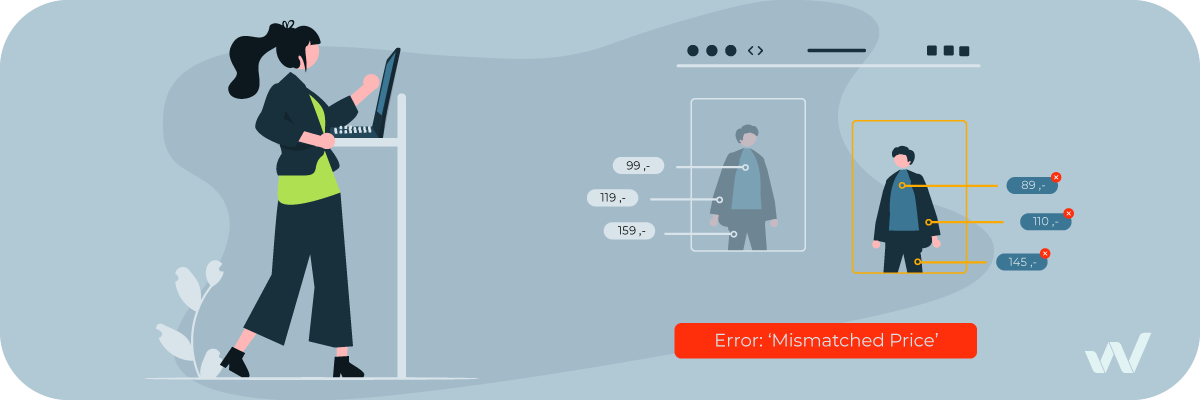Google Merchant Center issues: ‘mismatched price’
Posted on April 4, 2022 (Last Updated: July 13, 2023)
If you have recently received an alarming notification from Google regarding mismatched values discovered in your product data, causing you to fear the suspension of your GMC account, then look no further! This insightful blog post has been specifically crafted for individuals like yourself who are seeking guidance and solutions to overcome this potentially detrimental situation.
What does mismatched price mean?
Google Merchant Centre offers a valuable feature that allows Google's bot to constantly monitor your product landing page and update the product listing information whenever there is a change in price. This is particularly helpful if you often adjust your prices throughout the day but your data feed hasn't been updated yet. By utilizing this feature, you can ensure that your product listings always display the most up-to-date information.
However, there are instances where you may encounter an error message indicating mismatched prices in your product data. This means that the price information provided in your product feed, which can be found in Google Merchant Center under "all products" and then specific product attributes, doesn't match the price that Google discovers when crawling your website's landing page. This disparity can potentially lead to issues with your Google Merchant Center account.
It is crucial to ensure that the value provided for the 'price' attribute in your product feed always matches the price information on your website. This ensures consistency and accuracy in your product listings. When the two prices differ, it can create confusion for potential customers and ultimately harm your business.
To avoid encountering this issue, it is recommended by Google to schedule feed updates through the Content API immediately after your product updates on the website. This synchronizes the data and prevents any mismatched values from occurring.
Another possible cause of mismatched prices is when Google fails to crawl the correct price attribute to gather the data. In such cases, developers need to make adjustments to the webshop's source code to ensure that Google crawls the accurate attribute.
One important tip to keep in mind is that when introducing a sale, it is advised not to modify the main price attribute. Instead, submit a new sale price attribute to maintain consistency and avoid any confusion.
To identify the source of the problem, you can follow a simple process in Google Merchant Center. First, go to the "all products" section and locate the specific product that displays the error message. Scroll down and examine the attribute values. The price information in the raw feed attributes should match the correct price, while the price in the "Information found on your website" section should also be the same. If your website's price doesn't match, click on the link to the landing page and view the page source. Look for the open graph attribute by searching for 'og:price'. The price displayed there should also be a match. It is essential to ensure that both the 'og:price' tag and the structured data are updated with the correct price. If you have enabled the 'price and availability' update in GMC, Google will automatically update based on the structured data.
Taking full control over your feed data is crucial in ensuring accurate and consistent product listings. Utilizing a feed management tool like WakeupData can provide you with this control. With WakeupData's Scrape feature, you can check prices on your website and omit products that shouldn't be advertised on Google Shopping due to discontinuation or being out of stock. This tool allows you to customize the scraper to your specific data, making it quicker and more efficient than relying solely on Google's scrape feature. Additionally, WakeupData's Feed Management platform offers optimization and filtering options, allowing you to send the collected and optimized data to any channel, not just Google. If you need to merge your product data with data from other sources, such as PIM systems, a feed management tool is essential.
To enhance your feed management efficiency, consider trying the WakeupData Feed Management platform as a free demo. This will provide you with valuable insights and help you streamline your feed management process.
How does it happen, and how to avoid it?
The most common reason for encountering this issue is a time difference between updates on the website and the updates of data in the Merchant Center.
Therefore, it is recommended by Google to schedule feed updates via Content API for right after your product updates on the website. Thereby you can avoid having the aforementioned differing values.
Another possible cause of the problem is that Google doesn’t crawl the right price attribute to find the data. The solution in this case is that developers need to make changes in the webshop’s source code to make sure Google crawls the right attribute.
Tip: When introducing a sale, don’t modify the price attribute instead submit a new sale price attribute.
How to find the source of the problem?
The easiest way to identify the nature of the error is to follow the process in Google Merchant Center.
-> Go to all products, and find the one that has the aforementioned error message.
-> Scroll down and take a look at the attribute values:
- The price information in the raw feed attributes should be the correct price.
- The price in the ‘Information found on your website’ section needs to be the same.
-> In case your website’s price does not match, follow the link to the landing page.
-> View page source
-> Find open graph attribute, by searching for ‘og:price’. The price displayed there should also be a match. It is necessary to make sure both the ‘og:price’ tag and the structured data is updated with the correct price. If in GMC under price updates ‘price and availability’ update is enabled, google will automatically update based on the structured data.
How to take full control over your feed data
With a feed management tool like WakeupData, you can have complete control over the data you send to Google Merchant Center, ensuring that only relevant and accurate information is displayed on Google Shopping. One of the key features of WakeupData is its Scrape feature, which allows you to check prices on your website and exclude any products that should not be advertised on Google Shopping. This could include products that are discontinued, out of stock, or for any other reason you deem necessary.
Unlike Google's scrape feature, which scrapes all products on your entire website and may pick up the wrong price variable, with WakeupData's Scraping tool, you have the ability to customize the scraper to fit your specific data. This not only saves time but also ensures greater accuracy and efficiency in collecting the desired information.
Furthermore, WakeupData's Feed Management platform offers optimization and filtering options, allowing you to optimize and filter your data based on the specific channels you want to send it to. This means that you are not limited to Google as the sole channel for your product data. You can send the collected and optimized data to any channel that best suits your business needs.
In addition to scraping prices, the WakeupData Scraping tool can also collect other valuable information from your website. Once this data is collected, you have the flexibility to optimize and filter it according to your preferences. This allows you to tailor your product listings to specific channels, ensuring that you provide the most relevant and compelling information to potential customers.
Moreover, if you need to merge your product data with data from other sources, such as PIM systems, a feed management tool like WakeupData is essential. It allows you to seamlessly integrate and synchronize data from multiple sources, streamlining your feed management process and ensuring consistency across all channels.
To experience the power and efficiency of WakeupData's Feed Management platform, you can try it as a free demo. This will not only provide you with valuable insights into how the platform can enhance your feed management process but also help you discover new ways to be more efficient and effective in managing your product data.
With WakeupData's feed management tools, you can revolutionize your approach to managing your feed data. By leveraging the capabilities of WakeupData's tools, you gain full control over your feed data, ensuring that it is accurate, up-to-date, and optimized for maximum impact.
One of the key benefits of WakeupData's feed management tools is the ability to optimize your product listings. With the ability to customize the scraper to fit your specific data, you can ensure that the information displayed on Google Shopping is relevant, compelling, and tailored to your target audience. This means that potential customers will see the most accurate and appealing information about your products, increasing the likelihood of conversions and sales.
Not only can you optimize your product listings, but you can also expand your reach across various channels. WakeupData's feed management platform offers optimization and filtering options that allow you to send your data to any channel that best suits your business needs. This means that you are not limited to Google as the sole channel for your product data. You can reach a wider audience by sending your data to other popular channels, increasing your brand visibility and driving more traffic to your website.
By utilizing WakeupData's feed management tools, you can say goodbye to mismatched prices and hello to a streamlined and successful feed management process. With the ability to scrape prices from your website and exclude any products that should not be advertised on Google Shopping, you can ensure that your product listings always display the most accurate and up-to-date information. This not only avoids confusion for potential customers but also maintains consistency and accuracy in your product listings.
In addition to scraping prices, WakeupData's feed management tools can collect other valuable information from your website. Whether it be product descriptions, images, or customer reviews, WakeupData allows you to gather and optimize this data according to your preferences. This means that you can provide the most relevant and compelling information to potential customers, increasing their trust in your brand and ultimately driving more conversions.
Furthermore, if you need to merge your product data with data from other sources, such as PIM systems, WakeupData's feed management tools are essential. With the ability to seamlessly integrate and synchronize data from multiple sources, you can streamline your feed management process and ensure consistency across all channels. This saves you time and effort, allowing you to focus on other important aspects of your business.
In conclusion, WakeupData's feed management tools offer a comprehensive solution for managing your feed data. By taking control of your feed data, optimizing your product listings, and expanding your reach across various channels, you can enhance your online presence, increase conversions, and drive business growth. Say goodbye to mismatched prices and hello to a streamlined and successful feed management process with WakeupData.