How to find your product feed URL?
Posted on June 10, 2021 (Last Updated: October 13, 2023)
When you want to get started with a product feed management tool such as WakeupData Actions, the first thing you need is a Product Feed URL that can feed your product data to the platform.
Currently you can upload your Google Shopping (google shopping feed XML and CSV) (google shopping xml feed or CSV such )or Facebook DPA feed in XML or CSV formats to WakeupData Actions, and get actionable insights on your data based on your product catalog, in minutes.
Below you will find 6 ways to get a product data feed URL:
1. How to find your feed URL in Google Merchant Centre?
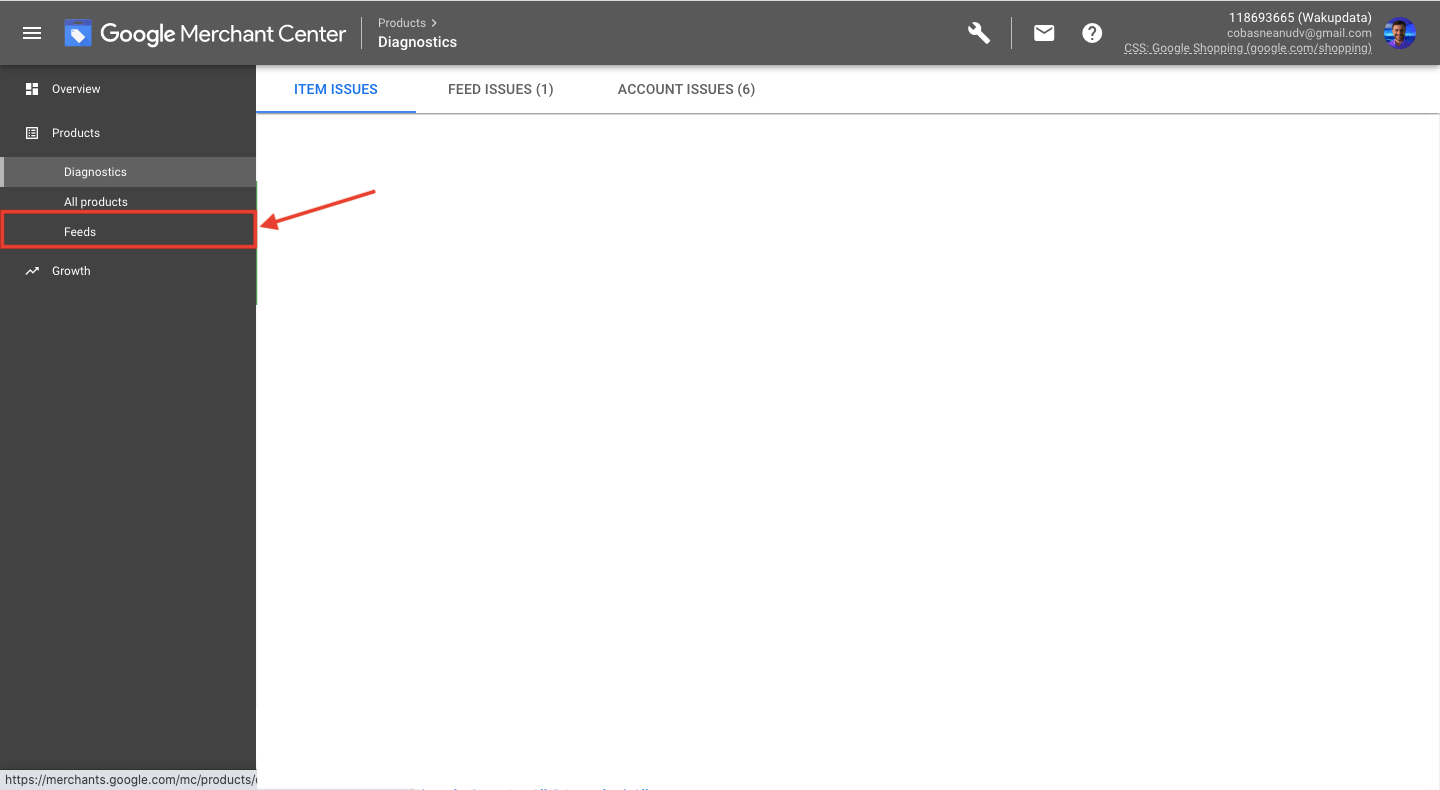
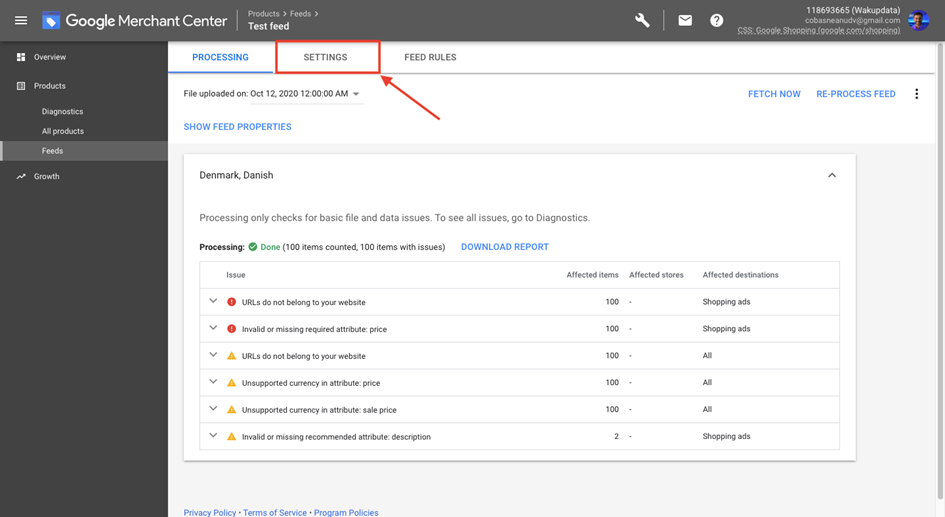
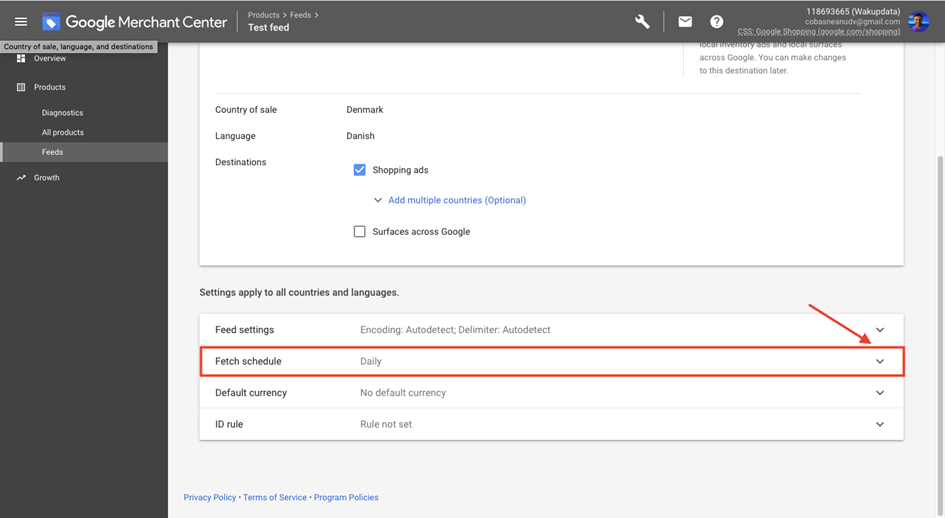
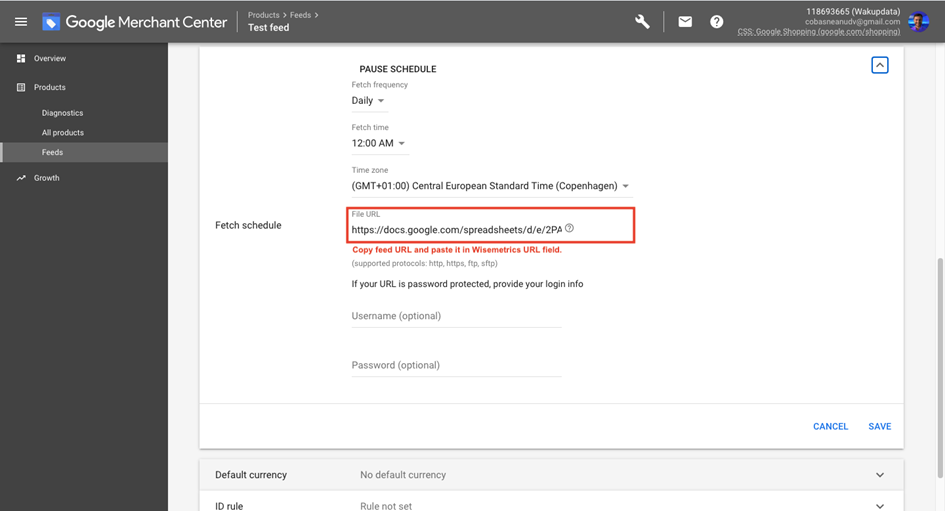
2. How to find your feed URL in Facebook Business Manager
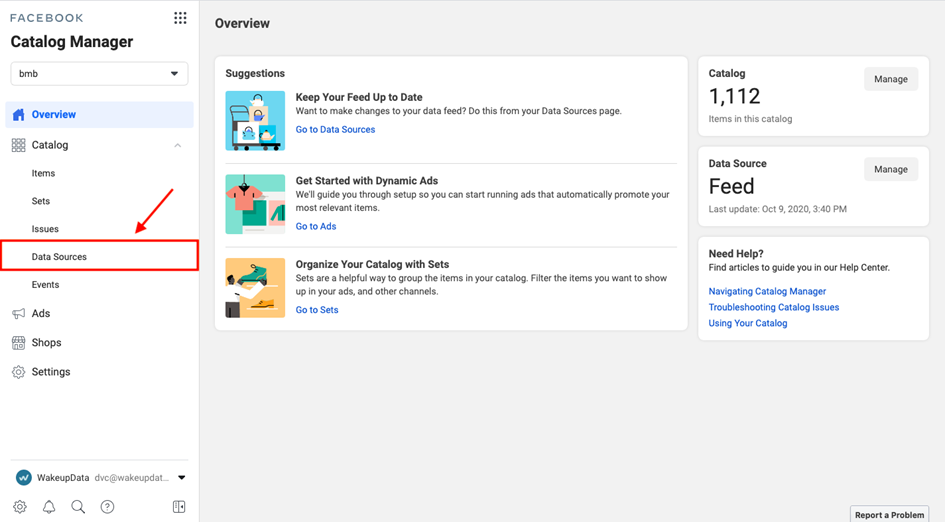
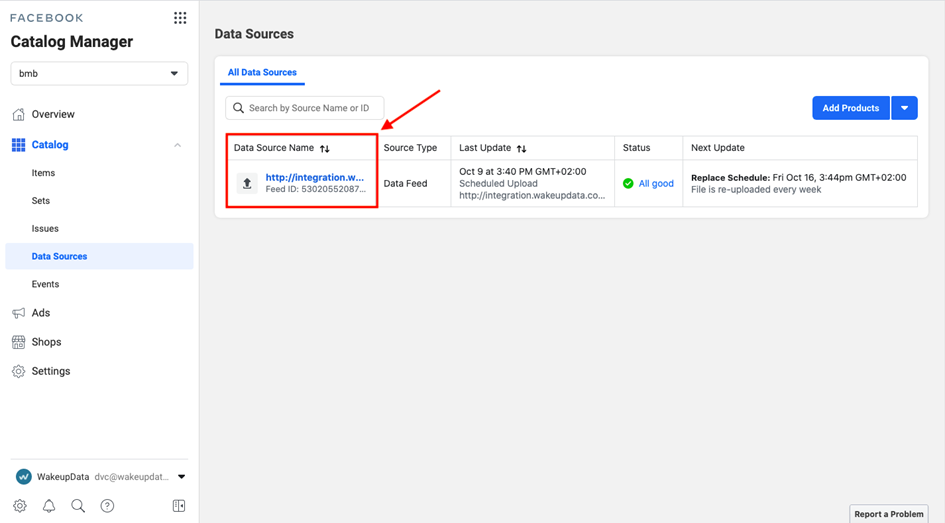
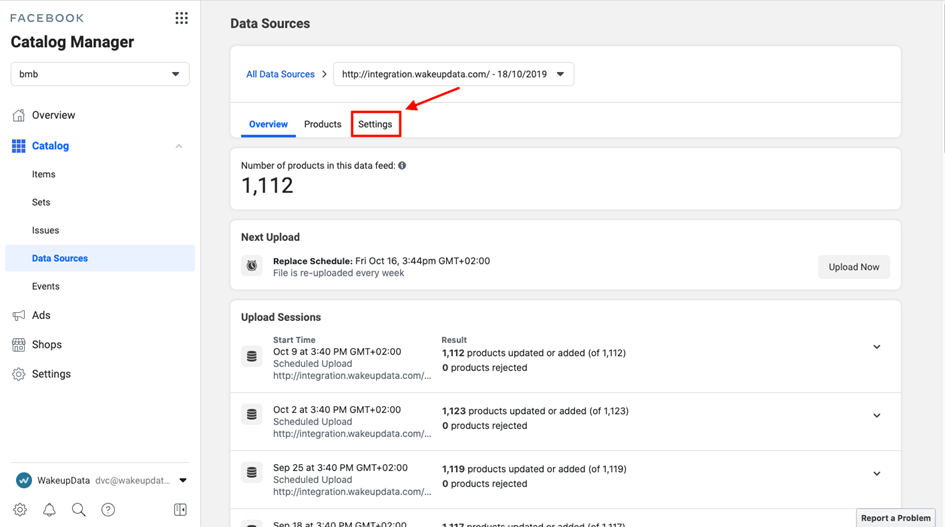
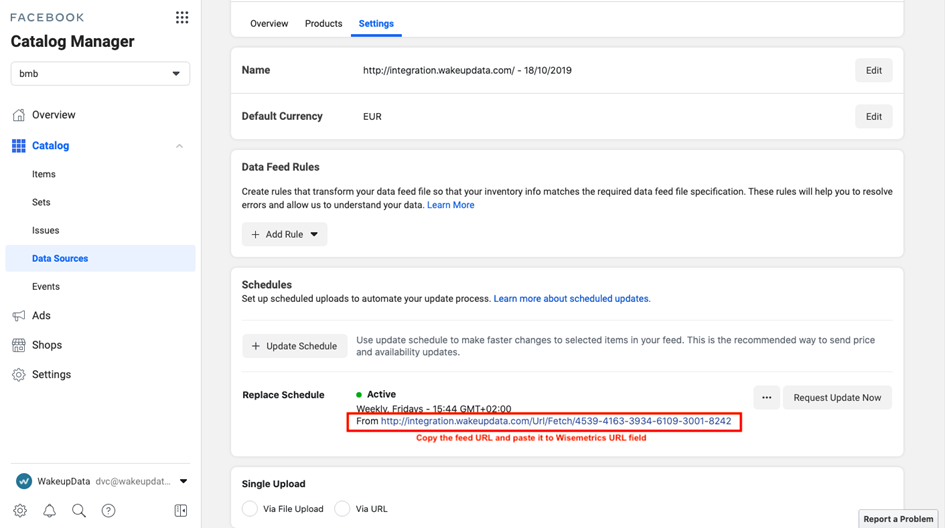
3. Get a feed URL from your product data feed management tool
If you are using a product data feed management system (such as Channable, Datafeedwatch, ProductsUp or Feedonomics), you can get your Google Shopping or Facebook feed exported from there, just get in touch with their support team and ask for your Google Shopping ( product feed for google) or Facebook feed.
If you are already using WakeupData Connect as your feed management platform, and want to take advantage of the features in WakeupData Actions, you can simply connect the two in the WakeupData Connect admin. Or talk to your Customer Success Manager who will be happy to assist you.
4. Find a feed URL for a Google Spreadsheet
In addition to the other methods mentioned, another way to get a product data feed URL for WakeupData Actions is by loading the contents of a Google Spreadsheet onto the platform. This can be done by converting the spreadsheet into a tab-separated .tsv file and generating a URL for it. The process is simple and straightforward. First, select the relevant sheet from your Google Spreadsheet. Then, choose the option to export the sheet as tab-separated values (.tsv). This will create a file with a URL that you can copy and paste into WakeupData Actions. The resulting feed URL should look something like this: https://docs.google.com/spreadsheets/d/e/2.....SW/pub?gid=0&single=true&output=tsv. This method is especially useful if you have a small number of products and want to quickly get started with the platform. However, if you anticipate growth in the future, it is recommended to consider one of the eCommerce platforms mentioned earlier for a more comprehensive solution.
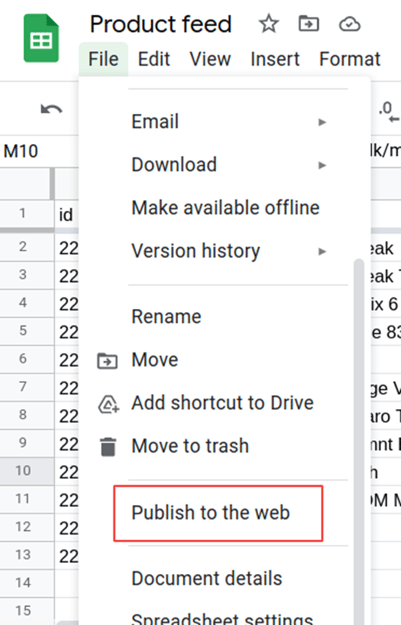
If you have more than one sheet in your file, choose the relevant sheet. And select Tab-separated values (.tsv)
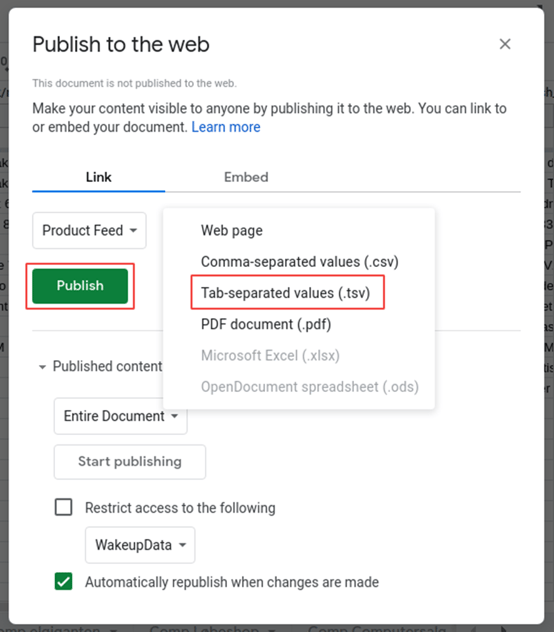
Once you have selected the relevant sheet and exported it as a tab-separated values (.tsv) file, you are one step closer to seamlessly integrating your product data into WakeupData Actions. This process allows you to leverage the platform's powerful features and gain valuable insights into your product catalog.
By following these simple steps, you can quickly and efficiently prepare your product feed URL for use in WakeupData Actions. Copy the generated feed URL and effortlessly paste it into the platform, ensuring a smooth integration of your data.
With this seamless integration, you can unlock the full potential of WakeupData Actions, utilizing its advanced functionalities to optimize your product feed. By leveraging the platform's powerful features and insights, you can effectively reach your target audience and boost your business's growth.
So, whether you are starting with a Google Spreadsheet or using one of the eCommerce platforms mentioned earlier, the process of obtaining your product feed URL is straightforward. Simply export your data in the required format, copy the feed URL, and paste it into WakeupData Actions. This integration will enable you to make the most of the platform's features, ensuring efficient management and optimization of your product feed.
Now that you have learned the various ways to obtain your product feed URL, you can choose the method that best suits your needs. From exporting feeds from Google Merchant Centre or Facebook Business Manager to utilizing eCommerce platforms or even scraping and crawling your website with the help of WakeupData Connect, you have a range of options to explore.
Remember, it is essential to consider the long-term growth of your business when selecting a method for managing your product feed. By choosing an eCommerce platform, you can ensure scalability and access advanced features that cater to the complexities of eCommerce businesses. This will provide you with a robust and comprehensive solution for effectively managing and optimizing your product feed, helping you reach and engage your target audience successfully.
So, take the first step towards optimizing your product feeds by obtaining your product feed URL today. With WakeupData Actions and its seamless integration capabilities, you can unlock the true potential of your product data and drive your business towards success.
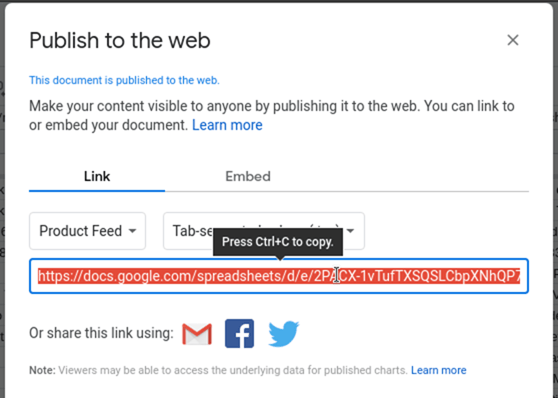
Your final Feed URL should look something like this, with output=tsv at the end. https://docs.google.com/spreadsheets/d/e/2.....SW/pub?gid=0&single=true&output=tsv
Visits Google's support article for more details on creating a tab delimited data feed.
NOTE: A Google Spreadsheet can be a great way to get started, especially if you only have a few products to manage. It provides a simple and user-friendly interface for organizing and updating your product data. However, if you anticipate growth in the near future and plan to expand your product catalog, it is recommended to consider one of the eCommerce platforms mentioned below.
These eCommerce platforms, such as Shopify(, Magento, PrestaShop, and WooCommerce, offer more comprehensive solutions for managing larger product feeds. They provide advanced features and functionalities specifically designed to handle the complexities of eCommerce businesses. With these platforms, you can easily generate Google Shopping or Facebook DPA feeds that can be seamlessly integrated into WakeupData Actions.
By utilizing these eCommerce platforms, you not only ensure scalability and efficiency in managing your product data but also gain access to additional benefits and resources offered by these platforms. This includes features like inventory management, order processing, customer analytics, and marketing tools. Moreover, WakeupData Connect can be easily integrated with these eCommerce platforms, allowing you to leverage the full potential of both platforms for seamless product feed management and optimization.
So, while a Google Spreadsheet can be a great starting point, if you have a limited number of products, it is important to consider the long-term growth of your business and choose an eCommerce platform that can support your expanding product catalog. This will provide you with a more robust and comprehensive solution for managing and optimizing your product feed, ensuring that you can effectively reach and engage your target audience.
5. Use your eCommerce platform's Google Shopping/Facebook feed
If you have a custom solution or are using an eCommerce platform such as Shopify (, Magento, PrestaShop or WooCommerce - choose the product feed they generate for Google Shopping or Facebook DPA to get started with WakeupData Actions.
This could also be a good starting point, if you want to get started transforming and enriching your product data through the versatile and powerful WakeupData Connect feed management platform.
6. What do I do if I don't have a product feed?
In cases where none of the above works out - fear not!
WakeupData Connect has the tools to scrape and crawl your website, to collect the data needed for your product feed. This is typically a little tricky to set up, so we will be with you all the way. You can get started by requesting a demo of the platform (Free trial, no commitments and no credit card needed).




