Increase the average order value for eCommerce brands
Posted on November 9, 2020 (Last Updated: May 29, 2024)
The eCommerce industry is growing at an amazing rate. Some estimates say it’ll reach $6.2 trillion by 2027. The figures are impressive but the industry as a whole is experiencing growing pains.
According to multiple studies, the cart abandonment rate for eCommerce stores is over 50%. More people are leaving a purchase halfway than are completing it.
To grow your brand in such a competitive landscape, it’s important to maximize your average order value. When done properly, each customer is worth more to you which means you need fewer transactions to generate healthy revenues.
In this guide, you’ll learn what the average order value is, why it’s so important, and a simple process to increase it over time.
What is average order value and why does it matter?
The average order value (AOV) is the amount of money, on average, someone spends every time they order from your store. Some purchases will be more than that and some will be less.
Most shopping cart software solutions will calculate AOV for you across different time frames. If you’d like to calculate it yourself, just take your total revenue over a specific time frame and divide it by the number of orders.
For example, Acme Inc. did $250,000 in sales from 1,000 orders in three months. To get AOV, it would just take $250,000/1,000 which equals $250.
AOV is a good metric to use when deciding how much money you can spend to acquire a customer and still be profitable. It also dictates the channels you can use for marketing strategy.
If your AOV is $5, you may not be able to make paid ads or influencer marketing work because the ROI is negative. If your AOV is $500, you have much more room to test different marketing channels.
Even if you don’t spend more to acquire customers, a larger AOV means more profit from every transaction.
Now, let’s look at a process you can adapt to your situation to increase your AOV.
How to increase average order value
Keep in mind what I’ll share here is only one method. There are many more strategies and I encourage you to test different ones until you find the combination that works best for you.
Below is a diagram of how the entire process works. 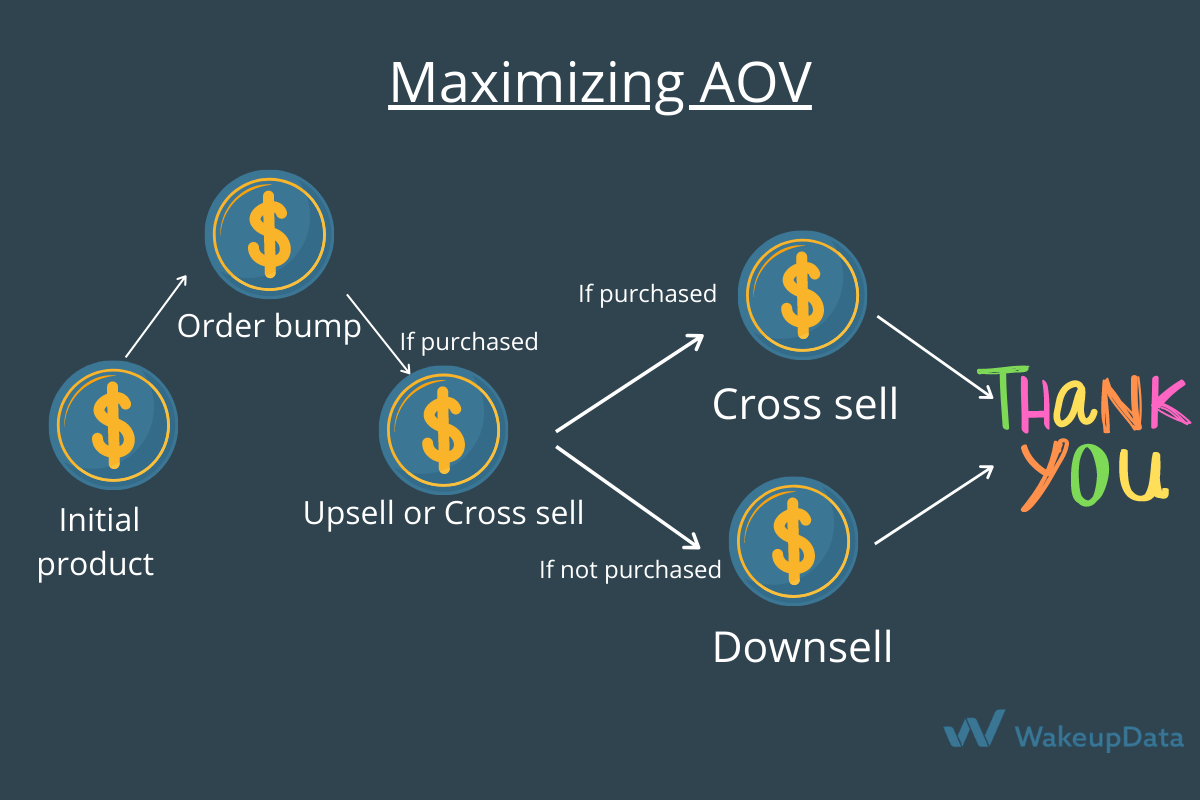
Don’t worry if it doesn’t seem to make much sense right now, I’ll explain everything in this guide.
Add an order bump to the checkout page
An order bump is an inexpensive product that complements the initial product someone is purchasing. It makes it easier, faster, more effective, or safer to use the main product they’re already buying.

The example above comes from Envato market. It offers people the opportunity to get an extra few months of customer service. The support will make it easier for buyers to get solve problems if there are any in the future.
One of the key considerations of an order bump is the price point. It should be cheap enough so people will buy it without giving it too much thought. A $200 order bump may not be effective because it’s a considered purchase for most people but $49 may produce many more sales. In the end, it depends on your user persona so use your discretion.
Test out different price points and offers until you find the one that produces the most incremental revenue. A few ideas for order bumps include:
- Insurance for an expensive product
- An extended warranty
- Extended customer service
- Priority shipping (if applicable)
- Educational material to enhance their experience with the product
- Membership or subscription box (this can be a new addition to your business model)
- Same product but discounted
- Relevant accessories
- Etc.
These are just a few ideas and the order bump you eventually choose may be something completely different. An order bump alone can increase AOV by 10% - 30% but it’s just the tip of the iceberg. The next step is to offer an upsell.
Upsell after the initial order
An upsell is a product presented after the initial purchase that can be considered an add-on (accessories, warranties, etc.) to the original product. It can also be an upgraded version of the product. In other words, you’re presenting a better version or additional options that are directly tied to the original product and seeks to expand on that purchase in some way.
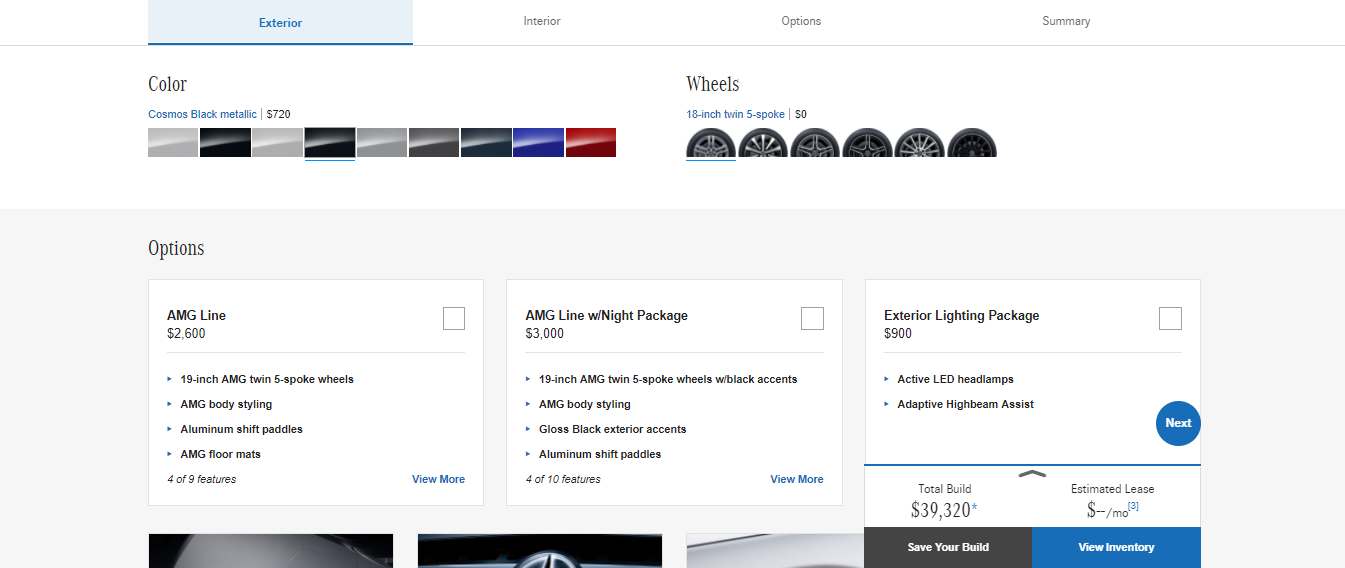
In the example above, Mercedes Benz allows you to select things like the color of the car, rims size, exterior lights, etc. Each line item adds a bit more to the final purchase price.
Keep in mind that the upsell is presented whether or not the customer purchased the order bump. There are two major differences between an order bump and an upsell.
- How much you can charge for the upsell
- The amount of space you have to explain the offer
An order bump occurs on the checkout page and usually doesn’t give you much room to describe it. An upsell is presented on the next page after checkout or within a popup window and you have more digital real estate to talk about the pros and cons of the new product.
You’re able to go beyond a simple paragraph and take advantage of various media and visual communication techniques to make the case for how it’ll improve their initial purchase. Upselling is common practice in other industries but isn’t used nearly as often in eCommerce.
A simple example from the online education space is selling an inexpensive eBook to new visitors then asking them to buy a short course that goes deeper into the information contained in the eBook. They often use multiple upsells to further maximize revenue.
For eCommerce, your upsell may be similar to the order bump but offer even more. An order bump can be 6 months of customer service while an upsell can be two years. Here are a few examples of what you can use as an upsell:
- A higher level of service
- Customizing your purchase
- Bundling products together
- Accessories to extend the functionality
- More volume at a discount
The right upsells can increase your AOV by 50% - 100% but we’re still not done yet.
Downsell if the upsell isn’t purchased
At this point, you’ve presented an order bump and an upsell. If the upsell isn’t purchased, a downsell is used to boost the potential revenue. A downsell is a less expensive product that, like an upsell, extends the functionality of the original purchase.
For example, if the upsell was a $300 pair of headphones, the downsell could be a $100 pair that’s similar but still distinct.
When you’re creating your upsell or thinking about what to present to shoppers, it’s also important to consider the downsell. Is there a way to offer a smaller version or one with fewer features?
The reason this is so important is that many people will be interested in the upsell but can’t justify the price point. A downsell gives them an alternative option that’s almost as good. For many customers, it becomes a no-brainer.
Of course, you’ll want to test different types of downsells and price points. As a rule of thumb, aim for about 50% of the cost of the upsell. This can add 10% - 30% more revenue.
Cross sell if the upsell is purchased
The downsell is for people who opted out of the upsell and the cross-sell is for people who purchased the upsell. A cross sell is when you present a related product that may not be considered a direct upgrade. Cross-sells are often used interchangeably with upsells but they’re two different things.
An upsell is when you ask someone to increase the size of their fries from medium to large for $0.25. A cross sell is asking them if they’d like to buy a milkshake to go along with their meal. It’s similar but distinct.
This is the last step to improve your AOV and it’s not for everyone. Many brands feel like they’re being too pushy at this point because they’ve already presented multiple offers. In reality, most customers don’t mind as long as it’s handled tactfully.
For example, if a customer just bought a phone, you wouldn’t cross sell them a PlayStation. You could cross sell them a pair of headphones or a power bank. If you’re selling a desktop computer, cross selling a computer table would be well within reason.
I’m talking about cross selling after you’ve presented multiple offers but there’s nothing stopping you from cross selling immediately. Amazon has been doing this for years and it accounts for billions of dollars in revenue.
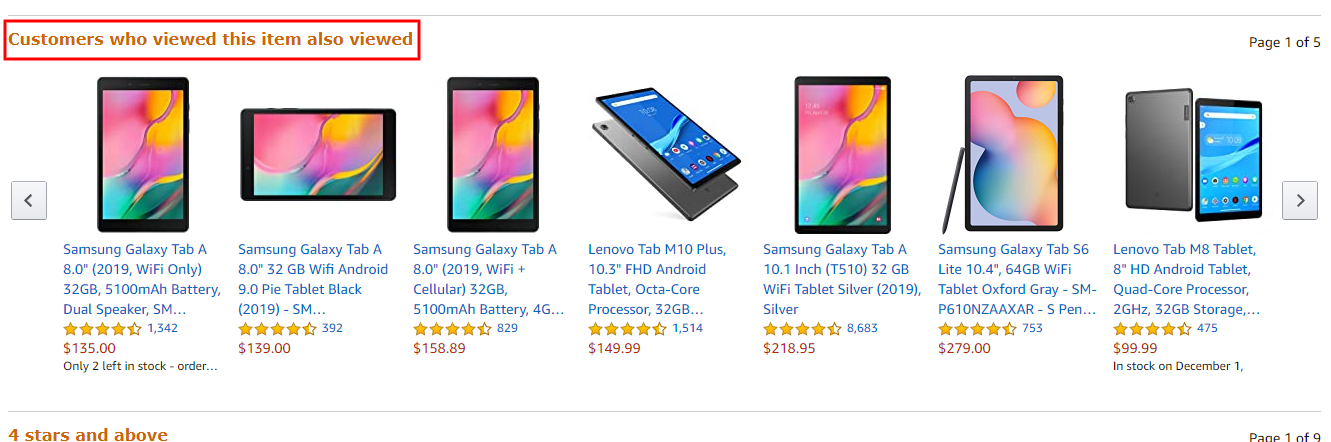
At times, it’s a subtle cross sell like in the image above. At other times, it’ll say “frequently purchased together” and bundle multiple items into a set.
I do recommend you go this route as well but set up the cross sell within the framework I’ve described here first. Once you see it’s working, you can play around with different recommendations on strategic website pages.
Conclusion
eCommerce is growing faster than almost any other industry which means there’s a lot of competition for share of wallet. It’s important to maximize the revenue you gain from every customer while preserving a positive customer experience.
This guide has shown you how to do exactly that. Start with a simple order bump and work your way through the upsells, downsells, and cross sells as recommended in this article. Let me know what you think in the comments and don’t forget to share.
---
Daniel Ndukwu is the Founder of KyLeads – a software tool that allows you to turn visitors into subscribers and segment them for better follow-ups through smart popups and interactive quizzes.



