June Product Updates
Posted on June 29, 2022 (Last Updated: October 12, 2023)
A new month means new updates and functions in our constantly evolving platforms. Let us introduce you to the changes June has brought in WakeupData Connect.
Improvements in setting up page scanners
Loads of various improvements have been implemented:
● Added the ability to test up to 10 pages at a time from the previous 3 pages.
● Better display of long results.
● Response codes are shown when testing.
● Better cleaning of results between mappings.
● Auto fill ten URLs to test on.
● Updated table to show expressions in use.
● If changing an expression, you will now be required to test again to ensure it works before
"Save" is visible.
● Buttons to open the URLs being tested
● Button to clear URL list
● Notification when saving about clearing of cache.
● MISSING: Show full file.
New layout on Stored data
We have added more information to each data field and made it clearer where that info belongs. 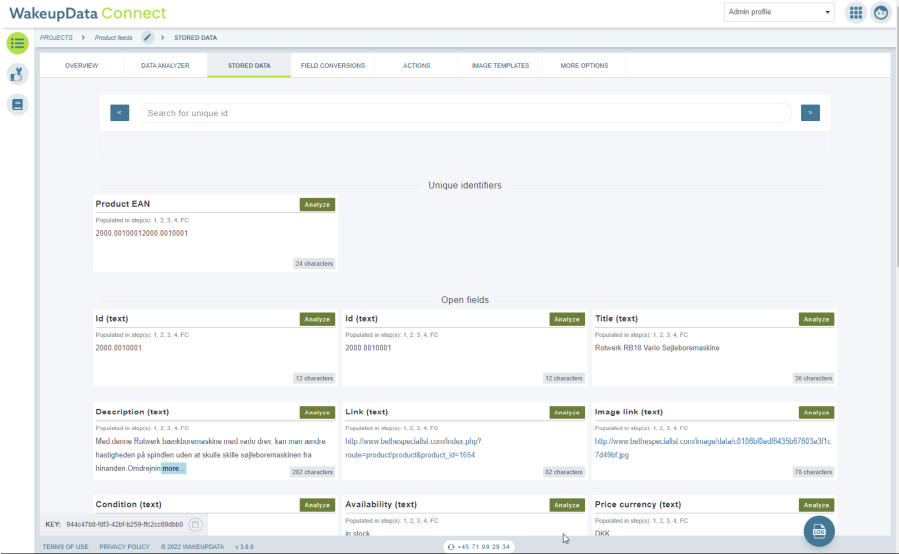
New layer of insights in Project Overview
You can now inspect a given imported version of data, by clicking the new icon in the
lines under “Items imported”:
This will show the below details of the various steps in a project as well as an option
to download the imported data per step up to 48 hours back in time.
We have also added an option to view more imported versions of data.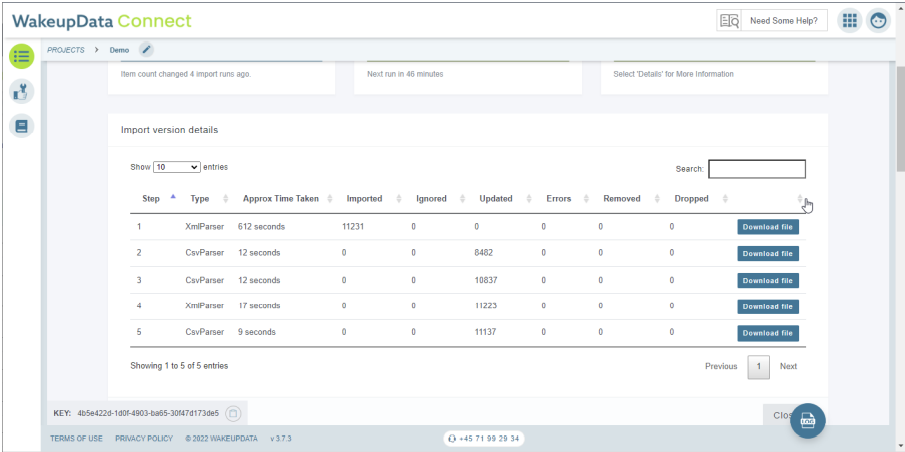
Added ability to view more imported versions of data
You will now be able to see details of up to 100 imported versions of the data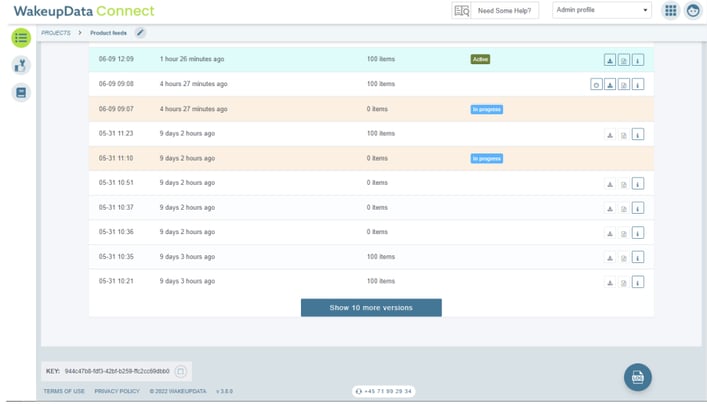
Field conversions & Transformation engine
When changing a variation rule the title will now update correctly.
Fields are now searchable as well as variation rules.
Updated display of date and time
Updates on dashboard, project overview, channel overview to show a new way of
time indication that is based on time since. You can still hover over any of these time
values and see a timestamp as before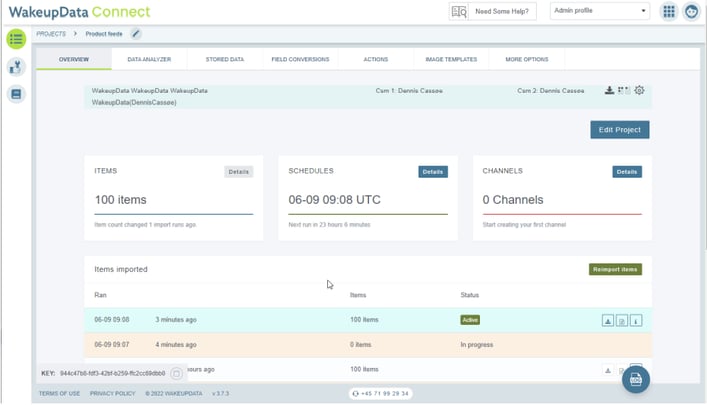
And as always, if you have any questions about these updates or your feed management in general, please get in touch via support@wakeupdata.com or our in-app chat.



