Product Filtering for eCommerce
Posted on August 14, 2018 (Last Updated: January 22, 2024)
One function that will give you great flexibility and control over your data is filtering. By using this tool, you can easily filter out products you wish to include or exclude in your exports, setup uniqueness filters or split big chunks of data.
This could be based on fields like product IDs, brand, stock levels or pricing.
Here are some cases:
- Remove variants (color, size) from your product catalog.
- Remove products with non-competitive prices.
- Remove products that are out of stock.
These are just a few examples, we can set filters based on any strategy you might have.
Product Filtering | Client Case Example
We’ll take an example to illustrate the benefits of filtering. Quickparts are a wholesaler based in the Nordics. As they sold lots of the same parts for different white goods, the three feeds they sent to WakeupData had around 200 000 products listed - 90% of which were duplicate listings!
This repetition causes problems for some sales channels and negatively affects the overall ranking of individual products.
By using filtering we removed duplicate values from their feeds, and reduced each feed down to 5100 products listed instead of 200 000+. This gave Quickparts new, agile feeds which increased their CTRs and meant they spent far less money than before - no longer paying for 20 ads but just 1!
How to use filtering in the WakeupData platform
To start go to your export overview and select ‘filtering’. 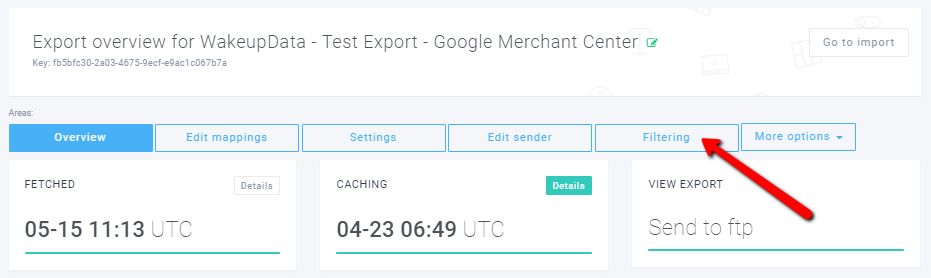
There are three different ways of using filtering:
- Basic product filtering
- Uniqueness filtering
- Subset filtering
Basic product filtering is a way of excluding products that you do not want to include in your export feed. Let’s say there is a certain product or set of products you want to exclude or include based on their IDs. The process is very simple. Add a filter, set the condition and save the filter. This way the feed no longer contains any of the products matching the ID. In the following example we have used the “in list” function – this allows you to exclude more than one product at a time. If you only want to exclude one product, simply use “equal” instead.
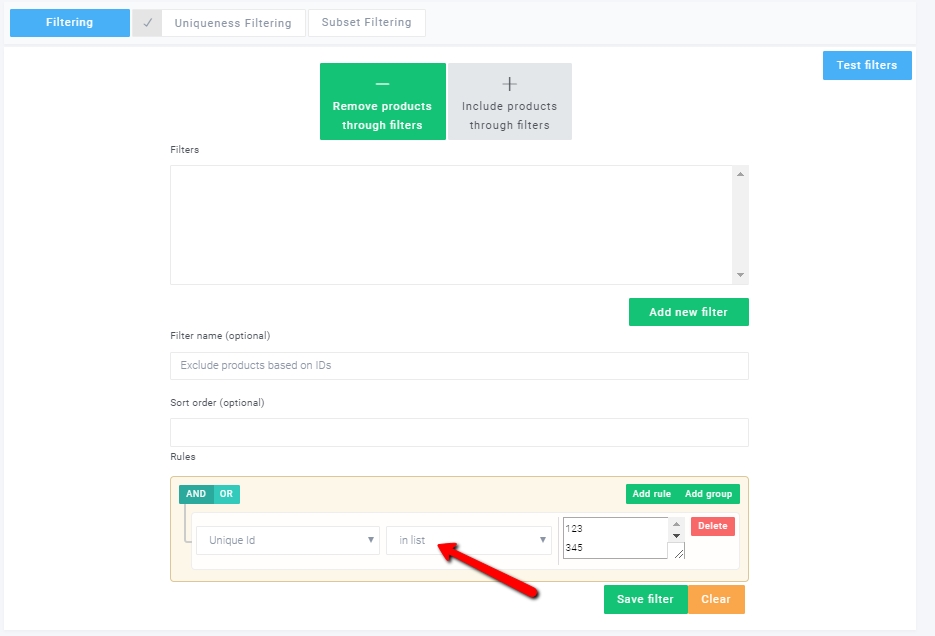
Uniqueness filtering is a way of ensuring that all your products in the export are unique, avoiding any duplicates. To do so, simply select uniqueness filtering and choose which field should be unique (typically ID, EAN or similar value).
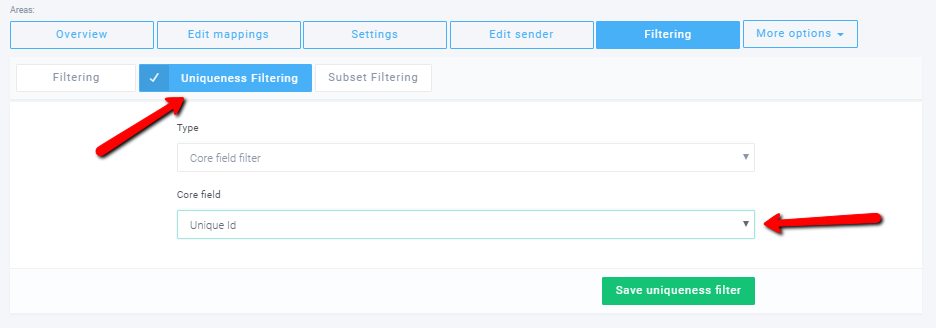
Subset filtering is our brand-new feature, which allows you to create multiple “copies” of a feed but separated on a given value.
For example:
Let’s say you have one import that contains 10.000 products spread out on 200 different manufacturers and you want a product feed for each individual manufacturer. Select Subset filtering and choose which value should “split” the feed. In our example we will use Brand information, but you can choose any other value such as ID, Manufacturer SKU etc.
Select Brand and activate the subset filtering. Define the subset filters. Choose the brand you wish to split and write it in the filter value field. Furthermore, in the comment field write any necessary comments – this will only be visible for you. Lastly, add a value that will differentiate the URL of the products, usually the same brand or another way of identifying each set of products.
Save subset filtering and continue with the next brand.
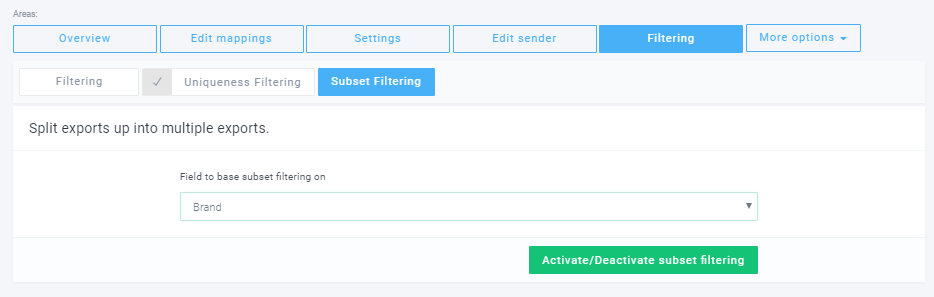
After activating subfiltering you add the values you want to split on. The URL identifier is what will be visible in the feed URL
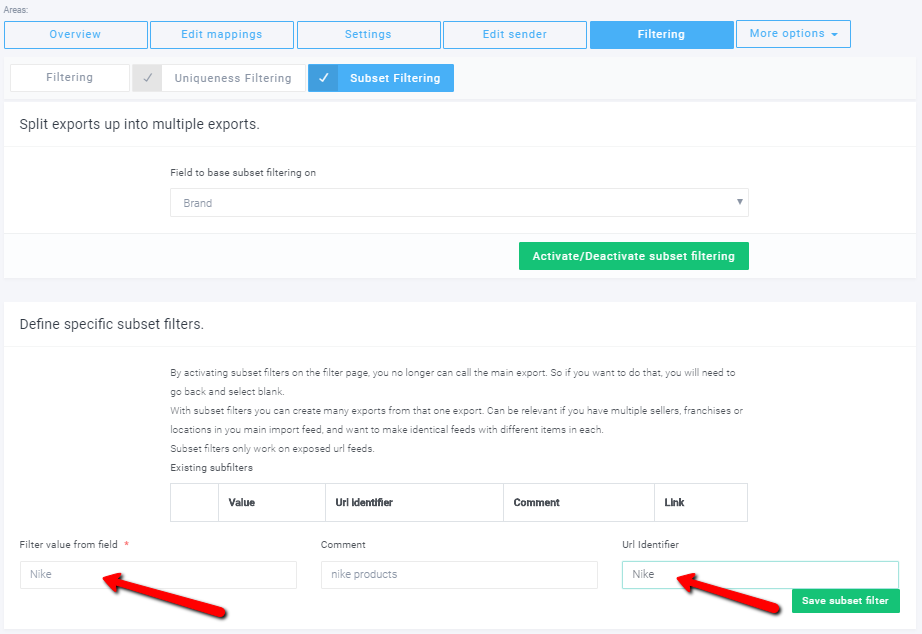
As you are saving your different subfilters they will appear in a list, as shown below. By clicking the URL button you open the feed in a new browser tab.
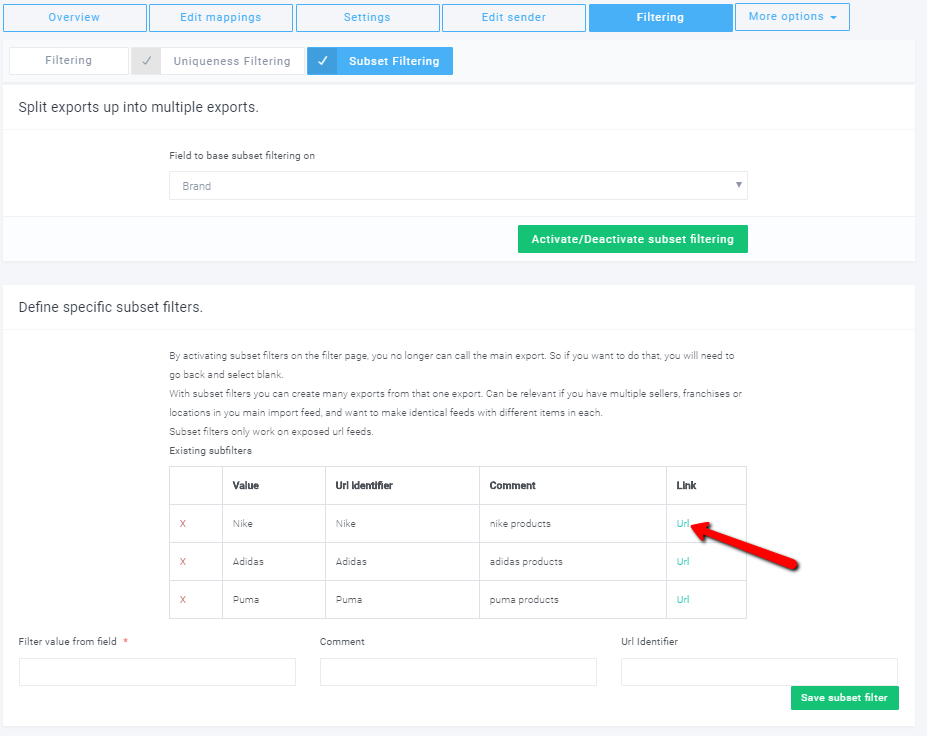 Time estimate
Time estimate
Depending on the complexity of the filtering, this can either be very fast or take a while. Therefore, the cost will depend on what you want to do. Simple filtering will typically take a max. of 30 minutes, while subset filtering is usually more time consuming.
Contact us to have a chat about how filtering can be used to give more control and flexibility to your digital campaigns.
Find out more about Product feed management and the WakeupData's Feed Marketing platform, or sign up for a free trial below.




