The future of multiplatform advertising: Search Ads 360
Posted on January 27, 2022 (Last Updated: February 01, 2022)
The appearance of Search Ads 360 has started a new era in the world of search campaigns. Advertisers that face challenges daily due to managing large inventories while running search campaigns on different search engines finally have a chance to get a clear overview of their processes in one unified platform.
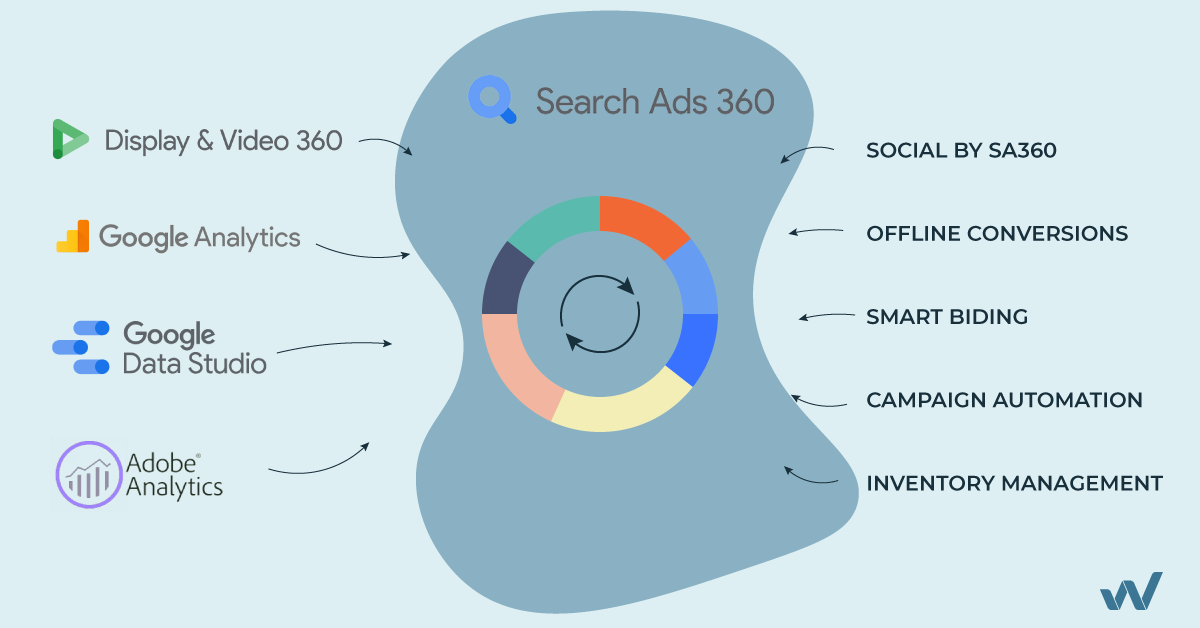
Google Ads vs Search Ads 360
SA 360 should not be viewed as a stand alone platform. It is intended to compliment an existing Google Ads, Microsoft Ads or Yahoo account. But how does it add value to these channels? Let’s map the new opportunities provided by SA 360 in the light of basic features offered by Google Ads.
Google Ads
The platform is managed through Ads Interface and Ads Editor. It provides a way to manage multiple clients/accounts through an MCC account for any advertiser.
In terms of functionality, the options offered include basic reporting options, a standard editor to create search ads, optimisation for multiple conversions and data driven attribution.
It is important to note however, that Google Ads operates using 24-hour delayed data.
Search Ads 360
Advanced platform integration makes it possible to see the big picture by connecting 360 to other Marketing Platform products (ie.: Google Analytics, Tag Manager, DV 360 and Data Studio). Google Merchant Centre feed can also be pulled in to have ads react to live inventory levels along with third party reporting and bid optimisation (i.e. Adobe Analytics). Through connecting ’Social by SA360’ paid social management from Facebook, Instagram and Twitter can be integrated allowing cross-channel performance tracking.
When it comes to functionality, the platform has many great additions to a standard Google Ads account. Advanced reporting options allow marketers to report across all bid strategies, to customise data, segment and drill down further to specific bid strategies.
Optimisation for weighted conversions. By using formula columns calculations can be applied to data within the platform. Then the data gathered from multiple accounts can be de-duplicated to ensure the accuracy of attributions.
To further improve accuracy SA 360 uses Near real-time data, refreshing up to 6 times daily, allowing marketers to analyse and make bid changes faster throughout the day and get immediate feedback whether the changes they made improve performance.
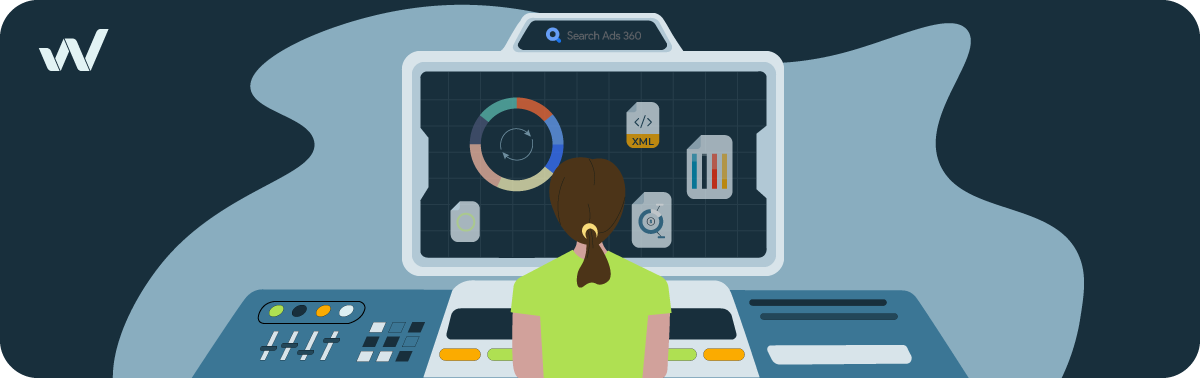
Other features of SA 360
Besides upgrades on already existing features of Google Ads, SA 360 brings some brand new features to the table.
Offline conversions can be uploaded to help measure full customer journey. (For example store purchase data can be integrated to better measure customers’ offline to online journey) Whether it is an online activity or it happens in store, touch points can be mapped to determine which make the most impact and where should marketing efforts be invested.
Any data updates in SA 360 will also be reflected in DV 360 integrations. For instance, a running display marketing campaign would automatically respond to the freshest data results.
The fresh data is available at different scopes and customizable views. There is an option to conduct in-platform calculations and truly tailor to a specific organisation’s reporting needs.
New smart bidding features are introduced. Bid and budget management can be performed across engine accounts to maximise overall performance across every single campaign at once and in this way optimise towards business goals.
Bid optimization can also be tailored with the help of specific metrics such as profit, lifetime value or towards predetermined goals such as action position visibility. (For instance, a bid strategy can be created that observes which keywords drive the most traffic to services.)
The bid strategy will then adjust bids for these specific keywords to maximise traffic at optimal spend. There’s also a possibility offered to exclude days from the bidding strategy. (This may overlook days such as Black Friday when there is extraordinary traffic expected.)
Campaign automation is another highlight of the platform. SA 360 can automatically analyse campaign settings and add remarketing lists for search ads, customer match or similar audiences, create similar product groups and refine location targets to campaigns. It helps to reveal the ultimate structure and adjust bids for them to improve performance.
Bulk uploads and edits can be scheduled across all integrated platforms globally 24-7. Marketers can create, update and experiment with text and populate ad fields automatically from feed.
For businesses managing huge inventories the Inventory management feature is a game changer. If Google Merchant Centre is connected, campaigns, ad groups, ads and keywords can be automatically generated based on a template. Ads can be paused or activated automatically based on product availability.
Last but not least, an important aspect of the platform is Cross-channel management. The ability to connect and support all search and social marketing in one place all in one platform allows marketers to set a single goal to maximise performance across all search programmes. It ensures campaigns are managed and optimised the same regardless of traffic in one engine or another. SA 360 is one platform to centralise, analyse and act on in a single view of the audience.
Is SA 360 suitable for my business, and if so how to get started?
As previously mentioned, SA 360 is a search management platform that acts as a layer on top of your other engines.
The most common reasons for considering using SA 360 are the limitations of other platforms. This can include the difficulties of managing multiple accounts including several different log-in procedures, or the need to measure search and social performance in one place. The automations can save a lot of time and effort and spare some repetitive tasks for the management who can then utilise these resources elsewhere.
To get started with the platform the first step is to get in contact with Google’s Sales Team. Once the access is established, the platform needs to be supplied with some historical business data. After defining and uploading the data, it is ready to be applied to accounts, campaigns and other items.
How does it work in conjunction with a feed management platform?
Whilst it is possible to push several complementary feeds, with dynamic attributes to the SA 360 platform, the flexibility when it comes to working with the data is restrained.
This means the control is very limited when it comes to tailoring dynamic attributes according to specific conditions. Thus adding a controlling and optimising layer in the form of a feed management platform, such as WakeupData, allows users to take control of the data sent to SA360, and save a lot of time and effort on formatting and optimising.
The numerous possibilities a feed management platform offers, when it comes to enriching feeds with data from various sources, include the option to create intelligent feeds. With the help of an intelligent feed, data can be enriched with profit margins, popularity data, stock data and much more before it is imported to SA 360. Thereby, products can be filtered based on relevancy before making advertising decisions.
An example of filtering based on relevancy could be when a webshop sells a T-shirt of a given brand and colour, but for this certain model only the three least popular sizes are in stock currently. This drastically reduces the possibility of converting a click on the ad to an actual purchase.
Another example of how important it is to filter the products to be advertised is the differentiation between low and high profit margins. After all, why would someone want to spend money on advertising products on which there is barely any profit, when they could push other ones with much higher margins?
These are just two of the many examples where a feed management system can truly make a change and effectively complement the features offered by SA 360.
To learn more about the WakeupData platform and how feed management can help you make your business more efficient, book a free Demo with one of our experts, no strings attached.



