WakeupData Product Update February 2022
Posted on February 9, 2022 (Last Updated: May 29, 2024)
At WakeupData we are all about constantly improving and perfecting our products to best cater to your needs. We are excited to share our latest updates with you.
WakeupData Connect improvements
Let’s start with the changes in our versatile feed management tool, Wakeupdata Connect.
Easier access to WakeupData Actions from Connect
We have created new shortcuts on projects linked to WakeupData Actions to make it easier to jump to and manage your project in Actions.
The Actions interface is now accessible directly from the projects overview.
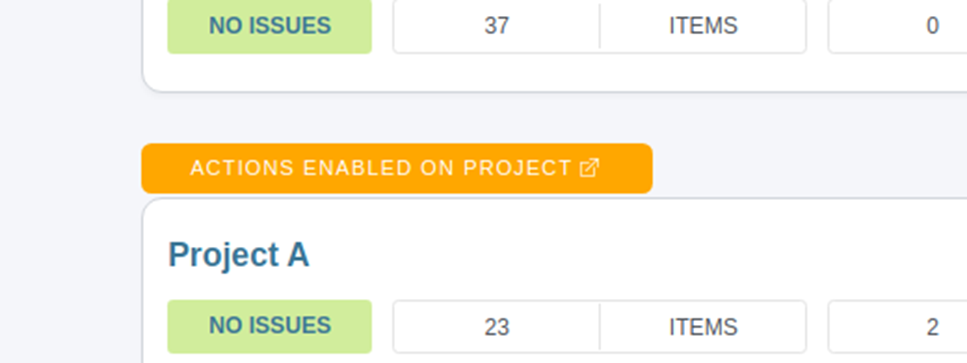
As well as from the improvements suggestions in the project view.
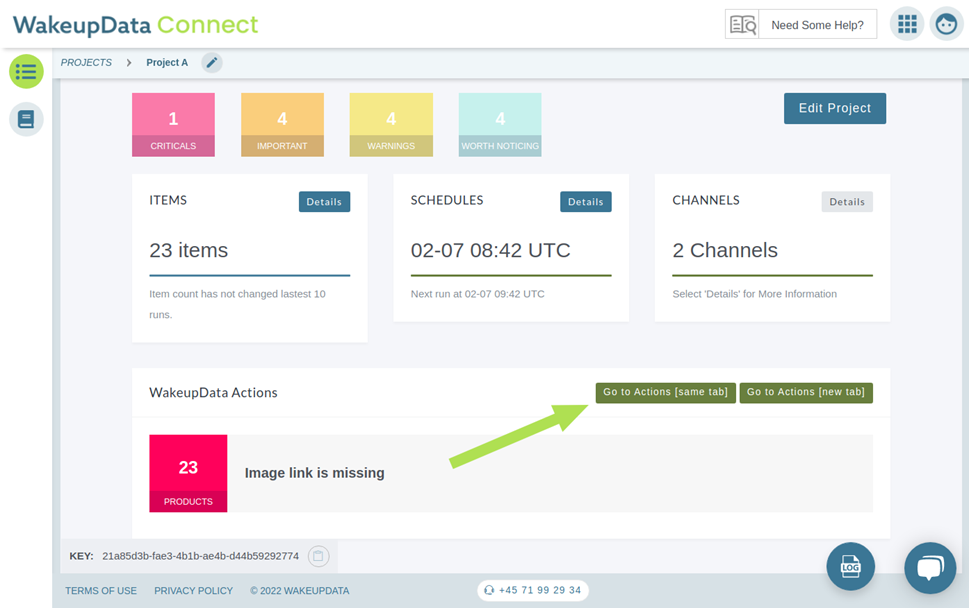
Import filtering manual
We have added a section on how import filtering works to provide more information on the process. For even more details, you can also see our knowledge base article on Import Filtering on your product feed.
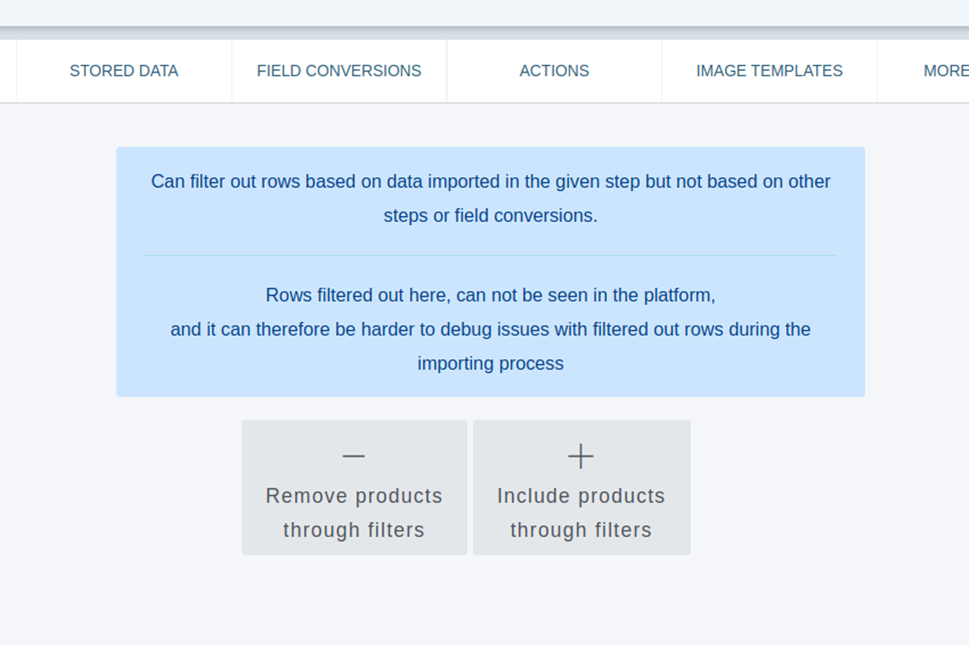
Stronger manual mapping interface
Several issues on settings not loading correctly have been fixed. These include an issue in field conversions where variants were not filtered correctly in the test view interface and problems on import action page amongst others. An error handling tool for field conversions has been added, which can be a huge help if the step or the expression had been deleted.
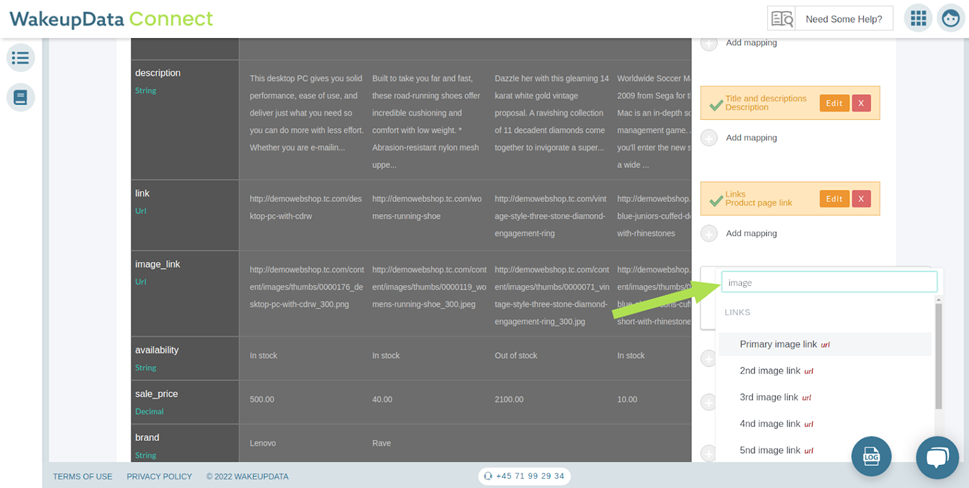
Option to map fields that are not visible in an XML
An extra menu has been added to the mapping interface, allowing you to map non-visible fields in your feed.
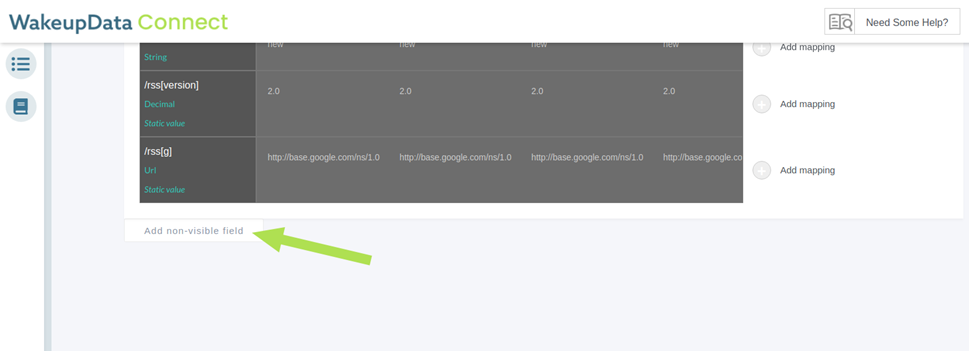
Excel channels
You can now convert a CSV export into a real Excel file by going to the sender and changing the file type to ‘.xlsx’. The output will be the feed as an Excel file that can either be sent on a URL or through an FTP server. Check our knowledge base article How to create Excel export channels to get started.
New API endpoint
New status endpoint per project is now accessible, giving you vital information about how well the project and the channels are running. This will for example allow you to integrate the feed activities in external dashboards.
Example output:
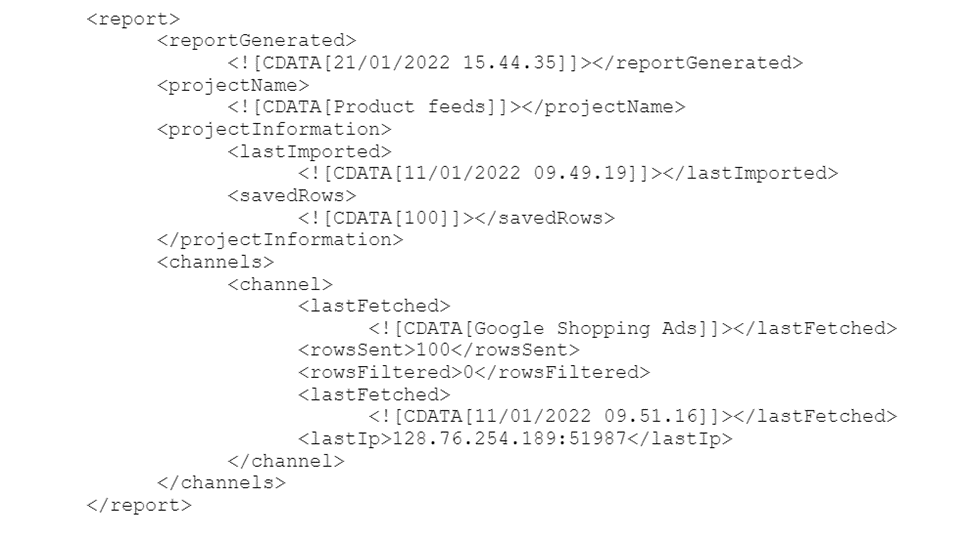
WakeupData Actions improvements
Besides the changes made in Connect, a new improved interface and some new functions are introduced under Google Text Ads in WakeupData Actions.
New interface
An error page has been added for some Google Ads issues, along with connection handling.
Google Text Ads
General improvements have been made to the user interface, problem/issue handling and explanations in the platform. It is now also possible to set prices of ad groups.
Stay in touch
These were the update highlights for this time, don’t forget to subscribe to our newsletter not to miss the many upcoming improvements.
Stay efficient!



