WakeupData product update June 2021
Posted on June 11, 2021 (Last Updated: January 22, 2024)
We are very excited to announce these updates, as it does not only include product updates and improvements, but also an entirely new tool in the world of product feed management.
Keep reading about the updates below, or watch the update video.
Let's start off with the biggest news first, because, this is big! 🎉
New names and a brand new tool
We have expanded our platform with a brand new tool.
The platform you already know and love has been renamed to WakeupData Connect and our brand new tool is called WakeupData Actions. You may think of WakeupData Actions as an added layer of product intelligence, that will give you actionable insights based on your product feed data.
When you enter your product feed URL, WakeupData Actions will analyze it and provide a prioritized list of actions to improve the data quality of your product feed.
We perform more than 100 tests on your data and will group the results into 4 prioritized categories. Critical, Important, Warning, and Worth Noting.
In each category, you will find a list of actions like Image does not exist, GTIN is missing, Brand is missing, Price is quite low, and many, many more. For each action, we also list the number of products affected.
This gives you the perfect overview of the health of your product data feed.
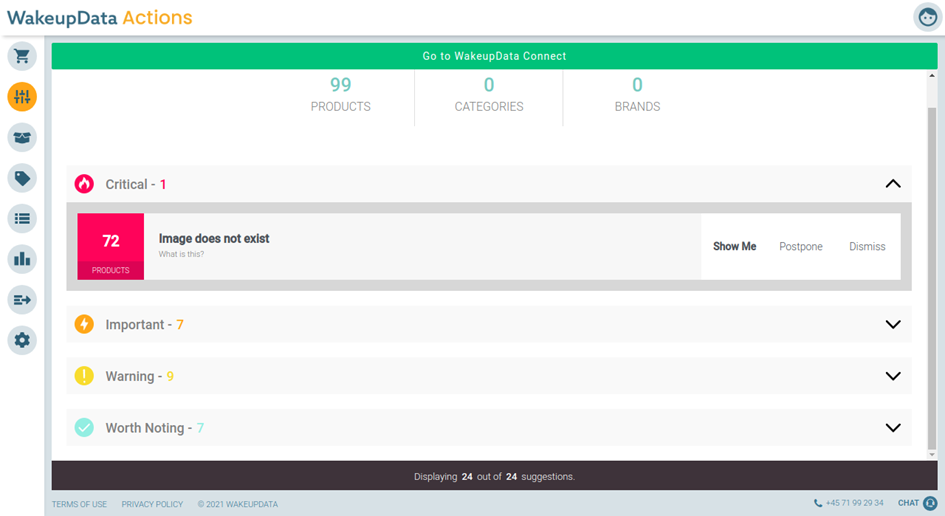
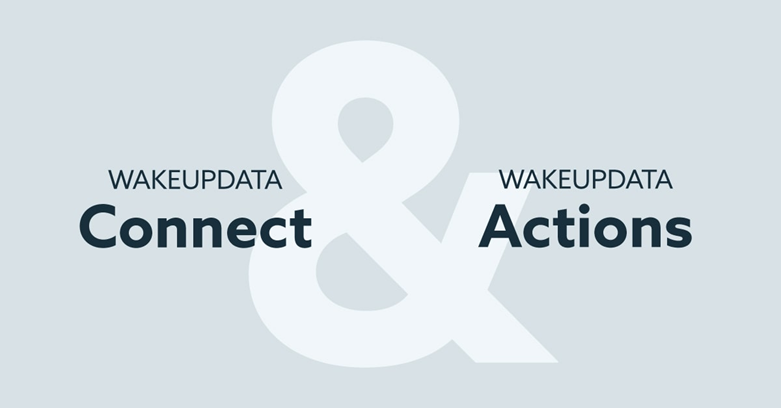
WakeupData Actions can be used as a stand-alone tool or, even better, in conjunction with WakeupData Connect to form a super powerful feed management platform.
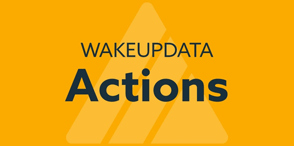

As always, if you have any questions regarding the latest updates, or want to know more about how WakeupData Actions can benefit your company, feel free to reach out your Customer Success Manager or book a free demo of our platform and get a free trial.
Then let's take a look at some of the updates and improvements to the WakeupData platform you will now know as WakeupData Connect.
Enhanced Field conversion
The enhanced field conversion makes the WakeupData platform even more flexible and powerful.
Create new fields based on the data you receive in you import. For example, if you want to create a new product title based on Brand, Product Name and Colour, you can do so in Field conversion and use that new product title in multiple channels.
The field conversions are created with our super powerful transformation engine, allowing you to easily build the transformations you require.
You can copy conversions for further changes on another channel or you can choose to sync your master field conversion to other channels.
Master Field Conversions
With a set of master field conversions you can maintain all generic rules from one project across multiple other projects, not just under the same client, but also across clients. For example:
- Title optimization
- Categorization
- Price range management
- Channel filtering management
This gives you the power to easily manage projects for multiple countries/brands/clients.
Import Filtering
The ability to exclude products during import.
Don’t waste time filtering out the same products, over and over, for each channel. Do it once, at import.
If you have products you know you don’t want included in any of your channels, you can remove them during the import process. This is especially relevant for products such as; discontinued products still on your website for SEO purposes, products with low profit margins, product that are not in stock, products that are hidden on your platform but are still in your feed and more.
Filtering out unnecessary products will also have the benefit of lowering your SKU count for invoicing. 👍
Shortcuts
Your time is important to us, so we have made it easier to navigate the platform, we have added a few shortcuts, so you can jump directly to the section you want to navigate to.
| CON | Field conversions | |
| SCH | Project schedules | |
| STE | Project steps | |
| MAP | Channel mappings | |
| FIL | Channel filters |
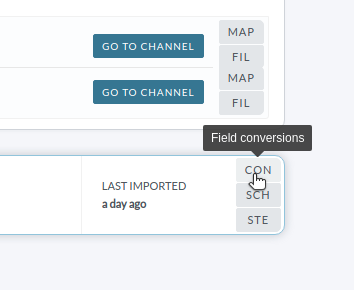
Better view of exported data
We have made it easier to find the option to compare your imported data to the data exported to your channels.
And in the same place you will also find a channel export preview, if it is available for your channel.
The preview will let you see how your ad will most likely look on the chosen platform. We will continuously add a preview for more and more channels. (If you are missing the Show display button for your desired channel, please let us know, so we can prioritise it.)
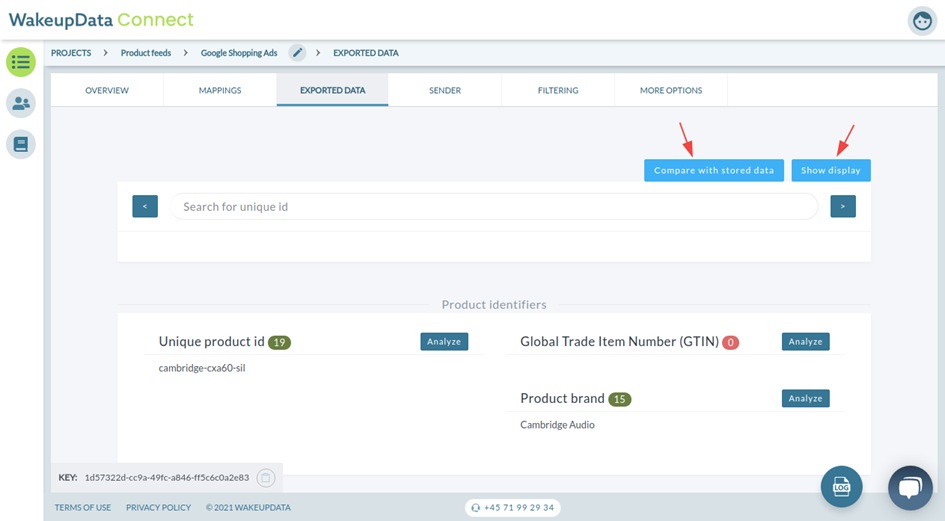
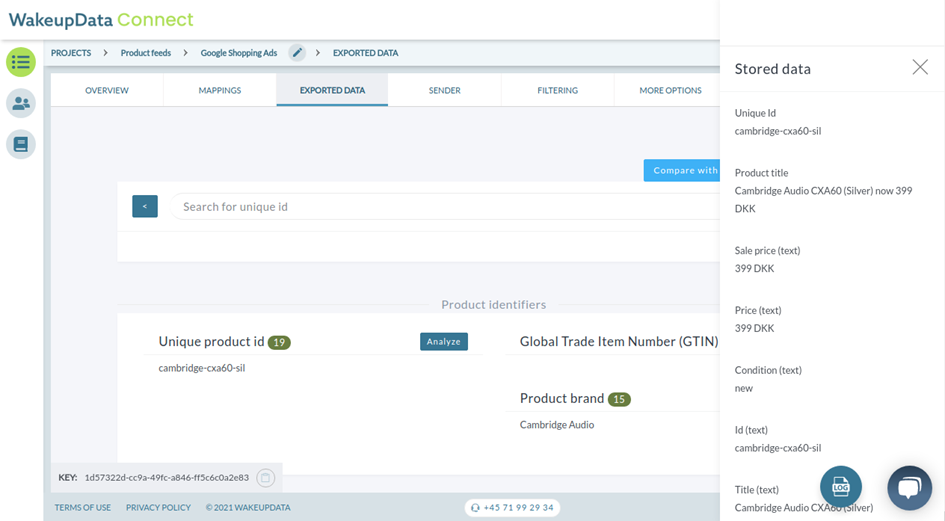
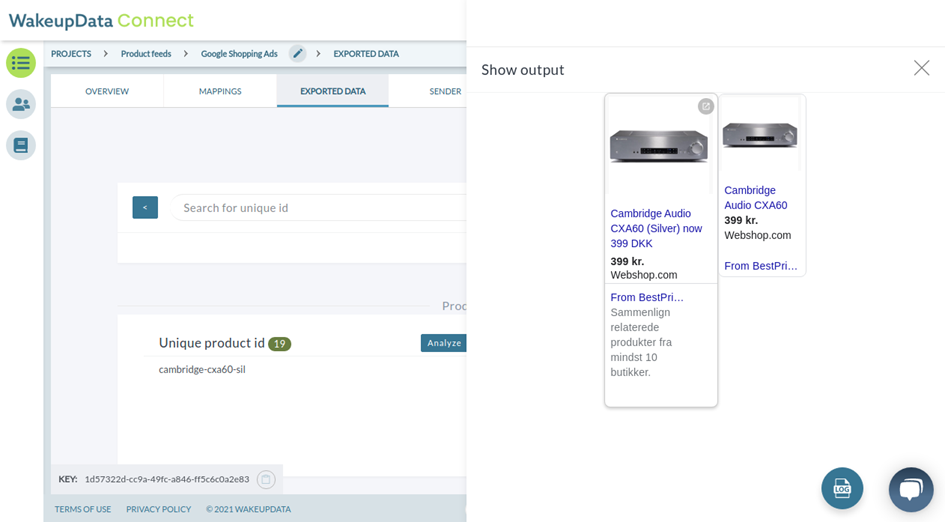
New expressions & New transformations
Four new expressions are now available in the platform; Uppercase sentences, Extract JSON value from JSON text, Rounds a number up and Rounds a number down.
These are useful to transform your data to meet your needs.
We have also added 13 new transformations, to our transformation engine, allowing you to be even more creative in transforming your product data.
|
Textual transformations
|
Numeric transformations
|
Settings feature
It is now possible to hide some features in the platform. From the Settings -> Preferences you can show/hide certain features and control notifications. You can for example choose to show/hide the shortcuts mentioned above.
The settings will be expanded with more option in future updates.
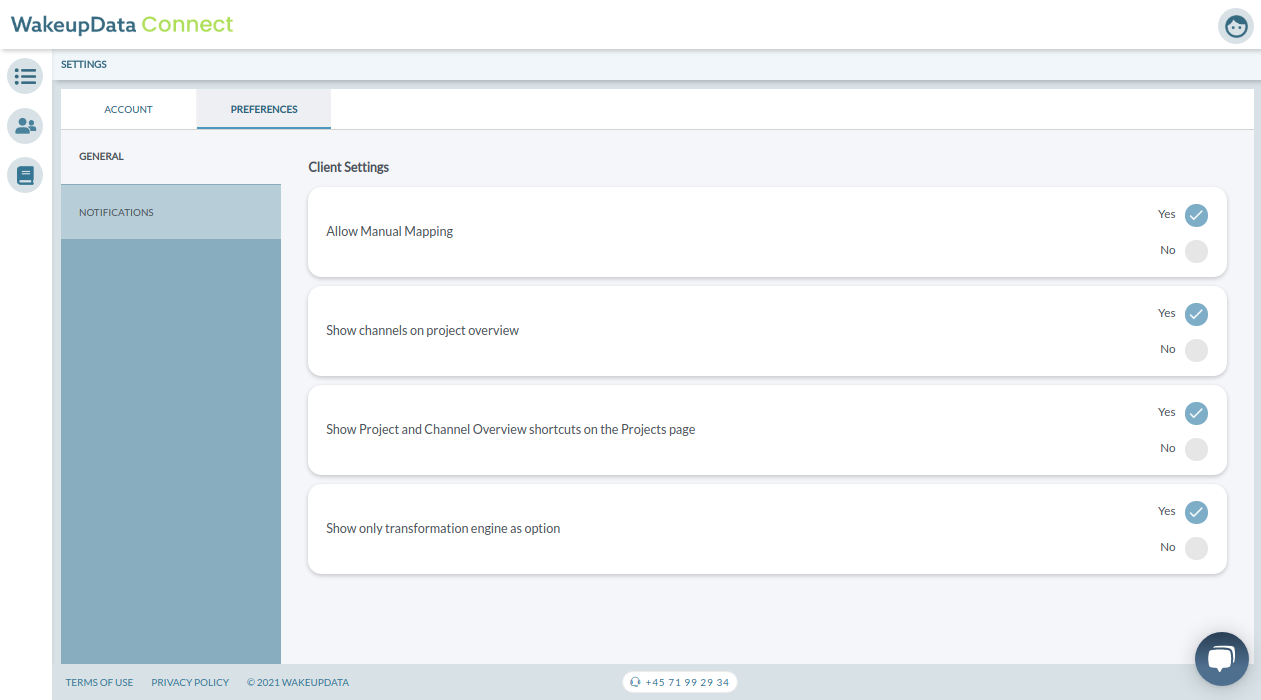
That was it for this time, make sure to subscribe to our newsletter to keep up-to-date with the many updates coming to WakeupData Actions & Connect over the coming months.




