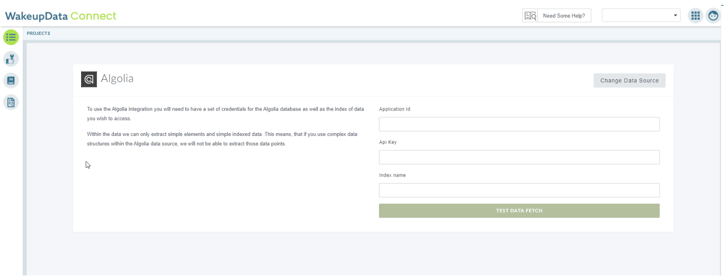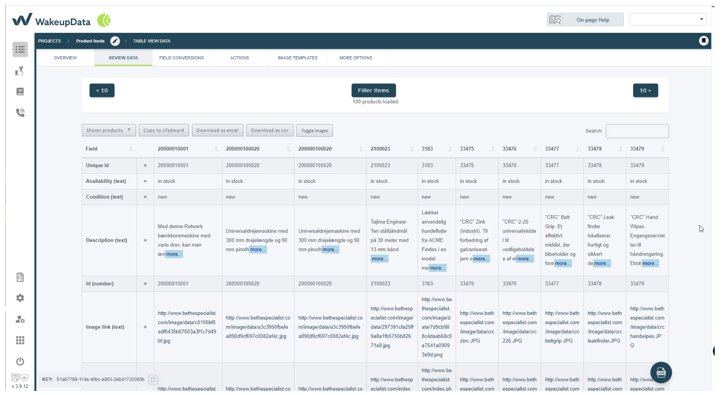2023 Development Highlights Part 2
Posted on December 20, 2023 (Last Updated: February 27, 2024)
Features, Bug fixes, Updates and add-ons
Let’s celebrate all the incredible milestones we have achieved
If you have not read Part 1 of 2023 Development Highlight - follow the link here.
The latest chapter of our growth continues with Part 2 of all the incredible software updates implemented throughout 2023.
New Import Sources
We will start with a major project of ours that we successfully finalised, namely including New Import sources at your ease.
Building on our commitment to provide you with comprehensive and versatile project management tools, we're excited to announce the addition of new import sources to our platform. This expansion is a significant step in enhancing your ability to integrate and collect data, further broadening the scope of your data management capabilities.
These sources expand your options for data integration and collection, offering greater flexibility and versatility in gathering information and enhancing your overall data management capabilities.
- Centra in the Nordics: We've made a strategic move by introducing the Swedish headless eCommerce platform, Centra, in the Nordics region. Centra is not just any platform, it’s specialized in fashion and lifestyle products, offering tailored solutions specifically designed for eCommerce businesses in the Nordics. This integration means that businesses in this region can now leverage a platform that understands and caters to their unique market needs.
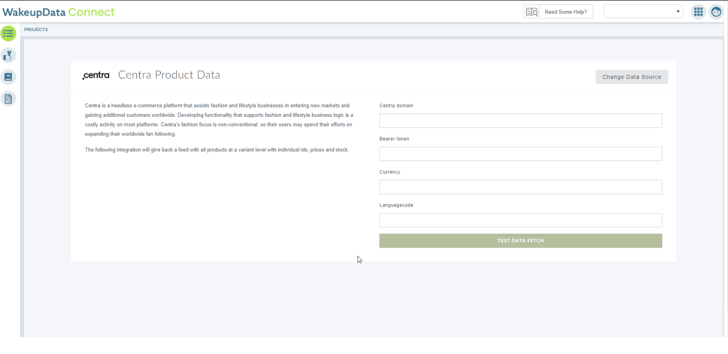
- Algolia Integration: Next, we're thrilled to announce our integration with Algolia, a powerful search engine renowned for its efficiency and accuracy. This integration allows you to fetch product information from Algolia, enhancing your data quality or even using it as the base for your product information. It’s a step towards ensuring that your product data is not just comprehensive but also up-to-date and relevant.
- New WooCommerce Plugin: Our commitment to providing robust eCommerce solutions continues with the comprehensive overhaul of our WooCommerce plugin. The new version is a complete recode, focusing on delivering improved performance and adhering to higher coding standards. What's more, it now offers enhanced capabilities for exposing a wider range of product data, giving you more control and flexibility in how you present your products.
- Shopify App on Shopify App Store: Last but certainly not least, our Shopify app has made its debut on the Shopify App Store! Having received approval from Shopify, it’s now easily accessible to a wide range of Shopify users. We didn’t stop there; we've expanded the app's functionality, increasing the number of fields it can extract from Shopify. This means a more robust and versatile tool for Shopify users, enabling them to better manage and showcase their products.
Channel Review
The next stop during the past year was implementing the Chanel Review feature We're excited to spotlight another innovative feature that's set to transform the way you manage your eCommerce advertising - the Channel Review. This feature, which is currently available for Google Shopping Ads, is a testament to our commitment to continuous improvement and expansion.
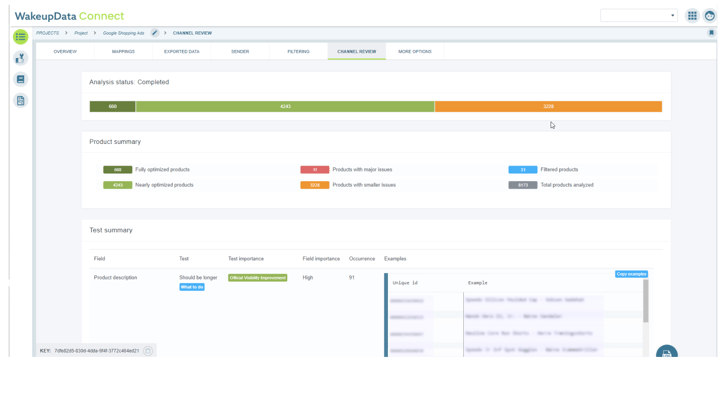
Channel Review for Google Shopping Ads: What makes this feature stand out is its ability to perform a live analysis of the products in your feed. Let’s break down what this means for your Google Shopping Ads:
- Product Title Analysis: The Channel Review meticulously examines the product titles in your feed. It checks if the title is filled, adheres to character limits, and meets the recommended character count. This ensures your product titles are not just present but optimized for effectiveness.
- Availability Checks: Beyond titles, the feature also scrutinizes product availability. It verifies if the availability status is filled and aligns with the allowed options, such as 'in stock', 'out of stock', 'preorder', and 'backorder'. This level of detail ensures that your product listings are accurate and in line with what your customers expect.
The introduction of Channel Review for Google Shopping Ads is just the beginning. We aim to roll out this feature to more channels soon, broadening its impact and utility.
This feature is your ally in ensuring that your product feeds are optimized for success. By providing live analysis, it empowers you to make data-driven decisions, enhancing the quality of your product listings and, ultimately, improving your advertising performance.
Table View Data For Projects and Channels
Under Review Data in Projects: We've introduced a new option for viewing items in bulk. This feature allows you to apply filters just as you would with stored data, providing enhanced control and flexibility. On the page, you'll find a user-friendly interface displaying ten items at a time. You can navigate through these items effortlessly, either by clicking the designated buttons or using the left and right arrow keys on your keyboard.
To enrich your experience, we've incorporated several convenient features:
- Image Toggle: This option lets you view visual content associated with the items, giving you a more comprehensive understanding of your data.
- Data Export: Recognizing the need for versatility in data management, we've enabled data download in Excel or CSV formats. This ensures compatibility with a variety of tools and platforms, facilitating smoother data handling.
- Clipboard Copy: For ease of transferring information, you can now copy data directly to your clipboard. This is particularly useful for quickly moving data to other applications or for further analysis.
Table View Data for Channel: Mirroring the enhancements we made on the project side, we've now added the same functionality for viewing items being sent out in a channel. This unified approach means you can enjoy the same level of filterability, pagination, and image toggling for both projects and channels, ensuring consistency and ease of use across the platform.
A key point to note: if images are toggled on but don’t appear, it likely indicates that the URLs are not functioning correctly. This could signal issues with the images on the channel, providing an early alert to potential problems.
These latest updates reflect our ongoing commitment to enhancing the usability and functionality of our platform. By continually refining and expanding our features, we aim to provide you with the most comprehensive and user-friendly project management experience possible. Stay tuned for more updates as we keep pushing the boundaries to meet and exceed your expectations.
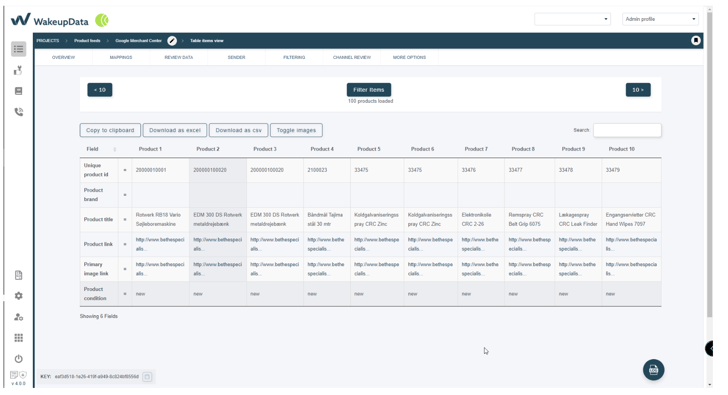
Stored data and exported data updated
Continuing with our suite of updates aimed at enhancing your data management capabilities, we're pleased to introduce a new feature in the realm of stored and exported data.
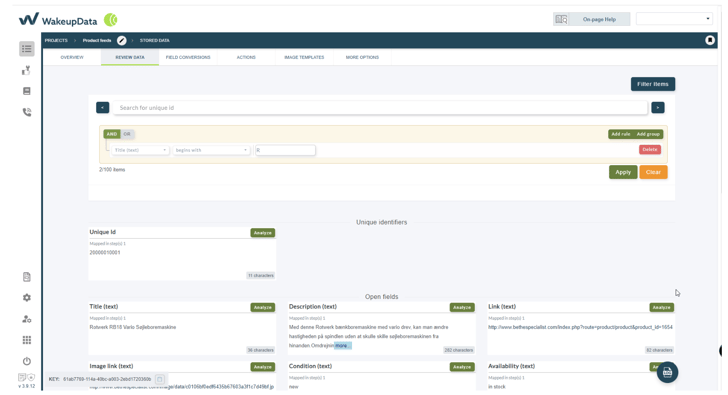
Stored Data and Exported Data Updates: We've now added a filtering button in both the stored and exported data sections. This new addition is more than just a button; it's a gateway to heightened efficiency and precision in how you handle your data.
- Advanced Filtering Capabilities: With this feature, you can filter and view only the items that meet specific criteria set by you. This means you can quickly sift through vast amounts of data to find exactly what you need, when you need it.
- Customizable Data Viewing: Whether you’re looking to analyze trends, verify data accuracy, or prepare reports, this filtering option allows you to tailor the data you view to your specific needs. It streamlines the process of managing large datasets by bringing the most relevant information to the forefront.
- Enhanced Data Exporting: When exporting data, this feature enables you to choose and export only the data that meets your selected criteria. This results in more manageable and relevant datasets, making it easier to work with your data in external tools and applications.
By giving you control over how you view and export your data, we aim to enhance your ability to make informed decisions and optimize your workflows.
Field Visualiser
Understanding the Fields Visualizer: Here's what the Fields Visualizer brings to your project management toolkit:
- Comprehensive Field Overview: Get a clear view of all the fields within your project. This overarching perspective is crucial for maintaining a strong grasp of your data structure and ensuring everything is organized and accounted for.
- Data Flow Tracking: The visualizer shows you the steps through which your data progresses. Understanding the path of your data from its origin to its final form helps in pinpointing inefficiencies and optimizing data processes.
- Field Conversion Insights: It’s now simpler to see if a field from a step is also a field conversion or used in one. This feature is particularly useful for understanding how your data is being transformed and ensuring that these transformations align with your project goals.
- Channel Utilization: Discover which channels are using the data from specific fields. This helps in ensuring that the right data is being fed into the right channels, a key factor in effective data management and distribution.
- Field Conversion Sources: Gain insights into which fields form the basis of a field conversion. This level of detail is invaluable for troubleshooting, optimization, and strategic planning around your data conversions.
The introduction of the Fields Visualizer is a step forward in our continuous effort to provide you with tools that not only simplify but also add depth to your project management capabilities. By offering a more visual and interactive way to understand and manage your data fields, we aim to empower you to make more informed decisions and enhance the efficiency of your workflows.
Stay tuned for further updates, as we remain committed to innovating and enhancing our platform to meet the evolving needs of your projects. With these tools at your disposal, we’re excited to see how you leverage them to drive success in your endeavours.
Small but great improvements
Our platform continues to evolve with an array of small but significant improvements, each designed to enhance your experience and efficiency in managing data feeds and projects.
Rearranging Fields in CSV and XML Feeds:
For CSV feeds, we've added a feature that allows you to change the order of all fields in one place. This can be conveniently found under mappings at the bottom.
Similarly, for XML feeds, you now have the flexibility to rearrange the order of fields either individually or all at once, located under mappings in the advanced sections under field settings.
ML-based Competitor Price Evaluator:
We've launched the first version of our Machine Learning algorithm, aimed at evaluating competitor prices for products. Initially, this feature will be accessible to our Customer Success Managers, streamlining the setup of new competitors for clients. Eventually, this powerful tool will be available to end users.
Mapping Products to Another Online Store:
Our team has developed an initial version of a new mapping tool. This tool is designed to match your inventory with that of another webshop. Currently in internal beta, the results are promising, and we're excited to share more about this development soon.

Feeds on URL with Mapping URL:
A new field has been added under advanced mapping for feeds on URL, allowing the use of a mapping URL instead of the actual feed. This is particularly useful for clients with large feeds or those needing identical setups across multiple countries, as it enables a lighter version for mapping while still importing the full feed for data use.
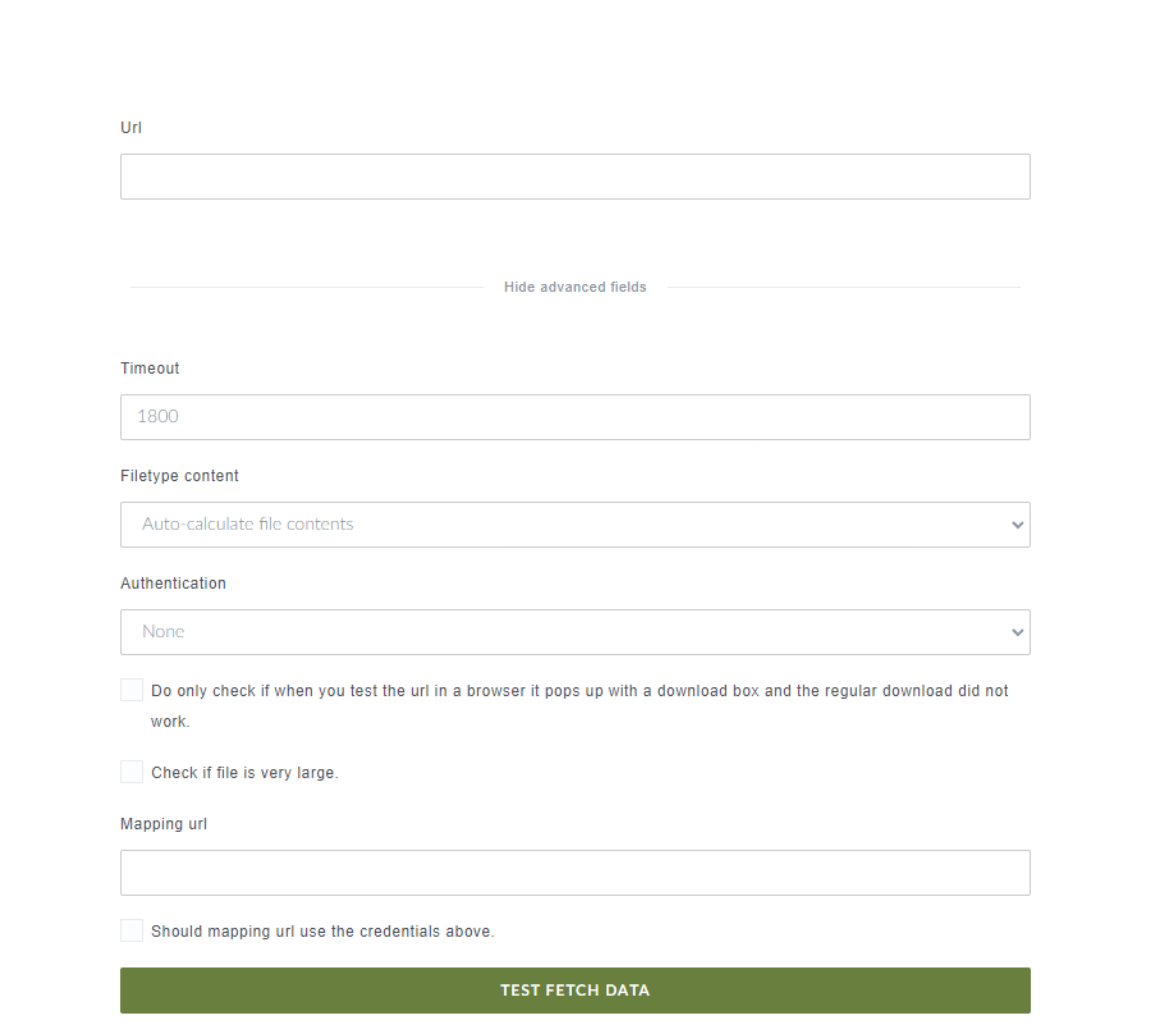
Basic Authentication on Channels:
For increased security, we've implemented basic authentication on channels. This feature can be enabled under the sender on a channel. Once activated, the overview page will no longer display a button for opening in another tab, as the file now requires authentication.
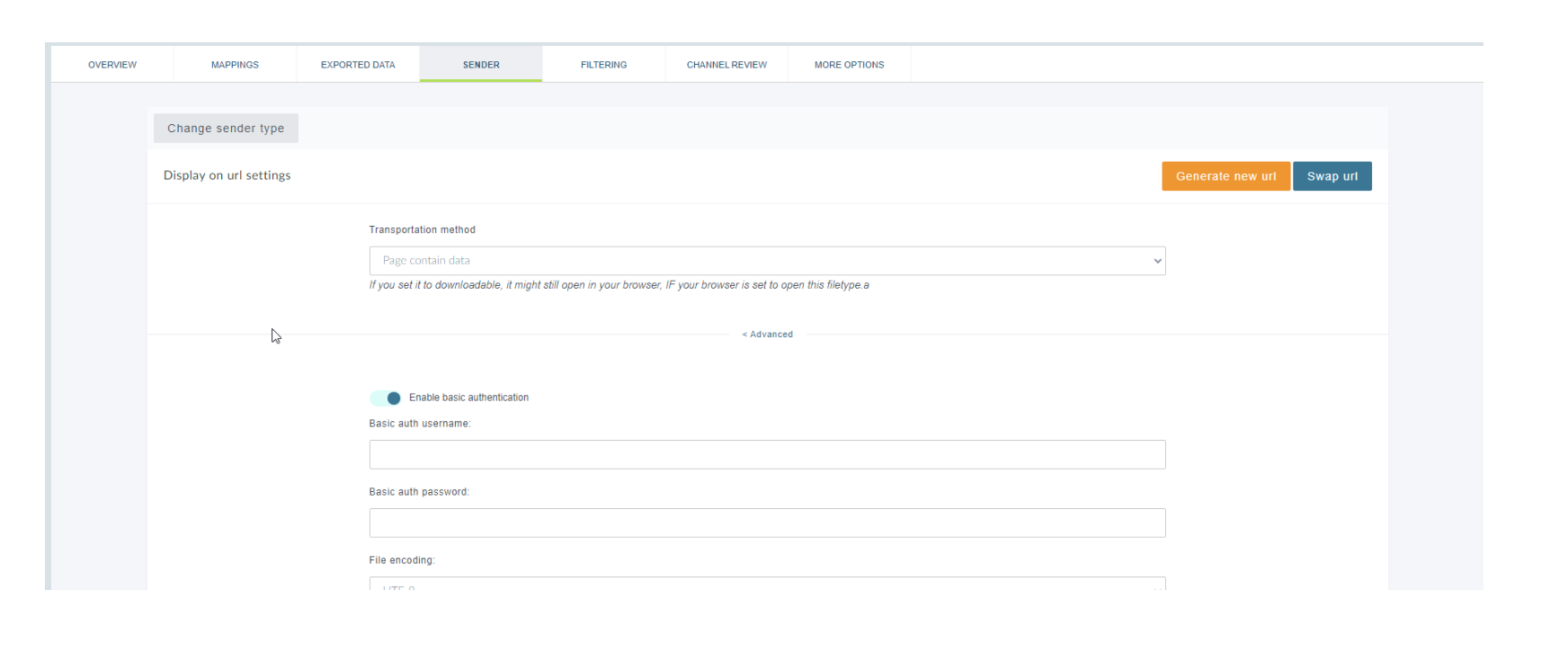
Storing “Feed Fingerprint” on Project Steps:
Under manual mapping, a new feature called “feed fingerprint” has been added. To see this feature, it needs to be enabled under preferences. This will appear as a button under manual mapping, providing a unique identifier for your feed.
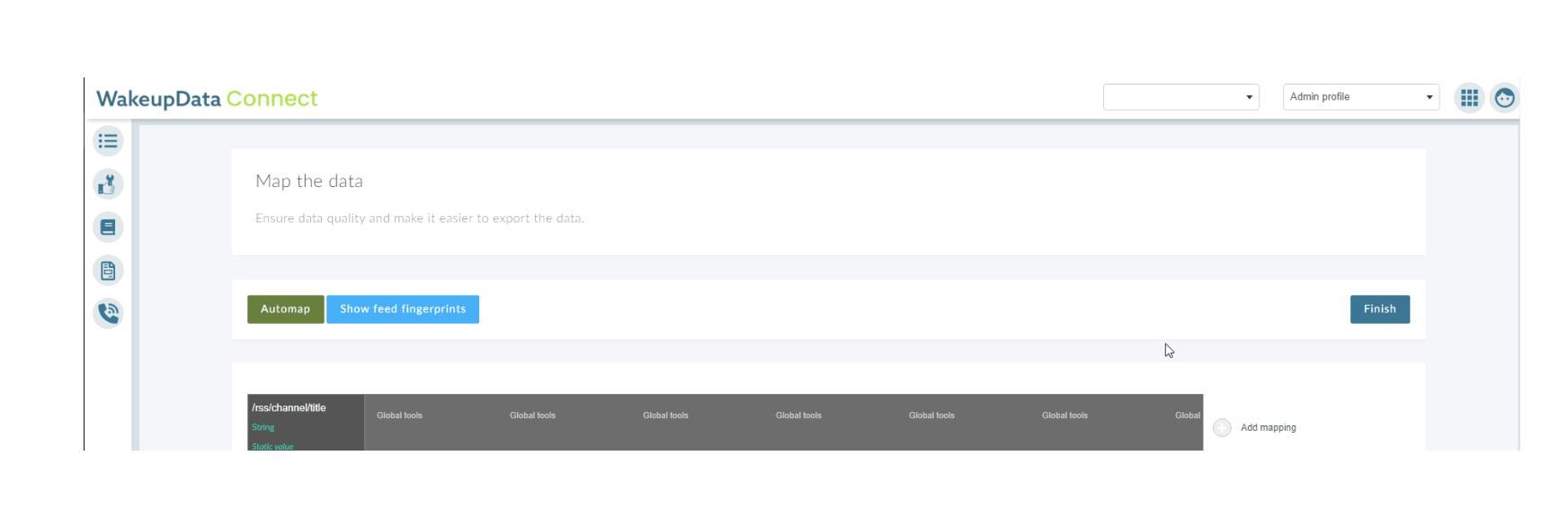
New Way of Calculating Field Conversions:
We're experimenting with a new method for calculating the output from field conversions. While still in the experimental phase, it has shown promising results, with significant reductions in the time from project import initiation to channel build start, ranging from a few percent to 20-30% reductions.
Transformation Engine Renaming Variations:
- An option has been added in the transformation engine to rename variations. This can be done by clicking the yellow button labelled 'change variation name', offering more flexibility in how you manage and display your data.
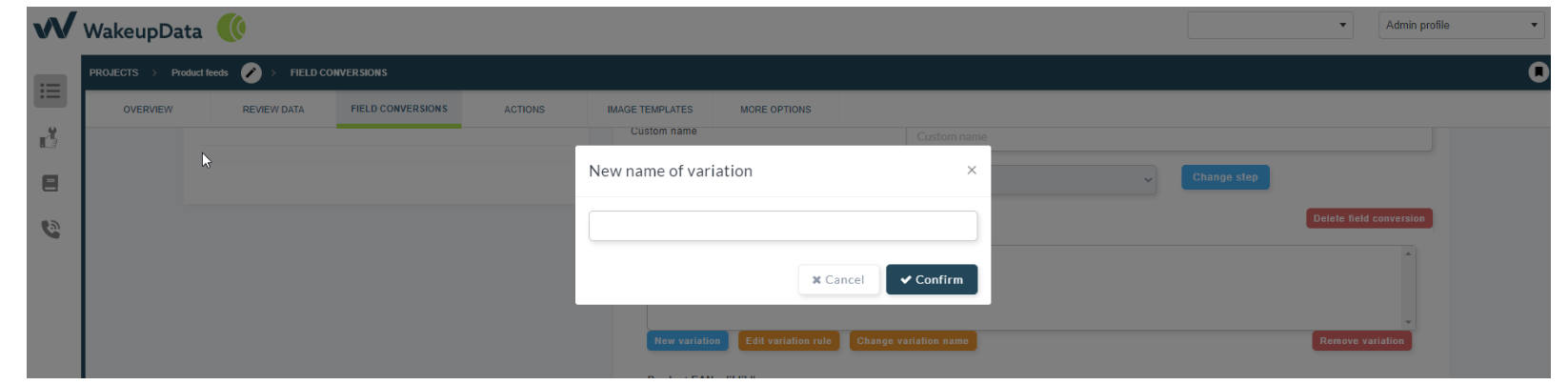
Each of these improvements is a step towards making our platform more robust, intuitive, and tailored to your needs. Stay tuned for further enhancements as we continue to refine and expand our capabilities, always to optimize your project management experience.
Sneak Peek: 2024 Q1 Innovations and Enhancements
As we embark on a new year, we're excited to offer a glimpse of the groundbreaking features set to launch in 2024. While we're saving some surprises for later, here's a preview of what's on the horizon:
Automapping from Feed Source to Channel Output: Streamline your workflow with our new feature that enables automatic mapping of feed imports directly to channels, eliminating manual processes.
Revamped Menu Layout: Experience enhanced navigation speed and intuitiveness with our redesigned project menu, crafted to optimize your journey through the platform.
Feed Comparer: Elevate your analysis with this innovative tool, designed for efficient and insightful comparison of various data feeds.
Image Engine v2: Prepare for a quantum leap in visual processing capabilities with the latest version of our Image Engine.
Chat GPT Integration: Anticipate a transformative enhancement in user interaction, thanks to the advanced integration of Chat GPT technology.
These updates are just a taste of what 2024 has in store. Stay tuned for more detailed announcements as we continue to innovate and enhance your experience!
If you want to stay on top of the game and get access to impactful, factual data- subscribe to our blog HERE.
If you are in search of a solid partner to manage and optimise your feeds and boost your ad game - book a meeting HERE or a DEMO HERE.
You think you have it all covered? Then try our free feed audit HERE.