How do Google Shopping ads and Google text ads differ?
Posted on February 18, 2022 (Last Updated: February 27, 2024)
In today's digital age, advertising has become an integral part of any successful business strategy. With countless options available, choosing the right advertising format can be overwhelming. It's crucial to understand the different ad types and their unique benefits to make an informed decision for your business.
The two most common types of Google Advertisement are Google Shopping Ads and Google Text Ads. Each format offers distinct advantages that can help your business thrive in the competitive online marketplace.
Google Text Ads are a popular choice for businesses looking to promote their products and services in search results. These ads consist of a display URL, headline text, and description text. While they may not include images like other ad formats, text ads offer additional ad extensions that allow advertisers to showcase more content and highlight promotions. By utilizing keywords, businesses can attract potential customers who are actively searching for specific products or services.
One of the key advantages of text ads is the ability to utilize the location extension. This extension provides shoppers with information about the physical location and opening hours of the store, which cannot be done with Shopping Ads. Additionally, text ads allow advertisers to have more control over when their listings appear by bidding on keywords. By selecting specific keywords, businesses can target shoppers who are closer to making a purchasing decision.
On the other hand, Google Shopping ads are known for their visually appealing product images. These ads typically appear at the top of the search engine results page (SERP) and have a dedicated tab. Unlike text ads, Shopping ads do not allow bidding on specific keywords. Instead, they use product attributes and details from the Merchant Center data feed to determine how and where to display the ads. By optimizing the product feed with accurate titles, descriptions, and other relevant information, businesses can influence who sees their ads.
Shopping ads offer a great visualization of products, making them ideal for businesses looking to showcase their offerings. With a broad reach and goals tailored specifically to each product, Shopping ads can effectively attract potential customers who are actively searching for similar products.
While both Google Shopping and Text Ads have their benefits, using a combination of both can provide the most optimal choice for online shopping and maximum exposure. By utilizing the strengths of each format, businesses can create a comprehensive advertising strategy that targets potential customers at different stages of the buyer's journey.
No matter which format you choose, it's essential to understand their limitations and constantly optimize your advertising efforts. With the right approach and a solid understanding of your target audience, you can create compelling and relevant ads that attract potential customers and drive conversions.
So, whether you opt for the visually appealing Shopping ads or the customizable and targeted Text ads, understanding the differences and benefits of each format is crucial in making the right advertising choice for your business.
The two most common types of Google Advertisement are Google Shopping Ads and Google Text Ads.
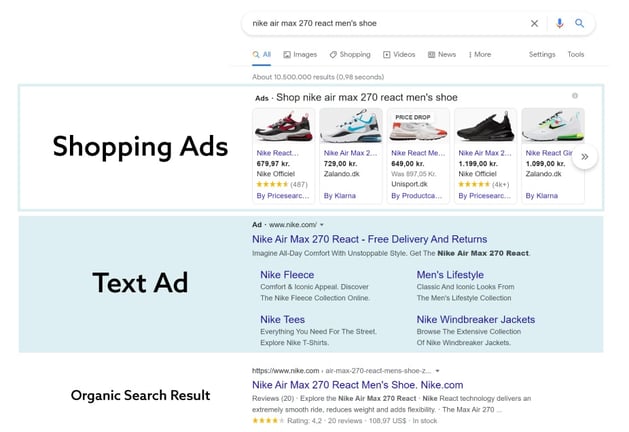
Text ad basics
Text ads are a popular choice for advertising products and services in search results on Google. They are composed of three essential components: a display URL, headline text, and description text. The display URL displays the website address, while the headline and description texts provide details about the product being advertised. Each headline has a character limit of 30, and up to three headlines can be shown simultaneously. The description text has a character limit of 90, and two descriptions can be displayed.
Unlike other ad formats, text ads do not include images. However, they offer additional ad extensions, such as image extensions, which allow advertisers to showcase more content and highlight promotions and unique selling points. This is made possible through the use of keywords, which help customers find the advertised business.
One advantage of using text ads is the option to utilize the location extension. This extension provides shoppers with information about the physical location and opening hours of the store, which cannot be done with Shopping Ads. Additionally, text ads allow advertisers to control when their listings appear by bidding on keywords. By selecting specific keywords, advertisers can target shoppers who are closer to the decision-making stage of the buyer's journey. These shoppers are actively searching for something specific, using keywords that reflect their needs.
Overall, text ads offer a customizable advertising solution for businesses. They allow for different variations of text, targeting based on keywords, and the option to include ad extensions. By effectively utilizing these features, businesses can create compelling and relevant ads that attract potential customers and drive conversions.
They are typically shown right above and below the organic results. Often there will be 3 or 4 grouped together, but this can vary depending on the search.

Pros:
- Customizable depending on the goal of the campaign
- Different variations of text
- Targeting based on keywords that potential customers are typing
Learn more about best practices in Google Text Ads from industry experts, including how to conduct a keyword analysis for Google Text Ads.
Shopping ad basics
Google Shopping ads are the ones you see showing product images. They appear most commonly at the top of the SERP (Search Engine Result Page) and also have a dedicated tab. For Shopping Ads, there is no possibility to bid on specific keywords and target potential customers based on them. By having an optimized feed with detailed and accurate titles, descriptions, and other fields you are able to influence who sees your ads.
Shopping ads use product attributes and details indicated in the Merchant Center data feed - not keywords - to decide how and where to show your ads. That’s why it is important to submit the correct product data through the Merchant Center. Do not forget to take into account all changes and updates, for example the product data specification update from January 2022, so the information about the product is accurate. Google uses these details when matching a user's search to your ads, showing the most relevant products according to user needs.
Google shows up to 30 Shopping Ads on a computer desktop and up to 15 on mobile. Now, while your products can appear as Shopping ads more than once, only one search ad per advertiser can show up at a time. This means that you can show multiple results in Google Shopping, but only one in search.

Pros:
- Great visualization of the products
- Broad reach
- Goals tailored down to the product
Both Google Shopping and Text Ads have benefits. However, you have to understand their benefits and be aware of their limitations (google shopping feed limit) , so you can master the ads for your businesses. If you ask us, we will say that using both ad types represent the most optimal choice for online shopping and maximum exposure.
Where the ads appear
Shopping ads can appear at the same time as text ads. In this way, Google wants to give potential customers access to a variety of product ads that might match their search. This means that shoppers can find what they’re looking for before clicking through to make a purchase. It might help you get the potential customer close to making a purchase.
For example, if you are selling a basketball jersey and have a text ad for basketball equipment and a shopping ad for basketball sportswear, a customer can see both ads on the same page.
How to get started
You probably already have a Google Shopping feed through Google Merchant Center, and that is a great start. Maybe you have also played around with Google Text Ads for your products, but have found it overly time consuming?
At WakeupData we always recommend starting with the data, make sure it is as good as it can be and that you are not using the same feed for all your channels, that’s not efficient. We can offer you a free Shopping Feed Audit to help you understand if there is anything in your product feed that can be improved - most times that is the case.
When you have your product feed up to scratch, you can start looking into setting up Google Text Ads for your eCommerce products. At WakeupData we have a tool that makes this process much easier - and even easier when it comes to keeping your product text ads up-to-date. Which is an almost impossible task to do manually.
If you already have some or all of the above setup, but want to optimize it for better performance, we can also help you with that. Check our different plans, add-ons and prices on our feed management pricing page.



