Google CSS Updates - Smart Shopping campaigns and more
Posted on March 21, 2019 (Last Updated: April 08, 2024)
Following Google's announcement of Comparison Listing Ads for CSS at the beginning of March, we will continue providing an overview of subsequent changes and updates as and when they happen.
In this short overview we look at Price benchmarks, multi-country feeds and the Smart Shopping Campaigns.
Price Benchmarks
As of this week, Google's Price Benchmarks are now available for all Shopping ads.
This is a new report in Google ads which enables merchants to view their average product price, compared to prices other merchants are offering for that same product. The 'Benchmark Product Price Difference' allows these merchants to establish their product average price and the benchmark price.
The uses of this feature are threefold:
Adjusting Bidding strategy
Finding price competitive offers and bidding up when bidding down on those which aren't competitive.
Pricing changes
Assessing the current benchmark and adjusting price accordingly.
Troubleshooting
Get insights into why certain performances of specific products may have dropped and the impacts of price changes.
All these metrics will be available for merchants in the Google Ads reporting features under 'Price Benchmark'.
This feature is still in Beta - if you are interested and want to find out more, talk to us.
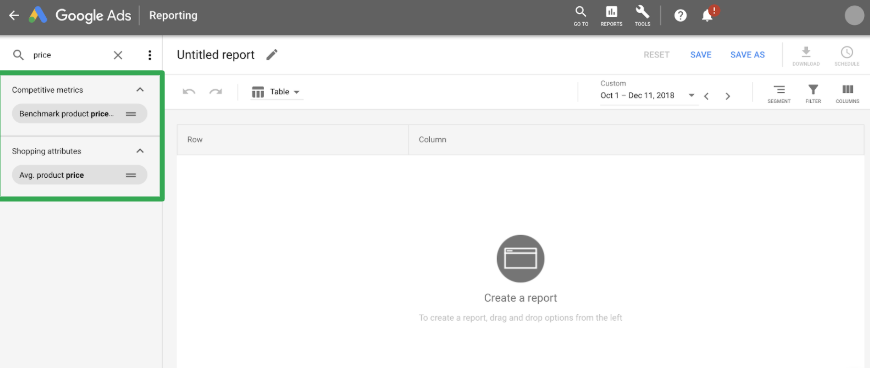
Multi-country feeds
Multi-country feeds allow merchants to use a single feed across multiple countries and languages. Depending on the language and location, your feed may automatically be applied to additional countries, while other countries and languages require manual set up. See a full list of the languages that are automatically eligible for multi-country feeds, and the countries in which this applies.
This is clearly a time and money saver, so in order for your products to be displayed in all the relevant locations, Google are urging merchants to ensure they have configured shipping and set up targeting for Google Ads campaigns for all of the countries in which their products are delivered.
Exploring Smart Shopping campaigns
These Smart Shopping campaigns were introduced by Google in recognition of the fact that the buyers' journey and campaign management has grown more complex.
Their aim is to use machine learning to allow advertisers to simplify their campaign management and automatically maximize conversion value. They use automated ad placement and bidding to promote products from a product feed across Google networks.
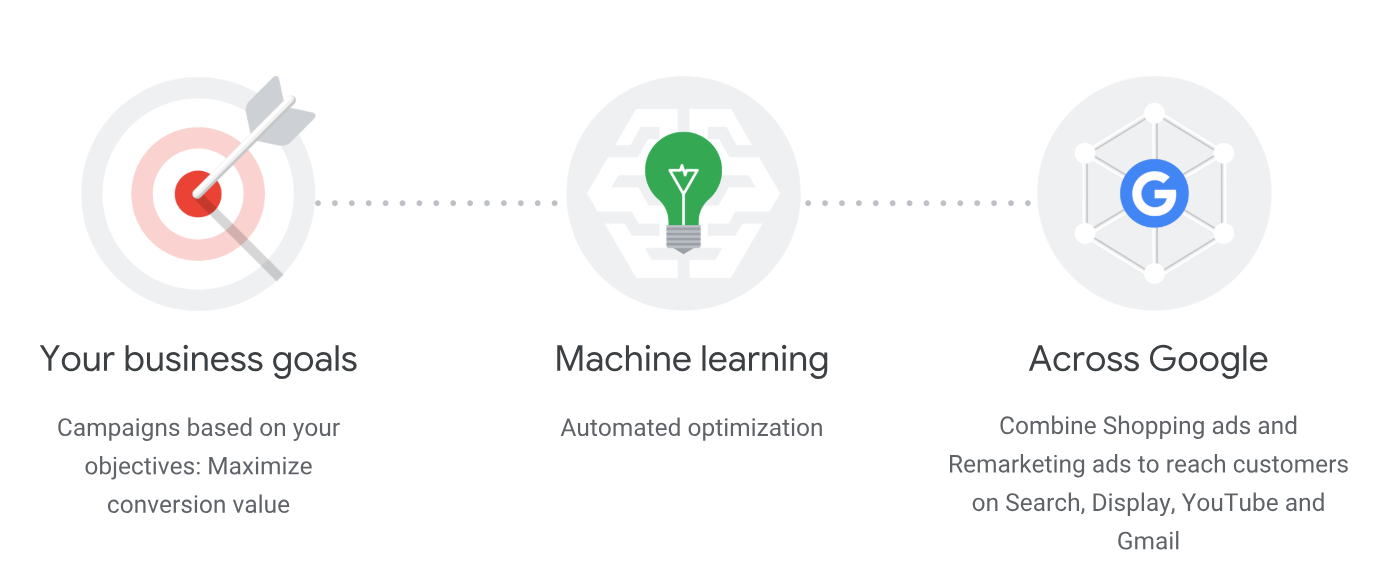
To get started with your own Smart Shopping Campaigns you simply setup a new campaign within Google Ads, and select 'Smart Shopping Campaign' under the campaign subtype. You then select a daily budget and specific products to be included in the campaign.
The final step is to add what is known as 'assets'. These include factors like a logo, image, and text, that will be used to create responsive remarketing ads for the Display Network and YouTube. Google will use and combine your assets to automatically create ads.
If you have any questions though, don't hesitate in reaching out to us at any time.




