Google Merchant Center product data specification update 2021
Posted on April 9, 2021 (Last Updated: July 13, 2023)
If you are a Google Merchant Center user you want to pay attention to a few important updates to the product data specification coming this year.
In effect from 6th April 2021 is:

Checkout price enforcement
Previously Google has been checking if your prices on the SERP would match prices on the landing page. This check is now extended to also compare the checkout price to the price on the landing page. If a mismatch is found, between the landing page and the checkout, you will receive a warning message and have 28 days to resolve the issue with inconsistent prices - or face potential suspension of your account.
By maintaining consistent prices throughout the checkout process, you can significantly reduce dropouts in your sales funnel and ultimately boost your return on investment (ROI) when advertising with Google Merchant Center. When customers encounter discrepancies between the price displayed on the landing page and the checkout page, it can lead to confusion and mistrust, causing them to abandon their purchase. However, with a seamless and transparent pricing experience, you can instill confidence in your customers and encourage them to complete their transactions, resulting in higher conversions and increased revenue. So, make sure to pay attention to these updates and ensure that your prices remain consistent to optimize your sales funnel and maximize your advertising ROI.

Region-specific delivery speed
With the new sub-attributes of the shipping attribute ( google shopping feed attribute), you can specify custom delivery speeds on a product level for specific regions, without the need of an additional delivery service.
The new shipping sub-attributes introduced by Google Shopping Feed are designed to enhance the user experience for both free listings and Shopping Ads. However, it's important to note that these sub-attributes do not apply to Buy on Google. By allowing merchants to specify custom delivery speeds on a product level for specific regions, without the need for additional delivery services, Google is providing more flexibility and control over shipping options. This means that merchants can tailor their shipping strategies to meet the unique demands of different regions, ensuring faster and more efficient delivery to customers. By taking advantage of these new sub-attributes, merchants can improve customer satisfaction and increase the likelihood of conversions. So, while the new shipping sub-attributes are not applicable to Buy on Google, they are still a valuable tool for optimizing the performance of your free listings and Shopping Ads.
Learn more about the min_handling_time, max_handling_time attributes and account level delivery settings on the Google Merchant Center Help pages.
The new sub-attributes have already been seamlessly integrated into the WakeupData templates, providing Google Merchant Center users with a convenient and efficient way to update their product data. With these new additions to the templates, you can easily ensure that your product information is up-to-date and accurately reflects the latest changes in the product data specification.
By utilizing the updated WakeupData templates, you can quickly and effortlessly make the necessary adjustments to your product data, without the need for extensive manual work or technical expertise. This streamlined process allows you to focus on other important aspects of your business, while still maintaining compliance with Google's requirements.
Whether you need to modify the shipping attributes to specify custom delivery speeds for specific regions, update the availability of your products to indicate backorders, or utilize the new values in the size_type attribute for fashion and clothing items, the updated WakeupData templates have got you covered.
With the inclusion of the latest sub-attributes in the WakeupData templates, you can confidently optimize your product data and ensure that it aligns with Google's guidelines. This not only helps to improve the user experience for customers, but it also enhances the performance of your free listings and Shopping Ads.
Take advantage of the enhanced functionality offered by the updated WakeupData templates and start updating your product data today. Stay ahead of the game and maximize the potential of your advertising efforts with Google Merchant Center.
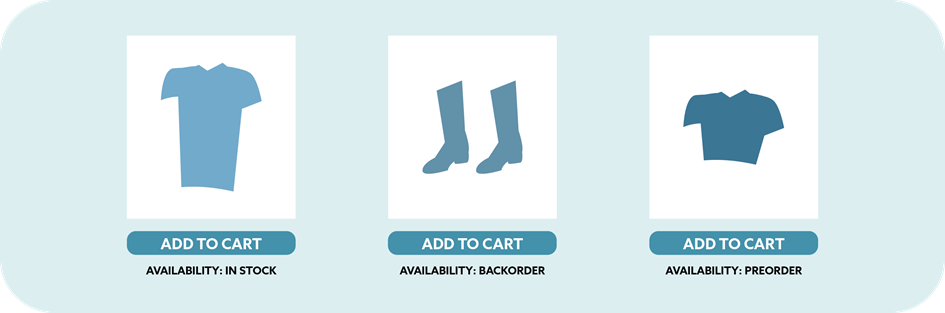
Update the availability of your products to 'backorder'
Let your customers know, up front, if your products are backordered. With the availability attribute you can specify your as being in ‘backorder’ - at the same time you should use the the availability_date attribute to let your customers know when the product is back in stock. The availability_date attribute is also important when you set a product’s availability to ‘preorder’.
This applies to free listings and Shopping Ads, but not to Buy on Google. It's important to note that Buy on Google operates under different policies and guidelines compared to free listings and Shopping Ads. While the new updates and enhancements mentioned in the blog post will benefit merchants using free listings and Shopping Ads, they do not apply to Buy on Google. However, merchants utilizing Buy on Google should still stay informed about any updates and changes specific to that platform to ensure compliance and maximize their advertising efforts.

Additional values
Fashion e-tailers and other clothing merchants can now use the values 'big', 'tall' and 'plus' in the size_type attribute. It is now also allowed to use up to two values in the size_type attribute, for example 'petite maternity' or 'big and tall'.
The value ‘plus’ mentioned above replaces the ‘oversize’ value, which is no longer accepted. If you have been using the ‘oversize’ value for size_type, it is now time to update your product data.
With the introduction of the 'plus' value in the size_type attribute, Google is providing a more inclusive and accurate representation of sizes for fashion e-tailers and clothing merchants. This value is specifically designed to cater to customers who require larger sizes, ensuring that they can easily find and purchase products that fit their needs.
If you have been using the 'oversize' value in the size_type attribute to indicate larger sizes, it is important to update your product data. By making this adjustment, you can align your listings with Google's latest guidelines and ensure that your products are accurately categorized for optimal visibility and relevance.
With the updated WakeupData templates, making these changes to your product data is a streamlined and efficient process. You can easily modify the size_type attribute to include the 'plus' value, providing a more comprehensive range of sizes for your customers to choose from.
By embracing these changes and updating your product data, you can enhance the shopping experience for your customers and increase the likelihood of conversions. Don't miss out on the opportunity to reach a wider audience and cater to the diverse needs of your target market. Take the necessary steps today to ensure that your product data reflects the latest updates and guidelines from Google.
Disallow cross-border for payment plan products
If you are listing products with the subscription_cost or installment attributes, those products can no longer be listed in multiple countries from a single product feed. To continue listing products with a payment plan cross-border you need to list them in feed for each individual country.
If products with payment plans are targeted in more than one country, they will be disapproved.
This applies to free listings and Shopping ads in countries where installment or subscription_cost attributes are available.
In effect from 15th June 2021 is:
Provide unique combinations of brand and MPN to avoid disapprovals
To improve the quality of the data in your product feed, Google will now disapprove products using the same combination of brand and MPN if:
- multiple products with the same brand and mpn combination but different values for the item_group_id.
- multiple products with the same brand and mpn combination and the same variant attributes, which could be colour, material, product_detail, condition, unit_pricing_measure, pattern, size, size_type, gender or multipack
From 6th April, merchants using Google Merchant Center will begin receiving product level warnings in the Merchant Center Diagnostics. These warnings serve as a notification to merchants that there are issues with their product data that need to be addressed. It is important for merchants to take these warnings seriously and take the necessary steps to resolve the issues.
Failure to address these issues by 15th June will result in disapproval of the affected products. This means that the products will no longer be eligible to be displayed in free listings and Shopping Ads. Disapproved products can have a significant impact on a merchant's advertising efforts, as they will no longer be visible to potential customers.
To avoid disapprovals, merchants should carefully review the warnings and make the necessary adjustments to their product data. This may involve updating attributes such as brand, MPN, item_group_id, variant attributes, and date-time attributes. By providing unique combinations of brand and MPN and ensuring that all date-time attributes include the required time zone information, merchants can ensure that their product data meets Google's guidelines and remains eligible for display.
The WakeupData Transformation Engine can be a valuable tool for merchants looking to address these issues. With its ability to easily add time zone information to date-time attributes, merchants can quickly and efficiently update their product data without the need for technical expertise. This streamlined process allows merchants to focus on other important aspects of their business while ensuring compliance with Google's requirements.
By proactively addressing product level warnings and resolving any issues with their product data, merchants can maintain the visibility of their products and maximize their advertising efforts. It is crucial for merchants to stay informed about any updates and changes specific to Google Merchant Center to ensure compliance and optimize their performance in the marketplace.

Add time zones to date-time attributes
If your feed contains date-time attributes like availability_date, sale_price_effective_date or expiration_date but are lacking time zones in the values, Google will default to the UTC time zone for your products. This means that your product data may not accurately reflect the availability or pricing information for different regions or time zones.
To ensure that your product data is accurate and up-to-date, it is essential to include the appropriate time zone information in your date-time attributes. This will ensure that customers in different regions can view the correct availability dates, sale prices, and expiration dates for your products.
Fortunately, the WakeupData Transformation Engine offers a simple and efficient solution to add the required time zone to your data. With this powerful tool, you can easily update your date-time attributes without the need to consult developers or IT departments. This saves you time and effort, allowing you to focus on other important aspects of your business.
It's important to note that the default UTC time zone behavior mentioned above does not apply to promotion specific attributes like promotion_effective_dates or promotion_display_dates. These attributes have their own rules and guidelines for specifying time zones.
By using the WakeupData Transformation Engine to add time zone information to your date-time attributes, you can ensure that your product data is accurate, relevant, and compliant with Google's requirements. This not only improves the user experience for your customers but also maximizes the visibility and effectiveness of your free listings and Shopping Ads.
Stay ahead of the competition and take advantage of this powerful tool to enhance your product data today. By ensuring that your date-time attributes include the necessary time zone information, you can provide a seamless shopping experience for your customers and drive more conversions. Don't miss out on the opportunity to optimize your advertising efforts and reach a wider audience. Start using the WakeupData Transformation Engine now and see the difference it can make for your business.
Learn more about time and date formatting
In effect from 15th September 2021 is:
Provide shipping country sub-attribute if missing
In addition to allowing merchants to show products in multiple countries by adding them to their primary feed settings, Google Merchant Center now offers the option to add shipping information per product. This means that merchants can provide specific shipping details for each individual product, ensuring a seamless and personalized shopping experience for customers.
To comply with Google's guidelines and avoid disapproval, it is important to include the shipping attribute's country sub-attribute on all products. This can be done by using the format shipping(country:region:price), where the country represents the destination country, the region denotes a specific region within that country (if applicable), and the price indicates the cost of shipping.
For example, let's say you want to specify the shipping details for a product being shipped to the United States with a shipping cost of $6.49. In this case, you would use the following format: shipping(US::6.49 USD).
By providing accurate and detailed shipping information, merchants can ensure that their products remain eligible for display and reach a wider audience. This not only enhances the visibility of their listings but also improves the overall customer experience, increasing the likelihood of conversions.
To stay informed about any issues with their product data, merchants can access product level warnings in their Google Merchant Center's Diagnostics page. These warnings serve as a valuable tool for identifying and addressing any potential issues that may affect the visibility and eligibility of their products.
By taking advantage of these features and staying up to date with Google's guidelines, merchants can optimize their advertising efforts and maximize their success in the marketplace. Don't miss out on the opportunity to expand your reach and provide exceptional shipping options to customers. Start adding shipping information per product today and watch your business thrive.
As mentioned above the WakeupData Google Shopping Ads template has already been updated to reflect these changes. If you have any questions about the changes or are struggling with the warnings in your Google Merchant Center’s Diagnostics page, feel free to reach out to the WakeupData team.



