Google Search's Popular Products - Your Guide
Posted on February 17, 2020 (Last Updated: February 27, 2024)
January saw the release of "Popular Products" from Google Search, a feature designed to make it easier to browse products from different stores and brands.
We're taking a look at what the feature looks like, what it means for e-commerce sellers and how to ensure your listings show up as 'Popular Products'.
Why have Popular Products been released now?
This is the latest in a line of recent updates from Google, all of which are aimed at improving their product search experience.
Following last year's additions of shoppable images in search, Google continues to amalgamate organic search results with product listings - particularly for clothing and shoes for mobile results, to create more visually appealing results for shoppers.
As Google put it themselves:
Once you know what you want to buy, it can sometimes be hard to uncover all the different stores that carry an item so you can pick exactly what you want.
With this new experience, we’ve done the hard work for you by bringing products from many stores together.
How will Popular Products look for shoppers on Google Search?
Following a specific search from a shopper (e.g. running shoes), Google identifies popular products from stores across the web and brings them together in a new section on Search. As the video below (courtesy of Google) shows, shoppers may have to scroll down on their tablets or smartphones to view the grid layout of 'popular products.' Each of the items in said grid contains the price, the stores which have them in stock and the options to add further filters such as style and size.
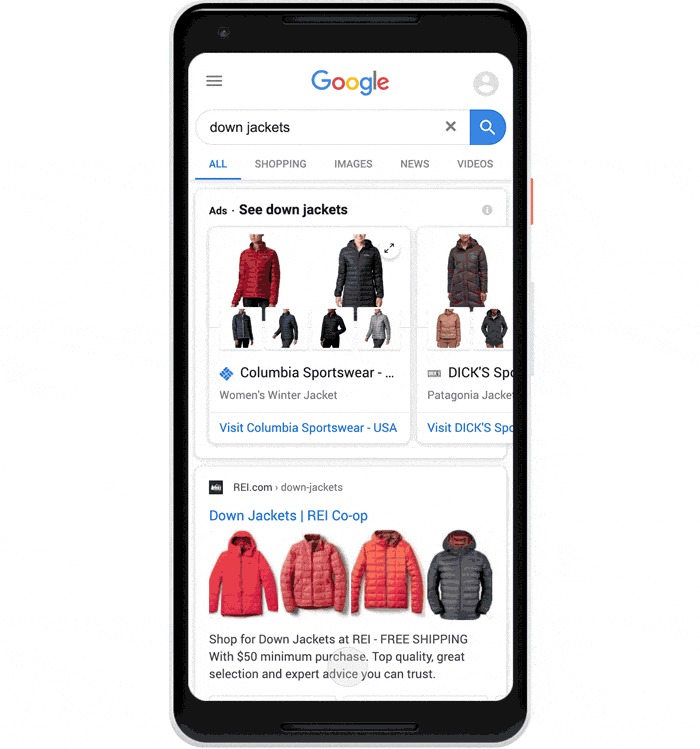
How to get featured on Popular Products?
Google indexes and organizes the items displayed under popular products based on relevancy from over a million online shops. In this announcement piece, they were keen to stress that Popular Products is free to appear for retailers and that the information displayed to shoppers will be frequently updated.
The feature, currently in place in the US, will feature any merchant who:
- Submits their product feeds through Google Merchant Center (more info).
- Meet all of Google's policy guidelines (more info).
- Sell products in the clothing, shoes and accessories categories
- Provides detailed, visually rich product listings that inform shoppers (see below).
Best practices for getting your apparel and accessories featured
Once you have product feeds already present in the Google Merchant Center, it's necessary to check if you are opted into Surfaces on Google - meaning your product results will show up on Google Images, Google Shopping, Google Lens, and Google Search.
Related: Setting up your Google merchant feed
To do this, you need to check the destination of your feed in the Merchant Center:
- Sign into your account
- Select Products in the main left navigation menu.
- Select Feeds to see settings for your different feeds.
- In the “Destination” column, you should see “Surfaces Across Google.”
As with any time you are creating a feed for certain channels, it's recommended by to beyond the simple process of providing the minimum feed attributes to be accepted by Surfaces on Google.
Going the extra mile is always going to yield better results. Let's take a look at a few recommended factors to focus on for giving the best chance of being featured as a Popular Product:
1. Provide high-quality images
This is a feature that emphasizes visuals, so focusing on providing high-quality product images is important here.
For Apparel images on Google, ensure you have:
- Removed any UTM sizing parameters and submitted images that are at least 650x850 pixels.
- No larger than 64 megapixel
- No image file larger than 16 MB
If the images you’re using on your website don’t meet these requirements, make the changes before submitting the feed to Google to avoid the headache of fixing the errors.
Google also states that it does not want you to scale up an image or submit a thumbnail.
Furthermore, ensure they are highlighting your product in a good light and use the 'additional_image_link to provide up to 10 extra images to give different views which you want to emphasize for potential customers.
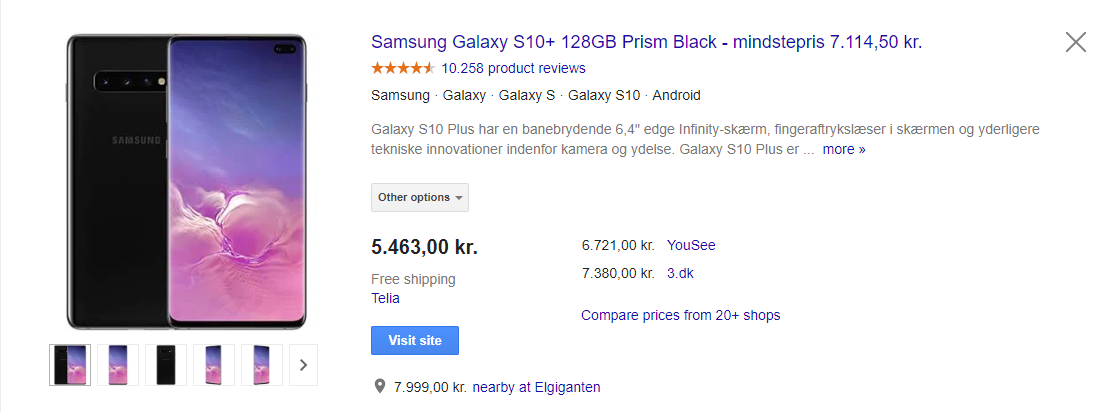
Related: providing high-quality images for your Google Shopping feeds
2. Define your demographic attributes
When selling apparel this is especially relevant, even more so for Popular products where Google's search filters will allow users to navigate deeper into their results by looking through the demographic attributes you're providing:
- Use the 'gender' field to specify whom your product is designed for. Google uses this field in combination with size and age_group to determine which products are shown to shoppers.
- Use the age_group field to specify your product's demographics in more detail. As mentioned above, outlining this info along with gender helps Google to display the right size information to the right audience.
3. Submit optional attributes
It is of course true of any product feed that the more optional attributes you can add, the better your products will perform.
In the case of Popular Products, there are a few specific optional fields to focus on:
- Use the size_type and size_system attributes to help narrow down the standardized size of your product.
- A useful field to include when you are optimizing your product titles, the material field helps to show the main material of your product, which is often searched for by shoppers.
- Use conditions to establish whether your product is used or new.
4. Ensure you submit GTIN fields in your Merchant Center feed.
For listings to get featured as Popular Products, it's important to include the correct GTIN fields in your structured data, as well as submit the GTINs as a separate field in your original Merchant Center product feed.
These unique identifiers help search engines like Google classify each of your products and push them out into free search results like these.
Related: How to use GTINs in Google Shopping.
Want more info on getting your listings featured on the 'Popular Products' search?
Visit our Google Shopping page to receive the best strategies to get started, or get your hands on our free Google feed audit below, which gives you simple optimizations to draw the best results from your e-commerce campaigns.




