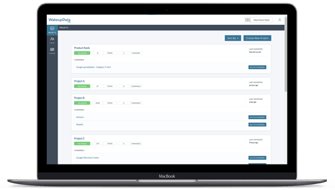Google Shopping's free product listings | Your Guide
Posted on May 6, 2020 (Last Updated: October 12, 2023)
At the end of April 2020, Google announced their shift for its Shopping Search service towards free listings. This new system offers online retailers of any size the ability to get ad space on Google, regardless of whether or not they already possess a Google Ads account.
Having already been rolled out in the US this April, the global expansion of these free listings is taking place as we approach the busiest Q4 sales in ecommerce.
For these free listings, bidding is no longer the factor which matters when it comes to your products' rank. So the deciding factor will instead be placed upon the product feed: its' quality, completeness and relevance to the shopper determine your success on Google. We'll go into a few factors to consider for Google feed optimization later in this article.
Why free product listings now?
The reasons for announcing free product listings in April are manifold, but primarily come down to the widespread and ongoing impacts of the Covid-19 pandemic.
The combination of many online businesses cutting back on ppc campaigns or pausing their Google ad spend with many physical stores suddenly seeking to move online at short notice means Google are seizing an opportunity to ride the wave of this shift in consumer behavior.
Their ongoing aims to compete with Amazon in ecommerce product searches means that these free listings were on the cards for a while - with the impact of the pandemic undoubtedly speeding up the process.
This approach then, seems to suggest an opening up in order to compete, capitalizing on these uncertain times for both retailers and advertisers by moving (partly) away from the pay-to-play route.
What is actually free for retailers?
For those wanting to get started with Google Shopping, it can be divided into 3 main types:
- Product Shopping ads. Which are created based on the product data that you submit in Merchant Center.
- Showcase Shopping ads. Which are created in Google Ads by grouping related products together. Creative video ads prepared with the best video editing tools can also boost engagement.
- Local catalog ads. These use feed data provided from local inventory ads to engage users on the Google Display Network, and help drive traffic to your local stores.
And those ads will appear across the web in places like:
- The Shopping tab on Google Search
- Google Search, next to search results (separate from text ads) and Google Images
- Google Search Partner websites (if your campaign is set to include search partners)
- The Google Display Network, which includes YouTube, Gmail, and Google Discover
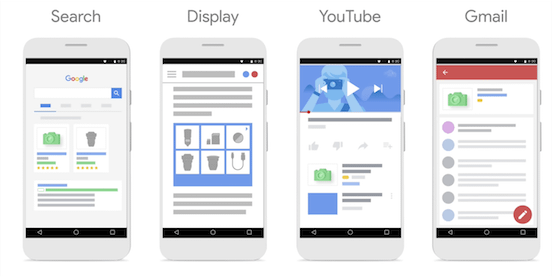
The vast majority of all Google Shopping traffic is the second bullet on this list above - The ads which appear in Google Search (pictured below), and will remain as paid ads.
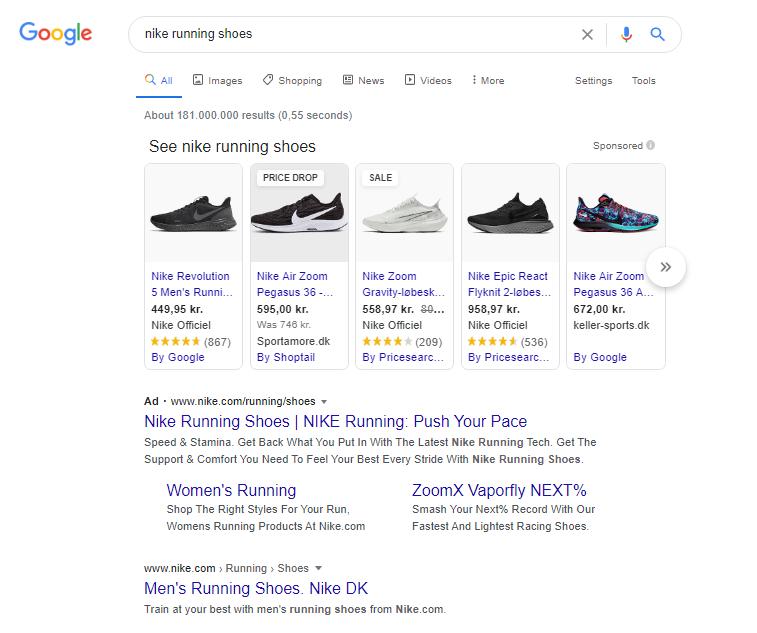
Those which will now be free to retailers in the US (so far) are those in the Google Shopping tab (pictured below).
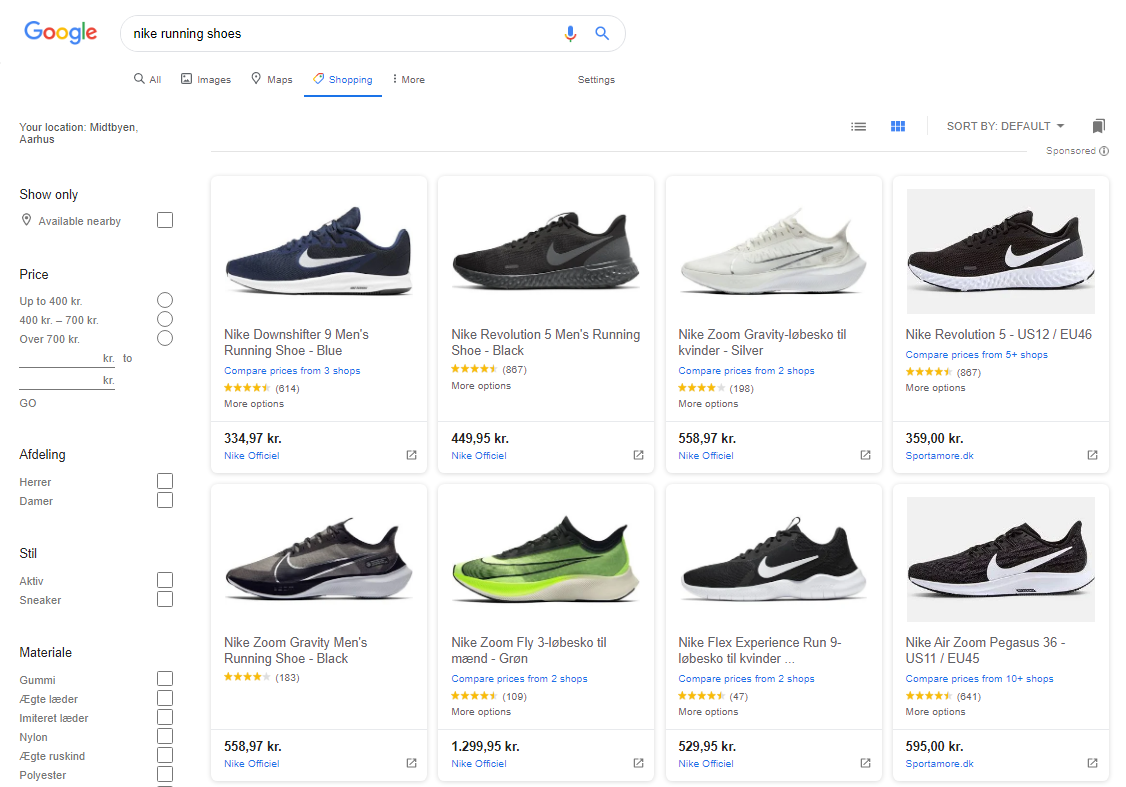
In the words of Google, this change is set to bring “free exposure to millions of people who come to Google every day for their shopping needs” (source).
In theory, the barrier between those lacking the budget to compete on Google Shopping and those retailers willing to pay has been lifted entirely. This gives everyone a chance (and raises the quantity of competitors), whilst increasing the search power of Google at the same time.
As mentioned above, those most significantly impacted will be those phsyical stores looking to quickly shift online in the current economic climate, as well as smaller scale businesses who until now have relied on organic search for retail.
For advertisers already using paid Google Ads this also means that free listings can be used to augment existing campaigns.
How will Google's free product listings appear to shoppers?
As shown in the screenshot below, paid ads will still appear under the Shopping tab (source: tinuiti).
Google have stated that following the free product listings being rolled out in a new country, the Shopping tab will 'consist mainly' of the free listings. Shopping ads will continue to exist, with free product listings on the Shopping tab complementing them.
Are these free product listings available outside of the US?
The free product listings on the Shopping tab are powered by the ‘surfaces across Google’ Merchant Center program. The existing infrastructure for ‘surfaces across Google’ is already live in all countries where Shopping ads are available.
As of October, the launch of free listings on a global scale has been announced for mid-October.
Once present in the European Economic Area, the Shopping tab will be redesigned to enable separate paid and unpaid experiences, with an ads carousel across the top, and unpaid experiences listed beneath (as pictured in the screenshot above).
In order to participate in 'surfaces across Google' (and thus benefit from the free listings) retailers will have to select a Comparison Shopping Service (CSS) through which they want to take part.
From their CSS dashboard in Merchant Center, sellers can choose a CSS which they want to participate in Surfaces across Google from. Their CSS selection for Shopping ads however, will be unaffected by this choice.
Related: What is a Google Comparison Shopping Service Partner?
What do new retailers need to get started?
1. For any new retailer who wants to take advantage of these free product listings, the first step is the creation of an account on Google Merchant Center.
2. As part of the set-up process, you should be given the option to opt into the ‘surfaces across Google’ program.
This program allows the audience to see product results from merchants on various Google surfaces, like Google Images, Shopping tab, Google Lens, and Search.- A feed via Google Sheets,
- A scheduled fetch from your site
- Upload of a file via FTP / Content API
- A third-party feed creation tool like WakeupData.
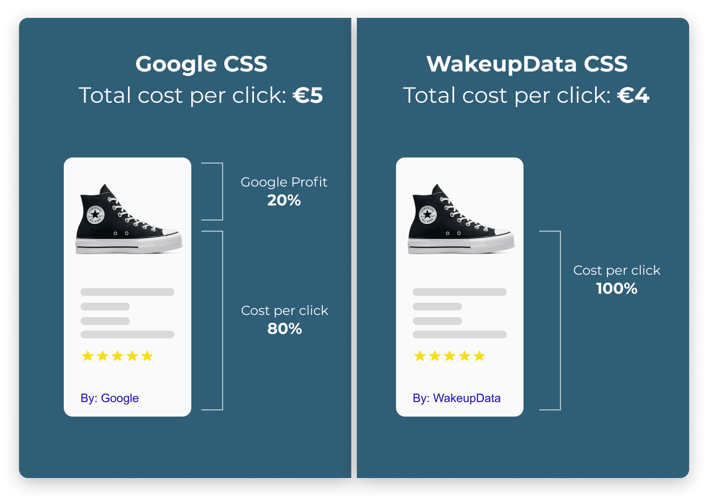
Optimized Product Feeds are now even more important for excellent eCommerce performance
All listings on Google Shopping are reliant upon these product feeds uploaded to their Merchant Center accounts.
For businesses to increase their organic visibility against thousands of other listings, a well-structured and optimized feed exported from day 1 to the Google Merchant Center is still going to be essential.
Providing channels like Google with high-quality product information is the foundation of guaranteeing a good experience for potential shoppers.
Reach more customers with your product listings
It's great to have free listings on Google Shopping to show customers what you have available in your store. However, to reach even more customers and bring them to your store you can advertise your products with Google Local Inventory Ads (LIA) to be shown in searches for products in stock locally.
Keep your product feed up to date
To benefit from a high-quality, optimized product feed for Google you need the right tool for the job.
That's why we've built a platform that analyses any feed and provides detailed analytics and recommendations on how you could improve your product listings for Google - and the specific benefits it will bring.
You can get a detailed audit of your feed below, and we'll reach out to you as soon as we launch the new platform: