March Product Updates
Posted on March 24, 2022 (Last Updated: January 25, 2024)
For WakeupData’s team it is important to provide features that make our customers more efficient. Thus, we are continuously striving to improve and update our platform, so it becomes better and more efficient to use.
Not much time has passed since our February updates, and now we’re excited to bring you even more updates.
WakeupData Connect
First, let’s start with our powerful platform for optimizing and filtering product feeds at scale - WakeupData Connect.
Transformation engine - new modifications
We have increased the strength of our transformation engine with another 10 completely new modifications:
- Extract value from text
Allowing you to extract a word or sentence from a piece of text. For example, it can be used to extract a color.
- Extract multiple values from text
Allowing you to extract words or sentences from a piece of text. For example, it can be used to extract multiple colors
- Series of text functions that allow you to clear content if it is equal to something, then you can insert a new value.
- Clear if equal to
- Clear if equal to field
- Clear if not equal to
- Clear if not equal to field
- Clear if contains
- Clear if contains field
- Clear if not contains
- Clear if not contains field
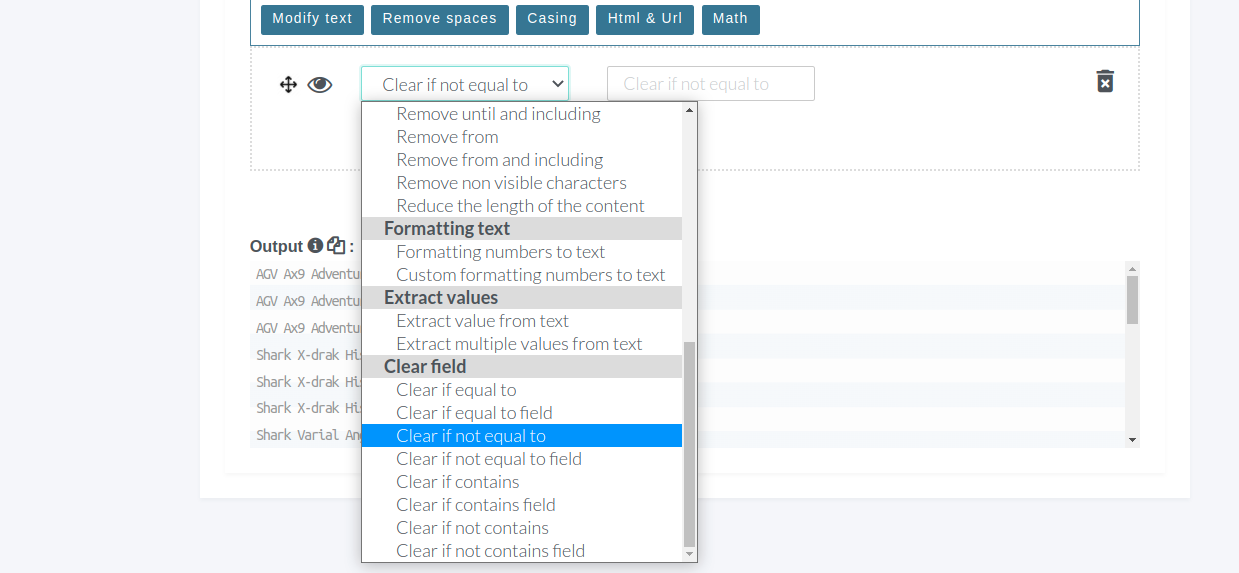
New release icon for partner accounts
A new icon has been added to signal that we have released a new version of the platform. It will be visible for 3 days after the latest release. Clicking it will take you to our release notes section, where you can keep up-to-date with the latest changes in the WakeupData platforms.
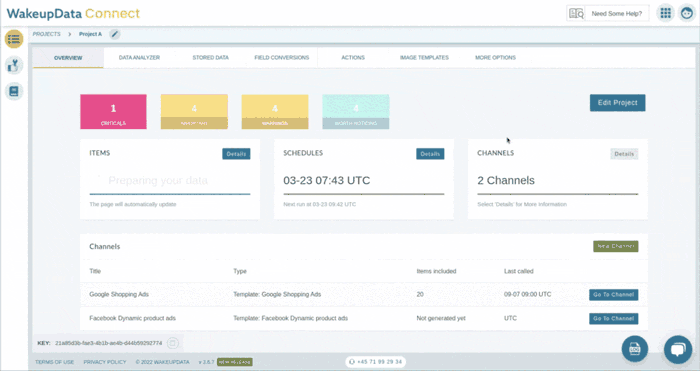
Data analyzer - Copy IDs
When analyzing your data you now have the option to enable a copy icon on each data row, which will allow you to copy the IDs of the products in the analysis table. For example if you find you have some products with a price of 0, missing images or a titles that needs to be corrected in the source, you can simply click the copy icon on the row and copy these IDs to send to your team or client.
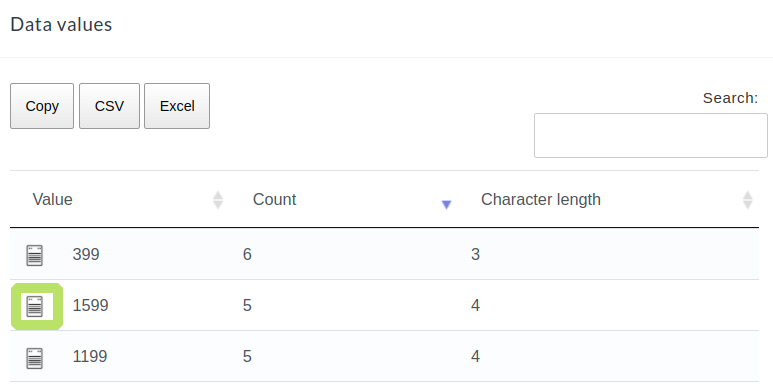
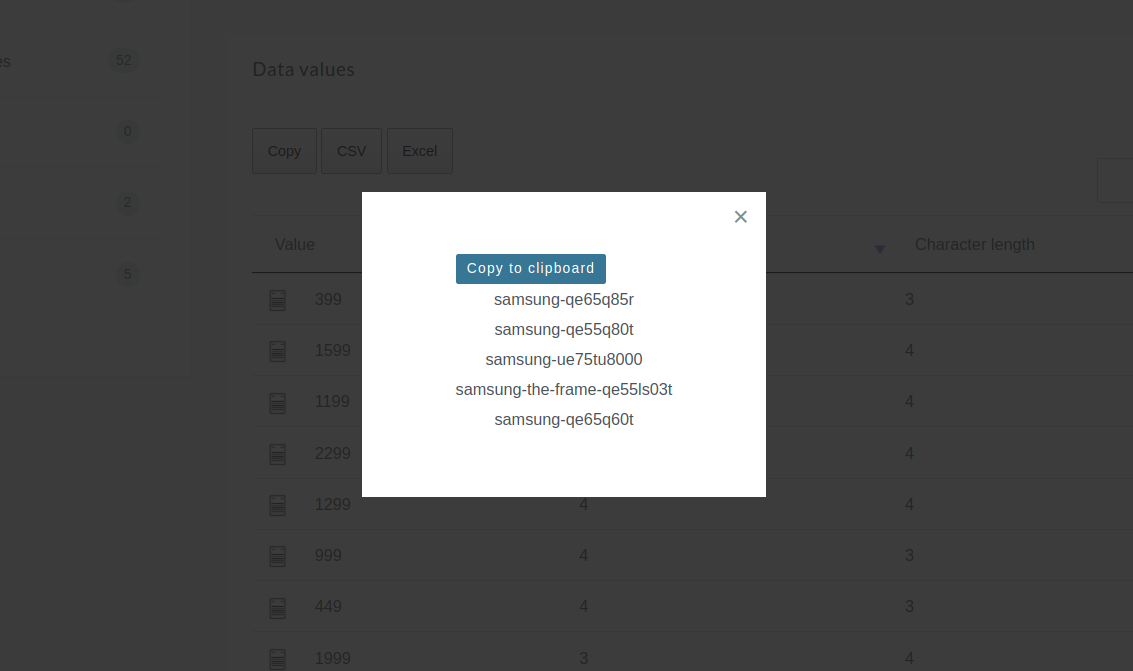
Partner client drop down
For partners there is a new dropdown, with improved usability in search (including partial searches) and allowing use of arrow keys to select (or if only one result is shown, just hit enter).
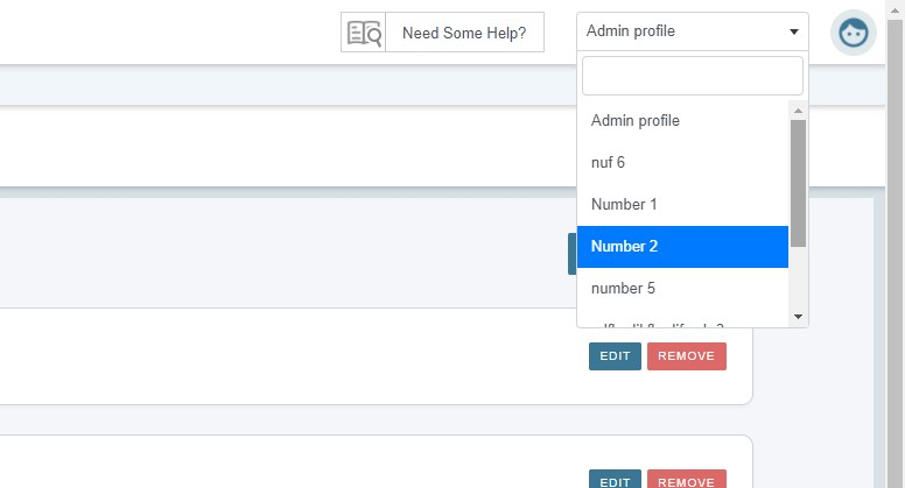
Notification for preferences
When updating a preference, you will now see a notification on the top right corner, that your change has been updated.
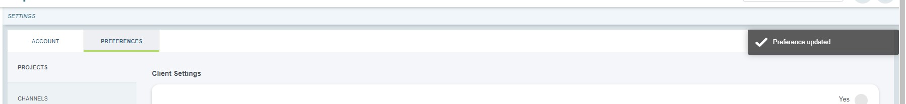
Extra fields
We have added another 50 additional fields for mapping. These will come in handy when you are creating Field Conversions or custom labels for your product feeds.
WakeupData Actions
Now, let’s take a look at WakeupData Actions, which helps you increase ROI and conversion rates by optimizing your product data feed.
Google Text Ads
Transformation engine
Some modifications that were already available in Connect, are now also available in Actions. These include:
- Append/Prepend text
- Append text if not already contained
- Append field if not already contained
- Prepend text if not already contained
- Prepend field if not already contained
- If empty, add field
- Change or clear if
- Change if higher than or equal
- Change if lower than or equal
- Change if equal to then
- Change if not equal to then
- Clear if higher than or equal to
- Clear if lower than or equal to
- Clear if equal to
- Clear if not equal to
We have renamed “Add default if empty” to “If empty, add value” to be more concise with the other modifications.
Issue Management
We have changed and moved issue management in text ads, as well as improved information about issues.
The most noticeable change is seen with the main issue tab now gone, and instead it is moved into the relevant campaigns.
To ensure a strong overview of problems, we made it easier to see issues on the main campaigns interface, which also states if the campaign has changes, that hasn't been synchronized with Google yet.
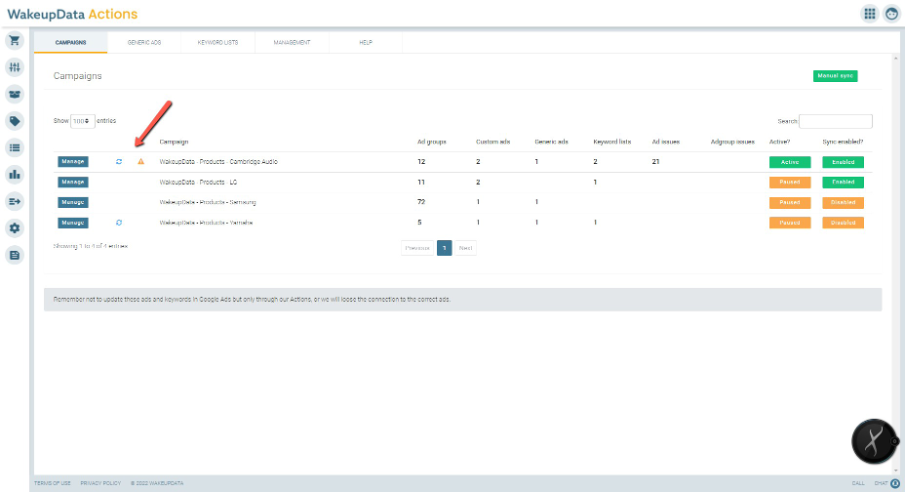
Also, in the above interface you now see how far the synchronization has progressed, as the interface now updates every five seconds, when you click manual sync from the interface. This ensures new problems will be shown immediately, as well as you can monitor progress on larger text ads accounts.
Under a given campaign you will now see a yellow issues tab, IF the campaign has any issues.
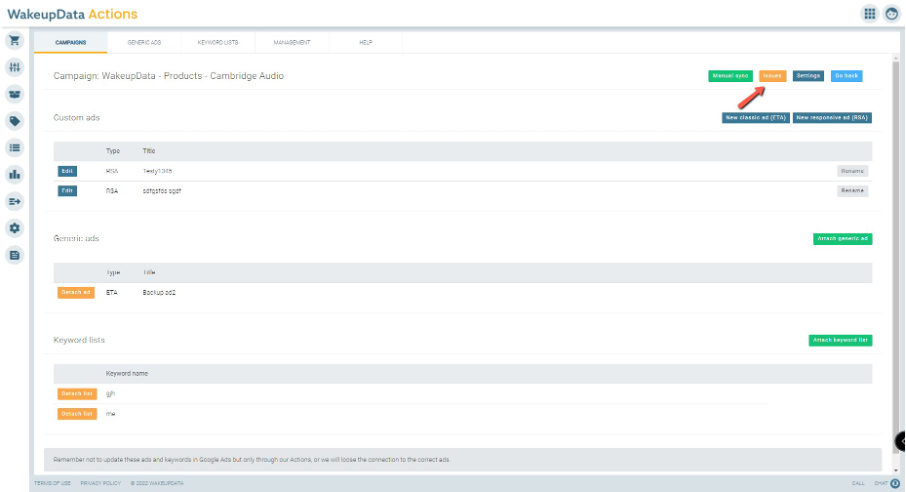
When clicking on the issues button you will see both keyword and ad related problems for the specific campaign.
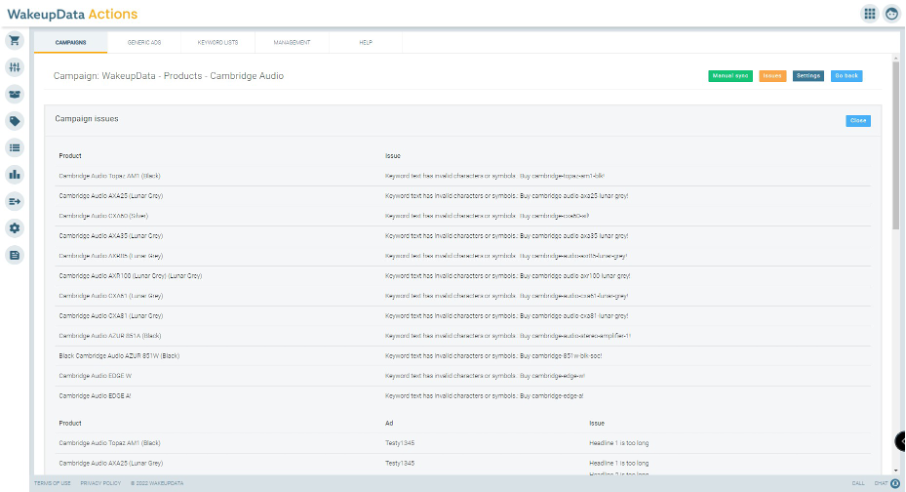
Note: If you should receive an error message that looks cryptic, do pass it to your CSM, so we can show it visually correct.
Campaigns overview
The overview has been enhanced with search, filtering and page sizes to make it easier to find what you are looking for. You will also find a number of visual changes, improving the user experience.
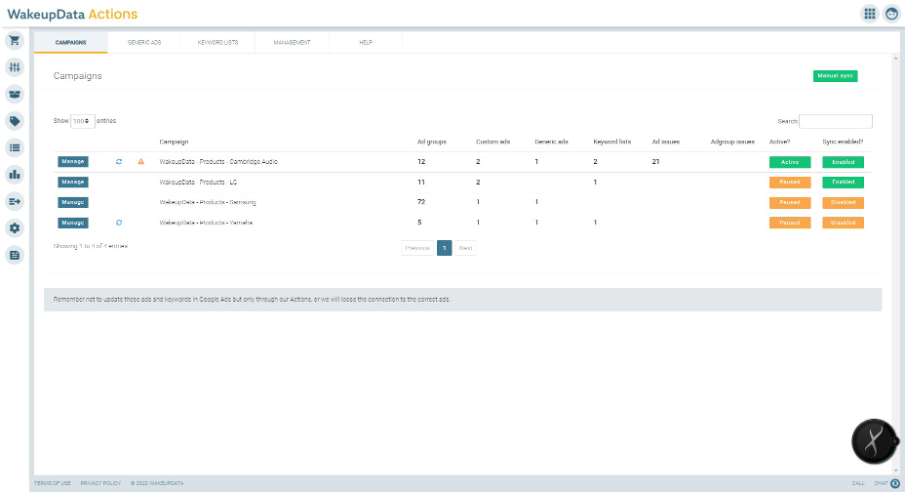
Campaigns state
If your campaign has been either paused in Google Ads or synchronization to Google ads have been manually stopped, there is now a yellow bar at top alerting you. This was already visible on the campaign's overview, but now more visible under the given campaign.
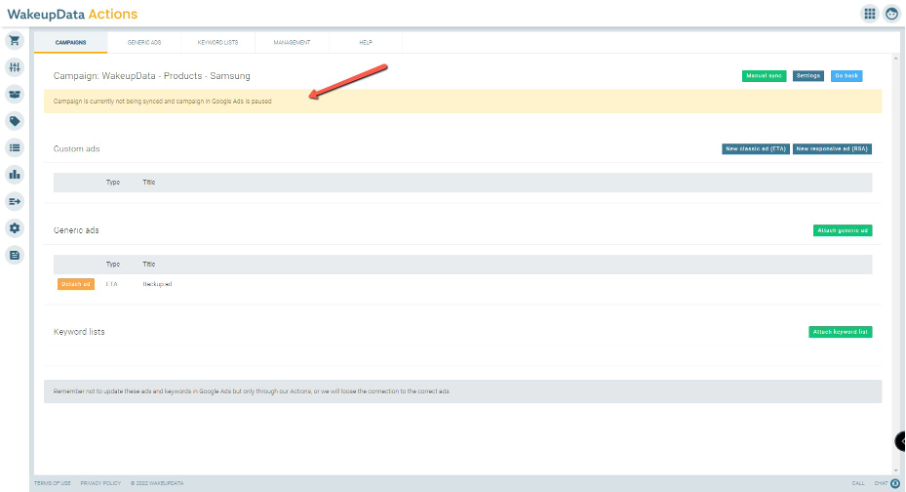
Campaign settings area visuals
The campaign settings area has also been updated, to be more aligned with the campaign issue interface as well as added the first currency name after the ad price, more will come.
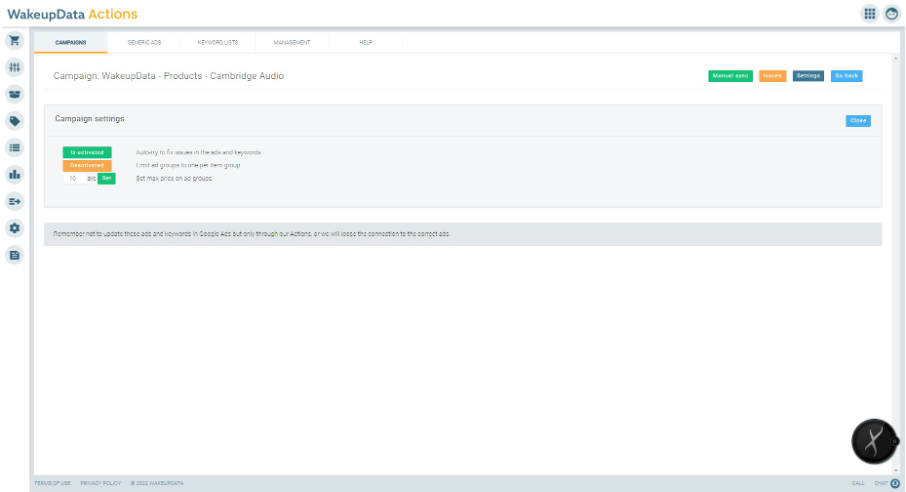
Renaming ads
We have added the ability to rename generic ads as well as custom ads under a given campaign.
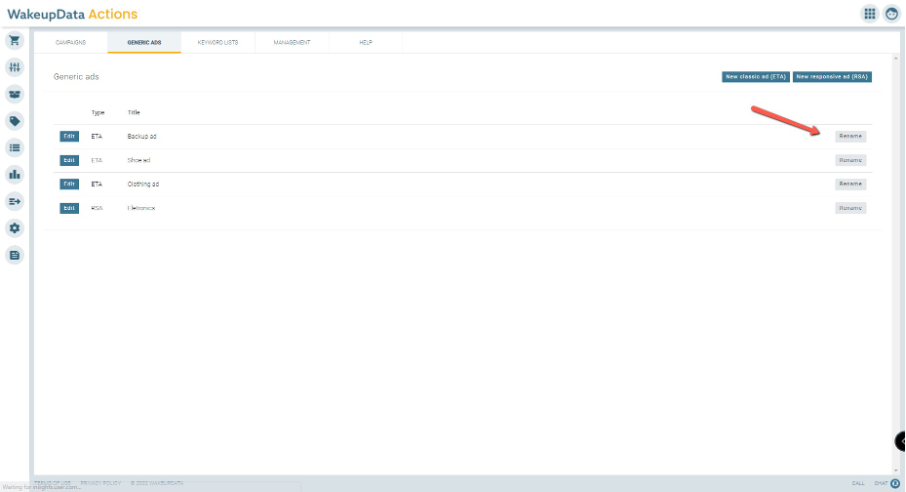
Showing "connected through" user
In some instances it is beneficial to know which WakeupData Actions users the connection was established through. This is shown here. In a later release, you will be able to swap it out for another user.
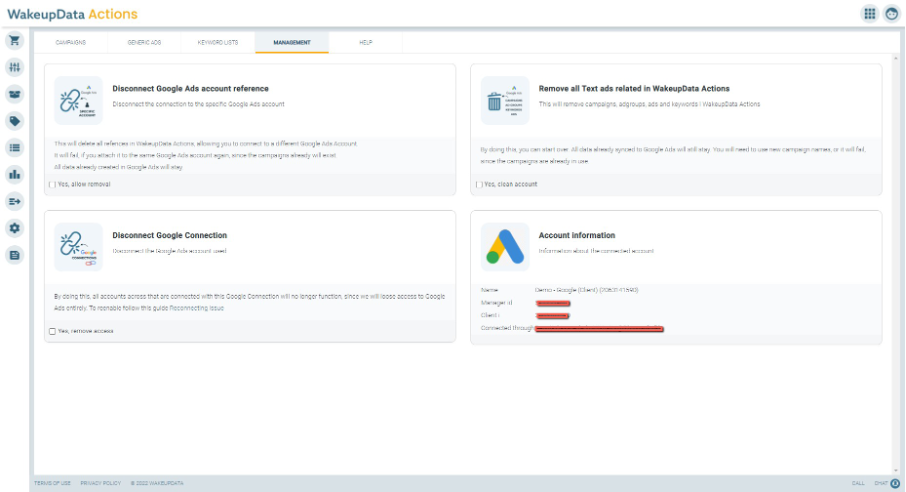
New error page on initial connect
We have improved the error page you get if you are unsuccessful in your initial connection.
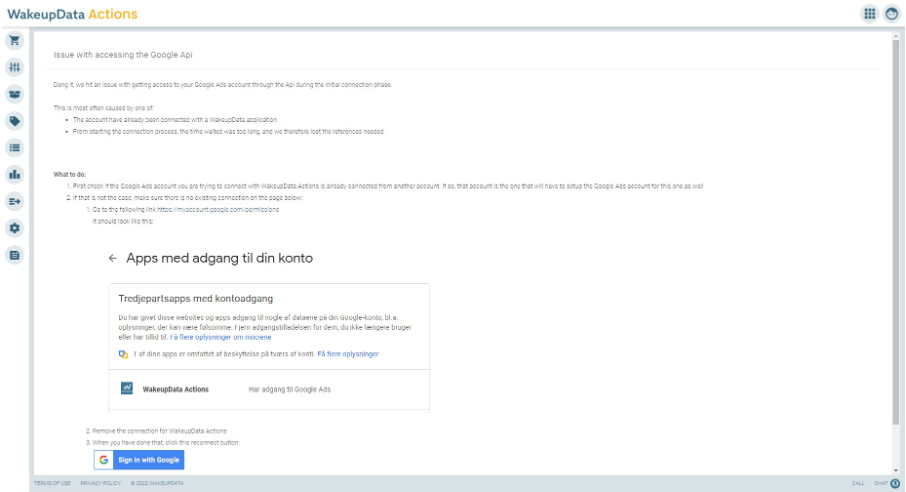
Product image analysis
New views and counters
Since it takes time to analyze all images in a large product catalog, we have added a counter (1) showing the amount of images that have been analyzed so far.
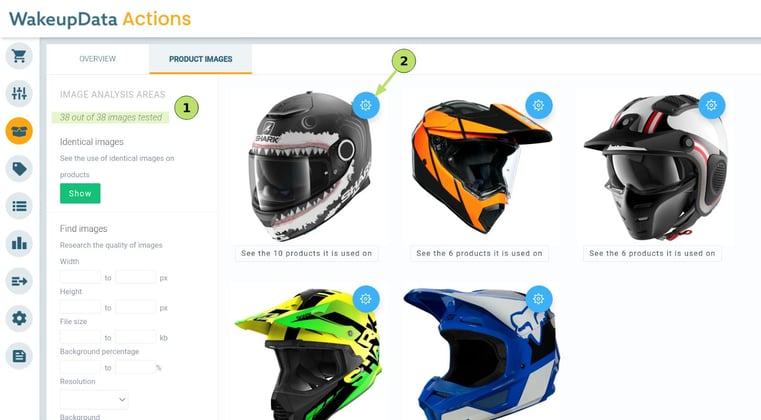
If you go and view identical images, you will now have a cog option (2) on each image that opens up a tab about the given product.
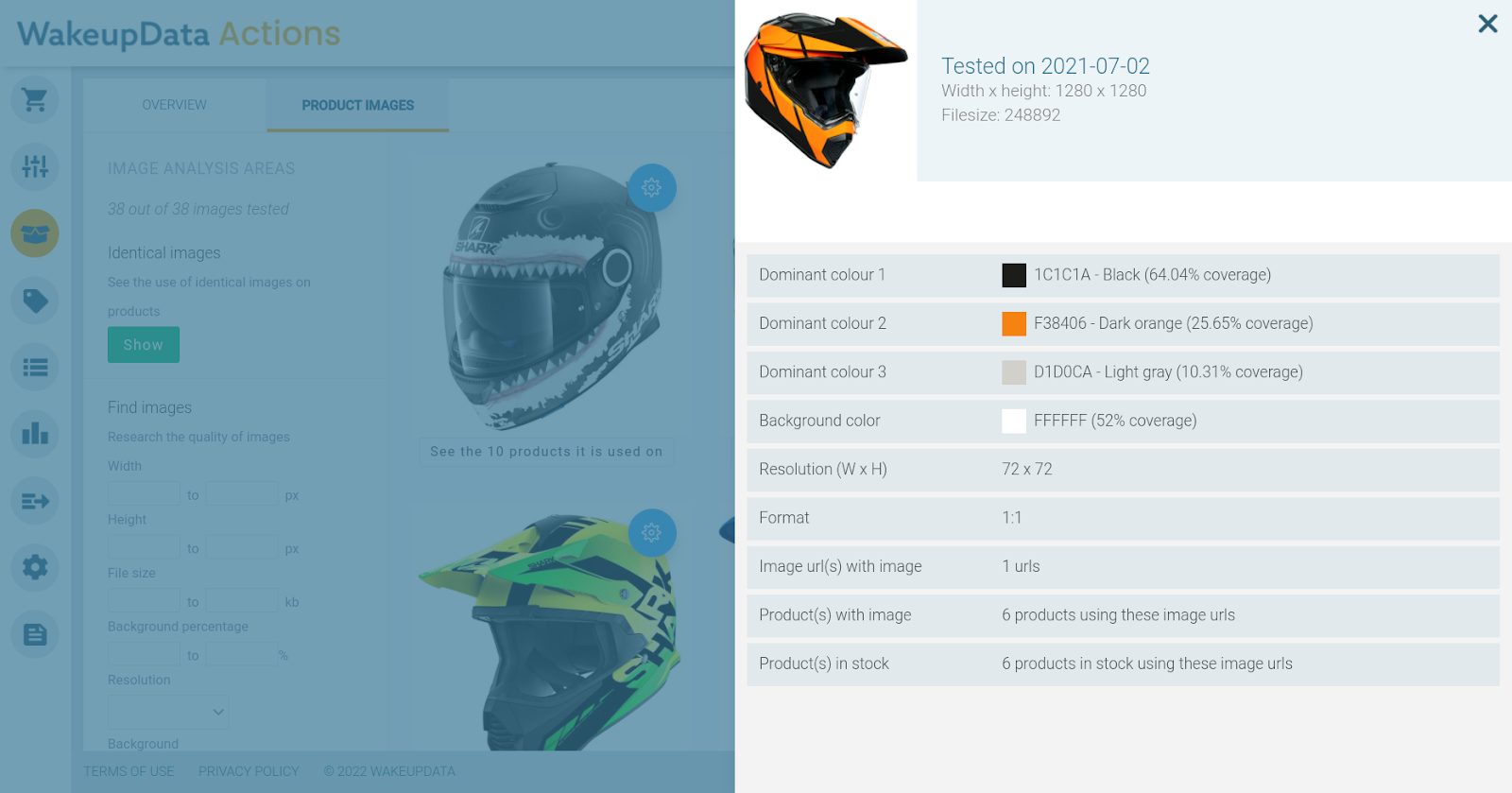
On the identical page overview we have improved how we calculate if the image is the same, to ensure a very high degree of precision.
WakeupData Actions in Connect
We have also made a little change where you link Actions in WakeupData Connect.
The enabler button has changed
The colouring has changed to make it much clearer which state the connection is in.
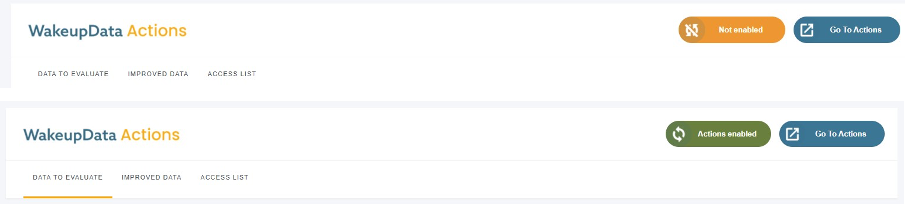
These were the product updates for February 2022. Don’t forget to subscribe to our newsletter to stay up-to-date!
Stay efficient!



