Prepare Your Product Feeds for the Holiday Season
Posted on October 20, 2021 (Last Updated: January 31, 2024)
Many merchants have already started planning for the Christmas holidays. In this blog post, we take a look at the key points to get the best results from your advertising by optimizing your product data and your online store.
1. Prepare Early
Many businesses start planning the Holiday Season sales by mid-October.
Planning includes:
- Checking their current inventory.
- Assessing what products need to be sold at a discounted price as they are from previous seasons.
- Calculating the percentage increase in sales during the holiday season to estimate how many products should be ordered for this year.
- Checking in with suppliers to make sure they have enough inventory and making sure they can deliver it on time.
- Creating the holiday campaign plan with dates for launching the different ads and promotions.
This allows you to prepare in advance and deal with any potential issue ahead of time.
2. Competitors
Increase your sales growth and ROI during the holiday season by knowing your competitors’ prices and tactics. By using a tool like WakeupData Actions’ price monitoring you are able to keep track of your competitors’ product pricing and compare with your own products to determine whether pricing strategy needs to be changed and if you should include or exclude certain products in your feed.
If your product prices are lower than your competitors’ you can choose to include products in the feed and/or use a custom label to increase the bidding. On the contrary, if your prices are higher, you can exclude the product from your feed and avoid paying for ads that won’t convert.
To ensure you are still making money you can set up filters to exclude products where profit margins are low. By including product cost prices in the product feed you can calculate your profit margins and set up rules for when products should be excluded from your channel feed.
3. Make sure to have sufficient inventory
During holiday seasons sales volume often goes up, which can lead to a shortage of products. To avoid product shortage, make sure to plan ahead and perhaps increase your product feed schedule to update more frequently in the WakeupData platform to have accurate product availability. You can learn more about how you can filter your products for different channels.
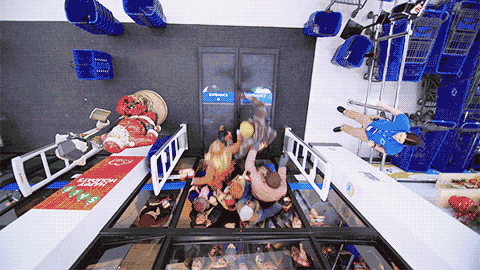
Also, keep in mind the current events such as the pandemic or the fuel shortage that might delay delivery dates as many companies will be ordering at the same time and using the same services.
Another point to keep in mind is political decisions such as Brexit that might affect imports and exports. Make sure to check the latest government guidelines on their official websites as well as to check with your provider as many of them have stopped doing business with the UK market or have increased delivery prices.
This will help you be prepared for any issues arising with inventory but also with budgeting as prices might increase.
4. Increase your bids intelligently on Google Ads
Customers have take up on mobile shopping and tend to visit the website more frequently during Black Friday, Cyber Monday, Thanksgiving and Christmas.
According to Google, "more than 50% of holiday shoppers say they are open to purchasing from new retailers" and therefore hiking up your bids makes your ads more competitive and you ensure to appear more often to your customers and consequently, increase traffic to your site.
Using the profit margin info, mentioned earlier, you can ensure you are not increasing bids on products with low margins, and only on high-margin products.
5. Optimize your data
To get the most from your efforts of planning ahead and the increased traffic and spending in the period, make sure all your product data are fully optimised as there has been a 1.3 times Year on Year increase of mobile searches on products for the Holiday Season. Optimized product data is proven to increase your ROI and CTR. With tools like WakeupData Actions, it is now a simple task to analyse and prioritize the actions needed to improve your product data. With WakeupData Connect you can create automated rules and filters to fix some of the problems highlighted by WakeupData Actions.
Find out more about how optimized product data can help you increase sales this holiday season by talking to one of the product feed experts at WakeupData.
6. Review your Merchant Center settings and product feed information
Check if your feeds are up-to-date with the product data specification.
Use the quantity for Buy on Google [sell_on_google_quantity] attribute to show the number of products available to sell on Google for a particular product.
The availability [availability] attribute indicates the status of the product, such as in stock or out of stock. Update this attribute as frequently as possible by making calls to the Inventory set API or through a supplemental feed.
Use the sale price [sale_price] and sale price effective date [sale_price_effective_date] attributes to run deals for your products.
If an adult will have to be present for delivery completion of a product, for example, for high value products, use the feed attribute signature required [signature_required] attribute to share this information.
Use the maximum purchase quantity [purchase_quantity_limit] attribute to limit the number of products your customers can buy in a single order.
7. Configure your returns settings
Configure seasonal override on your return policy to accommodate for the high volume of orders and returns during the holiday period.
Consider using a special processing return rule if you want to interact with shoppers when they initiate a return.
Consider using returnless refunds for low price products to save return costs.
Merchant Promotions is a feature that allows you to distribute online promotions with Buy on Google. When you add promotions to your Buy on Google inventory, shoppers see a promotional banner on the product details page for applicable products. This can increase the appeal of your products on Buy on Google.
Faster estimated delivery times help delight customers, so it’s important for your settings to be accurate to avoid customer surprises and negatively impact your Retailer Standards rating.
Book a free Demo of the WakeupData platform, to help you get a complete overview of what you need to consider to ensure your products are performing optimally online
Stay efficient!




