Tools for eCommerce managers 2023
Posted on February 10, 2023 (Last Updated: February 27, 2024)
Managing an eCommerce business can be stressful and time-consuming. Fortunately, there are many tools that can make your life easier by automating processes that would take ages to do manually. In this blog we’re listing different tools, such as eCommerce store platforms, marketing optimisation, marketing automation tools, that can help you increase your marketing efforts and lead your company towards success.
Read on to discover how the following tools can help you save time, keep up with your competitors, and increase traffic and revenue:
- Shopify
- Wix
- Adobe Commerce
- WooCommerce
- Meta Business Suite
- Google Analytics
- Mailchimp
- Klaviyo
- A Google CSS Premium Partner
- AVIOU

eCommerce Store Platforms (Content Management Systems)
1. Shopify
Shopify is a perfect choice for beginners who want to start, grow and manage an eCommerce business. Its templates, apps and plug-ins are designed to get you up and running quickly. Shopify offers a free 3-day trial. After that, the company offers 3 different plans: $39, $105 and $399 monthly with further savings by paying annually.
The Shopify App Store lets you add plug-ins to customise your store with additional functionality.
Pro tip: Try out the WakeupData Shopify App to optimise your product data and manage your product feeds.
Pros
- User-friendly interface: Shopify is easy to navigate regardless of your technical level.
- Customisable: Use the company’s customisable templates to create a unique and professional-looking online store without any coding.
- App Store: Find a variety of tools and plug-ins for marketing, shipping and more!
- Secure hosting: Shopify takes care of hosting, so you can focus on selling instead of managing your own server.
- Mobile optimisation: Shopify ensures that your store looks great and works as it should on any kind of device.
- 24/7 support: Get support via email, phone or live chat anytime you need it.
Cons
- Limited control over the platform: Advanced users might be frustrated by their lack of control over the platform’s underlying code and functionality.
- Transaction fees: Users pay a fee for each sale made through the platform, which can add up over time (this can be avoided if you use an external payment gateway, but it will require extra steps).
- Monthly fees: In addition to transaction fees, Shopify charges a monthly fee to use its platform, which can add up over time.
- Customisation limitations: There are some limitations when it comes to customising certain aspects of the platform.
- Limited scalability: Shopify's hosting and infrastructure aren’t as flexible as a self-hosted solution, which may limit your store’s scalability as your business grows.
- Limited access to customer data: Shopify doesn’t provide as much detailed customer data as some other platforms (i.e. there’s limited analysis of customer behaviour and preferences).
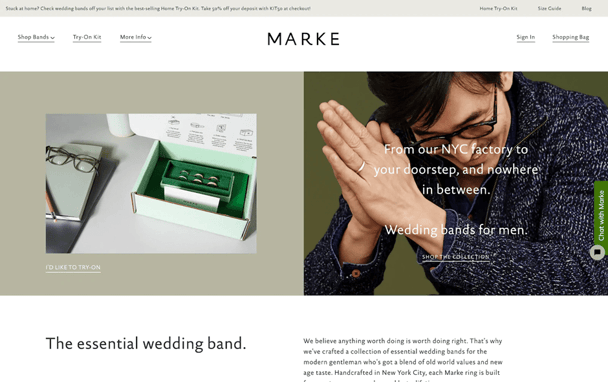
2. Wix
Wix is an all-in-one eCommerce tool that lets users create functional, easy-to-use stores. The company offers 800 customisable templates to help business owners choose the one that best suits their company’s brand image. Although Wix offers hundreds of templates and top-notch hosting for free, the company also offers 2 types of premium plans: Website Plans and Business and e-commerce Plans. The prices for Website Plans range from €5.50 to €29/month, while the Business and eCommerce Plans cost €20 to €44/month.
Pros
- Site speed: Wix offers rapid site speeds on all plans.
- Wide variety of templates: Businesses can choose from 800 different templates!
- Drag-and-drop interface: The Wix interface is easy to use – even for beginners.
- Free domain name: All annual plans come with a free domain name for the first year.
Cons
- Wix branding: Sites built using the free plan will have visible Wix branding.
- Requires third-party applications: Complex functions require third-party applications.
- Upcharge for analytics: A paid plan is required for analytics and tracking, something that the free plan doesn’t include.
- Expensive to move: Users who decide to transfer their website away from Wix face high costs to recreate and transfer the site.
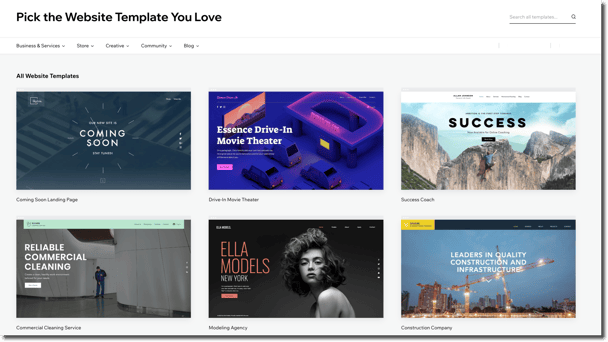
3. Adobe Commerce (formerly known as ‘Magento’)
This open-source eCommerce platform lets users manage multiple channels from one platform, saving time and money. Adobe Commerce is completely scalable and extensible, making it possible to easily implement new technologies. Adobe Commerce offers two packages: Adobe Commerce Pro and Managed Services. Pricing information is only available after users have provided the requested contact and business information.
Pros
- Multi-purpose: Adobe Commerce is suitable for both B2C and B2B businesses.
- Easy to sync: Allows users to effortlessly sync Adobe marketing and analytics tools to their online stores.
- Supports expansion: Offers the ability to manage multiple stores and sell in multiple countries, currencies, etc.
- Customisable: Allows customers to fully customise their online stores.
Cons
- High cost: Adobe Commerce can be expensive, especially for large businesses with complex needs.
- User-hosted: Users are responsible for hosting their own sites, which can be expensive and burdensome.
- Complexity: The platform can be difficult to navigate and customise. Users without an advanced technical background could find it necessary to hire a developer for setup and maintenance.
- Performance issues: Adobe Commerce can experience performance issues related to large amounts of data or high traffic.

4. WooCommerce
WooCommerce is a customisable eCommerce platform created especially for WordPress users, allowing them to sell their products to millions of customers. The plugin in itself is free – the company generates its revenue from selling plug-in extensions and platform add-ons.
Pro tip: Request a demo of WakeupData’s powerful WooCommerce API.
Pros
- Customisable: WooCommerce offers a wide variety of layouts and themes that are easy to tailor.
- Longevity: WooCommerce has a lot of users, and it doesn’t seem likely to be discontinued any time soon.
- Automated tax support: Built-in automated tax support simplifies tax reporting.
Cons
- Platform-specific: WooCommerce is only available to WordPress users.
- Can be expensive: Some extensions can cost up to $400/year.
- It’s not really ‘free’: Optimal functionality can require a lot of paid plug-ins.
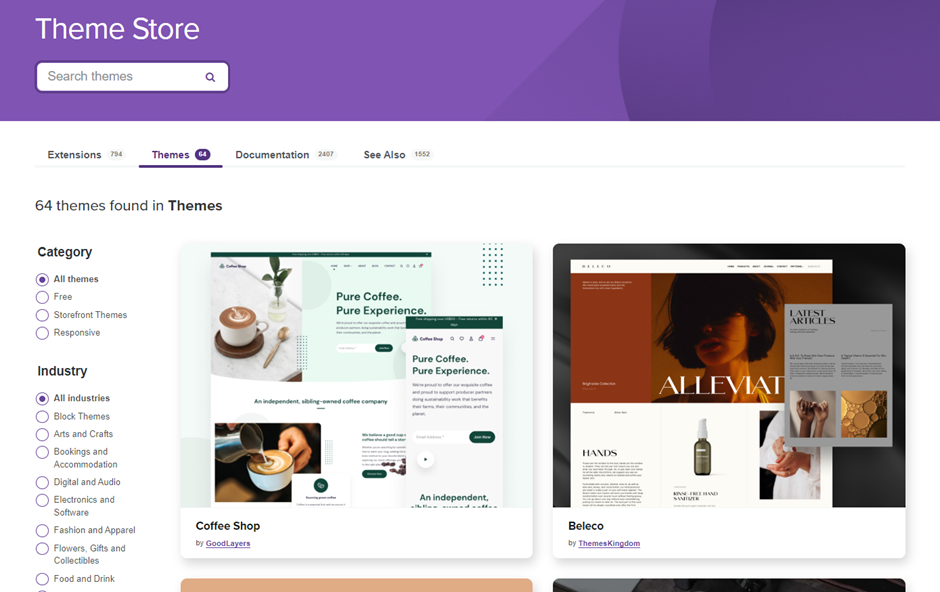
Marketing Optimisation Tools
5. Meta Business Suite
Meta Business Suite helps users oversee all of their business pages from Facebook, Messenger and Instagram while allowing them to create advertisements, manage their inboxes and post to their social media platforms. The tool is free to use, however, there’s a charge for ads (users decide how much to spend).
Pro tip: Use WakeupData’s Facebook integration to create engaging, high-performing Dynamic Product Ads in minutes. If you prefer to market on Instagram, check out WakeupData's Instagram integration.
Pros
- Increased efficiency and productivity: The platform offers various automated business processes (e.g. invoicing, inventory management, accounting), which can save time and reduce errors.
- Improved data visibility and reporting: Meta Business Suite provides real-time data and reporting on numerous aspects of the business (e.g. sales, inventory, and financials).
- Better collaboration: The software can allow various departments and employees to access and share data and information, which can improve communication and collaboration.
- Scalability: Meta Business Suite can be customised and scaled to meet the specific needs of any business, regardless of size or industry.
Cons
- Complexity: Meta Business Suite can be complex to set up and use, especially for businesses that aren’t familiar with the software, which can lead to a steep learning curve requiring additional employee training/support.
- Integration issues: Integrating Meta Business Suite with existing software and systems can be challenging, leading to data inconsistencies or errors.
- Cost: The software can be expensive to maintain (i.e. maintenance costs, training costs), especially for small businesses.
- Limited flexibility: Some functionality might not be fully customisable, limiting the ability of businesses to adapt the software to their specific needs.
- Vendor dependence: The software is maintained and updated by the vendor, leaving businesses at the vendor’s mercy to keep it running smoothly.
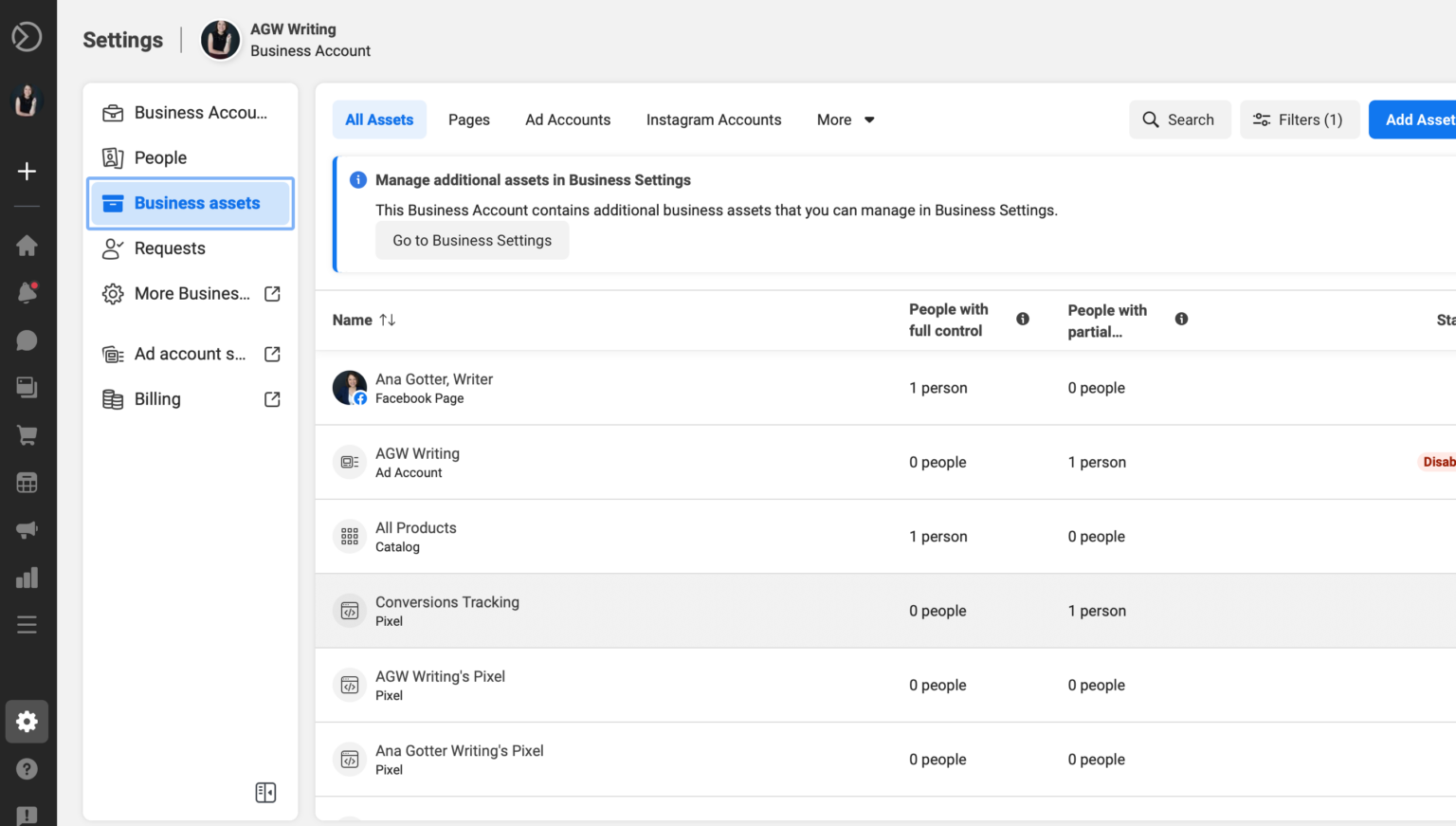
6. Google Analytics
This platform aims to help users better understand their customers’ behaviours. Google Analytics allows users to see their data across different platforms (e.g. web, apps) to help improve their ROI. The platform helps users to analyse their website traffic, user behaviours (e.g. average session duration) and sales data. It’s free to use and is available in more than 200 countries.
Pros
- Free and widely used: Google Analytics is a free service that’s widely used by businesses and organisations of all sizes, making it a reliable choice.
- Comprehensive data collection: Google Analytics collects a wide variety of data (e.g. website traffic, user behaviour, conversions).
- Customisable reporting: The platform offers a variety of pre-built reports along with the ability to create custom reports.
- Integration with other Google tools: Google Analytics can be easily integrated with other Google tools (i.e. Google Ads, Google Search Console), which can provide additional insights and help users optimise their online marketing efforts.
- Easy to use: Google Analytics has a user-friendly interface that makes it easy to navigate and understand.
- Real-time data: It provides real-time data, which allows users to quickly identify and respond to changes in website traffic and user behaviour.
Cons
- Privacy concerns: Google Analytics collects a lot of user data, which can raise privacy concerns.
- Limited data ownership: Users don’t have full control over their data and may have limited options for exporting or archiving it.
- Complexity: Google Analytics can be complex and overwhelming for some users, especially those without experience working with data or web analytics.
- Limited customisation: Although the platform offers many features, users may still find that they’re limited in terms of customising data collection and reporting to suit their needs.
- Data sampling: When analysing a large amount of data, Google Analytics uses data sampling. This can cause inaccuracies and make it difficult to draw accurate conclusions.
- Limited support for certain types of data collection: Google Analytics may not be able to collect certain types of data, such as data from mobile apps or Internet of Things (IoT) devices.
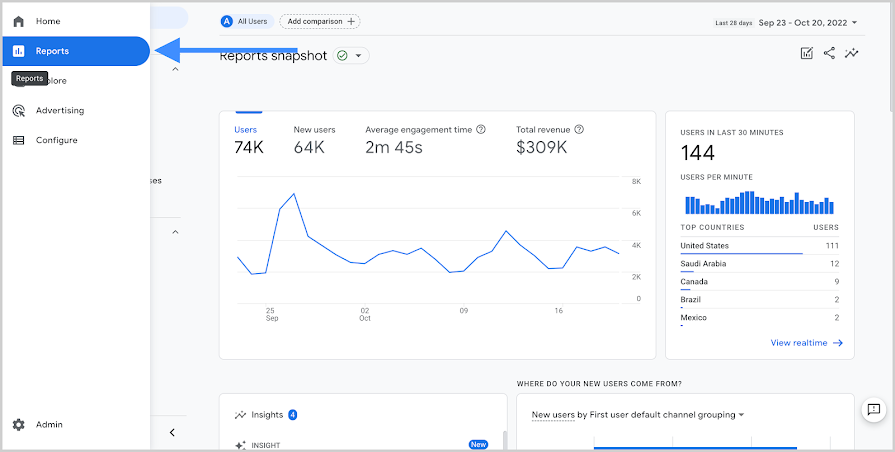
Marketing Automation Tools
7. Mailchimp
Mailchimp, like other email marketing service providers, allows users to create and send targeted email campaigns, automate email marketing tasks, and manage subscribers and mailing lists. The tool offers a wide variety of pricing – including a free plan.
Pros
- Customisable templates: Mailchimp offers a broad range of customisable templates that users can easily edit and personalise.
- Automation: The service allows users to set up automated email campaigns, which can save time while making email marketing more effective.
- Detailed tracking and reporting: The service provides detailed campaign performance tracking and reporting, including open and click-through rates.
- Integration with other services: Mailchimp integrates with a wide variety of other services, including eCommerce and social media platforms, and CRM systems.
- Segmentation and targeting: Mailchimp allows users to segment their mailing lists and target specific groups of subscribers with tailored messages to improve the relevance and effectiveness of email campaigns.
Cons
- Limited automation capabilities: Even though Mailchimp offers some automation capabilities, it may not have as many options as other email marketing platforms.
- Limited A/B testing: Users who want more advanced testing capabilities may see this as an insurmountable limitation.
- Limited integrations: While Mailchimp integrates with a variety of other services, it may not have as many options as other email marketing platforms.
- Limited scalability: For high-volume senders or businesses with complex needs, Mailchimp may not be able to handle the volume of emails or the level of customisation required.
- Limited customer support: While the service offers basic customer support, it may be slower and less comprehensive than the support offered by other email marketing platforms.
- Limited deliverability rate: Mailchimp's deliverability rate may not be as high as other email marketing platforms, which could lead to fewer emails reaching subscribers' inboxes.
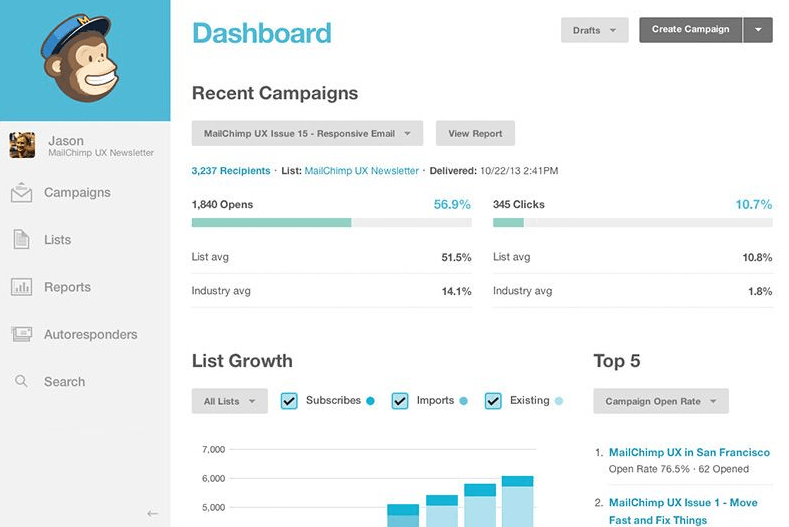
8. Klaviyo
This email marketing platform, designed specifically for eCommerce, enables users to create, send, and manage email campaigns as well as automate email marketing tasks and mailing lists. However, Klaviyo’s main focus is on providing advanced segmentation, automation and personalisation capabilities tailored to eCommerce businesses. Pricing is based on the number of contacts.
Pro tip: you can use WakeupData’s integration to Klaviyo to help you import your data from product feeds, Shopify, Magento, Woocommerce, Website crawls and more.
Pros
- eCommerce-specific features: The platform includes a range of features specifically designed for eCommerce businesses (e.g. abandoned cart emails, product recommendations).
- Advanced segmentation: Users can segment their email lists based on a wide range of criteria, such as purchase history, website behaviour or engagement with previous emails.
- Advanced automation: Klaviyo offers a broad range of automation options, including the ability to create custom automation based on specific actions or events, such as a customer's first purchase or a product being restocked.
- Advanced tracking and reporting: The platform provides detailed tracking and reporting on email campaign performance, including open and click-through rates, which can help businesses optimise their email marketing efforts.
- Integration with eCommerce platforms: Klaviyo integrates with a variety of eCommerce platforms, such as Shopify and Magento, which can help businesses streamline their marketing efforts.
- Advanced personalisation: Klaviyo enables businesses to personalise their emails based on a breadth of data, which can improve the relevance of email campaigns to make them more effective.
- High deliverability rate: More emails reach customers' inboxes, improving users’ chances of getting conversions.
- Comprehensive customer support: Support tools include a knowledge base, video tutorials, and an email support system.
Cons
- Cost: Klaviyo can be more expensive than other email marketing platforms, especially for businesses with a large number of subscribers or high email volume.
- Limited free plan: Klaviyo does not offer a free plan for businesses with over 250 contacts to try out the platform before committing to a paid plan.
- Steep learning curve: Some users may find that Klaviyo's advanced features and automation options have a steep learning curve.
- Limited social media integration: Businesses may need to use additional tools to manage their social media presence.
- Limited design options: Some users may find that Klaviyo's email design options are limited compared to other platforms, and may require additional design skills or resources to create professional-looking emails.
- Limited A/B testing: Klaviyo offers limited A/B testing capabilities, and businesses requiring more advanced tests may need to use additional tools.
- Limited scalability: Klaviyo's capabilities may be inadequate for very large businesses, leading them to look for more advanced solutions.
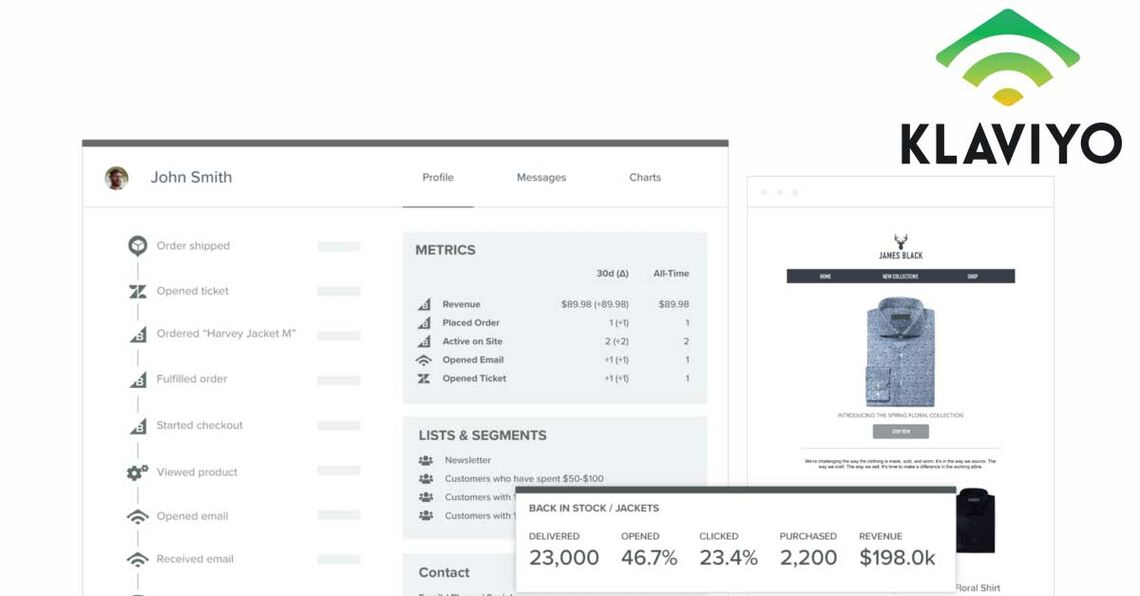
Opportunities to Increase ROI
9. A Google CSS Premium Partner
Switching from Google’s CSS to a Premium CSS Partner offering a lower CPC is one of the easiest ways to increase your Google Shopping ROI within the EU. By working with a Premium Partner, you avoid paying Google’s 25% markup on the click cost – making you instantly more competitive!
While a Google CSS Premium Partner can list your products on Google Shopping in exactly the same way that Google can, they don’t normally charge a percentage on top of the click cost. Most CSS partners charge a fixed monthly fee, which is usually a fraction of what Google would charge for the same service. Changing to a Premium CSS Partner will not affect your existing Google Shopping setup. The only difference is that your GMC account will be associated with the CSS Partner’s CSS Center – and you’ll start saving money straight away!
Pro tip: Use WakeupData’s CSS service to start saving money today. If you’re using the WakeupData feed management platform, you can get CSS for FREE.
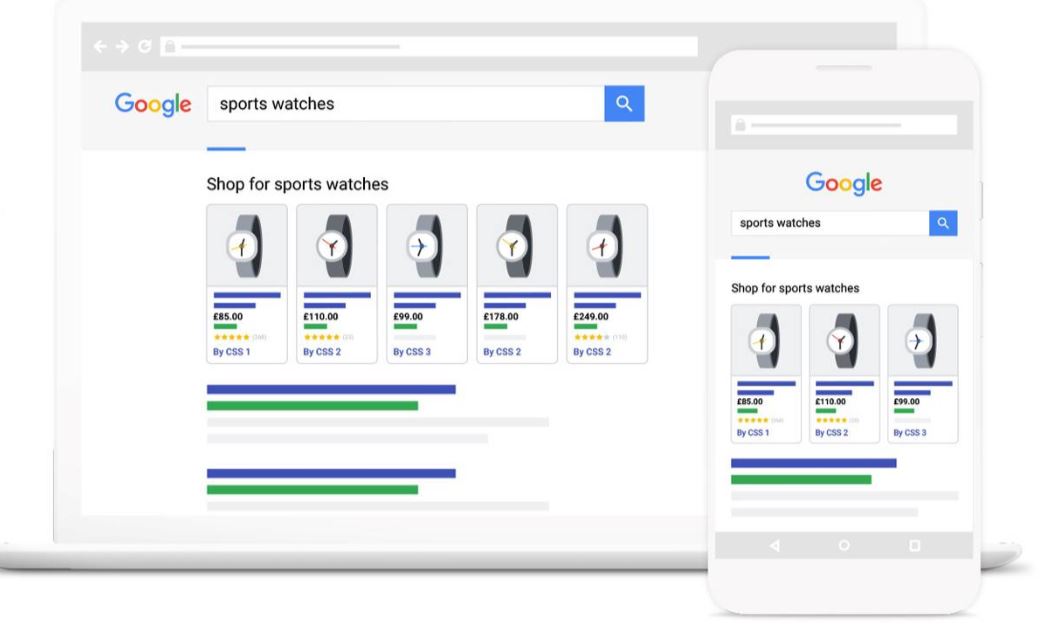
Pros
- Profitable: Avoid paying the Google Shopping commission (25%) on top of the click cost.
- Expertise: CSS Premium Partners receive in-depth training and top-notch support from Google to help them help businesses make the most of Google Shopping Ads.
- Increased visibility: Products may be shown on the CSS partner's platform, increasing visibility.
- Competitive advantage: Partnering with a Google CSS Premium Partner gives users a competitive advantage over those who aren’t using CSS.
Cons
- Cost: Some CSS Premium Partners may charge a fee as a percentage of ad spend or a fixed cost per sale for their services, which could be a disadvantage for small businesses or those with limited budgets.
- Limitations: Some CSS Partners are only able to cater to certain markets. Therefore, users must carefully decide which CSS provider is the best fit based on pricing and add-ons.
- Many CSS providers have access to various Google products and services based on their CSS partner status (i.e. free listings outside of the EU, setting up LIAs). However, this isn’t the case for all of them, so it’s important to do adequate research before choosing a Premium Partner.
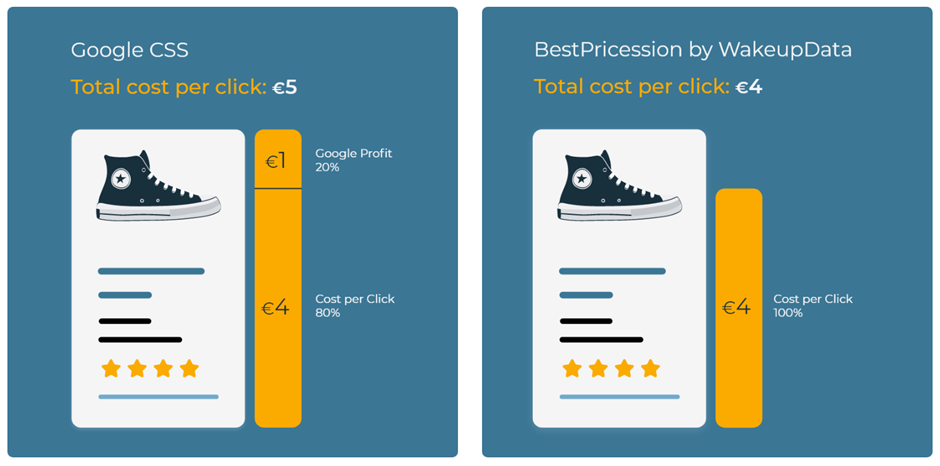
An Inspirational Shopping Platform
10. AVIOU
The last tool on our list isn’t one of the big ones – but it’s a well-designed and always up-to-date product catalogue that can really make a difference in certain verticals!
AVIOU is a new and innovative way of creating inspirational shopping experiences through engaging online catalogues. This tool has helped companies such as SPORT 24 increase their sales – and it’s helped improve Coolshop’s conversion rate by 61%. The platform offers formats for every purpose, including catalogues, campaign themes and eCommerce boosters to name a few. AVIOU offers a free trial and multiple plans starting at €130/month. Check out some of their live product catalogues!
Pros
- User-friendly: The platform is very easy to use and users can create product-driven landing pages in a blink!
- Engaging content: AVIOU makes it easy to create inspiring webshop content that makes visitors stay longer and convert to customers more often.
- Inventory linking: The platform is linked to webshop inventory through a feed (preferably from WakeupData 😉 ), a key differentiator from other landing page tools.
- Basket integration: Landing pages can be integrated with the website basket, so that visitors can easily make a purchase when desire strikes.
- Higher conversion: Add hotspots, sliders and videos to create a universe that captivates and converts visitors more effectively vs. other tools.
- Themed pages: Create a landing page with great offers that fit the theme of a campaign (e.g. a summer sale with images and video of beaches and ice cream), thus setting the mood for purchasing.
- Embedded publications: Publications made in AVIOU can be embedded seamlessly all over an eCommerce site – customers won't even notice that it was made on another platform.
Cons
- Clarity is essential: Users need to be clear on their goals and communicate clearly with their customers to get them to do what they want (e.g. higher conversion rates, order size, time spent on page, lower bounce).
- High-quality product feed required: To really take advantage of AVIOU’s features, users need to have a product feed that’s consistent and well-made. Without this, AVIOU can't automatically update things like prices and discounts, and information missing in the feed will also be missing in the AVIOU publications.
We hope that you’ve found this article useful and that you’ll try out some of these tools for your business. If you have any questions, feel free to contact us or book a demo to learn more about product feed management.




