What are Smart Shopping Campaigns for Google Ads?
Posted on April 8, 2019 (Last Updated: May 29, 2024)
Smart Shopping is one of Google’s campaign types. In their own words, Google's Smart Shopping Campaigns:
"Simplify your campaign management, maximize your conversion value and expand your reach"
They simply require you to provide your campaign objectives and budget. From there, Google will carry out automated bidding and ad placements on your behalf. We're talking more machine learning and less required input from merchants and advertisers.
If you are an online retailer with a more limited budget and time constraints, Smart Shopping campaigns could be the perfect fit for you in gaining control over your PPC advertising.
In this guide we'll take an impartial look at how they work, weigh up some of the pros and cons and let you reach your own conclusions on whether this could be a viable option for you.
The benefits of Smart Shopping
Stately shortly, Smart Shopping campaigns do pretty much everything once you get the ball rolling: choosing when to display your ads, your bids on those ads, which products are going to be featured.
As stated above, the main draw of Smart shopping campaigns or some advertisers is that they require little maintenance after setup. The complexity and time requirements of managing campaigns sees these Smart campaigns manage:
Audience targeting, device targeting, multiple campaigns, bid adjustments, placements, remarketing ads and shopping ads.
Expanded Reach
Smart Shopping campaigns have an expanded reach, optimized across all Google networks. Your shopping ads will be one feed and campaign across all networks, serving users not only on the search and shopping networks but on the display network, YouTube and Gmail too.
Google chooses when and where to show your ads through a fully-automated process, based on the likelihood of your ads converting into sales.
The image below shows how your ads could look across the different networks:
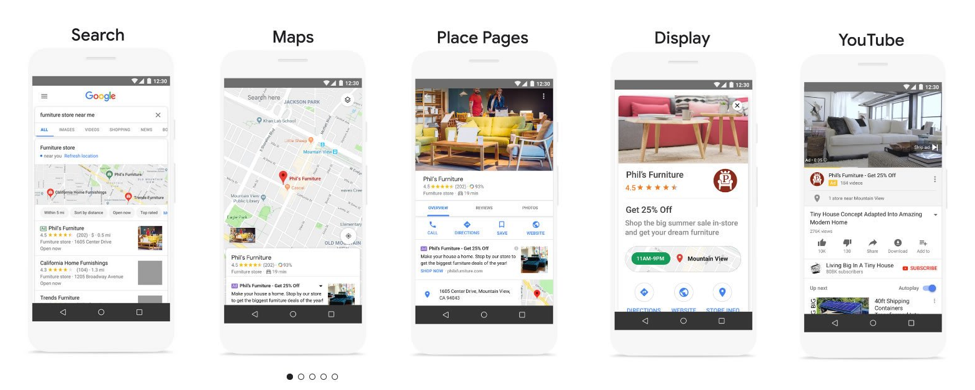
Credit: Google CSS newsletter
This expanded reach maximizes your chances of getting ads in front of potential customers. In theory, machine learning and automation will show the right products, to the right people, in the right place and time.
In Europe, Smart Shopping Campaigns can be used with any Comparison Shopping Service (CSS) you work with. Your ads with show on search results pages and any other services which your CSS has opted into.
Bidding strategies:
Target ROAS vs Maximize Conversion Value
Other automated bidding strategies focus on generating conversions, but Smart shopping focuses instead on generating revenue instead by maximising the conversion value.
The strategy tries to generate as much revenue as possible out of a given budget.
When using Smart Shopping Campaigns, you can also use a second bidding strategy: Target ROAS. This is still focused on conversion value, but gives the user more control over the spend with a stricter ROI goal.
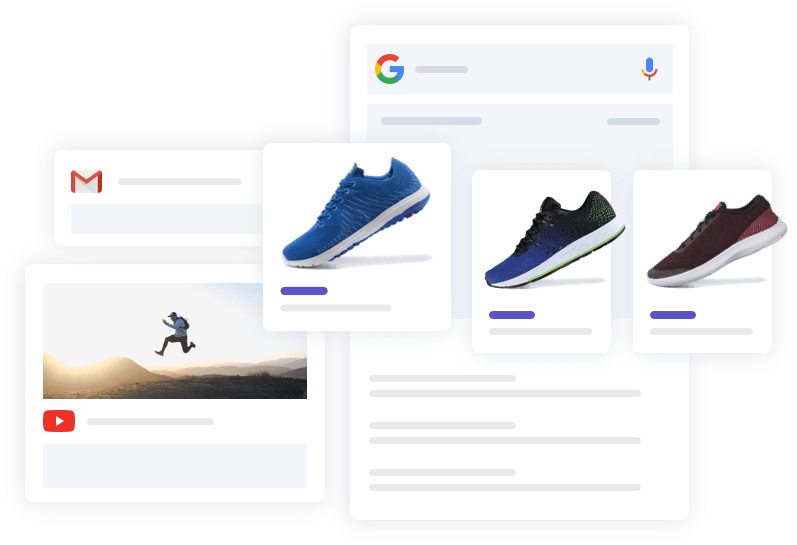
Credit: Shopify
Think strategically before commit to a particular bidding strategy. It might not seem a big deal, but can have a significant impact on your campaign performance.
Maximize conversion value will seek to maximize your ROI within a given budget, while target ROAS sticks to the target you set.
Drawbacks of Smart Shopping Campaigns
Automation of your entire shopping campaign is an obvious time-saver, but there will of course be consequences of this loss of granular control.
Here are some downsides of Smart Shopping Campaigns:
- Location targeting is not available – you can set the country of sale, but you can’t target specific regions or exclude specific cities in your advertising.
- Negative keywords are not available. So you have less control over the context in which your ads will automatically appear.
- In fact, there is obviously going to be much less control in general over when & where your ads appear when running a Smart Shopping Campaign.
- Unable to report on performance from the different networks separately. Due to the fact that Smart Shopping combines standard Google shopping ads with display re-marketing makes it impossible to attribute positive or negative results to one channel or the other.
Smart Shopping Campaign Best Practices
We've looked at what Smart Shopping campaigns are, some of the strengths and some of the weaknesses.
If you do choose to implement a Smart Shopping campaign, we've pulled out some best practices to get you started on the right lines.
Setting up your Smart Shopping Campaign, is actually really similar to the ordinary Shopping campaign setup which you might already be familiar with.
The only requirement to get started is that you have at least 20 customer conversions from an ordinary Shopping Campaign on your account before you begin to use Smart Shopping campaigns.
As with all Google innovations, the best thing you can do to find out if they suit your marketing strategy is testing them out extensively before deciding whether to ditch or embrace them.
Budget
When setting the budget for your new Smart Shopping campaign, Google recommends that you use the combined historical daily spend of your current standard Shopping and display re marketing campaigns to set your budget.
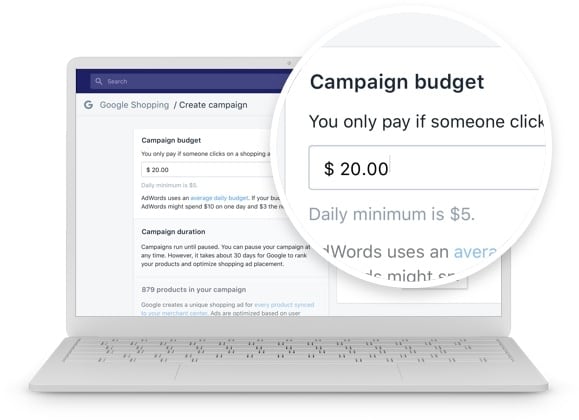 Credit: Shopify
Credit: Shopify
Products
Add as many products as are applicable to your campaign. It is recommended by Google that the selection of products for your new campaign is comparable to campaigns you've run in the past.
Remember that dynamic re-marketing ads often show multiple products form the same campaign, so the more products there are in your campaign, the better the performance will be.
Assets
It should go without saying that you use a high-quality logo and image assets that showcase your business in a good light.
Just as you would with a standard Shopping campaign, optimize the titles, descriptions, and images in your feed for relevance, and operate within Google’s spec requirements.
Evaluate performance
Check up on your performance after a minimum of 15 days. If it looks good you can add other product groups until you eventually add your entire catalog.
Product segmentation
Consider doing this even within the same campaign and even when you are targeting the whole catalog. This way you can get granular reports and will be able to gauge campaign performance based on how product groups are doing.
You might find out that some products are better to stay in a separate campaign with a higher/lower budget.
Smart Shopping Campaigns: Conclusions
Being able to use automated bidding, expansive reach, hands-off Conversion Rate Optimization are all attractive prospects for digital advertisers.
Using Smart Shopping won't bring guaranteed results, but it certainly does mean less time managing your account and chances to A/B test campaign performance.
With that being said, the only real way to know if Smart Shopping campaigns are a good fit for your advertising strategy is to test them out.
Trial-and-error has always been essential for every Google Ads account manager. Reach out to us if you have questions about Google Shopping Campaigns or want to find out more.



