A Guide to the 7 Essential Product Feed Types of Google Shopping
Posted on February 29, 2024 (Last Updated: May 29, 2024)
Let's make your products not just seen, but sought after.
How many feeds do you think there are on Google Shopping? - 2, 3, 1 ? Take a guess.
There are 7 essential product feed types - crazy, right? No, surprise it is challenging to navigate and utilise their potential. As merchants vie for the attention of potential customers, platforms like Google Shopping have become vital battlegrounds.
At WakeupData, we understand the complexities of feed management and optimisation. This expertise positions us as your ideal partner in navigating the complex terrain of product feeds for Google.
Herein, we delve into the seven critical types of product feeds that can enhance your presence on Google Shopping, ensuring your products don’t just participate but stand out in this competitive arena.
By the way, we are a Premium Google CSS Partner - want to know more?
1. Google Merchant Center Primary Feed
The cornerstone of your Google Shopping presence, the Primary Feed encompasses the essential details of your products. From titles and descriptions to pricing and availability, this feed is your first step towards listing your products on Google. It’s your digital storefront, requiring precision and strategic keyword use to attract the right customers.
What purpose it serves you may ask?
Central Hub for Product Information: The Primary Feed serves as the central repository for all your product information. It's where Google pulls data to populate your Shopping ads, ensuring that potential customers see the most accurate and relevant information about what you're selling.
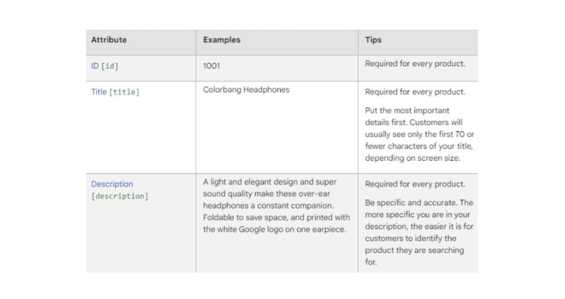
Visibility and Discoverability: Your placement on Google Shopping is heavily influenced by the quality and completeness of your Primary Feed. Detailed and well-structured product information can significantly enhance your products' visibility, making it easier for customers to find what they want.
First Impression Counts: Think of your Primary Feed as your digital storefront's window display. It's often the first interaction potential customers have with your products. A well-optimized feed can make a strong first impression, enticing users to click through and explore further.
Psss. Do you want to learn how to optimise your product feeds FOR FREE? Check our Ebook below 👇
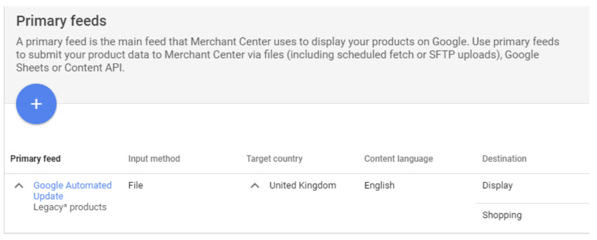
Key Components of the Primary Feed
- Product Titles and Descriptions: These should be detailed, keyword-rich, and customer-friendly. They play a crucial role in not just attracting attention but also in matching user searches. Effective titles and descriptions improve SEO and click-through rates.
- Pricing and Availability: Accurate and competitive pricing information, along with real-time availability, helps in managing customer expectations and reduces the likelihood of cart abandonment.
- High-Quality Images: Product images are a critical component. High-resolution images that accurately represent the product can significantly impact click-through rates and conversion rates.
- Product Categories and Types: Proper categorization helps Google place your products in the right search queries, making it easier for users to find what they're searching for.
Brand and GTIN (Global Trade Item Number): Including brand names and GTINs helps in distinguishing your listings from others, especially for products that face a lot of competition. It also assists in Google's product identification process.
To maximise your primary feed's effectiveness, use these recommended practices:
Keep your product data up to date: Regularly update your feed to ensure that product information, availability, and price are always correct.
Use high-quality photos: Clear, high-resolution photographs are essential for efficiently promoting your items and attracting potential buyers.
Create intriguing titles and descriptions. Create informative and compelling product names and descriptions that use important keywords to improve exposure in search results.
Use optional attributes: Provide additional product information that may be relevant to your target audience to boost ad effectiveness and user experience.
Monitor and Optimise: Regularly evaluate the performance of your primary feed and make any required changes to increase its efficacy and the success of your Google Shopping advertisements.
2. Google Merchant Center Supplemental Feed
Consider the Supplemental Feed as the support system to your Primary Feed. It allows you to provide additional details or updates without overhauling your main feed. This flexibility is crucial for dynamic inventory changes, sales, or any other temporary adjustments, ensuring your product listings remain accurate and up-to-date.
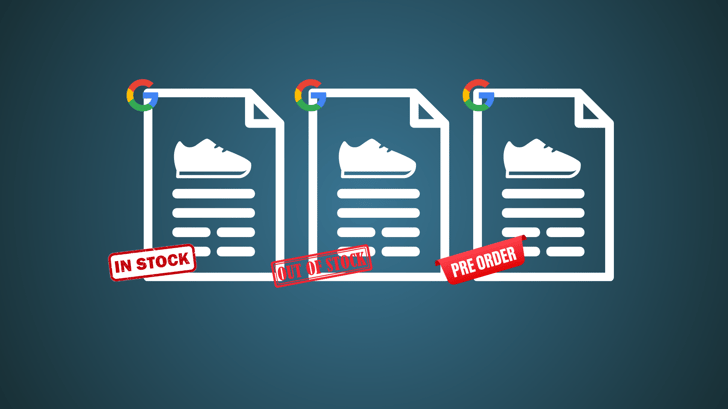
- Enhanced Product Information: The Supplemental Feed allows you to augment your product listings with additional details that might not be included in your Primary Feed. This could range from more granular attributes to promotional texts, providing a richer data set for Google Shopping.
- Agility in Updates: Retail dynamics, such as price changes, seasonal promotions, or stock availability, require swift updates to your product listings. The Supplemental Feed offers the flexibility to make these updates quickly and efficiently, ensuring your Google Shopping presence reflects real-time information.
- Customization and Personalization: Use the Supplemental Feed to tailor your product offerings to specific campaigns, geographical regions, or customer segments. This level of customization can enhance the relevance of your listings to potential buyers, improving engagement and conversion rates.

Key Aspects of the Supplemental Feed
- Dynamic Inventory Changes: Keep your inventory status up-to-date with real-time adjustments for stock levels or back-order availability, minimizing customer frustration due to out-of-stock items.
- Sales and Promotions: Highlight temporary sales or promotional offers by updating product prices, special offers, or promotional text, making your listings more attractive during peak shopping periods.
- Product Variants and Options: Provide additional details on product variants, such as colours, sizes, or materials, that might be too voluminous for the Primary Feed but are essential for customer decision-making.
- Seasonal Adjustments: Adjust your product listings to reflect seasonal trends, holiday specials, or thematic campaigns, ensuring your products are contextually relevant to browsing shoppers.
Recommended practises:
Maintain Identifier Uniformity: It's crucial to align the unique product identifiers between your primary and supplemental feeds accurately. This alignment ensures that the Google Merchant Center can effectively merge the data from both feeds.
Implement Data Modification Rules: Take advantage of the feed rules option in the Google Merchant Center to adjust existing product attributes. This functionality can be used for enhancements like adding extra details to product titles or descriptions.
Focus on Key Updates: Concentrate your efforts on supplementing data for attributes that critically affect the visibility and efficiency of your product listings. This may include filling in missing attributes required by Google or improving the quality of product images.
Set a Schedule for Updates: To ensure your product information remains precise and current, establish a routine for regularly updating your supplemental feed. This is particularly important for data that is subject to frequent changes or is time-sensitive.
Engage in Continuous Improvement.
3. Google Promotions Feed
Who doesn’t love a good deal?
The Google Promotions Feed lets you highlight special offers and promotions directly in your Google Shopping ads. This feed type is an excellent tool for boosting click-through rates and enticing bargain hunters, making your products more appealing to potential buyers.

Purpose and Importance of the Google Promotions Feed
- The Promotions Feed ensures that your special offers stand out in Google Shopping, attracting attention with compelling deal badges or promotional text, and directly influencing shoppers' decision-making processes.
- Increased Click-Through Rates (CTR): By highlighting promotions, you can increase the likelihood that shoppers will click on your ads. This increased engagement not only boosts the potential for immediate sales but also enhances your overall ad performance on Google Shopping.
- Competitive Edge: In a crowded online marketplace, the ability to prominently feature promotions can give you a significant competitive advantage, drawing bargain hunters and price-sensitive shoppers to your products over others.
Key Features of the Google Promotions Feed
- Special Offers and Discounts: Whether a percentage off, a buy-one-get-one-free offer, or a gift with purchase, the Promotions Feed can accommodate a wide range of promotional types to entice customers.
- Limited-Time Deals: Perfect for flash sales, holiday specials, or seasonal promotions, this feed allows you to set start and end dates for each offer, ensuring that your promotions are timely and relevant.
- Promotion Codes: If your promotion requires a code, the feed lets you include these details, providing a seamless shopping experience that encourages customers to complete their purchases.
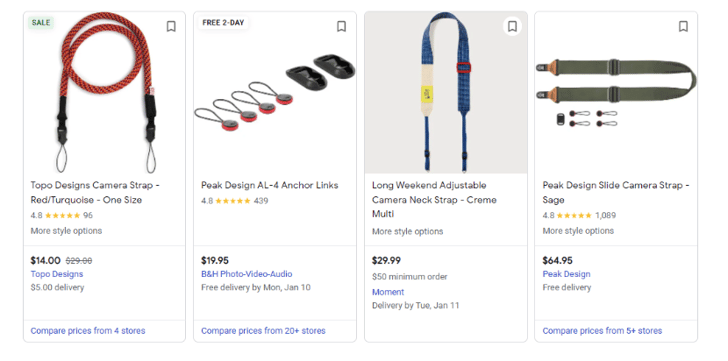
4. Google Local Inventory Ad Feed
Brick-and-mortar stores seeking to drive foot traffic can leverage the Local Inventory Ad Feed. This feed type showcases your in-store inventory to nearby shoppers searching online, bridging the gap between online browsing and physical shopping. It’s an effective strategy for local businesses to increase store visits and sales.
We have a full webinar on the topic HERE.
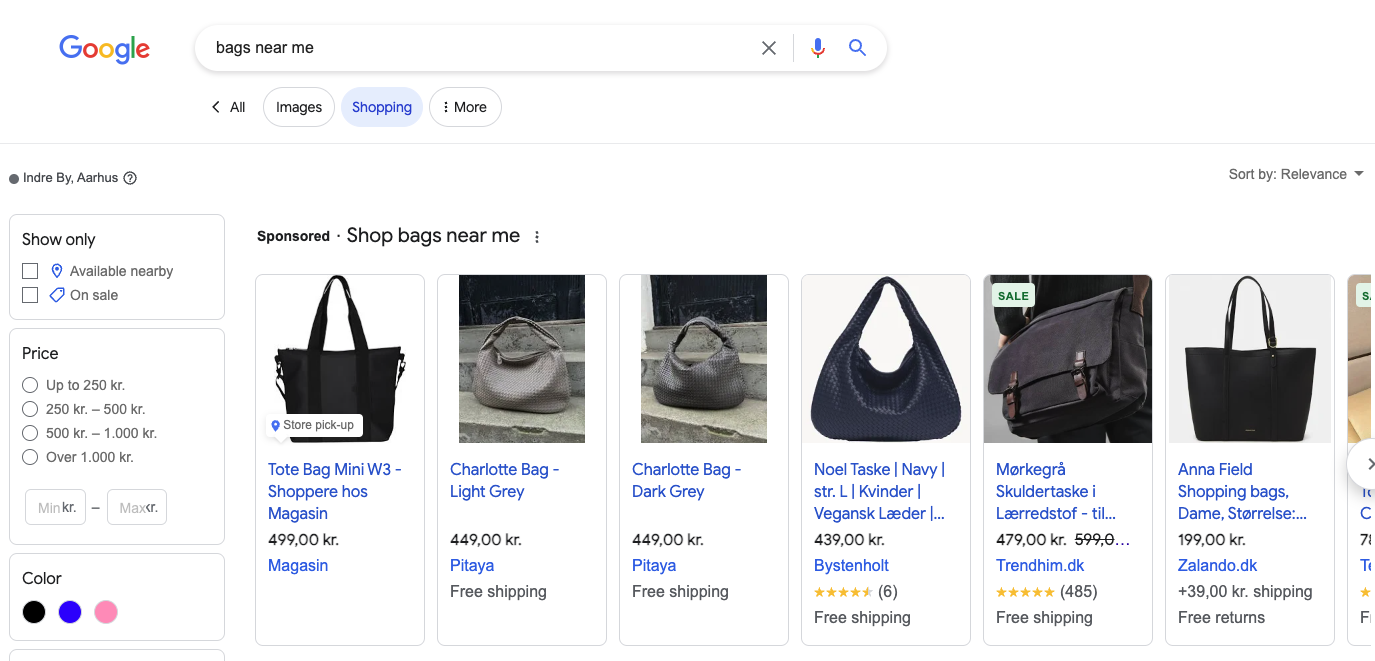
Leveraging local inventory feeds offers several advantages for businesses, leading to a more satisfying shopping experience for customers and improved operational efficiencies. By providing accurate and up-to-date stock and pricing information, customers are empowered to make informed purchasing decisions, significantly reducing the chances of disappointment due to encountering out-of-stock items or incorrect pricing.
This accuracy in local inventory and pricing data naturally leads to higher click-through and conversion rates, as consumers are more likely to engage with product listings that are current and reliable.
Furthermore, Google Shopping campaigns that utilize local inventory feeds typically exhibit better performance overall. This improvement is attributed to the more comprehensive and precise representation of a business's product offerings.
The automation of local inventory and pricing updates translates into significant time and resource savings for businesses. This efficiency eliminates the need for the manual updating of product data, allowing businesses to allocate their resources more effectively elsewhere.
5. Google Manufacturer Feed
Manufacturers have a unique opportunity to enhance their product listings with the Manufacturer Feed. This feed allows brands to provide authoritative information and detailed product data directly to Google, ensuring accuracy and consistency across online listings. This is particularly beneficial for brand visibility and consumer trust.
Required Attributes:
Basic Product Data: ID, title, description, link, image link
Price and Availability: Availability, availability date, price
Product Identifiers: Brand (vital for new products), GTIN, MPN (substitute for GTIN absence)
Recommended Attributes:
Varies based on product type and target markets. In the case of Google these MPN, product line, feature description, and additional image links.
Optional Attributes:
Enhancement Tools: Additional image link, 3D model link, mobile link
Financial Aspects: COGS, expiration date, sale price, unit pricing measures
Categorization and Identification: Google product category, product type, identifier existence
Why it matters?
Enhanced Brand Visibility
The Manufacturer Feed plays a pivotal role in improving a brand's visibility on Google's vast shopping network. By providing rich and detailed product information, manufacturers can ensure that their products stand out in a crowded marketplace. This detailed information includes comprehensive descriptions, high-quality images, and specific product attributes that highlight the unique selling points of each item. Enhanced visibility not only attracts more potential customers but also positions the brand as a leading authority in its respective industries.
Building Consumer Trust
Accurate and consistent product information is key to building and maintaining consumer trust. Shoppers rely on product descriptions, specifications, and images to make informed purchasing decisions. When the information provided through the Manufacturer Feed is authoritative and matches across all online listings, it reassures customers about the reliability and quality of the brand's offerings.
This consistency eliminates confusion and fosters a sense of trust that can lead to increased customer loyalty and higher conversion rates.
Recommended Practises:
Comprehensive Product Details: Ensure that every product listing is as detailed as possible, including all relevant specifications, usage instructions, and any other information that could influence a purchasing decision.
- High-Quality Imagery: Use high-resolution images that accurately represent the product. Consider providing multiple views and zoom functionality to allow customers to get a close look at the details.
- Regular Updates: Keep the feed updated with the latest product information, including any changes to specifications, new versions, or discontinuations. This ensures that the product listings remain current and accurate.
- Keyword Optimization: Incorporate relevant keywords into your product titles and descriptions to improve search visibility. However, ensure that the use of keywords does not compromise the clarity and accuracy of the information provided.
- Utilize Google's Attributes: Take full advantage of the specific attributes Google allows you to include in the feed. This might include colour, size, material, and other relevant details that can help your products appear in more specific searches.
6. Dynamic Remarketing Feeds
Retargeting has become a fundamental strategy in e-commerce marketing, and Dynamic Remarketing Feeds take this to the next level. By showcasing products that users have previously viewed or interacted with, these feeds create personalized ad experiences, significantly increasing the likelihood of conversion by keeping your brand top-of-mind.
The goal is to re-engage individuals who have previously interacted with your product pages or left items in their shopping cart without completing the purchase.Dynamic retargeting enables the presentation of customized advertisements to former site visitors, reflecting their specific interactions on your site.
Feed Requirements: To participate, you must provide your standard product feed to Google Merchant in either. XML or . TXT file format.
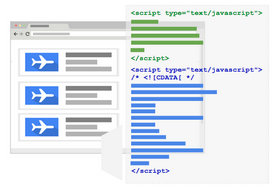
7. Product Rating Feed
The seventh essential component is the Product Rating Feed. This element plays a crucial role in influencing consumer behaviour, as trust and credibility are key factors in online shopping decisions.
By incorporating product ratings and reviews directly into your Google Shopping advertisements, this feed offers valuable social proof that can significantly enhance the appeal of your products. It acts as a persuasive tool, tipping the decision-making process in your favour by showcasing customer satisfaction and quality assurance.This, in turn, motivates potential buyers to prefer your offerings over those of your competition, leveraging the power of positive customer feedback to boost your product's visibility and attractiveness.
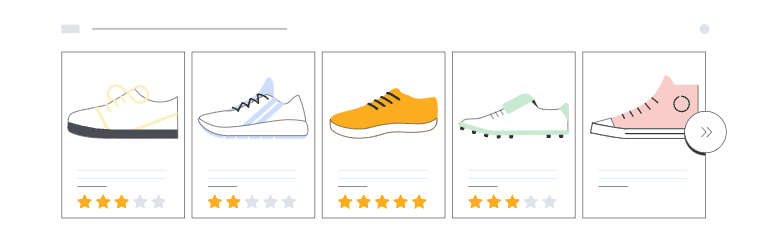

Stay updated, stay technical, and keep tweaking those feeds for the best results!
Feel more than welcome to get in contact with us in case you have any questions, we are always here to support you.
Subscribe and keep yourself updated with our newsletter as we go deeper into the world of e-commerce.
You can read how WakeupData helped Kaufmann to achieve a 44% revenue increase and 71% more sales YoY by utilising proper feed optimisation software.
Or how we helped Plantorama with the implementation of Google LIA, has taken the next step in their omnichannel journey, improving the buying experience for their customers, and has increased the store visit rate by 46%. At the same time, they saw an increase in conversion rate of 9% with Google LIA over traditional Google Shopping Ads.
Stay efficient!
P.S. We are geeky and nerdy and thus love to share knowledge with our audience so do not hesitate to contact us for more information on anything feed-related through our social media channels or contact information.
Book a short meeting with us and let's talk business.
You think your feeds are as efficient as they can be? Book a free feed audit and figure it out for yourself.





