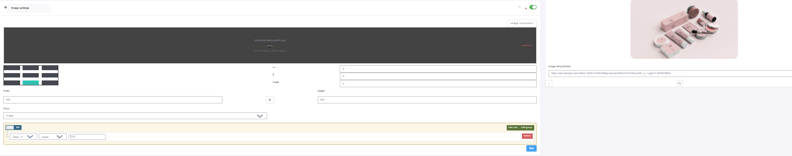What are the Best Image Transformation Tools for Ecommerce ?
Posted on June 4, 2019 (Last Updated: July 10, 2023)
You might already know of the multiple benefits to customizing your image ads for social media channels like Facebook and Instagram - as well as for internal use like website content or email marketing.
As digital advertising is all about relevancy and hyper-personalization, many digital advertisers using social media tools find it challenging to keep up with the constant need for beautiful, performance-driving images for their products - no matter where they are using them.
Fighting ad fatigue
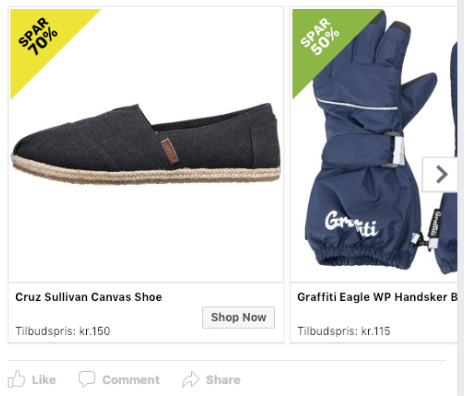
Repetitive, unengaging ads are not going to drive results. Frequent visual updates and alterations are crucial to keep the campaigns from blending into the background of your target audience's social media feeds.
How can you make those images stand out? There are multiple tools available to do this, including the Image Transformation tool from WakeupData. In this article we'll take a look at what each option offers users, and which makes sense for you.
Option 1. What tool does Facebook Ads Manager offer for optimizing your product images?
When creating your ads in Facebook ads manager, you may already know that you have a few (somewhat limited) options when it comes to adding to your product images.
When setting up your Dynamic ads, by selecting the 'Customize Images' button
(image, above) you will be provided with the number of options for making those product images stand out more.
The Image Overlay feature for dynamic ads is designed with exactly the same motivations as WakeupData:
To create customizable ads that are more engaging for viewers and will lead to greater impressions, clicks and conversions.
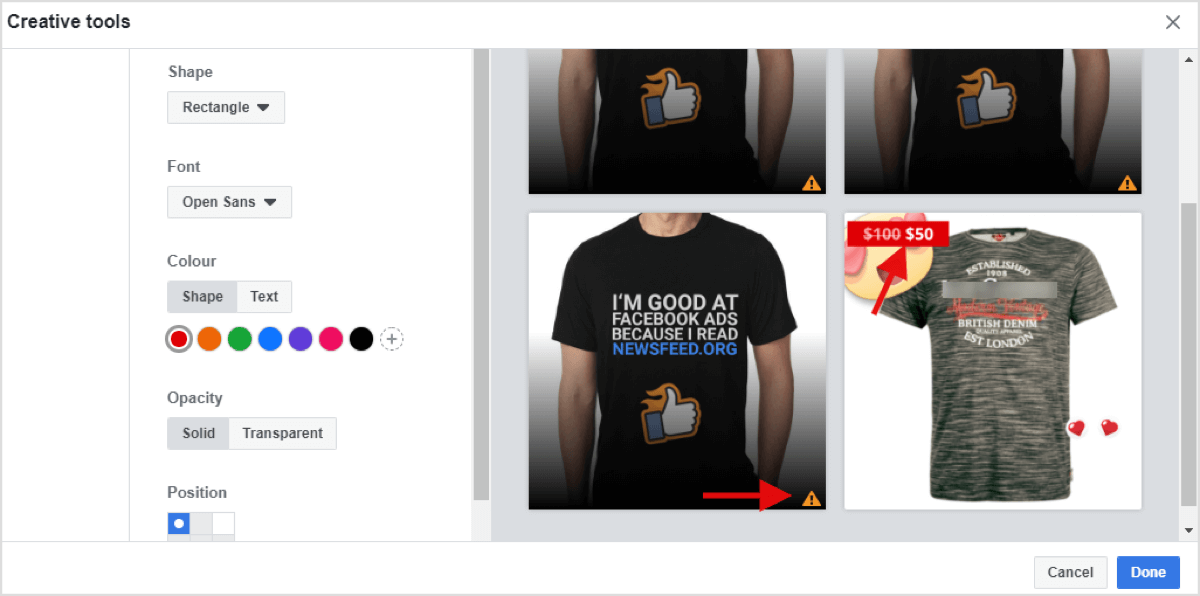
So what can you do with the Facebook Overlay tool?
Merchants can choose from a selection of pre-built image frames - many of them themed around seasonal events like Christmas, Valentine's Day, Halloween, etc.
As well as this, digital marketers have the option of adding various branding and logos in fixed positions across the image (image, above).
Furthermore, users are also given the option to select between a number of different fonts from where they can add text like discount pricing or promotional campaign text.
And what can't you do with the Facebook Overlay tool?
In all honesty, this is a pretty basic functionality for a marketer looking to claim ownership of their Facebook and Instagram ads.
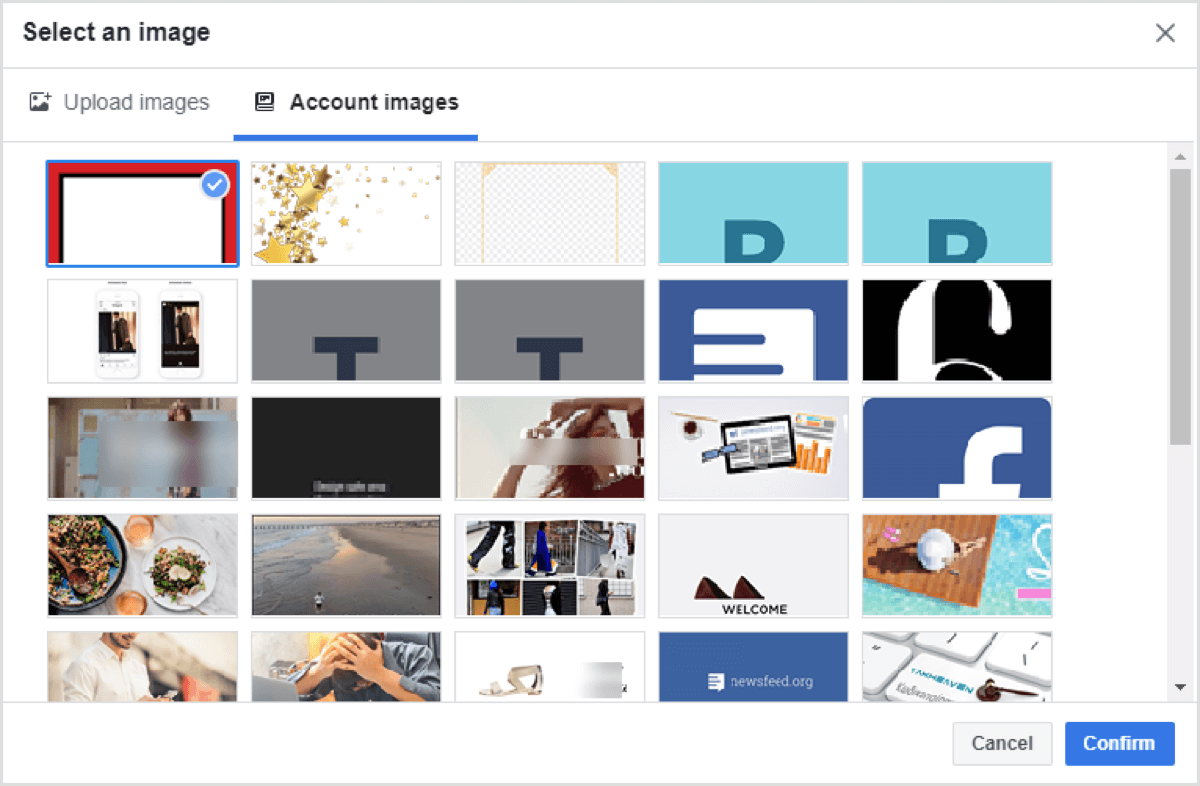
If we bear in mind that the desire is to fight ad fatigue, the fairly limited templates a pre-set locations of the Facebook Overlay tool aren't going to help you ads stand out from the crowd (image, above).
Sure, it's free to use for digital marketers already setting up ad campaigns on Facebook. Yet you'll need to consider if the time requirements are worth it, with limited choice and ability to apply the changes to specific products in your feed.
What are the alternatives to Facebook?
There are a number of options available for digital marketers looking to optimize their Facebook and Instagram ad images. We've taken a look at some of these and identified what they bring to the table.
Option 2. Specialized image optimization platforms
These, as the name would suggest, as tools designed exclusively for importing, optimizing and altering and then exporting product images for social media channels.
There are multiple options available when it comes to Digital Content Creation Tools and, while not naming any names, we took a look at some of the leading tools available on the market to see what they offer.
The positives: Multiple functionalities and great individual choice compared to Facebook's own tool
- Adding several layers to images (borders, logos, price, etc)
- Applying rules to apply only to certain products based on specific factors brand, promotions, etc
- Applied to custom labels within your Facebook feed. Check out our Custom Labels guide for more info.
- Allows the importing of logos, colors and fonts to match online store/existing ad branding.
The negatives: Manual updating and comparatively pricey.
- When speaking to clients using image optimization platforms, the point that came up again and again was the annoyance of having to manually import updated feeds to the tool - and then manually export the feed (with optimized images) to Facebook Ads Manager.
Users of these specialized have often created another process for themselves in the data integration process, through the addition of a third step between store and online ad - which lacks automatic implementation.
A tool which can automatically apply changes to specific feeds in certain campaigns is therefore a massive time-saver and removes this irritating extra step for digital marketers - more on this later!
- Pricing can vary greatly depending on the size and functionality of the tool. Generally, our clients who are implementing such a tool pay around 700 DKK (€93/ $104/ £82) a month - for optimizing a limit of 10 000 product images. Going over this 10k limit also incurs significant extra charges.
To give you an idea, the Image Transformation tool from WakeupData offers the same functionalities and more for 300 DKK a month for 30 000 products.
Option 3. Complete Ad automation tools
The other option for ecommerce marketers looking to increase the performance of their Facebook Ads is a complete ad automation platform.
These offer digital marketers all the tools to control the creation, optimization, export and monitoring of their ad campaigns - with image optimization a small part of this.
The positives of all-in-one solutions?
- You avoid the issue of having to manually update and import new and updated feeds between your online store, the tool and Facebook Ads Manager.
- They generally have a well-designed Image Transformation tool with good UI. Starting from pre-made templates, the user can create of multiple layers (logo, borders, pricing, titles, promotional text, etc) which can be added onto specific product images.
-1.png?width=792&height=346&name=Untitled%20design%20(1)-1.png)
A screenshoot from a leading ad automation platform's Image Optimization tool. The functionality of adding borders, layers, color and dynamic labels uses the same, easily navigable style as WakeupData.
- Pre-built templates can be easily applied to certain products in the feed and shared with other accounts once created.
- Little amount of coding or knowledge of expressions was required - plus these tools often offer support as part of their package.
The negatives of all-in-one solutions?
Two words: The pricing!
With all of the examples we analyzed this was often prohibitively expensive for small to medium sized e-commerce businesses.
Although the image optimization works well for the task, the user is also paying for the full-package e-commerce solution.
When studying one of the most popular services available on the market,
the minimum monthly fee for Facebook began at €2500 euros - beyond the scope of many digital marketers looking to get optimized results without breaking the bank!
Option 4. A specialized and affordable image optimization tool
Finally, we'll take a look at the Image Transformation tool from WakeupData.
Similar to the other tools we've looked at with easy-to-understand functionality, ours lets you add multiple creative layers over the top of one another.
These extra layers all add customize-able, additional info to the image like borders, overlays, fonts, logos and promotional text.
What does the WakeupData Image Transformation tool bring to the table?
- It minimizes the risk of human error. Applying templates to your product images reduces the risk of mistakes. All your ad images can be rapidly optimized with brand-relevant content and promotions.
- Allows you to keep your production in-house. This minimizes costs and the long delays of having to wait for exterior help before you can implement important online campaigns.
- It allows you to stand out from the crowd. Eye-catching, engaging and creative ad images drive impressions, clicks and conversions from your ads. While you competitors start to use new tricks to get ahead, creative image transformation reduces time and costs while consistently driving performance:
- It saves time and is affordable. Our guiding principle is to save our client's time, and that is what our tool provides. Simultaneously, we offer the same easy interface and dedicated support as all the other tools - for a fraction of the cost: Just 300 DKK a month for 30 000 products.
Implementing WakeupData's Image Transformation tool for our client's Facebook Ads saw a 113% increase in ROAS. Get the full story on the tool below and try it out for yourself today.