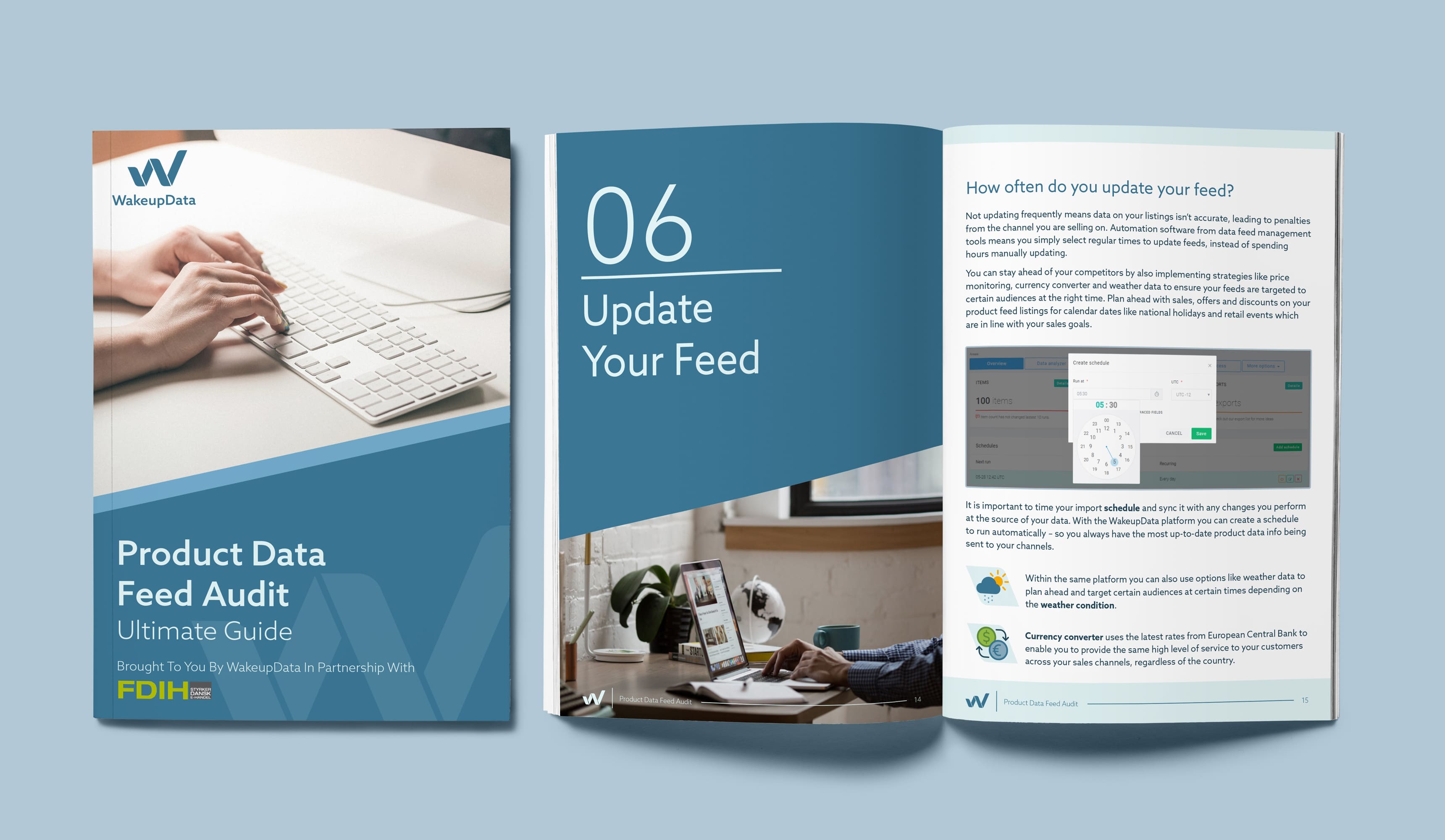Optimize your Google Shopping Feed (Flow Chart)
Posted on October 1, 2018 (Last Updated: September 04, 2020)
We've produced a short Process Flowchart infographic which looking at how a few positive changes to your Google shopping feeds can have significant positive impacts on your overall sales performance.
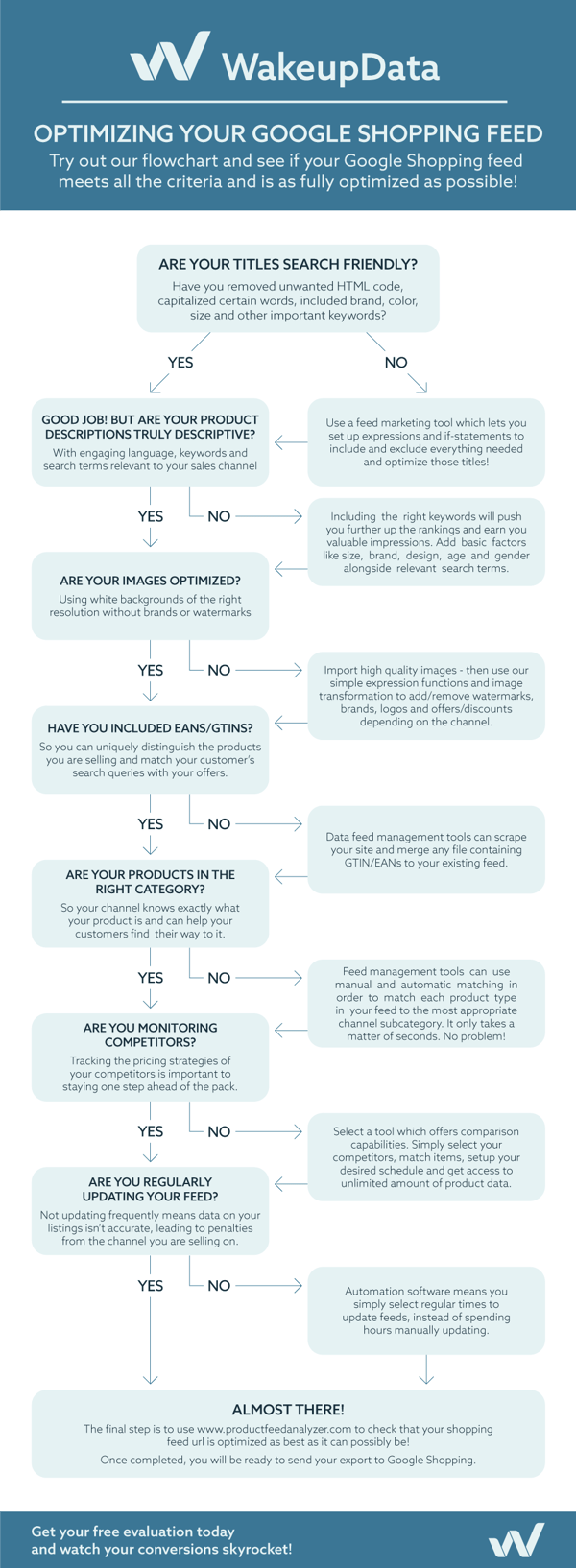
This flow chart has outlined how Optimized titles, Google Shopping images, effective product descriptions and extra info like GTINs are all vital components to building a Shopping feed that creates more impressions and, most importantly, converts.
Including these factors is not a guarantee of success, but our Custom Support Team at WakeupData have found time and time again that we can achieve truly remarkable results through a few simple optimization techniques.
For example, our client Legeakademiet were able to increase conversions by over 61% through simple improvements and regular updating of their Google Shopping feed.

Get the complete story of the Client Case below and find out how we turned an ok eCommerce performance into a truly outstanding performance.
To take a single example from the flow chart above, check out the industry guidelines for how an optimized title should look.
Each title will be optimized and structured based on the type of product - so it announces the most important keywords to your audience in the most impactful way.
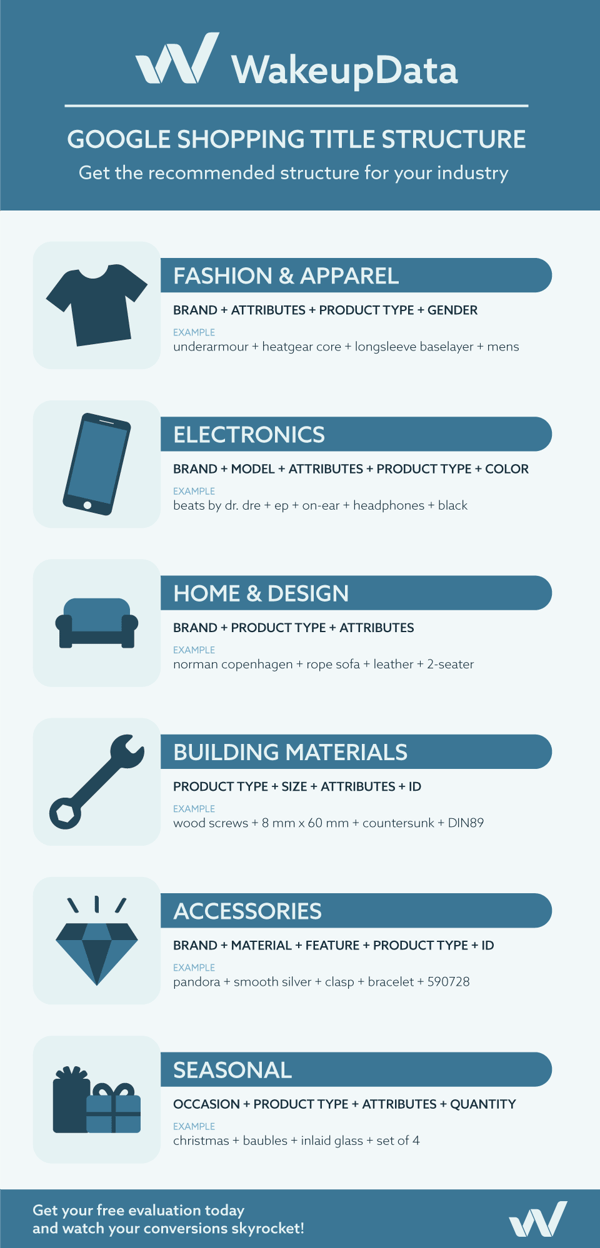
Taking the straightforward step to optimize a title for Google Product Listings Ads can have a significant impact on your listings impressions and clicks.
We've produced a complete checklist guide for any online retailer selling on Google Shopping.
This outlines not only the factors that contribute to your overall performance on Google, but the steps you can take with a feed management tool like WakeupData to make rapid improvements.
To get even more information on optimizing your data and getting the best possible results check out our Feed Audit Guide (below) or find out more about selling on Google Shopping