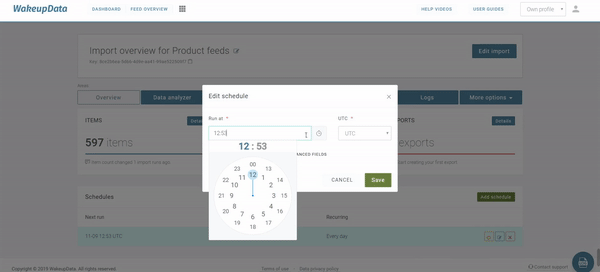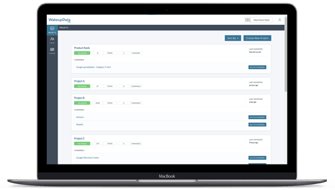How to optimize your Google Shopping product feeds for Black Friday
Posted on November 12, 2018 (Last Updated: January 24, 2024)
Black Friday is a pivotal time for retailers across the globe. As the demand for products skyrockets and suppliers offer irresistible discounts, customers are more inclined to purchase a multitude of shopping items compared to a regular day. For e-commerce businesses like yours, preparing for the Black Friday Sale requires meticulous planning, creative thinking, and optimization of your product feeds. This way, you can fully capitalise on the numerous opportunities that Black Friday presents for online retailers.
To make the most out of this lucrative period, it's crucial to plan, create, and optimise your product feeds strategically. By ensuring that your product feeds are up to date and accurately reflect your stock levels and sales prices, you can increase your sales and avoid penalties for incorrect listings on shopping channels.
While it is generally recommended to update your shopping feed once a day, the Black Friday period calls for more frequent updates. There are several reasons why you should consider updating your feed multiple times a day during this busy period. Firstly, rapid changes in pricing may occur, especially if you find that your competitors are offering significantly better deals. By keeping a close eye on the market and updating your prices accordingly, you can stay competitive and attract more customers.
Additionally, the fast-paced nature of Black Friday sales means that products sell out quickly. To prevent advertising out-of-stock items and wasting money on clicks, it's crucial to monitor your stock quantities diligently and update your data feed promptly. This ensures that your customers have accurate information about product availability and prevents any dissatisfaction or frustration. Timely stock updates are arguably the most critical aspect of Black Friday campaigns, requiring more frequent updates than usual.
Moreover, you might want to add new stock to your inventory as the sales volume increases. This flexibility allows you to meet the growing demand and cater to the changing needs of your customers effectively. Furthermore, if you have planned hourly special offers or more sophisticated promotional strategies, you'll need to update your data feeds more frequently to reflect these changes accurately.
To simplify the process of frequent data feed updates, automation is key. Thankfully, in our technologically advanced world, we have the ability to automate repetitive tasks. You can schedule regular feed imports to update stock levels, pricing, and promotional figures automatically, without requiring constant manual involvement. This automation not only saves time but also ensures that your product feeds are always up to date and optimised.
In addition to optimising your product feeds, it's essential to pay attention to the images you use for Google Shopping. In the world of e-commerce, where customers cannot physically touch or try on products, images play a crucial role in evaluating and selecting items. Therefore, it's crucial to meet Google's requirements for Google Shopping images to avoid rejection or disapproval of ads.
One of the key requirements is the size of the images. Google specifies minimum size requirements for different types of products, both apparel and non-apparel. Ensuring that your images meet these size requirements is essential for a seamless shopping experience.
Furthermore, Google requires that products be displayed clearly without excessive staging or additional elements. Unlike social media platforms that may benefit from product staging, Google Merchant Center prefers a minimalist approach. Therefore, it's important to showcase your products in a straightforward manner, allowing customers to see them clearly.
If you sell bundle products, it's crucial to present all the components of the bundle in the product image. This ensures transparency and helps customers understand exactly what they are purchasing. By adhering to these guidelines, you can enhance the shopping experience and increase the likelihood of conversions.
When dealing with multiple images for a single product, it's important to submit the URLs correctly in your feed. While you can include multiple images, it's necessary to choose one main image as the primary URL and submit the rest as additional image URLs. This ensures that all relevant images are associated with the product listing and provides customers with a comprehensive view of the product.
To optimise your images further and make your products stand out in Facebook product listings, you can consider adding a logo, savings information, and campaign branding to your images. This customization can be easily achieved using an Image Transformation tool, which adds custom designs and filters to your product images. By emphasising the visual expression of your ads, you can create a stronger connection with viewers and enhance your Black Friday and Cyber Monday promotions.
While focusing on product feeds and images, it's also important not to overlook the significance of product page URLs. Ensuring that your product URLs are correct and functional is crucial for maximising your sales during the Black Friday period. Exporting a feed with broken URLs can not only result in missed sales opportunities but also negatively impact your overall performance.
There are several key factors to consider when checking and optimising your product page URLs. Firstly, it's essential to ensure that your landing page is mobile-friendly, as a significant portion of online shopping occurs on mobile devices. Additionally, your URLs should start with "http" or "https" to ensure secure access for customers. Verifying your domain name and ensuring that your URL can
With a lot at stake, you need to be sure that you're leaving no stone unturned when it comes to the optimization of Google Shopping product feeds. As Friday 25th November is fast approaching, we've prepared this detailed guide on how to fully optimize your Google product feed in preparation for Black Friday and the following Cyber Monday.

1. Check how often you are updating your Shopping feed
What is the recommended frequency of shopping feed updates? Some might debate it, but most likely, the general recommendation would be once per day. However, the Black Friday is another thing. During a busy period like this, it is mostly recommended to make more than one update per day.
When it comes to data feed optimization, your ultimate objective is to guarantee that your stock levels are up-to-date and your sales prices are accurate. This is crucial in order to boost sales and avoid any penalties for displaying incorrect listings on shopping channels.
By optimising your data feed, you can ensure that you have the most recent information available. This includes the latest stock levels, so you can accurately reflect the number of products you have available for sale. During Black Friday, the speed at which items are sold is incredibly fast, so it's essential to constantly monitor your stock quantities and update your data feed accordingly. This not only saves you money on clicks for out-of-stock products but also ensures customer satisfaction by providing accurate information.
Another reason to update your data feed more than once a day during Black Friday is the rapid changes in pricing. While you may have initially decided on your pricing strategy for the sales season, it's important to stay competitive. If you notice that your competitors are significantly ahead of you in terms of pricing, you may need to adjust your prices accordingly to attract more customers.
Additionally, if you plan to add new products to your inventory during Black Friday, you'll need to update your data feed more frequently. Depending on the sales volume and demand, you may want to expand your product offerings to meet customer needs and increase your chances of making sales.
Furthermore, if you have planned special hourly offers or promotions during Black Friday, it's crucial to update your data feeds more frequently. This ensures that your customers have access to the most up-to-date information and can take advantage of these time-sensitive deals.
To simplify the process of frequent data feed updates, automation is key. Automation allows for stock levels, pricing, and promotions figures to be updated automatically at scheduled times without constant manual involvement. This saves time and effort, allowing you to focus on other aspects of your Black Friday campaigns.
In summary, the main goal of data feed optimization is to ensure accurate and up-to-date stock levels and sales prices. Updating your data feed more than once per day during Black Friday is essential due to rapid pricing changes, the need to reflect current stock quantities, the addition of new products, and the inclusion of hourly special offers. By utilising automation and scheduling frequent feed imports, you can simplify the process and maximise your sales potential during this busy period.
Top reasons to update Shopping Feed more than once per day during Black Friday:
- Rapid changes to pricing. Even though you have decided what your pricing should look like during the sales season, you might change your mind if you realise that your competitors are significantly ahead of you.
- Ensuring the up-to-date product stock. What we love about Black Friday is how fast items are sold. Besides the satisfaction from work done, for e-commerce stores, it also means constant monitoring of the stock quantities and timely updates of the data feed to reflect an actual number of products. Promotion of out-of-stock products costs you money for clicks and customer satisfaction. On-time stock updates are probably the most important aspect of Black Friday campaigns that require more frequent updates than once per day.
- Add-on of a new stock to your inventory. Depending on the sales volume, you might want to add more products to the inventory line along the way.
- Hourly special offers. Even though Black Friday is a special offer in itself, you might have planned a more sophisticated promotion plan with extra incentives or special offers per particular hour. In this case, you also need to update your data feeds more frequently.
What should you do now? Check how frequently your feed is currently being updated in your feed marketing platform, and consider scheduling more frequent updates during the busy days surrounding the Black Friday period.
For multi-channel sellers, it's vital that updated stock levels, pricing and promotions figures are sent out at regular intervals.
How do you simplify the frequent data feed updates?
The answer is automation. Luckily we live in a world where we can automate most repetitive tasks. Stock levels, pricing, and promotions figures can be updated automatically at a scheduled time without merchant's constant involvement. See how to schedule frequent feed imports.
2. Optimise Google Shopping images
In today's digital age, visual content has become increasingly important in capturing and retaining the attention of online shoppers. When it comes to searching for information, we are more likely to remember images than text, as our brains are wired to process visuals more efficiently. This is especially true in the e-commerce world, where customers cannot physically touch or try on products before making a purchase. As a result, product images have become the main reference point for buyers to evaluate a product and determine if it meets their expectations.
However, the significance of product images goes beyond their visual appeal. In the realm of online marketing, there are specific rules and requirements imposed by Google that retailers must adhere to in order to optimise their product listings. These rules are not limited to just the angle or composition of the product image; they encompass various aspects that contribute to the overall quality and effectiveness of the visual representation.
Google's requirements for Google Shopping product images include size specifications, precise display of the product, and proper demonstration of bundled products. Retailers must ensure that their images meet these requirements to avoid the rejection of product images or the disapproval of ads.
In terms of size, Google has set minimum requirements for non-apparel images and apparel images. Non-apparel images should be at least 100 x 100 pixels, while apparel images should be at least 250 x 250 pixels. Additionally, Google specifies that no image should be larger than 64 megapixels, and no image file should exceed 16MB in size.
When it comes to the display of the product, Google emphasises the need for clear and uncluttered images. Unlike Instagram promotions or video ads that may require staging or additional elements, Google Merchant Center expects product images to showcase the item without any distractions. If an image contains unnecessary elements or staging, it is likely to be rejected by Google.
Furthermore, if a retailer sells bundled products, all components of the bundle must be clearly presented in the product image. This ensures that buyers have a comprehensive understanding of what they are purchasing. Google requires retailers to include all products in the bundle on the product image, leaving no room for ambiguity or confusion.
In addition to meeting Google's requirements, retailers should also consider optimising their product images for other platforms, such as Facebook product listings. By adding logos, savings, and campaign branding to their images, retailers can make their products stand out and create a stronger connection with potential customers. Tools like the Image Transformation tool can automate this process, allowing retailers to enhance their Black Friday and Cyber Monday product images for social media product ads.
In conclusion, product images play a crucial role in the online shopping experience, serving as the main reference point for buyers when evaluating a product. It is important for retailers to not only ensure that their product images are visually appealing and precise but also comply with the rules and requirements set by Google. By doing so, retailers can optimise their product listings and improve the performance of their ads, ultimately leading to increased sales and customer satisfaction.
The importance of meeting Google’s requirements for Google Shopping images is equal to the one of data feed updates, as the disparity could lead to rejection of product images or/ and disapproval of ads.
What are Google’s requirements for Google Shopping product images?
- Size Requirements
First things first, check the sizes of your images. Google's minimum requirements for image size are the following:
- Non-apparel images: at least 100 x 100 pixels- Apparel images: at least 250 x 250 pixels
- No image larger than 64 megapixels
- No image file larger than 16MB
- Precise display of a product
While Instagram promotions or video ads undoubtedly benefit from staging and additional elements to enhance the visual appeal of products, the same does not hold true for Google Merchant Center when it comes to Google Shopping images. In this case, products must be displayed clearly with minimal or no staging at all. Google Merchant Center has specific guidelines and requirements for product images, and any images that contain unnecessary elements or staging are likely to be rejected.
The reason behind this is that Google wants to ensure that the focus remains solely on the product itself. By presenting the product in a clear and uncluttered manner, potential buyers can get a true representation of what they are considering purchasing. This approach aligns with the purpose of Google Shopping, which is to provide users with a seamless and efficient shopping experience.
When it comes to Google Shopping images, less is definitely more. By avoiding excessive staging or distracting elements, merchants can create a clean and professional appearance for their product listings. This allows customers to evaluate the product based on its own merits, without any additional distractions or misleading visuals.
By adhering to Google's requirements for Google Shopping images, merchants can ensure that their product listings are optimised for maximum visibility and effectiveness. Clear and precise product images not only improve the overall quality of the shopping experience but also increase the likelihood of attracting potential buyers and driving sales.
In conclusion, when it comes to Google Shopping images, simplicity is key. By displaying products clearly and minimising staging or additional elements, merchants can meet Google's requirements and optimise their product listings for increased visibility and customer satisfaction. The ultimate goal is to provide potential buyers with an accurate and appealing representation of the product, ensuring a seamless shopping experience that leads to higher conversion rates and business success.
Below, you can see examples of what is accepted by Google and what is not.
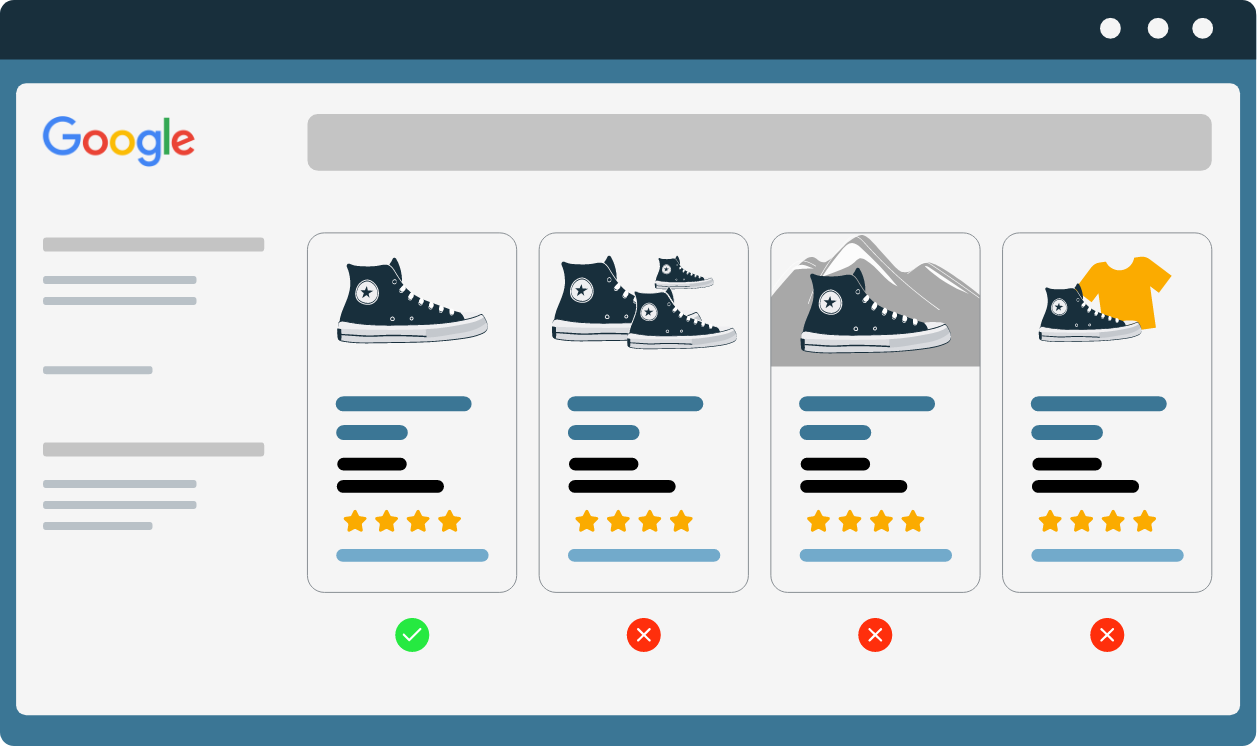
- Demonstration of all products
Do you, among other things, sell products in a bundle? Good choice. It's a good marketing strategy, especially during sales campaigns.
But you should be careful here. If a product is a bundle, all its components must be presented on the product image to make it clear to buyers what they are buying.
Here are some good examples of bundle product images.

What if a merchant has multiple Google Shopping images?
The general rules of Google Shopping images apply for multiple product images in the same way as if a store has one picture per product. What online retailers should be aware of in case of multiple images is how they submit URLs within the feed.
When working with one image, retailers submit its URL with the [image_link] attribute. And it is required for all products. If you want to include several images for an ad, you need to choose the main one that you still submit with the image link [image_link] attribute. As the next step, you submit all the rest in the additional image link [additional_image_link] attribute.
Check-list for Image Optimization
- Make a clear product picture with no staging and extra elements (unless it is a bundle).
- If you sell multipacks, show a single unit of the product. You can later add more images of a multipack using the additional image link [additional image link] attribute.
- Check that all images comply with size requirements.
- Ensure you send the highest quality images.
- Watch out for and avoid watermarks or promotional text on your images.
- Frame your product in the image space. It should take up no less than 75% and not more than 90% of the image space.
- Use a solid white or transparent background for your product images.
- Don't scale up an image or submit a thumbnail.
Additionally, to make your products stand out in Facebook product listings, you can add a logo, savings, and campaign branding to your images. To simplify the customization of ad images, we developed an Image Transformation tool that can automatically add custom designs and filters to product images. It empowers users to emphasise the visual expression of the ad, creating a greater connection to the viewer via the addition of logos, promotions, company branding, and much more.
The image transformation tool is ideal for spicing up your Black Friday and/or Cyber Monday product images on social media product ads.
See it in action.
3. Check product page URLs
You want your product URLs to be all correct and working every day (on Black Friday particularly) as it will be crucial to get the best results for your seasonal sales. Exporting a feed with broken URLs will obviously be detrimental to your sales and could make you miss out.
7 top things you need to ensure for product URLs to be approved by Google Merchant Center account:
- Make sure your landing page is mobile-friendly;
- Your URLs should always start with http or https;
- Make sure you use a verified domain name;
- Ensure that your URL can be crawled by Google (check that a robots.txt file is configured correctly);
- Replace any symbols or/and spaces with URL encoded entities;
- Don’t require users to register or leave an email in order to see information about your products;
- Comply with all legally required redirects.
Use this list as a checklist to go through your product page URL before starting the sales campaign.
4. Ensure you have correct unique IDs
Unique product IDs are essential in optimizing feeds and improving performance in Google Shopping. If your product has a GTIN ( Global Trade Item Number) from the manufacturer, you must submit the product with its GTIN.
GTINs might sound boring and some retailers might falsely believe that GTINs are only for the matter of bureaucracy, but this isn’t true. GTINs actually make product ads easier for customers to find. Thus, ensuring the correctness of GTINs is extremely important for ads’ performance.
What are the main unique product identifiers?
When we talk about Google Shopping, unique identifiers include Global Trade Item Numbers (GTINs), Manufacturer Part Numbers (MPNs), and brand names. If you are interested in details, you can check the Google Merchant Center's article on different types of GTINs.
Not all products have unique product identifiers. If your product doesn't have one or all IDs, you must mention it in your product data. In this way, you don't risk having your product listing disapproved. However, if you have UPIs, ensure you don't mistype them in the system. UPIs make your ads richer and easier for customers to discover.
For your feed to be always approved, you'll need to check all Unique IDs to ensure there aren't any duplicates or mistakes. Consider running a Data Feed Audit on your feed to check if all your IDs are unique.
5. Check your Black Friday Pricing
During the sales seasons, you better keep an eye on your product pricing. It’s better to double-check rather than make a mistake and lose a significant amount of revenue.
As with your URLs, check your best sellers first - consider using filters from within Google Analytics to search for miss-priced items valued at 0. If you use WakeupData Connect, you can also filter miss-priced items out with the filter “price = 0” to make sure they will never reach your Google feed - it will keep your products from being disapproved.
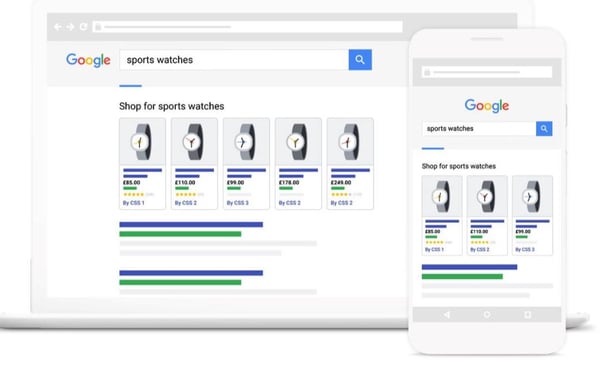
During Black Friday and Cyber Monday, it is recommended to include variations of your top performing products - in order to gain greater dominance of the search impression share.
But beware, many users get rejected by quoting a higher price on their landing pages than displayed in their ads, so check that this isn't the case for you.
If you want to take it up a step, you can introduce price monitoring to your product feeds. WakeupData has recently launched a product that will allow you to monitor your competitor's prices and use that information in your product feeds. Check out WakeupData Actions for more.
6. Optimize your Shopping Feed Titles
The product title is one of the most powerful mechanisms that can influence your product sales. The great thing about it is that you, as a merchant, can easily control it, and it doesn't require extra resources to test various product titles.
The trick to finding the best product title is a clever balance of SEO keywords for the Google algorithm and descriptive attributes for buyers. It is important to include all the most significant descriptive attributes to ensure a higher CR. It shouldn't be too long, though, as Google reads only up to 150 characters of your product title. All the rest would be simply lost, so why give it an effort?
The most common descriptive attributes that e-stores are using for their ads are the following:
- Brand
- Title / Collection
- Product Type
- Color
- Material
- Model
- Size
- Weight
- Quantity
- Version
For Google ads, product titles should always contain the brand at the front of the titles. Further, there are also recommendations on the order of the attributes. Usually, it should look like this:
For Example:
Rather than: "Red Waterproof Jacket North Face Men's"
More efficient on Google: "North Face - Waterproof jacket for men - Red - Medium"
In this table, you can see the most common recommendation of attributes combination depending on the industry:
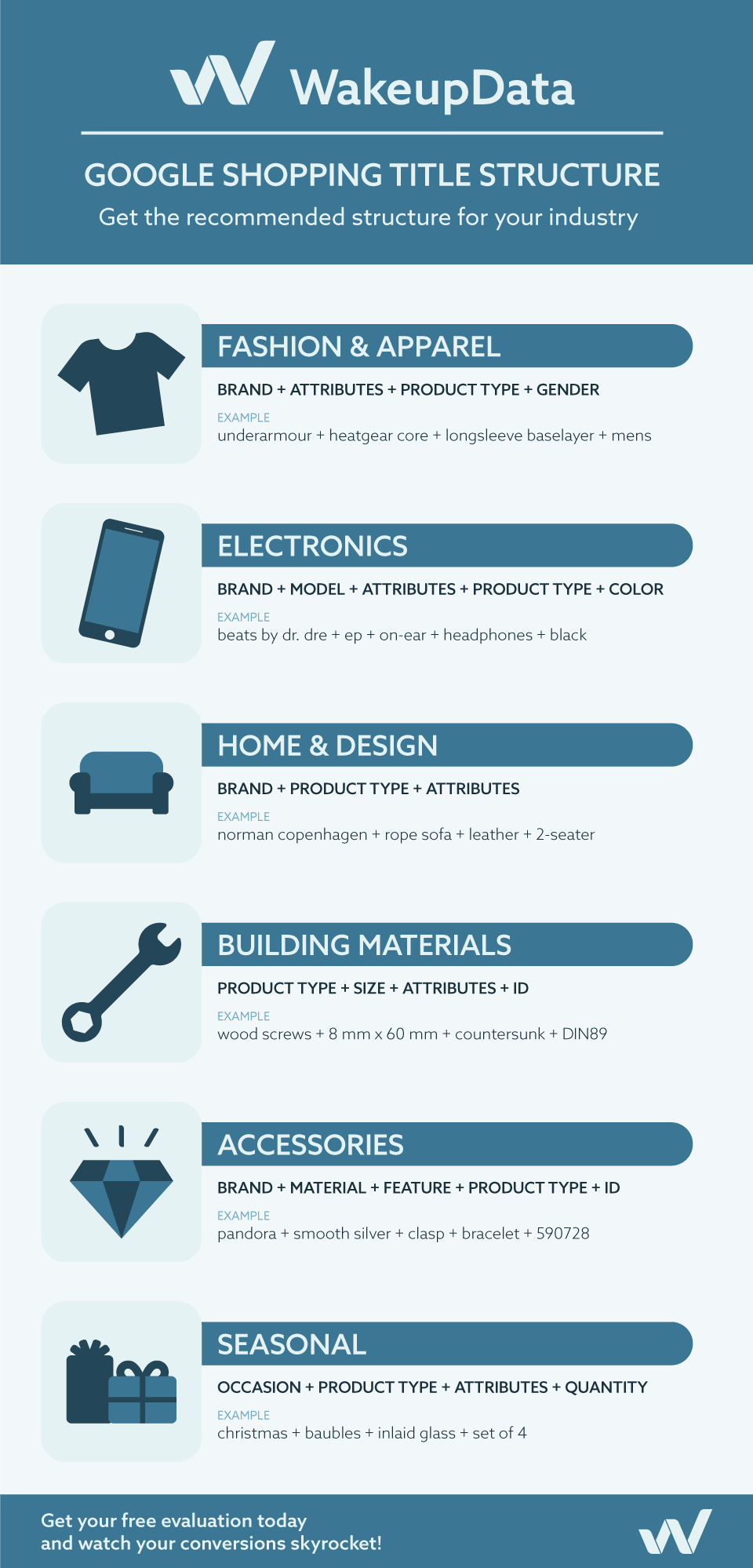
When writing product titles, make sure the title reads well! It should make sense and not just be keyword soup! You should also avoid using EXCessivE CAPItaliZation - which can easily go unnoticed but can be detrimental to your sales. Similarly, watch out for HTML and other encoding artifacts which can get left over in your feed. These are common when commas, apostrophes, and ampersands have been used but not decoded properly. For more detailed optimization tips, check out our blog post dedicated to optimizing your titles specifically for Google Shopping.
Many merchants raise the natural question of how they can efficiently update titles of hundreds of products at once. That’s a very pertinent question, indeed.
Typically merchants can optimize product titles in two ways:
- By manually editing each title
- By applying dynamic rules to groups of products
The first one is no piece of cake when a store works with multiple products. Luckily, a few simple rules can be set up to quickly update product titles across your entire data feed - saving you a lot of time, hassle and stress! See how you can update product titles at WakeupData.
7. Consider adding Google Custom labels
While standard product attributes let you add vital additional information for Google to present your products in the right searches, sometimes you need more data to manage your campaigns.
This is where Google custom labels saves the day.
Google custom labels are frequently used when online merchants want to group products in their campaigns. Google Merchant center allows you to choose and allocate values of a merchant's choice for all merchants' products. Most often, custom labels are used to indicate that products are seasonal, on clearance, best or low sellers, with low or high margins, and produced in a particular year.
With the help of these values, e-stores can better monitor their campaigns, report on their results, and, importantly, adjust bidding in your Shopping campaign at the needed time period. Sounds appealing? Find out more about Google custom labels.
For example, our client previously struggled with achieving ROI increase as the standard product categorization was not driving enough sales. With Custom labels, they could emphasize seasonal products and increase their sales. See the whole story.
The complete solution
If this checklist feels somewhat overwhelming, or you just want a simple and effective way to get a visual overview of your feed for Google Shopping - check out our product feed audit.
It is a free service that offers a complete analysis and feedback of your entire data feed. Get an overview of IDs, titles, images, GTINs, and pricing, and take a few simple steps to ensure your data is fully optimized and ready for Black Friday.
Click the link below to get started, or request a WakeupData Demo to learn more about how the platform can help you get ready for the Black Friday and Cyber Monday sales..