Amazon Feed Management Optimization: Start Selling Effectively
Posted on April 23, 2018 (Last Updated: May 29, 2024)
Amazon has over 400 million users worldwide, and that figure is rapidly growing. Research has shown that nearly half of all web shoppers go directly to Amazon for product searches. If you are a marketing professional, or a web shop owner looking to expand your e-commerce business, utilizing Amazon should be a no-brainer.
As you’ll see, it isn’t hard to get started and start selling, but having said that, you don’t want to waste valuable time and money setting up and running product feeds which aren’t optimized and aren’t reaching the right clients. This blog will not only tell you how to get started on Amazon, but more importantly how to sell effectively.
Step 1 - Amazon Guidelines
One of your first steps should be to get to know all the ins and outs of selling on Amazon and all their seller guidelines to ensure you’re compliant from the beginning. These include:
- Amazon Selling Policies
- Amazon Shipping Policies
- Prohibited Seller Actions & Activities
- Amazon Product Page Rules
- Amazon Agreements & Policies
Step 2- Set up your account
Now that you know the basics, it's time to set up your Amazon Seller account. To do this you need to select whether you are an 'individual' or 'professional' seller and input account details to get to the Seller Central Dashboard.
You will then need to provide information on you and your company, billing, tax info your e-store product types and categories - and agree to Amazon's terms and conditions - the entire process shouldn't take more than 20 minutes though.
Step 3 - Select your feed marketing tool
If you sell, or plan to sell, on your own website, many e-commerce tools support Amazon product feeds directly from your online store.
This means you can sell to multiple channels, including Amazon, from one place, making adding and maintaining product listings much easier, as well as streamlining inventory and order management as well. Want to know what feed management tools are?
We looked at how much it would cost to set up an Amazon feed from scratch, alongside the perks or features which would be included:
|
For 20.000 products |
WakeupData |
DataFeedWatch |
Channable |
Productsup |
Lengow |
|
Free setup |
✔ |
✗ |
✔ |
✔ |
✗ |
|
Interactive content editor with your custom functions |
✔ |
✗ |
✗ |
✗ |
✗ |
|
Multiple daily updates |
✔ |
✗ |
✗ |
✔ |
✔ |
|
Product filtering |
✔ |
✔ |
✔ |
✔ |
✔ |
|
Customer Success Management Program |
✔ |
✗ |
✗ |
✗ |
✗ |
|
Price |
€105/ month |
€77 / month |
€129/ month |
N/A |
N/A |
|
Currency and weather data |
✔ |
✗ |
✗ |
✔ |
✗ |
|
Data feed from scratch with a website crawl |
✔ |
✗ |
✗ |
✔ |
✗ |
|
Enrich your feed with your website data |
✔ |
✗ |
✗ |
✗ |
✗ |
Please contact us if you have any questions or queries about the table above
At WakeupData we will require only your Amazon Seller ID to get started. We can then specify what is required from your initial feed import and provide you with a pre-existing Amazon template, in order to allow a hassle-free integration. The requirements for such a feed vary depending not only on the channel, but the type of products you are listing.
Related: What are Amazon ASINs?
What comes next for Amazon product feed optimization?
So you have set up a successful integration and are selling on Amazon. Fantastic – but there are several more factors to consider first.
Always follow Amazon guidelines
This is an obvious one but a necessity if you want to have success in your Amazon sales. Always stick to Amazon’s guidelines and rules (above), this will not only give you a good reputation but will also mean you won't risk getting your feed disabled by or banned by Amazon.
Prioritize Customer Service
If you want to build your reputation as a top seller and rank highly, give priority to your customers from the moment you start selling on Amazon. This might mean you have to handle disputes quickly and professionally, manage returns efficiently, respond to customer questions promptly...basically put your shoppers’ needs first.
Adjusting your Inventory
Managing your data flow and ensuring that your Amazon listings are as up-to-date as possible is one of the most important aspects of the integration process. Data feed management tools will give you control in letting you schedule your imports, choosing to upload new data once or multiple times – based on a daily, weekly or monthly recurrence. You can specify your specific week or calendar days for scheduling and choose when you want the data flow to end.
Improving your product listings
Include as much info as possible
The details of your products be very specific in terms of what you’re selling. For example, if you’re selling a jacket you should outline the material, size, brand, color, etc. While it might be hard to expose all this information in the ad text, it’s important to get as much information as possible in there. 
Select product images, titles and descriptions which are inventive and original
300 million Amazon users means there is a lot of competition amongst listings on the search results. Using language which is creative, humorous or urgent will make you stand out more – even more so if you have limited-time offers or discounts.
Amazon ads
You may choose at some point to run targeted ad campaigns for your products listed on the Amazon Marketplace. Similar to Google product feeds, when you type in a keyword in the Amazon search box and results appear, some of the top results will be ‘sponsored’ posts (see image below).
In terms of cost, you’ll be pleased to hear the average Cost Per Click (CPC) on Amazon is about $0.35 (€0.29), which makes it more cost-effective on a CPC basis than search ads on AdWords and comparable to some of the lowest CPCs on Facebook ads or Google (Source: Practical Ecommerce).
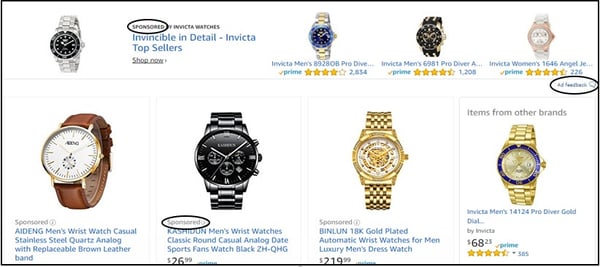
Structuring an ad campaign
Start by setting up a different campaign for each of your main product categories (e.g. sports jackets, waterproof jackets, hiking jackets, etc). Next, create ad groups which are more specific under each of these campaigns.
Next, you can create lists of keywords (aiming for around 15-30 per group) which are relevant to each individual ad group (see image below, source).
Now you will be able to make highly relevant ads for each keyword grouping and start to increase your sales on Amazon.

The arrival of Amazon.se
In July 2020, after long speculation, Amazon announced their intention to launch a Swedish-based site.
"Amazon has been available to Swedish consumers and companies through our various European websites for years, but the next step is to introduce a complete retail offering in Sweden and that is what we are planning to do now,"Alex Ootes, vice president of EU Expansion at Amazon
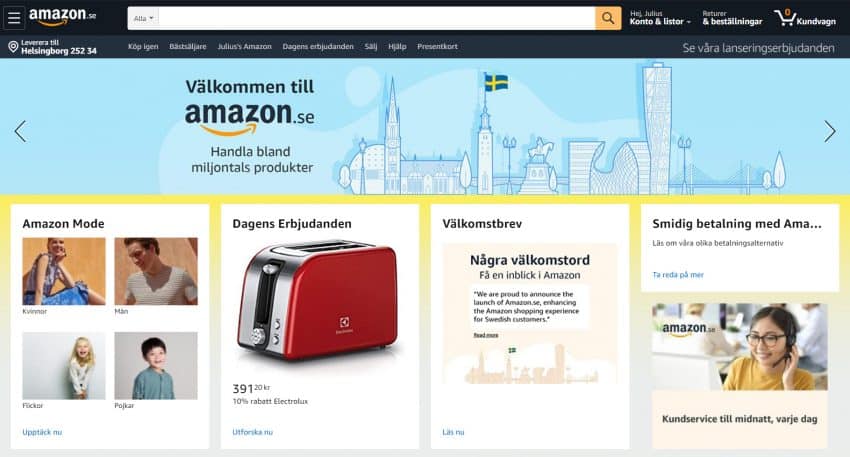
The upside for online stores and retailers that lack the resources for internationalization is that Amazon provides an opportunity to find buyers across the Nordics even if it is at a higher transaction cost than you may be accustomed to.
The move into the Nordic region’s biggest economy comes at a time when the U.S. retail giant is benefiting from an influx of consumers trying to avoid physical stores during the coronavirus pandemic.
Should you sell on Amazon.se?
A new arrival will always take time to gain a significant foothold, and not all companies and brands should seek to jump onto Amazon.se immediately. However, it would be an oversight not to at least investigate the possibilities and potential issues of selling via Amazon.
Failing to make a decision one way or another is where e-commerce retailers can lose out in the long run.
The bottom line: How To Sell On Amazon
Amazon is an incredibly accessible platform that welcomes all kinds of sellers, from individuals selling a few items per month to power-sellers moving thousands of products every single day. There are many ways you can sell on Amazon, but the competition is fierce and Amazon is a demanding marketplace.
By selecting WakeupData to manage your product feeds and sell on Amazon you can ensure you have a spot-on, high-quality feed set up for you in no time.
Get your hands on our FREE ebook Selling on Amazon to get an insight into how eCommerce retailers can get the best results from their Amazon product feed marketing efforts.





