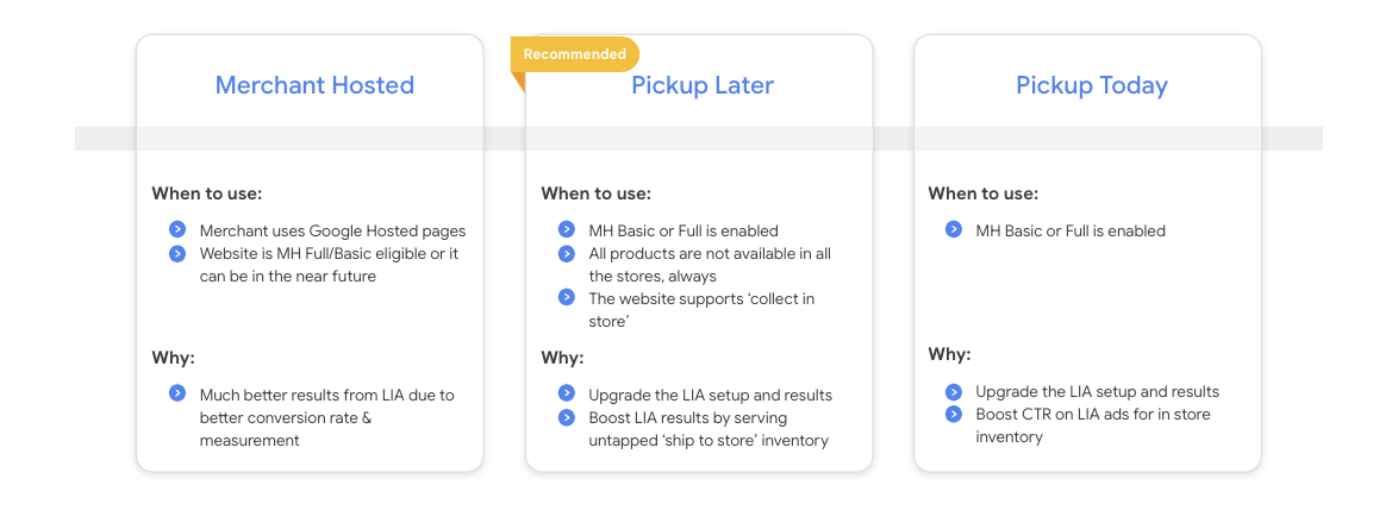How to set Google Local Inventory Ads in 2024 up for success?
Posted on March 5, 2024 (Last Updated: May 29, 2024)
Let’s grow your offline sales via LIA.
Hey there,
The series of blogs covering the seven most essential product feeds on Google continues with a deep dive into Local Inventory Feeds.
If you have not read the first part of this sequence, where we list all seven types and their importance here - please do so and come back, we will be waiting for you.
-1.png?width=1920&height=1080&name=Article%20Banners%20(4)-1.png) Since we are geeks and like facts we start with a question for you.
Since we are geeks and like facts we start with a question for you.
Did you know that 33% of all Google Searches are now location-based or that of all users 44% confirm online that a product is available before going to the store?
Say hello to LIA - Google Local Inventory Ads are internet adverts that provide product details from a retailer's local store inventory. They display when shoppers look for items on Google using the search engine or Google Maps. These advertisements allow shoppers to see available items, their pricing, and their closeness to their location.
In today's blog, we will focus exactly on these specific ads and what you can do to take full advantage of them starting today.
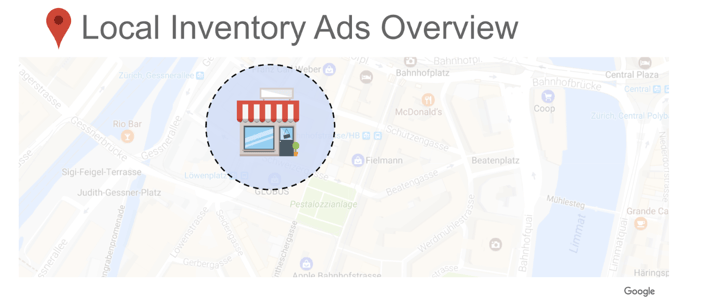
Visibility is king. As merchants compete for the attention of potential customers, platforms like Google Shopping have become vital battlegrounds.
At WakeupData, we understand the intricacies of feed management and optimisation. This expertise positions us as your ideal partner in navigating the complex landscape of product feeds for Google. Herein, we delve into the seven critical types of product feeds that can enhance your presence on Google Shopping, ensuring your products don’t just participate but stand out in this competitive arena.
Introduction
Google Local Inventory Ads is an effective advertising technique that allows shops to promote their items to potential buyers in their immediate vicinity. Retailers may attract customers who are actively searching for items online by showing them in real-time inventory, which leads them to their physical storefronts. This post will look at the advantages of Local Inventory advertisements, how to set up and optimise campaigns, and best practices for running effective advertisements.
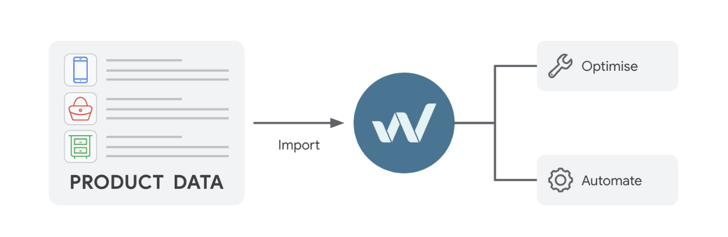
Importance of Local Inventory Ads
Local Inventory Ads are vital for companies who wish to enhance foot traffic in their physical establishments. They enable businesses to market their items to people searching for them in real-time. As a consequence, Local Inventory Ads may help generate in-store visitation, raise brand recognition, and eventually enhance sales. They are also less expensive since merchants just pay for ad clicks rather than impressions.
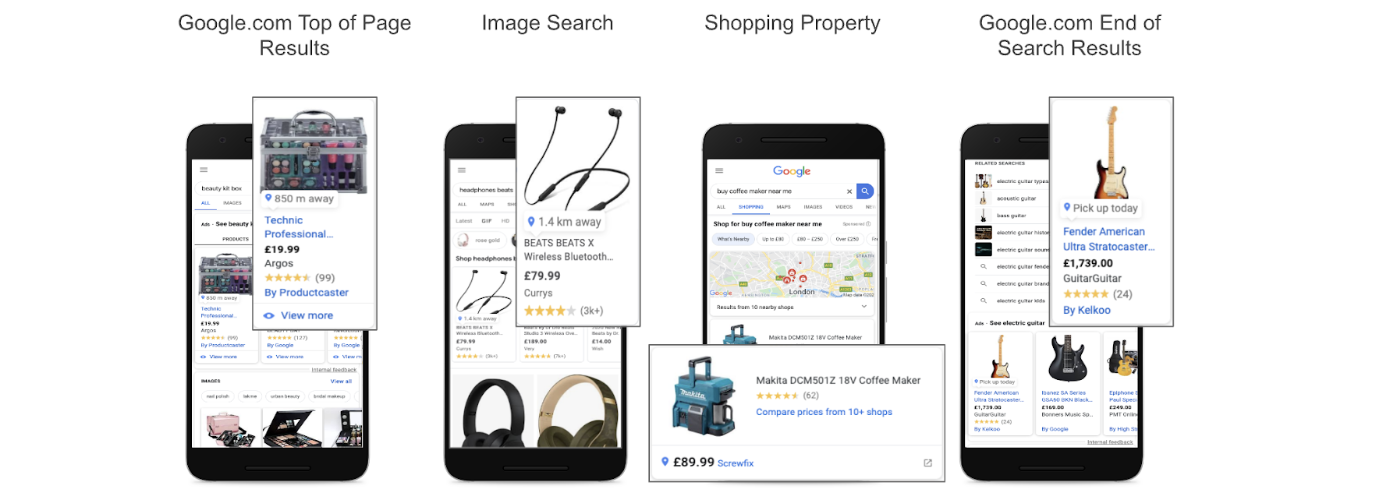
Want to know if you are ready to set up Local Inventory Ads yourself? Get your free consultation by clicking the button below.
Setting up Google Local Inventory Ads.
There are 4 types of Local Inventory Ads setups - LIA LITE, LIA Merchant hosted BASIC, LIA Merchant Hosted FULL and Google Hosted Storefront. Recently, you do not even need a local inventory feed to set up LIA Lite - how awesome that is.
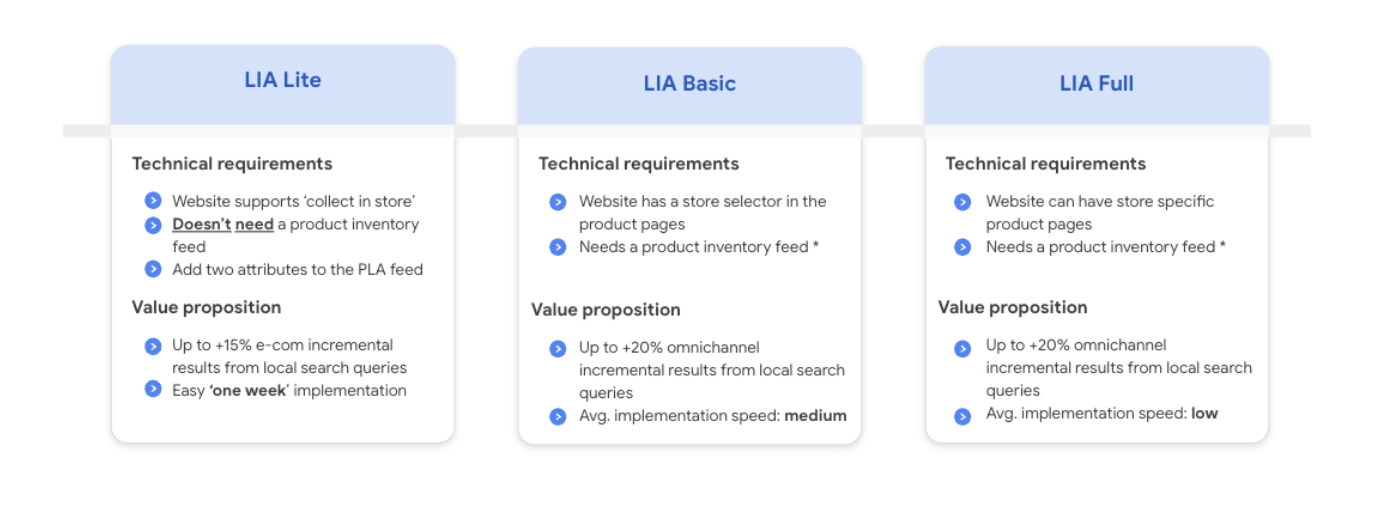
How to set them up?
Setting up Google Local Inventory Ads requires precise procedures to guarantee that the campaign is properly set up. Account creation, Merchant Centre setup, product feed generation, and local inventory ad verification are all phases in this process.

Account Creation
The first step in establishing Local Inventory Ads is to register a Google Ads account if you do not already have one. This account will be used to administer Local Inventory Ads campaigns.
To set up a Google Ads account, go to the Google Ads homepage and select "Start Now." Follow the steps to set up your account, which includes inputting your company information and billing information, as well as creating your first campaign.
Merchant Centre Setup
The next step is creating a Google Merchant Centre account. The Merchant Centre is where you can input your product feed and manage your inventory.
To create a Merchant Centre account, navigate to the Google Merchant Centre webpage and select "Get started." Follow the procedures to establish your account, which includes providing your company information and validating your website.
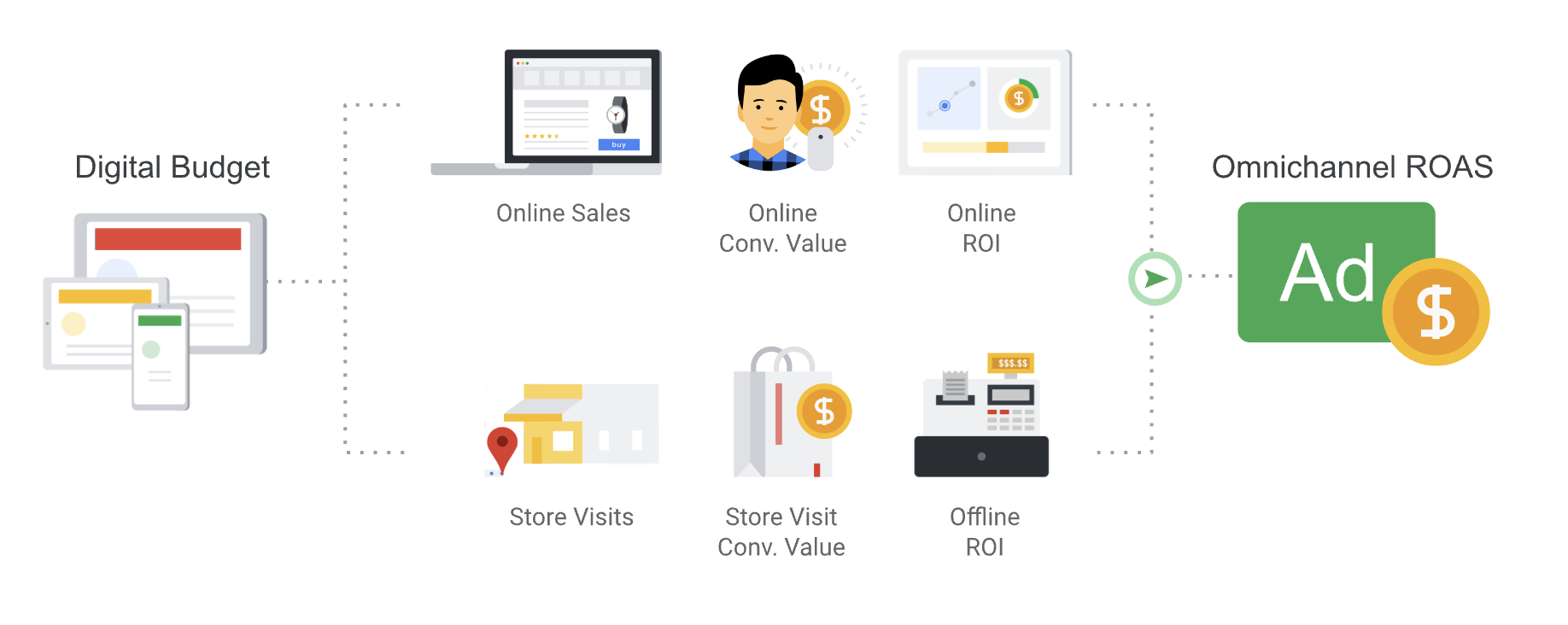
Product Feed Creation
After you've established your Merchant Centre account, the following step is to build a product feed. A product feed is a file that provides details about your items, such as their title, description, image, price, and availability.
Create a product feed using a spreadsheet programme like Excel, Google Sheets, or a third-party service. Ensure that your product feed is comprehensive and up-to-date.
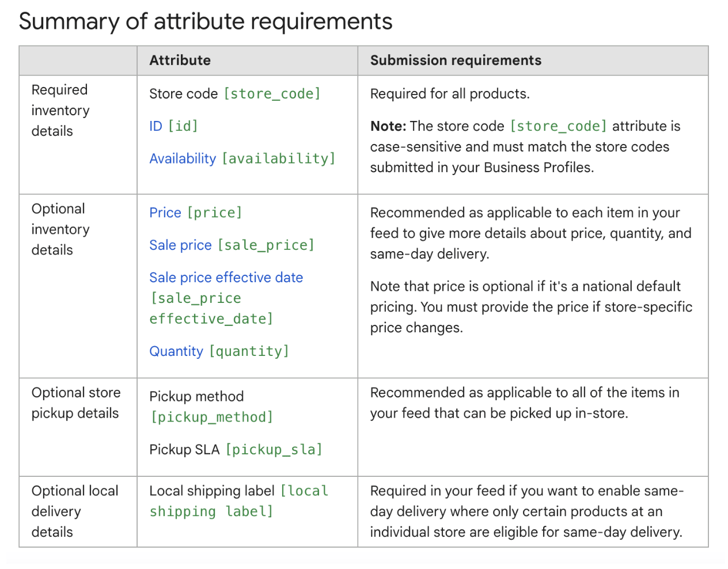
Verification of Local Inventory Ads
After you've created your product feed, the following step is to validate your Local Inventory Ads. Verification is required to verify that your advertisements contain accurate inventory information.
To authenticate your Local Inventory Ads, you must give Google information about your real retail locations, including addresses and phone numbers. You'll also need to make sure your product feed matches the inventory in your shops.
Optimising Google's Local Inventory Ads
Google Local Inventory Ads may be an effective way to drive in-store traffic and increase sales. However, to maximise the effectiveness of these advertisements, they must be properly optimised. This process consists of numerous processes, including keyword research, campaign and ad group setup, ad development, and bid management.
Keyword Research

Keyword research is an important step in optimising Local Inventory Ads. It entails detecting potential buyers' keywords when they look for your stuff.
To do keyword research, utilise tools like Google Keyword Planner or SEMrush. Determine keywords related to your items that have a high search volume.
Campaign and Ad Group Setup
The next step is to create your campaigns and ad groups. A campaign is a collection of ad groups with the same budget, whereas an ad group is a collection of advertisements that target a specific set of keywords.
When creating your campaigns and ad groups, make sure they are organised in a way that is appropriate for your business.
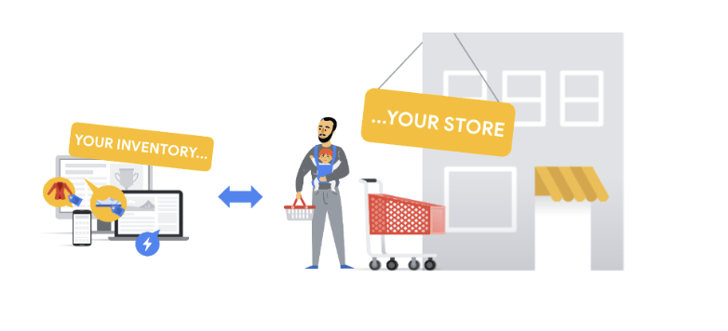
Ad Creation
Creating appealing advertisements is critical to the success of your Local Inventory Ads campaign. Your advertisements should be straightforward and succinct, emphasising the benefits of your items. Make sure your adverts provide information about your real shop locations and are visually attractive.
To increase the effectiveness of your adverts, use location, call, and site link extensions. Ad extensions offer more information about your company and can assist boost click-through rates.
Bid Management
Bid management is a critical component in optimising Local Inventory ads. Setting bids for your keywords is necessary to ensure that your adverts appear at the top of the search results.
Use tools like Google Ads automatic or manual bidding to efficiently manage your bids. Monitor your requests frequently to verify that they are in line with your campaign objectives.
You may also utilise bid adjustments to modify your bids based on device kind, location, and time of day. Bid modifications might help you target the proper audience and enhance the effectiveness of your adverts.
Monitoring and Measurement Google Local Inventory Ads
Monitoring and analysing the effectiveness of your Google Local Inventory Ads is critical for ensuring that your campaigns achieve your business objectives. This includes performance monitoring, conversion tracking, analytics, and reporting.
Performance Tracking
Performance tracking is measuring the effectiveness of your advertisements to verify that they meet your campaign objectives. Track your advertising's success with data such as click-through rate, conversion rate, and cost per click.
Monitor your campaign's performance using the Google Ads interface or a third-party service like Google Analytics. Determine which campaigns and ad groups are doing effectively and which require optimisation.
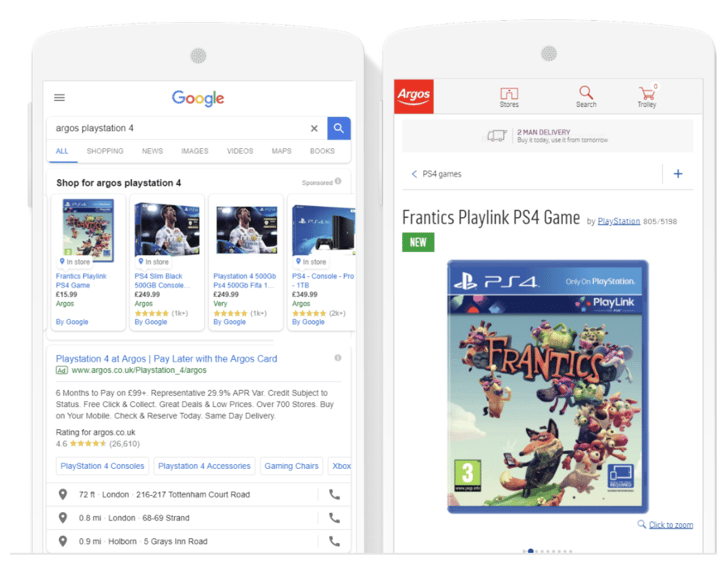
Conversion Tracking
Conversion tracking is an important component of measuring the performance of your Local Inventory Ads campaign. It entails monitoring consumers' behaviour on your website when they click on your advertisements, such as making a purchase or completing a contact form.
Set up conversion tracking using tools like Google Analytics or Google Ads. This allows you to monitor the success of your advertising and make data-driven campaign decisions.
Analytics & Reporting
Analytics and reporting are vital for understanding the efficacy of your Local Inventory Ads campaigns. Track the effectiveness of your campaigns and find areas for improvement by using tools like Google Analytics or Google Ads reports.
Track your campaign's performance with metrics like impressions, clicks, and conversions. Use your analytics and reporting data to make smart campaign decisions, such as modifying bids, targeting certain keywords, or establishing new ad groups.
You may also utilise A/B testing to compare different ad types and discover the most effective ones. Use the data from your A/B testing to fine-tune your campaigns and boost their success.
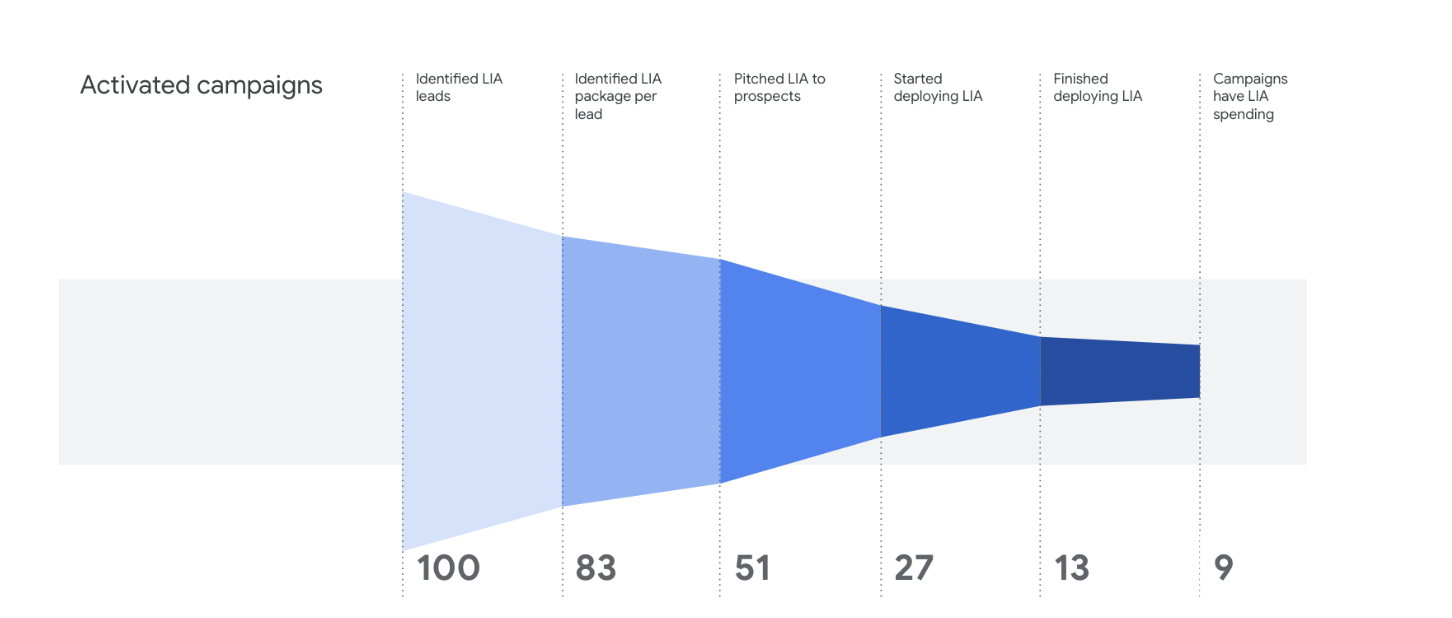
Best Practices for Google Local Inventory Ads
Google Local Inventory Ads can help drive in-store visitors and increase sales. To get the most out of our advertising platform, adopt best practices. This part will go over the best practices for designing effective advertisements, targeting the correct audience, tracking competition, and assuring accurate inventory data.
Create Effective Ads
Creating great advertisements is critical to the success of your Local Inventory Ads campaign.
Here are some excellent practices to consider:
Keep your advertisements simple, brief, and focused on the advantages of your items.
Use ad extensions to give more information about your company, such as its location and hours of operation.
Use high-quality photos to correctly portray your items.
To inspire people to act, include a clear call to action.
Targeting the Right Audience.
Targeting the proper demographic is crucial for generating in-store traffic and revenues.
Here are some excellent practices for addressing the appropriate audience:
Use geographic targeting to target users in the vicinity of your shop locations
Target keywords that are related to your items and have a large search volume.
Bid modifications allow you to alter your bids based on device kind, location, and time of day.
Use negative keywords to prevent unrelated searches from activating your advertisements.
Monitoring Competition
Monitoring your competitors is critical to ensuring that your Local Inventory Ads campaign is competitive.
Here are some effective practices for tracking your competitors:
Identify and track your top rivals' advertisements and keywords.
Identify holes in their advertising and target certain keywords.
Monitor their marketing and make necessary adjustments to your own.
Use third-party tools such as SEMrush or SpyFu to monitor your rivals' ad performance.
Ensure accurate inventory information.
Keeping your product feed correct and up to date is critical to the success of your Local
Inventory Ads campaign. Here are some basic practices for supplying accurate inventory information:
Ensure that your product feed is comprehensive and up to date.
Use GTINs or MPNs to correctly identify your items.
Regularly update your product feed to reflect inventory changes.
Use the Local Inventory Ads verification procedure to check that your product feed corresponds to the inventory in your physical shops. Google Local Inventory Ads may be an effective way to drive in-store traffic and increase sales.
To get the most out of this advertising platform, adhere to best practices for generating successful ads, targeting the correct audience, monitoring competition, and assuring accurate inventory information.
By adhering to these best practices and making data-driven decisions, you can boost the success of your Local Inventory Ads campaign and increase sales for your business.
Conclusion
Google Local Inventory Ads may be an effective way to drive in-store traffic and increase sales. This advertising platform enables companies to promote their items and save information for consumers looking for things nearby.
To get the most out of this advertising platform, you must follow best practices for campaign setup and optimisation, performance monitoring and measurement, and audience targeting. By adhering to these best practices and making data-driven decisions, you can boost the success of your Local Inventory Ads campaign and increase sales for your business.
Some significant lessons to consider while employing Google Local Inventory Ads include:
Create appealing commercials that showcase the benefits of your items while also providing accurate store information. Geographic targeting, targeting particular keywords, and altering bids based on device type and time of day may all help you reach the correct audience.
To remain competitive, keep an eye on your competitors and alter your advertising accordingly. To offer consumers appropriate information, make sure your product feed is correct and up to date.
When utilised correctly, Google Local Inventory Ads may be a great addition to your advertising campaign. Following best practices and constantly monitoring and optimising your campaigns may boost their success and increase revenue for your company.
Stay updated, stay technical, and keep tweaking those feeds for the best results!
Feel more than welcome to get in contact with us in case you have any questions, we are always here to support you.
Subscribe and keep yourself updated with our newsletter as we go deeper into the world of e-commerce.
You can read how WakeupData helped Kaufmann to achieve a 44% revenue increase and 71% more sales YoY by utilising proper feed optimisation software. - https://www.wakeupdata.com/blog/case-kaufmann
Or how we helped Plantorama with the implementation of Google LIA, has taken the next step in their omnichannel journey, improving the buying experience for their customers, and has increased the store visit rate by 46%. At the same time, they saw an increase in conversion rate of 9% with Google LIA over traditional Google Shopping Ads.
Stay efficient!
P.S. We are geeky and nerdy and thus love to share knowledge with our audience so do not hesitate to contact us for more information on anything feed-related through our social media channels or contact information.
Book a short meeting with us and let's talk business.
You think your feeds are as efficient as they can be? Book a free feed audit and figure it out for yourself.