How to use Google remarketing campaigns to capture additional revenue
Posted on April 24, 2019 (Last Updated: February 27, 2024)
Remarketing or retargeting?
Let's say you have a dog, who loves to play fetch with you. Sometimes she takes the ball and just runs around with it, not bringing it back to you.
But obviously, your ultimate goal is to get the ball back. You need your users returning to your site and converting. So is it remarketing or retargeting?... Don’t scratch your head trying to figure out what you’ve read wrong, they are applied to the same thing.
What is remarketing and why should you implement it?
Users can visit your website or a page without converting. That’s not surprising. If you have a cookie or a pixel set up to track your user's behavior, you can see if they’ve visited your page again and target the user with a specific ad or email campaign to encourage conversions.
It's as simple as that.
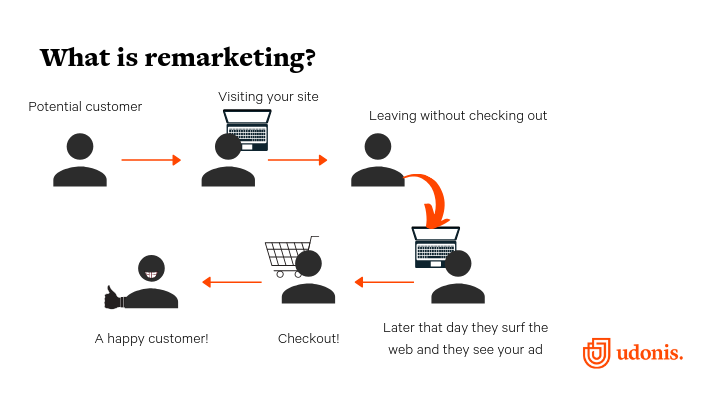
As stated, retargeting and remarketing are basically the same, but in the Ads manager, this type of campaign will be listed as 'remarketing'.
If you do this well, it can easily outperform all other digital channels.
Did you know that website visitors who are retargeted with display ads are 70% more likely to convert? And actually, 25% of online viewers enjoy seeing targeted ads which are relevant to their interests.
Retargeting enables you to connect with an audience that is already familiar with you. It can be somebody who already purchased from you, visited your website or interacted with you on some other way.
Campaign goals for retargeting can be:
- Raising awareness
This type of campaign goal is to be informative and encourage interest. You can use it for business announcements, events, offers, etc...
- Driving conversions
This type of campaign will bring you the most value and it can ultimately lead to a conversion. You could have a customer who has spent some time on your website and has shown some intent into your products, but he still hasn’t converted. Some users may go so far as to put an item in the cart, but never complete the checkout.
These are clearly users with high purchase intent. So with a little effort, they can be converted into a shopper.
Now we’ll go through the 4 types of remarketing campaign and how can you use them to boost your ad response:
You can run remarketing campaigns on both Google’s Display ads as well as Search ads. Display ads are the most logical choice since the search ads won’t be as effective if you’re not using a set of specific keywords.
Display ads will most usually appear on sites online. Users will see the ad popping up on multiple pages, wherever they go.
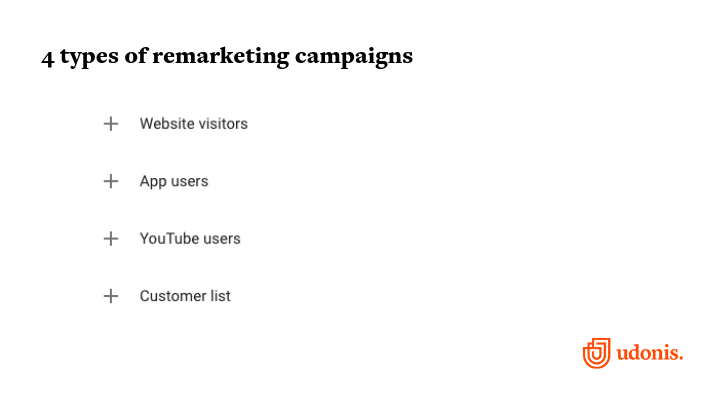
How to set up a remarketing campaign in Google Ads Manager?
After you’ve logged in to your Ads Manager account, you’ll see the little icon of a wrench in the top right corner, named “Tools”. There you’ll find Audience Manager (under the “Shared library” tab).
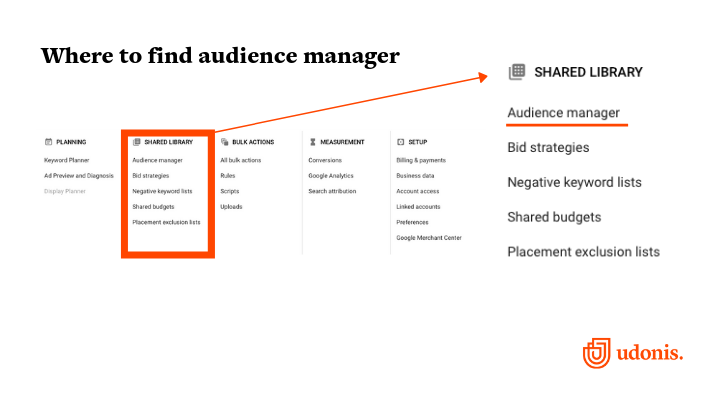
When you’re in the Audience Manager, you’ll see a “+” sign. After clicking on it, you’ll see the 4 types of remarketing campaigns.
We’ll show you three ways to boost your ad response with specific remarketing campaigns.
Targeting users who abandoned the shopping cart
69,57% is the average online shopping cart abandonment rate! This figure is not based on one study, but from across 41 different studies. A large portion of cart abandonment is simply a natural way of how users browse and use online shops. Some are window shopping, saving items for later or they’re simply not ready to buy.
However, building trust with your website visitors is crucial to preventing potential buyers from looking elsewhere. This is true in both this B2C context as well as for B2B businesses - to get some insight, check out Orientation Marketing's Guide to Building Trust with website visitors.
Returning to an e-commerce context, there can be other reasons for cart abandonment during checkout though. According to the Baymard study (above), the number one reason why users abandon the cart during checkout is too high extra costs (shipping or different fees).
The second most common reason why users abandon the checkout process is if that they don’t want to create a user account - as the process becomes too long or too complicated.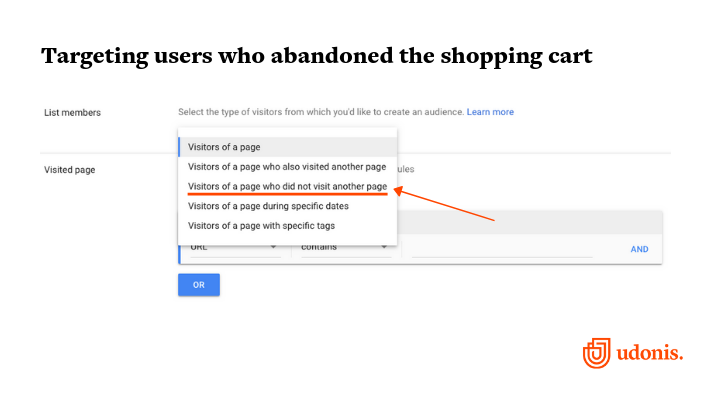
So maybe you can’t fix the number one reason for cart abandonment, but you can affect the number two and three.
In that case, within your Ads Manager account you’ll choose the option “visitors of a page who did not visit another page”. Choose a page like the order confirmation page as an 'unvisited page' and the individual product page as 'visited page'.
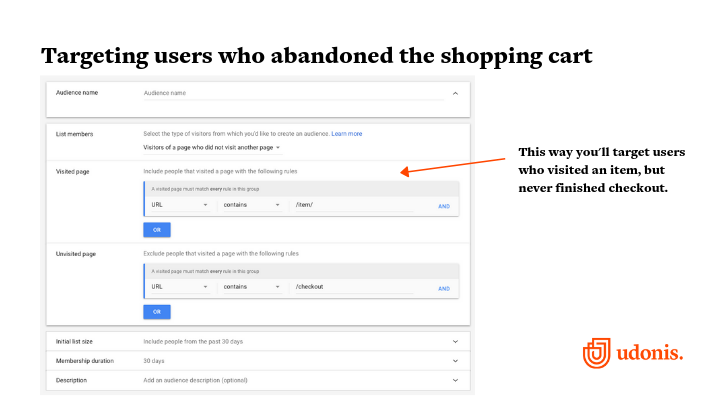
Remarketing of people who purchased something from your webshop
Google Ads allows you to upload customer lists. That way, you can target specific users and know exactly what their relationship is with you.
You could show remarketing ads to high-value users who purchased multiple times from your website. You can also show users ads based on their purchase history.
As an example, there may be a pregnant lady shopping for maternity clothes. If you have a webshop specialized for maternity and children clothes, you can follow up the purchase of a maternity dress with a diaper bag or baby clothes.
Maybe you’ve already heard that it is much cheaper to keep a customer than to acquire a new one.
To upload one of these customer lists to Google Ads, you should have a lot of data, meaning having a strong payment history, data for a period longer than 90 days and a significant spend in that period (more than $50,000).
Using app actions to re-engage your game players
This type of remarketing campaign will be interesting to mobile marketers. You can target all users of the app, but in this case, you’ll want to target users who “took specific actions within an app”.
If you’re tracking user retention, you know that the majority of users who download your game never start using it. Mobile games can be pretty addictive, but people soon lose the interest or sometimes they just hit a wall.
In this case, your goal is to show ads to people who completed a game level but haven’t started the next one. Or maybe they’ve had a problem of conquering a game level, so you can encourage them by offering extra lives, hints or in-game items.
This type of campaign can also be used to boost your in-app purchases.
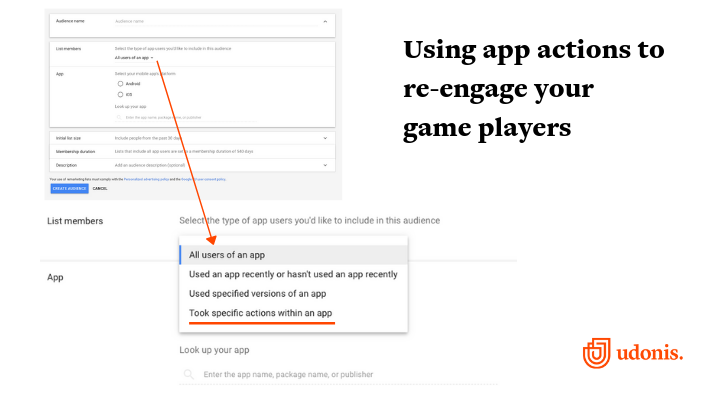
To sum up:
Remarketing (or retargeting) is a useful way to re-engage with your past customers or any user who interacted with your app or page.
If you run remarketing campaigns successfully on Google Shopping, you’ll have higher-than-average conversion and click-through rates. However, don’t overuse it. People don't want to be followed on the internet, seeing the same ad over and over again.
Once your audience converts, move to a new audience. Keep it fresh!
Get your free data evaluation below, or check our guides to Google titles, travel ads and descriptions - which can give your online campaigns the boost they need.
About the author:
Slavica is Marketing Manager at Udonis, an award-winning marketing agency specialized in mobile apps & games. They help to scale products that people love, keeping the attention on data and results. If you asked her a few years ago, she never thought she'll end up in the gaming industry. If she is not writing new blog posts or posting content on Instagram or Facebook, she’s making sure everything is picture perfect.




