Managing your Google Shopping campaigns across multiple countries
Posted on November 26, 2018 (Last Updated: June 17, 2024)
Many eCommerce merchants want to sell on Google Shopping across multiple countries.
This should be a straightforward and painless process, so we've produced this short guide to show just how simple it should be.
Why sell in multiple countries?
There are a number of reasons why expanding your business to sell online in several different countries makes sense.
- It gives you access to a completely new market. If your product catalogs are optimized and efficiently managed, this will result in an increase in your overall sales and audience base.
- Secondly, reaching out to new markets across relevant sales channels is guaranteed to give you an edge over your rivals.
How do you set up Google Shopping for multiple countries?
Before we go over the implications of managing feeds in multiple countries, we first have to look at how you can ensure you are ready via your Merchant Center account.
- Log in to your Merchant Center account and navigate to 'feeds'.
- This will bring up a list of all the feeds you are currently using, select which one you want to use.
- Now navigate to the settings for that feed and specify your country by selecting 'add'. You can then select your country from the drop-down menu.
Google Shopping Available Countries
There is a limit as to which countries are eligible for Shopping ads. You can check out some of the list below or get the full list here.
AustraliaAustria
Belgium,
Canada
Denmark
Finland
France
Germany
India
Ireland
Italy
Japan
Netherlands
New Zealand
Norway
Poland
Portugal
Russia
South Africa
Spain
Sweden
Switzerland
United Arab Emirates
United Kingdom
United States
Selling across multiple countries
So the process of setting it all up is actually pretty straightforward once you get to grips with it. Just to get you on the right path, we've outlined a few points to bear in mind:
1. Make alterations to your product data feed depending on the country
A lot of sellers will alter their product listings depending on where exactly they are selling. It's important to understand the market and consumer behaviors to get a grasp on what may be popular and what your audience may be expecting to see.
Check out our full list of language requirements on our Google Merchant Taxonomy list
2. Ensure you are following Google's requirements before you set up your feed in multiple countries.
Check out Google’s product feed specifications and the currency requirements to make sure you aren't missing anything. You are probably familiar with the image below which shows an example of the requirements for a Google Shopping feed:
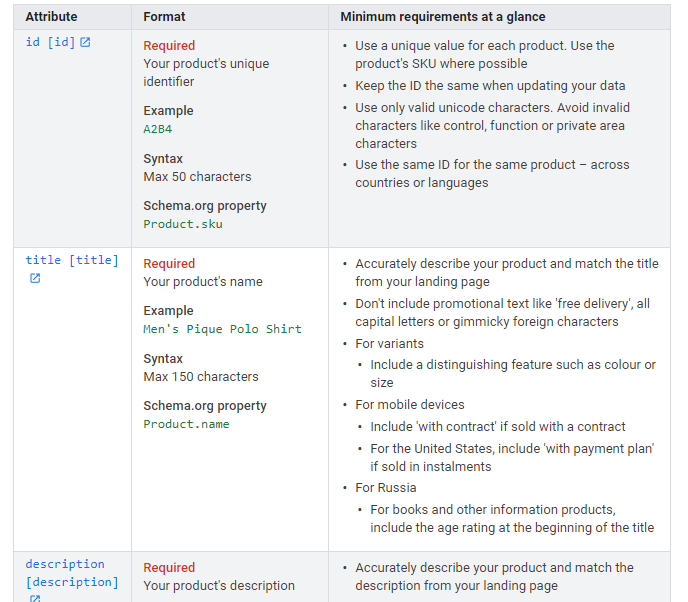
The obstacle to overcome: currency conversion

So your feed is now ready to be sent out to your new country of choice via your Merchant Center account. The only problem is that your product listings may all be in one currency (e.g. Danish Kroner) while the country in which you want to sell on Google may require another (e.g. Euros).
The solution?
WakeupData's currency conversion tool is make specifically for this job. It takes just a few short steps to set it up, which we've outlined below:
- Import a new feed to the platform in whichever format you like (URL, ftp, Shopify, Prestashop, Woocommerce, Magento, crawl, Google Spreadsheet, Ucommerce, Smartweb)
- From the import overview, click 'add additional step' and select 'Currency Conversion' from the multiple options available (e.g. Weather data, Clerk.io, etc).
- Now choose the currency you wish to convert from - with a Danish feed this will be DKK.
- When mapping the data simply find the currency you need (Euros in this case) and select 'module currency' as the field type and press 'Add map' when you are done.
- Press 'finish' and on the next run of your import you have a feed ready for the Google Merchant center with all the currencies converted to your needs!
With WakeupData you can convert into 50 different currencies. Our client case outlines a customer who implemented currency conversion to enable easy access to multiple markets worldwide.
As long as you are taking the time to ensure your product listings are being displayed to the right audience, selling across multiple countries is a great means of expanding your business.
Find out more about the rules and regulations for online businesses to follow when Selling on Google Shopping.
We've put together a handy guide for anyone wanting to find out more about expanding their shopping campaigns to multiple countries. This Guide combines our knowledge of consumer behaviors, sales channels and market trends for Denmark, Sweden, Norway and Finland:





