Google Smart Shopping vs Standard Shopping Ads
Posted on September 7, 2020 (Last Updated: May 29, 2024)
It's hardly breaking news that automation and machine learning is having (and will continue to have) a significant impact on the ecommerce industry.
Perhaps the best-known example are Google Smart Shopping campaigns. Stated shortly (I'll go into more detail below!) these offer advertisers the chance to simply provide a few details about your campaign, whereupon Google will carry out automated bidding and ad placements on your behalf.
We're talking more machine learning and less required input from merchants and advertisers and, perhaps unsurprisingly, these Smart Shopping campaigns have quickly becoming the method of choice for many people in pay-per-click (PPC) advertising.
In this article, we're going to both compare Smart Shopping campaigns with standard Shopping campaign, and give some valuable tips on understanding which option is the right choice for you.
What exactly is Google Smart Shopping?
In their own words, Google Smart Shopping is a means of using their machine learning technology to optimize your Google Shopping campaigns and maximize its reach and conversion rate.
As I mentioned above, you simply input a few metrics - campaign objective and budget.
From there, Smart Shopping will automatically place bids and display the ads across different Google networks, which includes: Google Search Network, Display Network, YouTube, and Gmail.
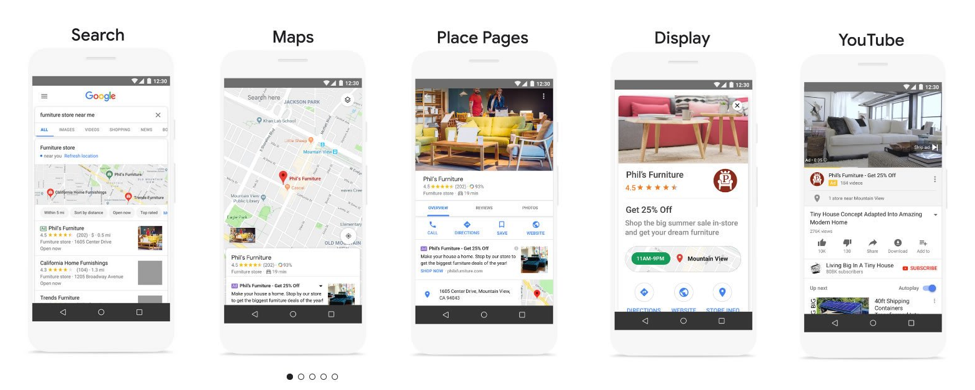
It's a (paid) option for anyone running product shopping ads, local inventory ads or display ads for re-marketing.
If you want to dive into a bit of extra detail on Smart Shopping Campaigns, we've written a post that covers the nuts and bolts of it: What are Google Smart Shopping campaigns?
And what is a Standard Shopping Campaign?
This might need a little less explanation.
This is the service every retailer on Google uses to sell their products. Through SERPs, it lets shoppers of any kind search, compare, and shop for products from a range of thousands of manufacturers and retailers who have paid Google to advertise their products .
The similarity between Smart and Standard campaigns, is that each seller will need to set up Google Ads and Google Merchant Center accounts, load product feed data to Merchant Center account, select the country, and decide on a budget. There’s an additional option to choose the bidding target.
Google Smart Shopping vs. Google Shopping Ads: The Biggest Differences
As mentioned above, the major feature of Smart Shopping is the automation, taking existing Shopping campaigns and using machine learning to manage the campaign.
In the table below, we've outlined some of the biggest differences between the two, to give you an overview:
| Google Smart Shopping Campaigns | Google Shopping Ads campaigns |
| Quick initial setup and fully automated. | More time consuming setup but full control over every aspect of your campaign. |
| No control over the network placement of your ads | Ability to decide network placement. |
| More limited location targeted | Ability to control location targeting |
| No possibility to add negative keywords | Ability to add negative keywords |
| Saves hours in the long-term through minimal maintainance. | More time-consuming to manage every aspect |
| Automatically tests image and text combinations | Manual testing of image and text combinations required |
| Limit of one landing page (your Catalog page) as a landing page | Multiple landing pages for multipel ads |
On the plus side:
Smart Shopping campaigns can certainly boost performance for ppc managers Google Ad campaigns (indeed, there are plenty of Smart Shopping Success stories if you want to get an insight into the benefits), especially if you don't have the time/budget to focus on manually managing campaigns with minimal numbers of ad groups, manual bidding and minimal testing of factors.
However, this doesn't neccessarily mean that Smart Shopping is the key to ppc success, it's more of an indicator of a poorly setup manual campaign to begin with.
1. Easy to Setup
Especially for newcomers to Google Shopping, Smart campaigns can be a godsend.
If you don't have much experience and aren't sure how a campaign should be organised, including product groups and priority settings, then Smart Shopping campaigns require minimal effort to setup so could well be the answer.
2. Strong reach across Display and YouTube
Smart Shopping automatically opts your ads into Google Display and YouTube. Through machine learning it will then try to find the same type of users that have converted on Search, and target them via Display.
On the negative side:
As the table above showed, the question is whether you want to increase automation and thus time-savings, at the expense of granular control over your campaigns.
1. No Location targeting or negative keywords
This means you can't target or exclude certain regions or cities in your campaign (only the country itself). The lack of being able to set negative keywords means you have less control over the context of where you ads will be shown.
2. No performance analytics between networks
The fact that Smart Shopping combines the standard Google shopping ads with display re-marketing means that you cannot distinguish between which networks is driving better results.How to set up Google Smart Shopping?
If you do decide to try Smart Shopping, there are a number of steps you need to comply with before you get going.
First up, you obviously need to have conversion tracking setup and add a global site tag on your online store (check out Google's standard conditions for more info).
N.B. It's also worth noting at this stage that a Smart Shopping campaign will always have priority over Google Shopping campaigns. Therefore, it’s best to deactivate the regular campaign to avoid advertising the same products via both of them.
1. From your Google Ads account, select new campaign in the top left of the screen. From here you'll be given the options pictured below, of the goal you'd like for your campaign.
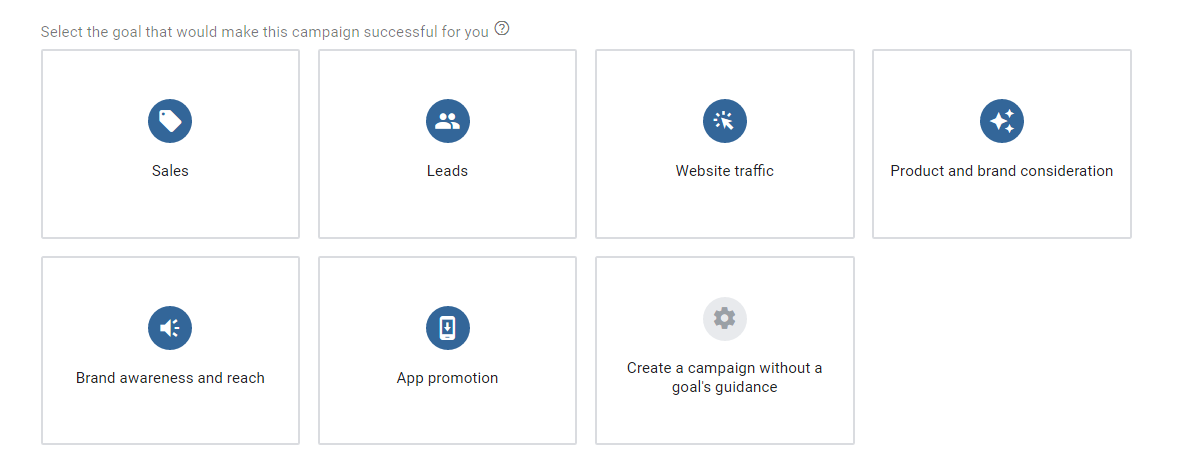
2. In this case we'll select 'Sales', where we'll then be given the option to select campaign type, which will be a Shopping campaign.
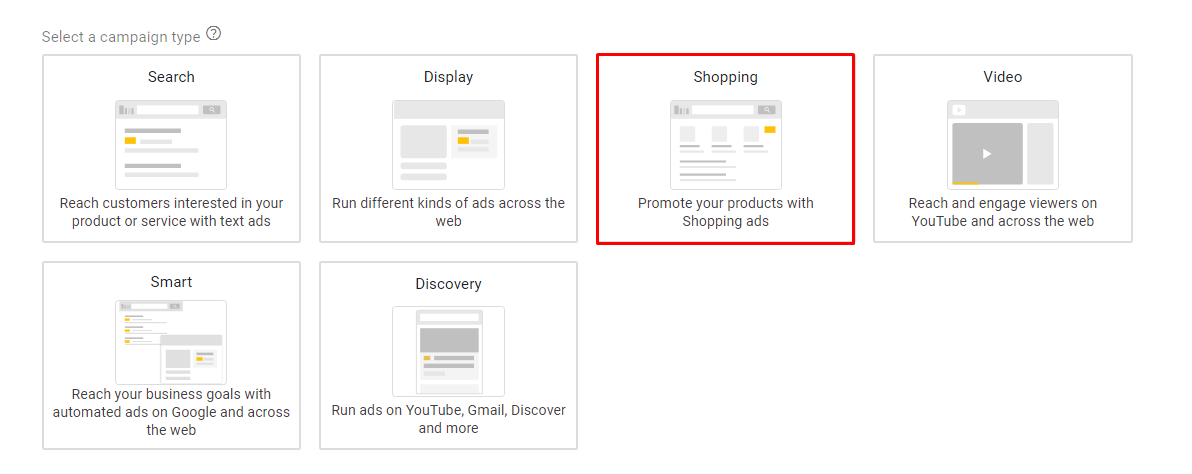
3. After selecting your Merchant Center account and country, it's here that you can select 'Smart Shopping campaign' from the campaign subtype lists. As Google points out, once you've made this selection...there's no going back!
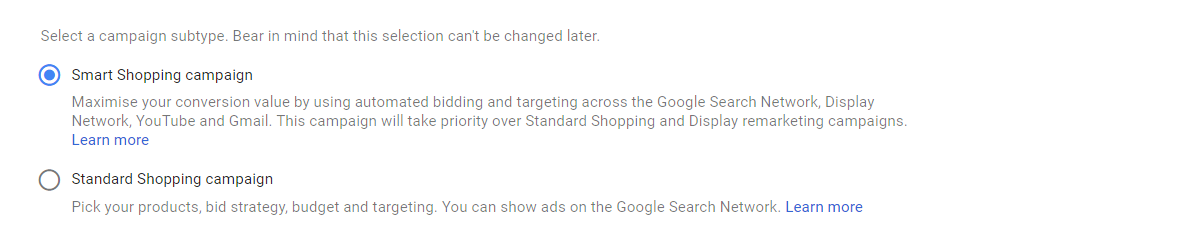
4. You'll then simply need to add the budget value and Smart bidding target, name your campaign, duration, select a target country and upload your product feed.
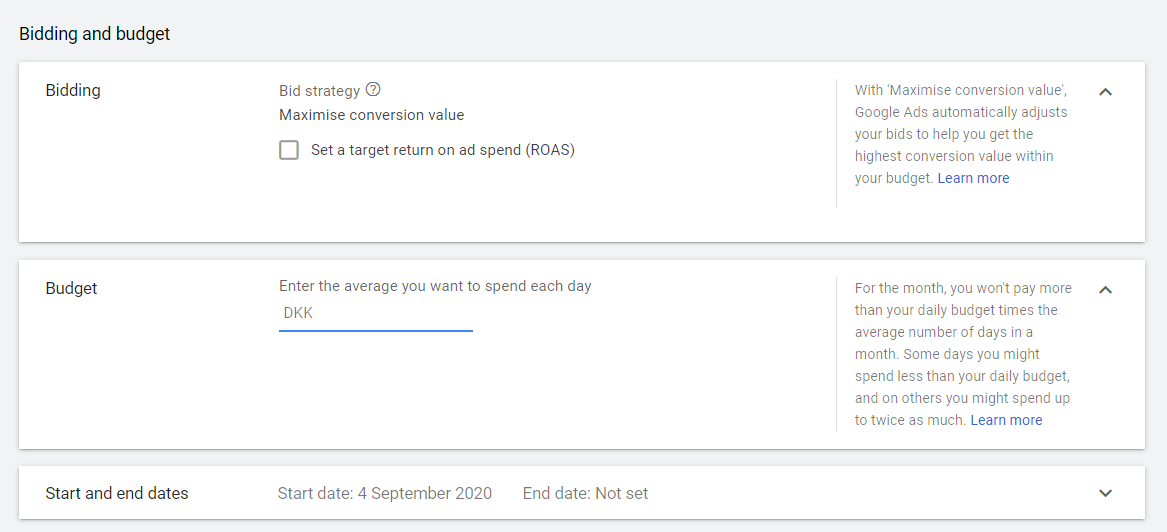
Click Save and you're good to go. It is as simple as that.
Optimizing Your Google Shopping Feed prior to setup
This is where a Smart Shopping campaign doesn't differ from a standard Shopping campaign.
It doesn't matter if you are automating the whole process using Smart Shopping; if the data and product listings are of poor quality, then you simply won't see any positive results.
If you want more details on how Google feed optimization works and the value it brings, check out some of our resources below:
Summary
This article has shown that Google Smart Shopping is highly automated means of managing Google Shopping Ads.
For those with limited experience or time to dedicate to Google Shopping - it should 100% be a consideration.
The final decision will always come down to weighing up the benefits of time-saving at the sacrifice of full control over Shopping campaigns.
If you'd like more info on product feed management, you can get a free Audit of your Google Shopping feed or talk to one of our product feed experts to find out how you can hit the ground running with a high-quality Google Shopping campaign:




