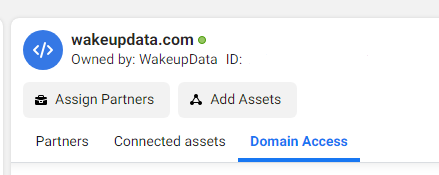Preparing your Facebook Ads for Apple iOS 14 Changes
Posted on February 19, 2021 (Last Updated: May 29, 2024)
Apple has announced changes with iOS 14 that will affect how Facebook receive and process conversion events from tools like the Facebook pixel.
This means that anyone who currently uses Facebook Business tool to optimize, target and report on web conversion events will be affected by this change.
We're taking a look at what these changes mean for advertisers, and the steps that can be taken.
How will the Apple iOS 14 update affect Facebook and Instagram Ads?
- Tracking Pixel Actions from Facebook ads.
Any tracking such as Leads, Add to Cart, Purchases, custom conversions, etc. with the Pixel will now be under-reported - due to the fact that anyone can now opt out of tracking. - Optimizing your Ads based on those Pixel actions.
Because your Facebook pixel isn’t learning as well as it should, your ads possibly might therefore not be as optimized to your audience who are taking the actions. - Retargeting ads.
When you create a Retargeting audience, anyone who visited your website from an iOS 14 device won’t see your retargeted ad. - Building Audiences.
Because there is no longer any data on who visited your site from iOS devices, they will not go into a Retargeting or Lookalike audience. - App Installs.
Facebook won’t be able to optimize around App Installs or other App related conversions for iOS devices if you have an App you are advertising.
Which shoppers will be affected?
Data tracking will still work on Android and Desktop and for people who don't opt out.
Which advertisers will be affected?
This isn't an issue unique to Facebook advertisers. The iOS 14 changes will impact channels like Pinterest, LinkedIn, SnapChat, Tik Tok, YouTube, and Google.
Will ads still show to iOS users who opt out?
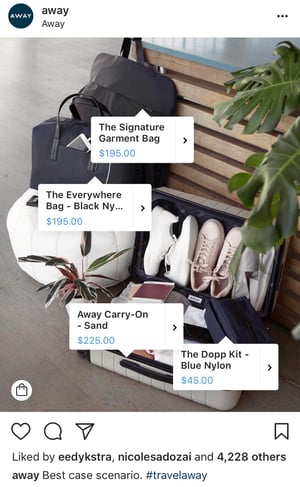
Yes, you'll still get leads and sales and actions from iOS 14 devices, you just won’t be able to track or optimize as well based on the actions they took.
Catalog sales encouraging visits to your website will be affected, while Facebook Shops and Instagram Shopping (which keep the user on the platform) will still track.
If you plan to deliver ads optimizer for conversion events that occur on your business's website:
- Your pixel may only optimise for a maximum of eight conversion events for each domain.
Facebook will configure the conversion events that we believe are the most relevant to your business based on your activity. All other events will be unavailable for campaign optimisation. You will be able to manage your preferences in Events Manager. - Ad sets that were optimising for a pixel conversion event that is no longer available will be turned off.
In advance of this limitation, consider whether changes will need to be made to your campaign or measurement strategy. You may need to consider if you'll be required to optimise for upper funnel objectives such as landing page views and link clicks.
Events not configured as one of the eight conversion events for a domain can still be used for partial reporting in Ads Manager and website Custom Audience creation.
- You can still use the following campaign bid strategies: lowest cost, cost cap, minimum ROAS or bid cap.
However, if you choose the cost cap or minimum ROAS bid strategy, your ad set should be scheduled to run at least three full days.
Actions you can take to prepare for the iOS 14 changes
In response to the iOS 14 changes, Facebook have launched Aggregated Event Measurement, which allows for measurement of web events from iOS 14 devices.
If you plan to deliver ads optimised for both web and app conversion events, take all of the actions listed here:
You can do this from Events Manager and will need to be an app admin to do so. Facebook's SDK for iOS 14 version 8.1 currently supports Apple's SKAdNetwork API and enables measurement for app install ads.
This might be necessary for those conversion events occurring on your own business site, and will help avoid any future disruption of your website campaigns.
If you use multiple domains in your catalogue, verify each website domain that you use as a product URL and avoid using any product URLs that redirect to another domain.
Facebook has a tutorial on Domain Verification:
https://developers.facebook.com/docs/sharing/domain-verification
There is more information about Domain Verification: https://www.facebook.com/business/help/245311299870862
This step is to give signals to Facebook that your domain is connected to your Business Manager and you have control over your domain.
In order to carry out domain verification:
- You must be using the Facebook Business Manager to set up Domain Verification
- You must be a full Admin in the Business Manager in order to walk through this process.
- Make sure you are the OWNER of that domain. Multiple Business Managers cannot verify the domain.
How to Verify your Domain in Facebook:
- Go to the Domains section under the Brand Safety Section in your Business Settings.
- Click the blue Add button if you domain isn't already set up.
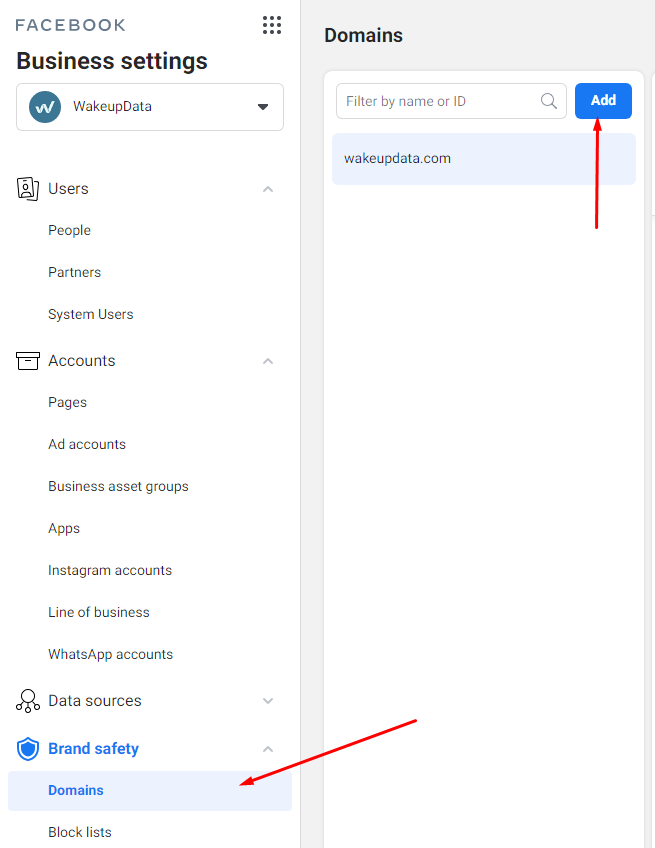
3. Choose one of the 3 verification methods:
- DNS Verification
- HTML File Upload
- Meta-tag Verification
4. Once you follow those instructions, click the green Verify button and you should see the red dot next to your domain turn from red to green which means you are finished:
As more devices update to iOS 14, the size of your retargeting audiences may decrease. Some iOS 14 devices may default to a mobile web browser destination (instead of an app or app store). To direct all iOS 14 users to an app destination, create a new campaign that optimises for link clicks.
4. Ensure you are only using one pixel per catalogue and domain
If you use more than one pixel, Facebook may not be able to accurately capture and optimize for the conversion events that mean the most to your business.
Adapting to the iOS 14 Changes
The forthcoming changes and impacts of the iOS 14 update will be manifold, and undoubtedly impact a lot of retailers in the long term.
The most important factor therefore, is for advertisers to stay on-top of the latest news to ensure they are adapting as the changes come to continue getting the best use of their Facebook spend.
WakeupData are committed to keeping you up-to-date with the changes as and when they occur.