Why do you need a feed management tool?
Posted on January 2, 2020 (Last Updated: January 25, 2024)
We're asking why feed marketing tools are needed and how users are able to save money by reducing ROI and significantly boosting revenue.
You may have searched for product feed management tools online but there are several different options and an overload of information - why should you use a feed marketing tool in the first place?
Let's find out.
Meeting the channel requirements
Each channel you sell on will have different requirements for you data feed which you must comply with in order to have your products accepted and listed on the channel.
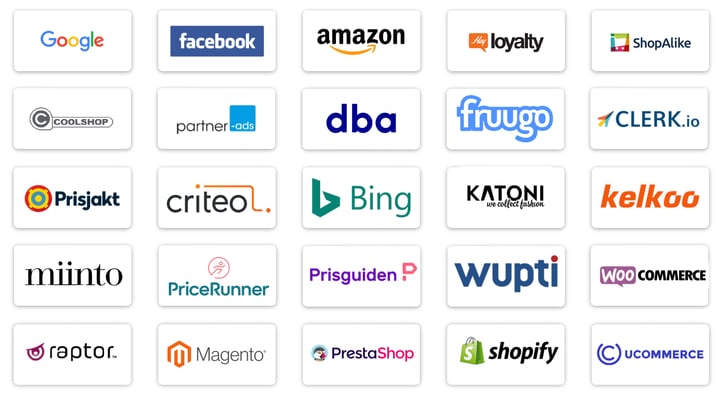
This should (hopefully!) be the top priority of most data feed management tools:
Ensuring that their users can easily and effectively import their feeds across a number of formats and then modify and optimize their imported data is paramount to an efficient integration.
However, some data feed management tools handle this process better than others. It is really important that this process is clear, straightforward and easy for the user to carry out the creation and modification with minimal help.
Your product feed is simply a list of all the products listed on your eCommerce store which you want to list on another sales channel.
The requirements will include basic data categories for your product listings, such as the title, description, URL, price, product id, and image links.
Here is an example for just some of the fields a data feed for a Facebook Product Ad campaign has to contain – see the full list here.
Most channels, like Google (feed requirements here), will include an easy-to-find list of feed specifications for merchants, as well as useful examples for how specific fields might appear in your feed.
As well as this, they will inform you, the seller, whether the field is required or whether it’s optional. If you fail to provide a feed which meets all these basic, required fields, you won’t be allowed to get any products listed at all.
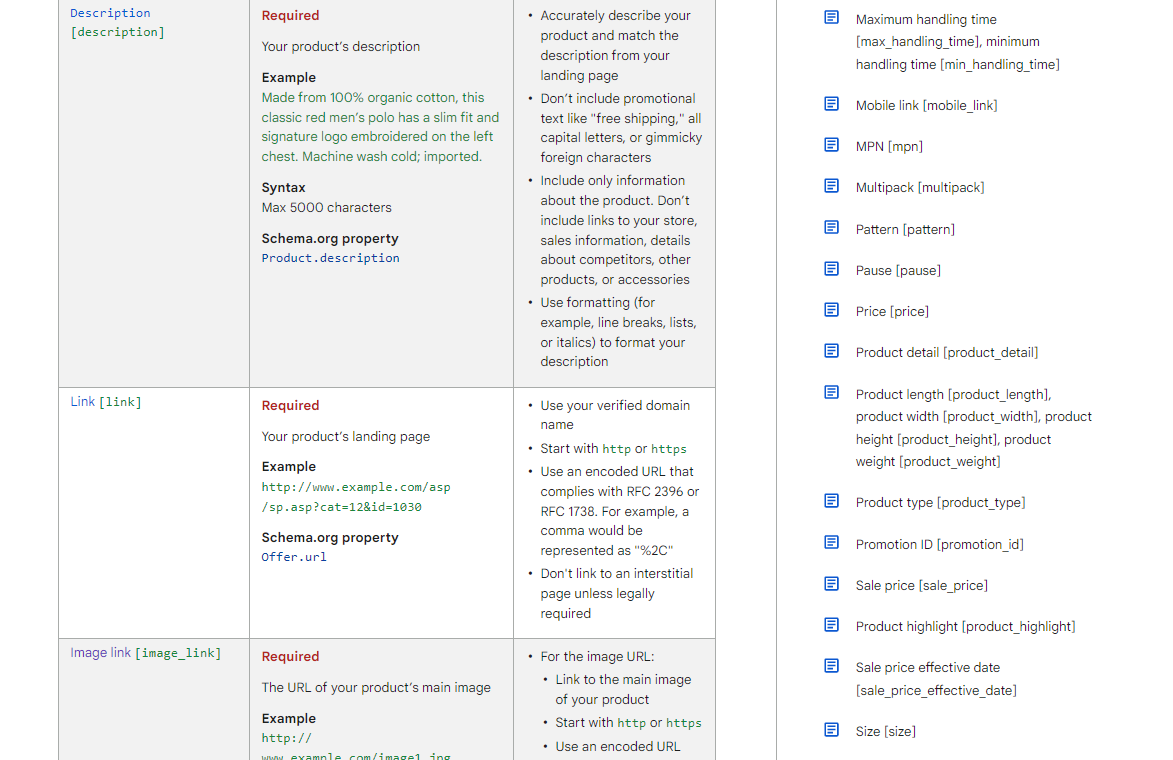
There are obviously thousands of sales channels, comparison shopping platforms, marketplaces, affiliate marketing sites and social media channels where you can get your online store’s products listed – each with their own unique requirements and regulations.
That’s why it makes sense to use a feed management tool. Instead of manually adapting your product feed for each channel, they provide every seller with pre-built templates for each channel – constructed according to these individual channel requirements.
2. Beat the requirements of each sales channel!
So now that you know the product feed from your online store won’t get rejected by the sales channel, it’s time to go that step further.
The fastest possible way to make a big difference to your
e-commerce performance on channels like Google Shopping is to focus on your product feeds.Ensuring a properly structured feed with effective categorization and optimized titles can bring rapid improvements.
As mentioned above, the majority of channels will not only list their required fields for a data feed, but optional fields which you can include. Don’t think of this as an annoying chore though…
Remember, the more information you can provide, the more likely you are to convince your audience to make that crucial purchase decision. If your ad just contains a basic,
un-optimized version of the product: title, image and the stock description for that product, your visitors might be left asking questions:
- What size is the product?
- Is it for men or women?
- Does it come in different colors?
Adding all this extra info into a product feed makes you stand out above competitors and is worth it in the long run.
But on the other hand, take care not to go over the top! It might impress some channel algorithms when you have loads of extra info in your titles and descriptions – but remember that people have to read, understand and take value from your product listings too.
Take a look at this example from Amazon. If you were a shopper, unless you were already far down the purchase funnel, it’s unlikely that this listing would attract your interest and lead to a purchase!

3. Make sure your data is clean and fresh.
No matter which platform you’re selling on, it’s important that your data looks good to the user. For online shoppers, this is the only means of understanding your product and what you’re offering.
As well as obvious factors like grammar and spelling, make sure you remove unwanted HTML code which can often be left in product descriptions and title copy. The example below shows a product title with unwanted, leftover HTML ‘<br>’.
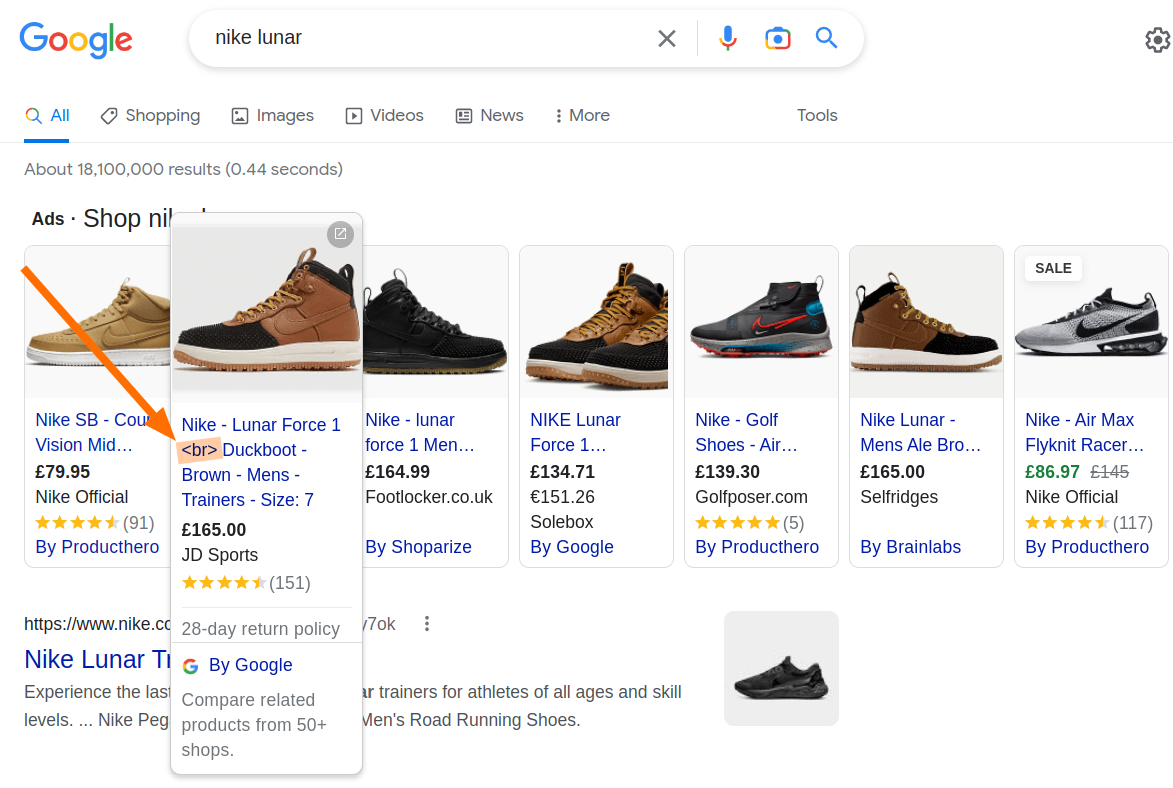
Source: screenshot from google.com
This HTML can vital for your eCommerce store, but you definitely don’t want that appearing on a Google Product Listing Ad or Facebook Dynamic Ad.
It would obviously be incredibly time-consuming (and pretty boring!) to go through all your product listings ad copy, removing and correcting each one individually. That’s why feed marketing tools let you add ‘Expressions’ to your feed, which instantly applies to all the products in your feed.
The example below shows the same product description, which has had all the unwanted HTML removed in the blink of an eye, simply by using the expression ‘htmlclean(field1)’.
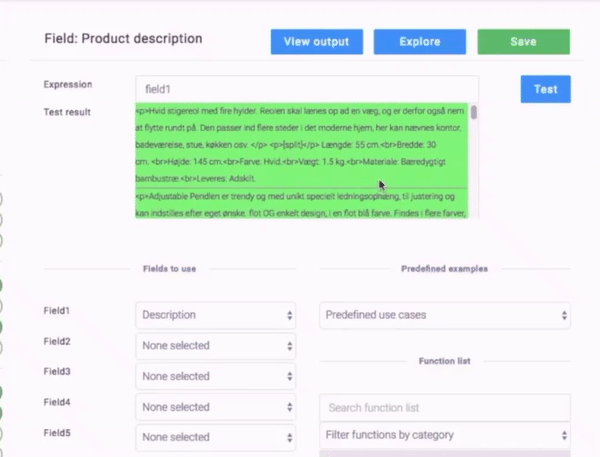
Be consistent in your copy, too—for example, are you selling a product from ‘Dolce & Gabbana’, ‘D&G’ or ‘D and G’? Decide beforehand and make sure it is the same across all your listings.
4. Optimize your titles and descriptions
As well as providing all the required fields for each category template, you will also want to ensure that the feed is fully optimized, where the product titles contain all relevant attributes, adjectives, and nouns, like the brand, color, size, and year variations when applicable.
The text of your product listings is crucial to determining the success of your eCommerce sales. While it may seem smart to cram your text full of keywords, this is not always the case – remember the Amazon title earlier in this article?! Selecting a collection of relevant, high-performing keywords will help your customers find what they are searching for.
Remember that the best sales copy doesn’t promote your product. Instead, it provides a detailed and engaging description of what it does. Again, different channels will have different rules on the length and layout of your text. Approach your copy from this angle first, and then begin to optimize it.
In the following couple of examples, we’ve done some research to show some of the basic formulas that Google Product Listing ads may follow for different industries.
Clothing Industry
- Template: Brand + Gender + Feature + Product Type
- Example: Under Armour + Men's + HeatGear Core + Long Sleeve Baselayer
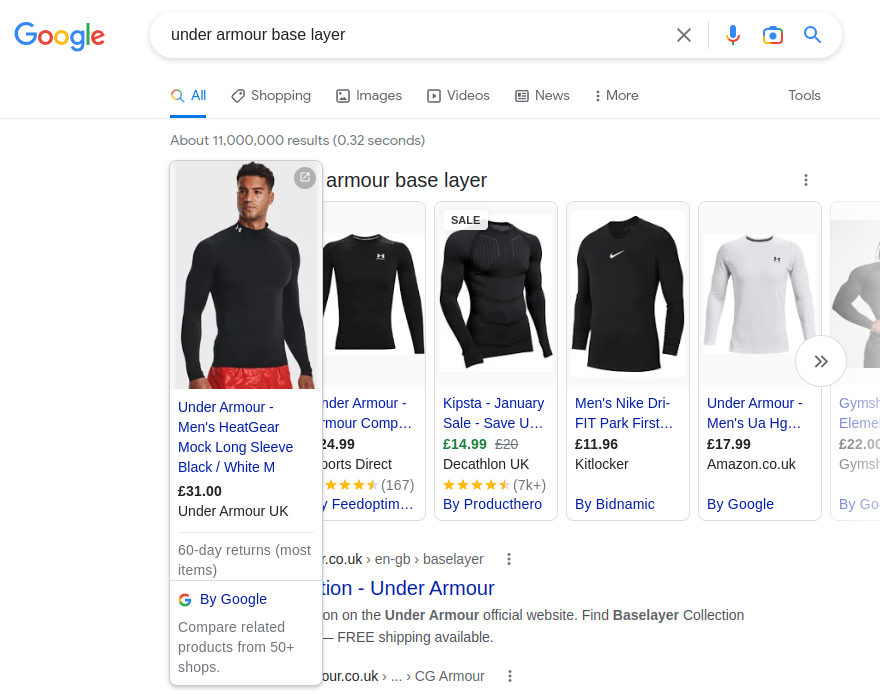
Electronics industry
- Template: Brand + Family + Model + Processor + Screen size
- Example: Lenovo + Thinkpad + X1 Carbon 6th Gen + i5-8350U [Quad] 1.70GHz + 14"
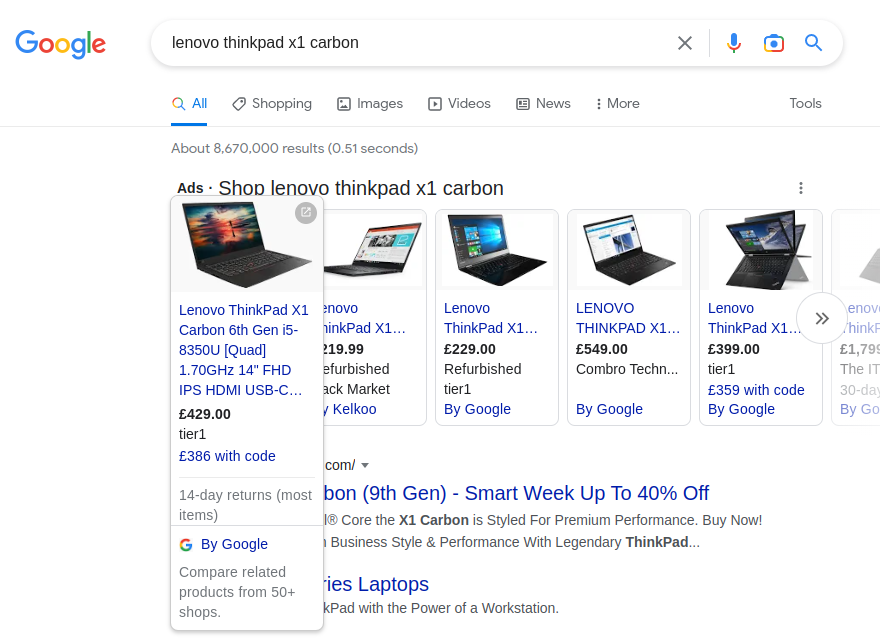
Jewelry industry
- Template: Brand + Material + Feature + Product type + ID number
- Example: Pandora + smooth silver + clasp + bracelet + 590728
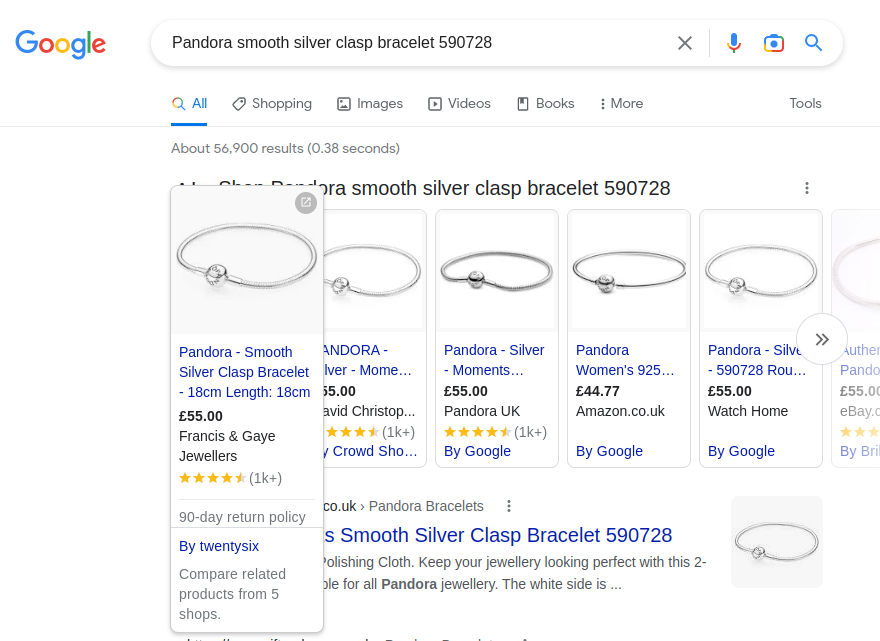
If all this is sounding like a lot of effort without gaining many results, let’s take a look at an example:
An online store called Legeakademiet, selling toys and gear for children, optimized their Google Shopping product titles, descriptions and added missing fields to their data feed. They simply used a feed marketing tool to do the hard work for them.
The result? 61% more conversions and a 131% increase in conversion value over a 12-month period. Not bad right? Get the full story of what they did here.

Real time feed updates
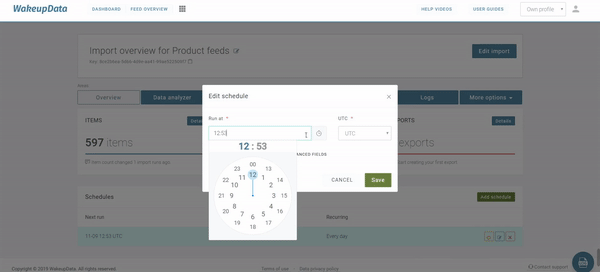
Merchants know that top quality service is indispensable for keeping their customers happy. Thus, no matter where the potential buyer chooses to purchase or view the products, they should always be provided with the freshest info.
Your data feed management system has to be ready to ensure this. Many top data feed management vendors provide the opportunity for their clients to schedule the frequency of feed updates ranging from once a day to about every 30 minutes.
Multiple shopping channels supported
The majority of Digital Marketing Tool users are those who are looking to increase their business revenue and exposure through the easy utilization of online marketplaces, comparison shopping engines, affiliate networks, social media etc.
This is why it is essential that your feed marketing tool with as wide a choice of opportunities for feed distribution as possible. Ideally, it shouldn’t be limited to your home country only, but cover international and even local channels from other countries too.
Find out more about Product Feed Management here or get your free setup evaluation below to talk to one of our feed marketing experts today.




