8 tips for advanced Google Shopping Feed Optimization
Posted on March 1, 2021 (Last Updated: May 29, 2024)
It's been said before, but it's worth saying at least once more: 'The quality of your product data is the deciding factor in the success of Google Shopping campaigns'.
Or any other ecommerce channel for that matter!
We understand that product feed optimization is crucial for successful Google Shopping campaigns. That's why we have carefully curated this article, packed with valuable tips and insights on Google shopping feed best practices. By implementing these strategies, you can elevate your average listings to high-performing assets that drive significant conversions. Discover how to optimize your Google Shopping Feed and unlock the true potential of your campaigns. Don't miss out on this opportunity to increase your performance and achieve remarkable results..
What benefits does product feed optimization bring?
For the same reasons that you would optimize your product listing pages on your online store, you want to increase the clicks and conversions from potential buyers.
By providing as much valuable information as possible in your feed through data feed optimization, you will not only enhance the visibility of your listings but also increase their relevance to your shoppers' searches. This will ultimately result in search engines like Google displaying your ads more frequently and at a lower cost per click.
Furthermore, optimizing your data feed is like adding fuel to your online marketing campaign. It acts as the backbone that supports your entire strategy. Neglecting the effort to ensure its appearance and quality is impeccable means you risk falling behind your competitors who have invested in fine-tuning their feeds. By taking the time and allocating the necessary resources to optimize your data feed, you can gain a significant advantage over your rivals.
Think of it this way: your data feed is the bridge that connects your products or services to your potential customers. By meticulously optimizing this bridge, you can attract a steady stream of eager shoppers who are actively searching for what you have to offer. Imagine the power of having search engines like Google recognize the relevance and value of your listings, resulting in increased visibility, more frequent ad displays, and ultimately, lower costs per click.
So, don't underestimate the impact of data feed optimization on your online success. Invest in your feed, and watch as your business outperforms your rivals, driving more potential customers to your products or services. Take the lead in your industry by providing an outstanding online shopping experience that leaves your competitors in the dust.
Product Data Feeds which aren't optimized:
- Won't rank for certain desired search terms
- Will cost online store owners more money to display their ads.
- Your competitors will be given more ad space
- If you’re missing fields like size, variation, and brand, then you can't bid on those factors.
As stated shortly: your feed is fundamental to your e-commerce performance.
Google Data Feed Tips
1. Get hold of GTINs for your products
Global Trade Item Numbers, or GTINs are perhaps the most common product identifiers used for Google Shopping. If you are familiar with ASIN (Amazon Standard Identification Number) then this is the same concept.
GTIN Requirements
In the distant realm of ancient e-commerce, back in the year 2016, Google made a groundbreaking announcement that forever changed the face of online selling. It decreed that every product submitted to the Merchant Center by sellers must be accompanied by GTINs, those magical codes that unlock the vast potential of visibility and discoverability. But that wasn't all! Google also emphasized the importance of including the brand attribute for each item, allowing customers to easily identify and connect with their favourite brands.
But wait, there's more! In its wisdom, Google strongly recommended the inclusion of Manufacturer Part Numbers (MPNs), those alphanumeric symbols that hold the key to unlocking a treasure trove of product information. While not yet mandatory (unless, of course, you find yourself unable to provide a GTIN), these MPNs serve as a powerful tool for enhancing the customer experience and streamlining the online shopping journey.
So, dear esteemed marketer, heed the call of Google and embrace the power of GTINs, brand attributes, and if possible, MPNs. Let your products shine brightly in the digital realm, capturing the hearts and wallets of eager buyers in this ever-evolving world of e-commerce.
Submit a GTIN as defined in the official GS1 validation guide.
- Make sure that the check digit is present and correct using the GS1 Check digit calculator.
- Don’t submit a GTIN for a generic product.
- Don’t submit a GTIN for a product that doesn’t have a GTIN. If you’re the only seller of a product or if your product is a store brand, it generally won’t have a GTIN, so you don’t need to submit one.
- Submit separate GTINs for variation products. Products that have multiple variations in size, shape, color or material should each have their own unique GTIN.
Finding your products' GTINs
If you don't already have a list of GTINs for your feed, it can be time-consuming to get hold of them (usually listed on the barcodes of your product's packaging or via EAN search tools online).
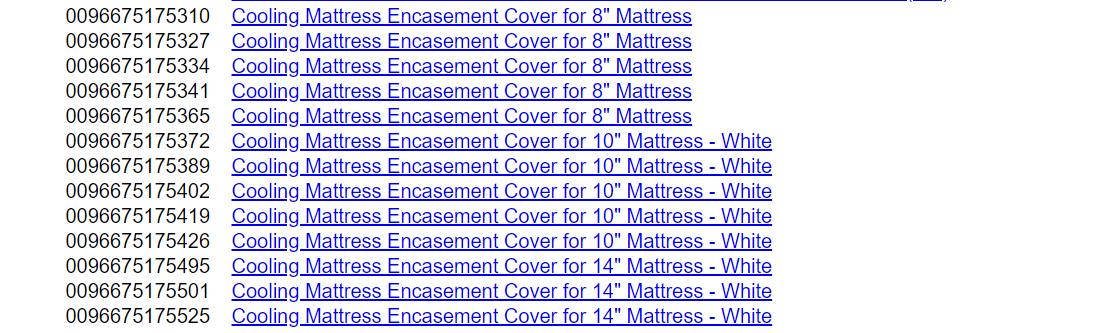
Fortunately, WakeupData offers an on-demand web-crawl tool which lets you extract valuable information like this (as well as tags, images, metadata, etc), from across the web - crawling manufacturer sites and databases.
By utilizing the GTIN, Google taps into the immense potential of the supplier's vast catalogue, seamlessly placing your advertisement in a dynamic competition with other resellers who are also offering identical product. Consequently, the advertisements effortlessly embrace the distinct characteristics of the supplier's catalogue, surpassing any optimizations made in the feed and ensuring prime visibility for your ad.
These specific ads are triggered for high funnel-specific searches and only show one PLA. Once a user clicks on the ad, it takes him to a landing page with all the variations of that one product only for your online store.
Related: How to use GTINs in Google Shopping
2. Title Optimizations
The title you choose to give products is one of the most important factors in ensuring a good performance of your Google Shopping product listings.
Google's powerful algorithm relies heavily on the titles you provide for your listings. These titles play a crucial role in determining which search queries your products or services will be associated with. In other words, if you fail to include essential keywords that your target audience is actively searching for, your listings will not appear in their search results. This unfortunate outcome means that you will inevitably miss out on valuable opportunities to attract potential customers and secure sales. Therefore, it is absolutely vital to optimize your titles with the relevant keywords that your audience is using, ensuring maximum visibility and the potential for increased conversions. Don't let the absence of important keywords prevent you from reaching your target market and maximizing your business potential. Take action now and give your listings the visibility they deserve!
But it's not just for algorithms that you need to be optimizing your product titles!
When it comes to optimizing your product titles, it's important to remember that they are not just for search algorithms, but also for the shoppers who are browsing your products. Your titles should effectively outline the key attributes of your products in a clear and concise manner, allowing shoppers to quickly determine if your listing is worth clicking on.
By including relevant keywords in your titles, you can ensure that your products appear in the search results of your target audience. This is crucial for attracting potential customers and driving conversions. However, it's also important to ensure that your titles make sense to shoppers. Avoid using technical jargon or overly complicated language that may confuse or discourage potential buyers.
Consider incorporating the brand and material of your products into your titles. This helps shoppers identify and connect with their favorite brands, while also providing important information about the composition or construction of your products.
To optimize your titles, you can use tools like WakeupData's Transformation Engine. This platform allows you to easily make changes to your product titles, such as adding the brand and material attributes. By organizing and structuring your titles effectively, you can enhance the visibility of your listings and improve the overall shopping experience for your customers.
Remember, your product titles serve as a first impression for shoppers. By providing clear and concise information about your products, you can capture their attention and encourage them to click on your listings. So take the time to optimize your titles and make sure they shine brightly in the digital realm of e-commerce.
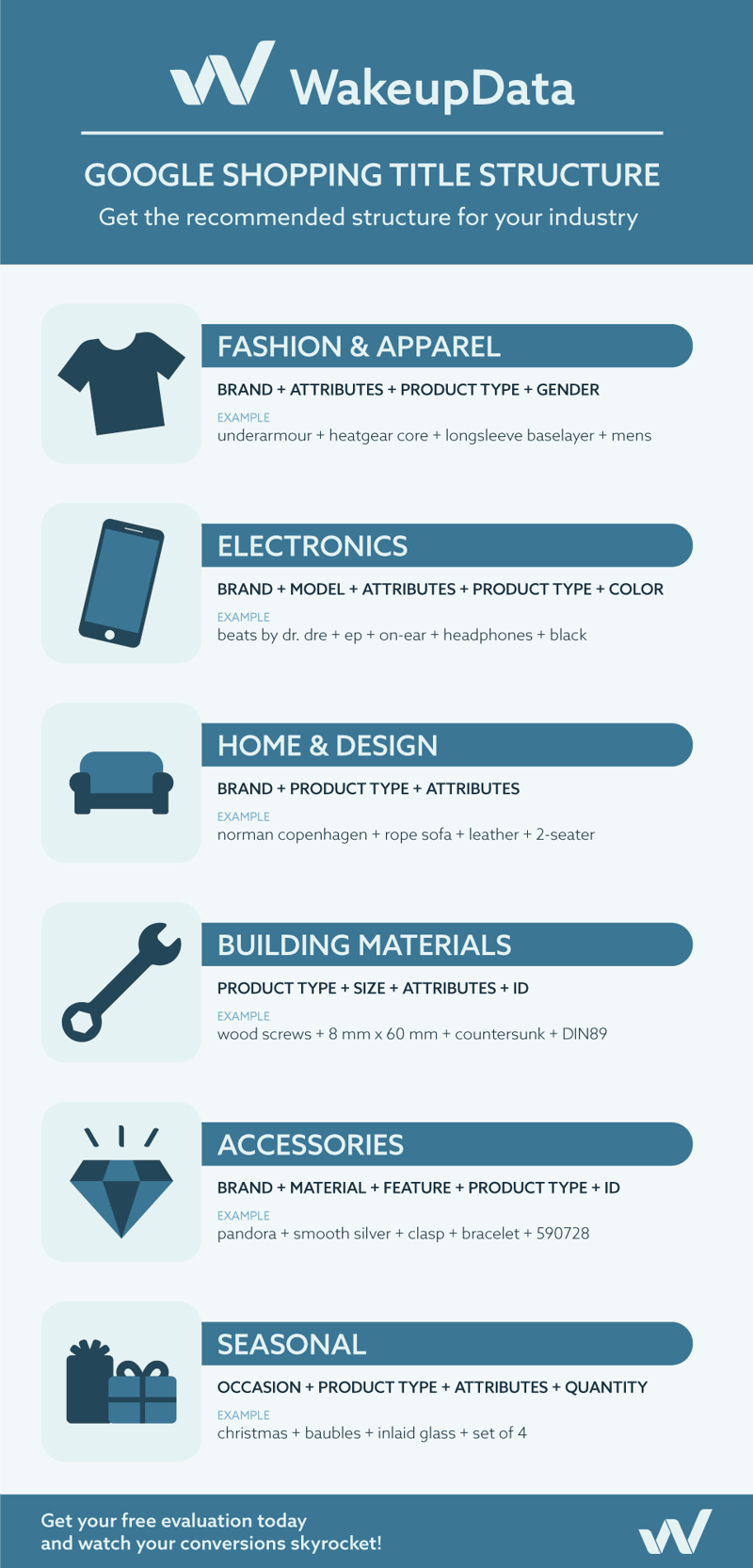
How to go about actually optimizing your titles?
Within the WakeupData, platform, the process of optimizing titles couldn't be easier.
From within our 'Transformation Engine', you can easily and efficiently make any changes you like to any field.
Let's take an example, in which we want to add our brand and material to each product title within our Google Shopping feed.
You'd simply select 'Product Title' as field 1
Then 'Brand' as field 2 and 'material' as field 3
You can click and drag the order of the transformation, get a preview to see how the output looks and voila - your optimized titles are ready!
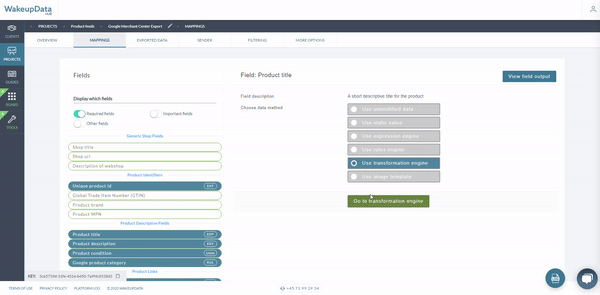
When it comes to optimizing your product titles for Google, it's important to remember that you're not just writing for search bots. Google wants your titles to be written for real people, just like your on-page SEO content. This means that you need to review your titles as you go to ensure they make sense to your shoppers.
While it's crucial to include relevant keywords in your titles to attract potential customers and drive conversions, it's equally important to consider the human aspect. Your titles should effectively outline the key attributes of your products in a clear and concise manner, allowing shoppers to quickly determine if your listing is worth clicking on.
Avoid using technical jargon or overly complicated language that may confuse or discourage potential buyers. Instead, focus on incorporating the brand and material of your products into your titles. This helps shoppers identify and connect with their favourite brands, while also providing important information about the composition or construction of your products.
To optimize your titles, you can use tools like WakeupData's Transformation Engine. This platform allows you to easily make changes to your product titles, such as adding the brand and material attributes. By organizing and structuring your titles effectively, you can enhance the visibility of your listings and improve the overall shopping experience for your customers.
Remember, your product titles serve as a first impression for shoppers. By providing clear and concise information about your products, you can capture their attention and encourage them to click on your listings. So take the time to optimize your titles and make sure they shine brightly in the digital realm of e-commerce.
That way, you’ll make sure that you don’t write product titles that make no sense to your shoppers.
Related: Google Shopping Optimization to improve conversions
3. Add some Color
It used to be best practice to flatten the colours in your feed into something a user would search for. An example of this is selling a product where the colour was “Pomegranate” You would change the colour to “light red” or just “red”.
Nowadays though, you will get disapprovals for mismatching landing page information. Google crawls the microdata on landing pages and will match the colour attribute in the feed to the colour value on the landing page.
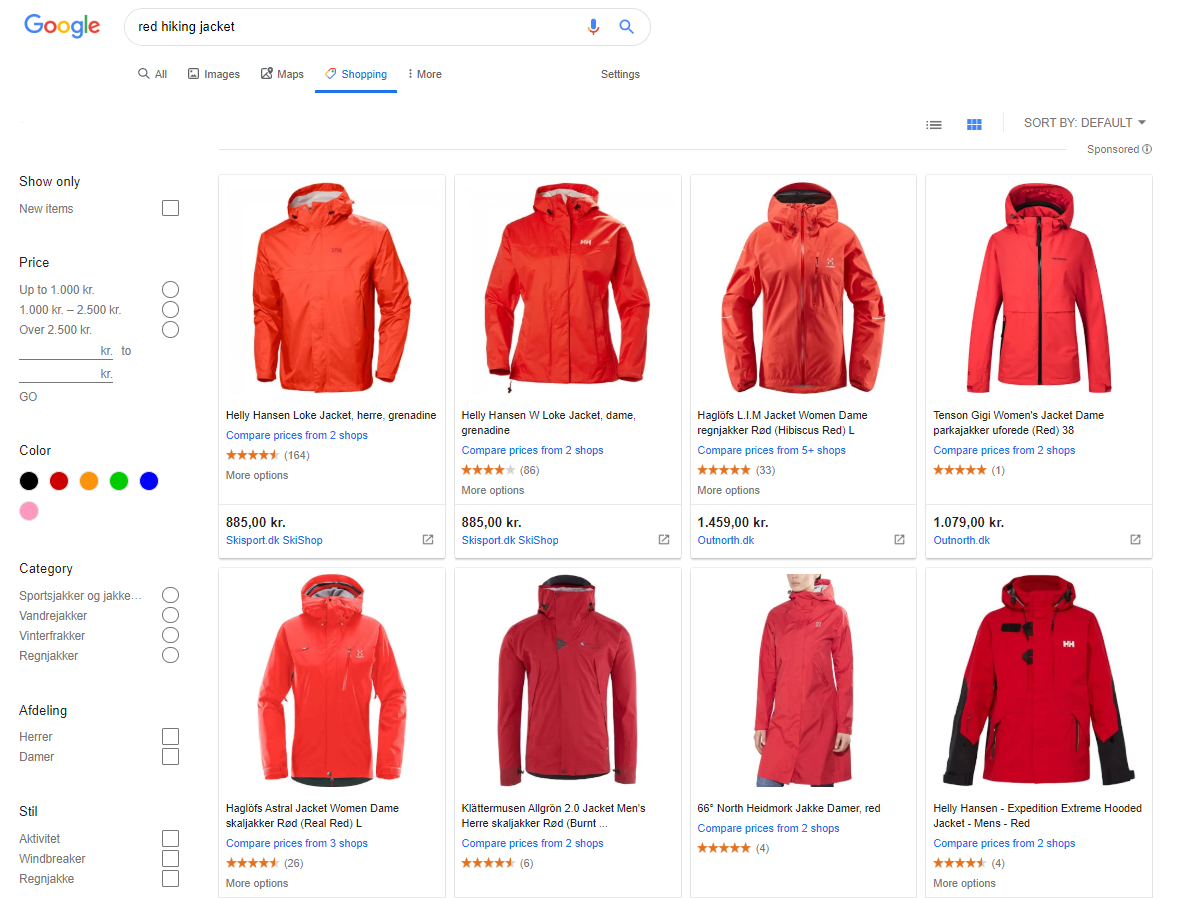
4. Transformation Engine
As mentioned in Section 2, the Transformation Engine is an in-platform tool available to all WakeupData users.
Through a click-and-drag interface, users can browse hundreds of functions, from simple corrections to text (capitalize, remove, combine, etc) to price calculations and filters.
The transformation engine is a game-changer when it comes to optimizing your data feed. Its ability to match multiple characters using just one string is incredibly valuable. With this tool, you can easily find and replace duplicate words, fix multiple sizes at once, and even correct spelling errors or remove excess spacing. It streamlines the process of data feed optimization, allowing you to make efficient and effective changes that will enhance the performance of your Google Shopping listings. By utilizing the power of the transformation engine, you can ensure that your product titles, attributes, and other important information are optimized for maximum visibility and improved conversions. Say goodbye to manual data feed editing and say hello to the simplicity and effectiveness of the transformation engine.
You can use it in many ways such as;
- finding and replacing duplicate words
- fixing multiple sizes at once
- replacing spelling errors or removing excess spacing
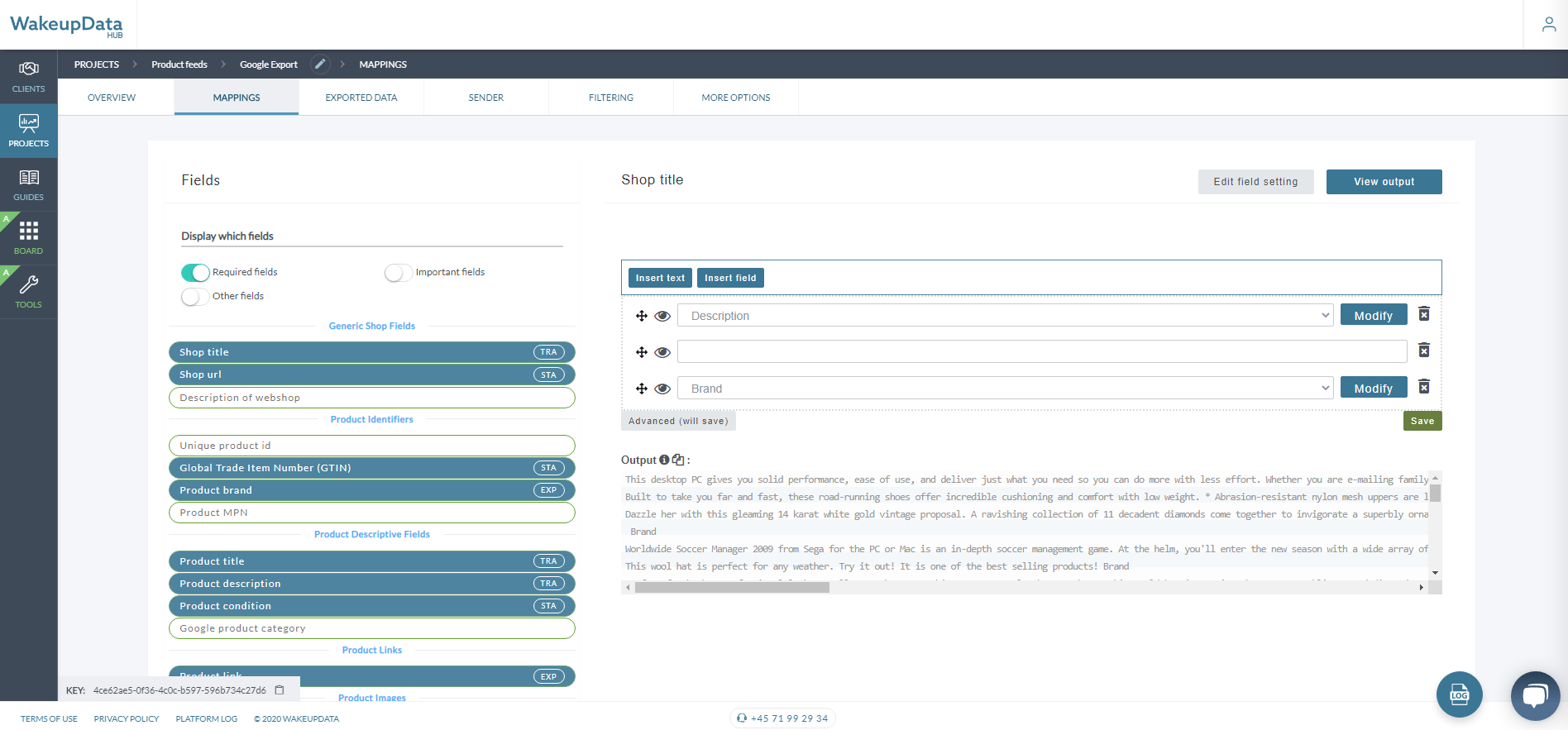
5. Selecting The Right Image
Product Images are the first thing users see when your ad is shown, so you want to make sure these look great. Here are some key points to for making sure your image link is optimized:
- Use High-Quality Pictures (For Mobile Responsive Devices)
- Make sure the variants match the picture (colour, size, material etc.)
- Look out for text over the picture (watermarks, sales, manufacture parts numbers)
- Test product images vs lifestyle images (to find which works best for your brand)
Related: How to implement Google Shopping images that give the best conversions
6. Custom Labels: Use For Reporting
Custom labels are 5 optional columns which let you split the biddings into specific ad groups within your Shopping Campaigns. These aren’t used by Google to rank your product ads, but solely for your own internal reporting or for structuring your Google Shopping campaigns.
Adding proper custom labels will give you an increased ability to segment your products for better bidding and reporting.
The products in your feed will vary by price, margins, seasonality, etc.
|
Custom label
|
Definition
|
Values
|
|
0
|
Margin
|
High, low
|
|
1
|
Price category
|
€0-20, 21-50, 51-100,
|
|
2
|
Season
|
Spring, Summer, autumn, winter
|
|
3
|
Sale
|
Clearance, half price
|
|
4
|
Shipping
|
Free, standard
|
When you create your custom labels, you assign a definition for each and specify the values for each.
Being able to bid less aggressively for cheaper products versus high-value products is a good way to increase your ROI.
Related: Using Custom Labels for Google Shopping campaigns.
7. Clean The Data
One thing that is frequently overlooked is cleaning the existing data in your Feed.
Whether it’s the brand being the store itself, five different ways of spelling the same category or something else, there is always data to be cleaned.
That’s why you should make sure all your product data is:
1. Complete
Ensure missing or empty fields are filled in.
| Product title | Color | Product title | Color |
| Berghaus hillwalker jacket | (blank) | Berghaus hillwalker jacket | red |
2.The same throughout
| H & M | H&M |
| Hennes and Mauritz | H&M |
| h&m | H&M |
3. Makes sense
| Berghaus [*Hillwalker*] jacket </b> | Berghaus hillwalker jacket |
8. Populate missing fields
Ensuring that you have as many fields as possible for Google Shopping can be a great strategy to safeguard its future success. By maximizing the number of fields, you not only enhance the overall performance of your product listings but also position yourself for potential expansions and improvements down the line.
Moreover, having a comprehensive range of fields allows you the flexibility to effortlessly incorporate them into the title or product type in the future. This versatility empowers you to stay ahead of the game, adapt to evolving market trends, and optimize your product visibility on Google Shopping.
Take advantage of this opportunity to future-proof your Google Shopping experience by following the steps outlined above. By doing so, you'll be well-positioned to capitalize on emerging opportunities and consistently deliver a seamless shopping experience to your customers.
Lastly, the ability to set bids or structure your campaigns based on colour, size, material, etc. can be a strong segmentation tactic - and for Custom Labels. All of these ideas require that you have as many fields populated as possible. Some of the most common fields that most e-commerce advertisers can add to their list are:
- Colour
- Material
- Size
- Size Type
- Gender
- Age
The Easiest Way To Populate Fields Without Data
If you can’t get these fields directly from your e-commerce platform, then you need to add them manually. Thankfully you don't need to go through your products one by one.
WakeupData offers an on-demand web-crawl tool which lets you extract valuable information like this (as well as tags, images, metadata, etc), from across the web - crawling manufacturer sites and databases.



